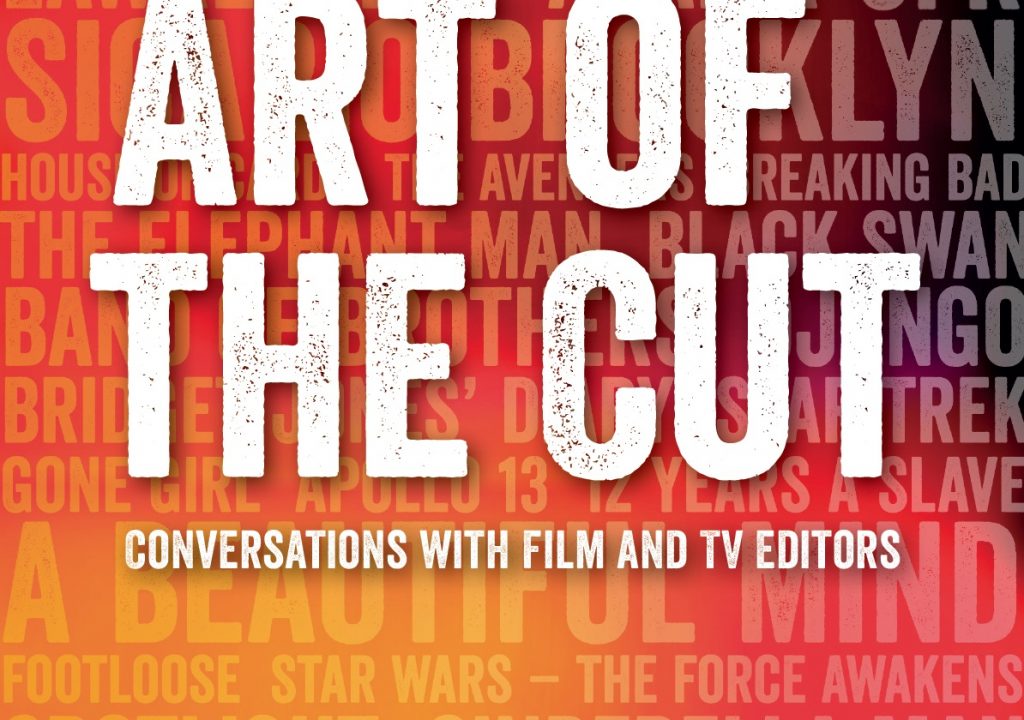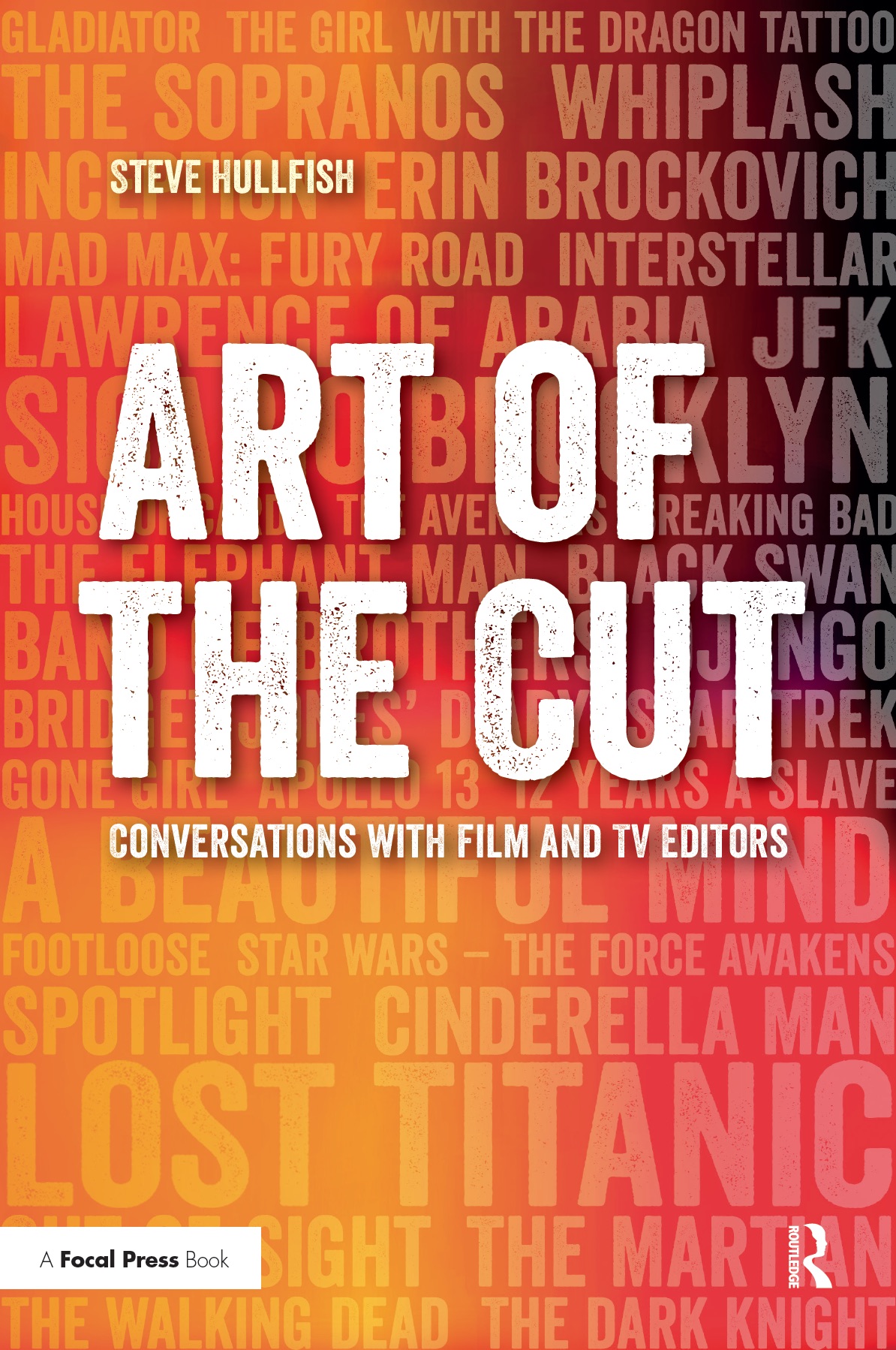
I spoke to the editor, Peter Chakos, and his assistant, Todd Morris about how they cut the show.
The interviews were originally done for my new book, “Avid Uncut” which will officially released at NAB 2014. The book uses just portions of the interview, but the response to the last two interviews I did for “12 Years a Slave” and “Gravity” made me think that releasing the full transcripts here will be educational. The interviews were done separately, but I’ve combined them here so that they follow the workflow throughout the process.
HULLFISH: Todd, tell me about the process of prepping for the edit.
MORRIS: On digitize day I receive the four cameras, which are recorded separately on HDCam SR, and digitize from tape as DNxHD36 (in an Avid Media Composer) and I also receive an eight channel DVD-RAM of the audio. Then what I use the in-timecodes from the sound recordists and the out timecodes from our script supervisor to build my own clips. I take one camera and the script supervisor’s script and log and duplicate that as many times as I need – if all four cameras roll or if just two cameras. That way I’m taking out everything in between. I digitize those, sync up to the DVD-RAM and I now have a multi-group that syncs up with all four cameras. I sync by source timecode. The timecode is run to all four cameras and to the DVD-RAM. The Avid will default to the top clip of whatever you’re grouping. We do a two frame off-set to the audio that they do on stage. That goes into ScriptSync.
(ScriptSync is Avid’s patented method of matching shot footage to a script so that you can edit from the Script instead of from clips in a bin. It’s helpful to the editor because it allows you to see the coverage for each line in the script and to instantly access a line by clicking on it in the script to call up the matching media.)
MORRIS: We shoot Tuesday night. I come in at about 5:30 or 6am on Wednesday and I basically have half the show done and ready for Peter at 9 or 10 o’clock. Then I finish the rest of the show while he’s working because we have two bays. But once I’m done digitizing for that particular episode, I’m done for the day. But that’s a good eight hour or nine hour process, average.
CHAKOS: They only record the iso cameras. There’s no line cut.
MORRIS: I go through the first take and put timecode at the top of each page. And I’ll do a laugh bin per episode and pull those out. Even though we’re a live show we will steal laughs, but we usually steal them from within the episode, not from a library. When I digitize, each scene might have three or four clips – one for each take. Typically they do three or four takes per scene. When we preshoot, probably about five or six.
CHAKOS: Usually the audience at the show laughs longer than television can tolerate. On the stage the laughter is communal, so all the laughs get shortened. It’s not as funny when you’re at home as when you’re in the audience.
(Pre-shooting on the show is done for scenes involving on-location shooting or to accommodate the schedule of a guest star that can’t shoot on the regular studio shoot day.)
CHAKOS: In front of the audience it goes a little faster. Usually three takes with pickups.
MORRIS: But by the time we get to shoot night it’s usually two, three or four. Three is average. Four is usually because of re-writes. Now I have a multigroup for every scene basically. I don’t use ScriptSync. I’ve tried it, because we start and stop a lot and because we do a lot of re-writes.
(By this, Morris means that they do use the script integration that allows Chakos to edit from the script, but they don’t use the automated syncing process that relies on the Nexidia phonetic algorithms that align each syllable in the script with each phoneme in the audio. Because of the amount of ad libbing, the text in the script often don’t match the audio that is spoken, so Morris has to hand-sync the script to the media, but the result is the same as an automated ScriptSync job.)
MORRIS: So I import a text file from the writers. I’ll go through and I’ll mark scenes and pages within it and put in a multigroup and mark each line on the fly, drag the multigroup to where in the script it relates. Put a mark in, hit record and mark each line on the fly. So I do every take in real time on the fly. You can do double time which I can do, but I’ve found all of this to be faster than trying to get ScriptSync to automatically do it.
I don’t do ScriptSync’s phonetic matching because when we do a re-write, which we do a lot, ScriptSync can’t find it. So what I’ll do for Pete is, the first take it will just be a gray line. If they do a re-write, I don’t type in the re-write, but what I do is mark the line blue. If they re-write it again, I’ll do it another color. So at least he knows. And he’s on stage watching the whole show go down, so he kind of knows the takes he’s going to use before he even sees what I’ve done for him, but it just reminds him that there’s a rewrite here. If he sees a color he knows that there’s a rewrite. If we do wild-lines I mark them in red. So he can look at the script and it’s all color coded and he knows where to find things.
Peter cuts in the multigroup into the sequence based on the performance, then uses the multicam function to select the camera angle. But he’s on stage the whole time so he sees the quad on stage and if he knows he’s going to have a single on a particular line and the camera’s moving he has to make a note so that on the next pass let’s make sure that we have this clean because I plan on using a single here. He’s got the cutting pattern down.
CHAKOS: I’ll go to the page of the scene I’m working on and look at all the takes, but I’m at all the shoots and I make notes on-the-fly with just a pen and paper. 80% of my intuition on set is correct. I often change takes line by line, though. I know which angle I’m going to be on is instinctive at this point. But I’ll experiment to see what makes me laugh more.
HULLFISH: I’ve never used ScriptSync with multi-cam. Do you call it up and look at the quad split of the isos? How does that work?
CHAKOS: Clicking on a clip in the script will bring up all angles in the source monitor. If you are viewing Quad Split you will see that. If not, it will default to the last camera selected. To change angles you can use the arrow keys or select an angle from function keys F9 thru F12. I don’t usually look at the quadsplit since I’ve seen it while taping and have made 85% of my choices for performance then. I usually know what angle I want as well. I lay in my favorite overall take and then change angles on the fly. After that I pull up (tighten performances), change performances or words and otherwise refine. Then I search for best reactions – often stolen from other moments.
HULLFISH: How often do you find that being on the reaction shot is funnier than being on the speaker of the punchline?
CHAKOS: Both are pretty equal as far as which is funnier, sometimes it’s the punchline. Sometimes it’s the reaction.
HULLFISH: I’ve discussed the idea of musicality and musical training with many editors. Do you have musical training?
CHAKOS: Timing is all rhythmic and musical. I play guitar and I’m a vocalist.
HULLFISH: Do you make the initial pass “to time?”
CHAKOS: Initially I put the show together loose then I do a tightening pass, so that way the whole show tightens together. I send a cut to the director, he’ll get a cut Thursday before he leaves. I’ll get shot changes – 3 – 5 notes – and I’ll get those on Friday morning.
HULLFISH: After many years cutting this same show for the same producers, do you know what they want and attempt to deliver what’s expected right from the beginning?
CHAKOS: This is a show where I’ll take a chance even if it means I fall on my face, instead of doing it the way I think someone will want to see. The only thing I’m careful of is that executive producer Chuck Lorre doesn’t like being in masters too long. After Chuck approves the cut it goes to the studio and the network simultaneously.
HULLFISH: What happens after the show is approved?
MORRIS: The hand off to the on-line goes to a server called DAX. Technicolor does the on-line. Tony Teresi does it. We give him a bin. He’s does the on-line in Avid Symphony. Technicolor assembles just video and then I send an AAF to Warner Brothers Sound and eventually those two are synced for the mix process. I do a consolidated, linked AAF. It’s a pretty big file, over a gig. We usually keep the whole season digitized at DNxHD36 on our Unity. That way we can do the syndication edit over the summer or any other projects after first run.