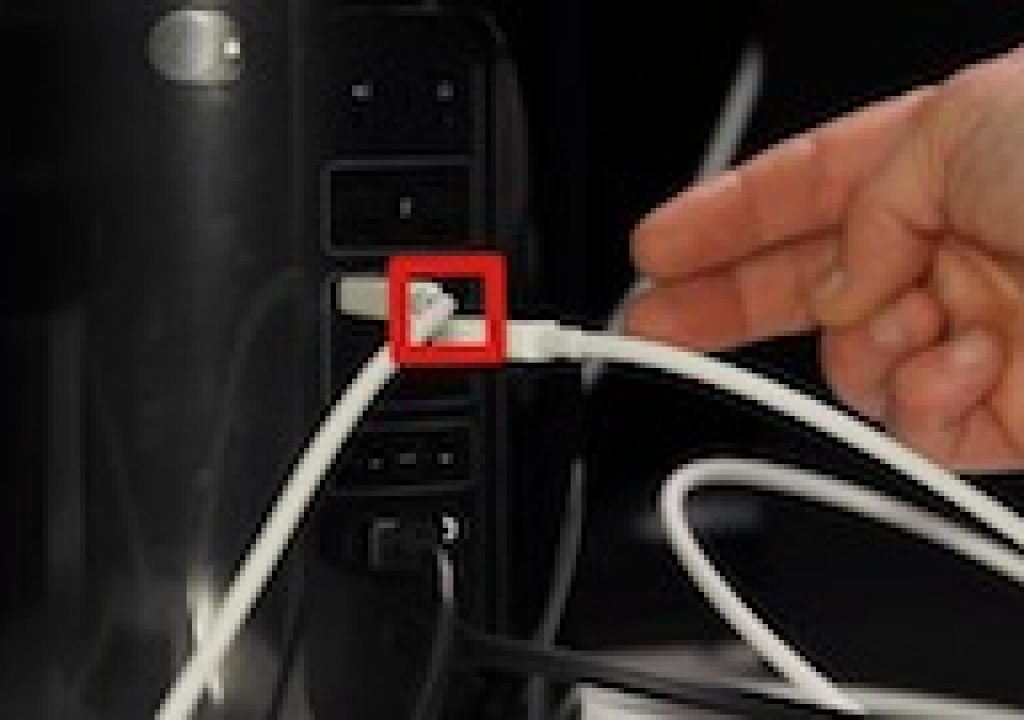What's the difference between Thunderbolt 1 and Thunderbolt 2? And do you really need Thunderbolt 2 in order to work with 4K material?
This week on MacBreak Studio, Steve Martin and Mark Spencer from Ripple Training continue their 4-part series exploring the ultimate 4K Final Cut Pro X editing system built around the Mac Pro.
In this second episode, they discuss the Pegasus2 R8 Raid and the Sharp 32-inch UHD display in a little more detail, with a focus on how much throughput capacity is required to use these devices. First, they demonstrate that with this system, they can play back 4 simultaneous streams of 4K video. But what is driving that capacity?
With the new Mac Pro, you can connect up to 3 4K monitors, or up to 6 HD monitors – but is that really necessary for you? If you did want to drive multiple 4K monitors, you need to be a little careful how you connect them because the 6 Thunderbolt ports on the Mac Pro are actually 3 pairs of ports, with each pair connected to its own controller. For maximum display throughput, you'll want to limit one 4K display per controller.