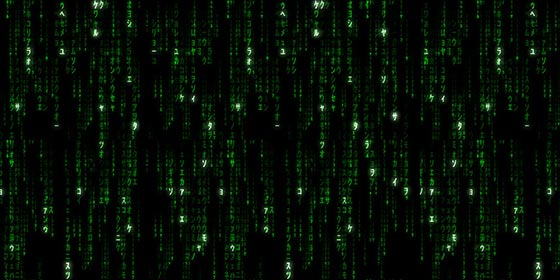
There are a number of ways to generate the Matrix text effect, and reflex dictates a list. Several tutorials have been done using particles with Particle Playground and CC Particle World, and other built-in and 3rd-party tools.
Here’s the preview of an approach by Arvid Schneider in Enter The Matrix Using Particular 2:
Here’s some other approaches:
- Maltaannon posted The Matrix Raining Code, which has a video tutorial, observations, and a free AE project file (pictured top).
- The Matrix project and text tutorial by Richard Lainhart (RIP), co-founder of a previous incarnation of AENY. This granddaddy is so old that it can’t be opened by CS5, though a version in one of the Meyer books might work. He had something similar at Macprovideo, Create a Sci-Fi Number Grid with Adobe After Effects & Particle Playground.
- There’s Matrix fonts at Netfontes.
- ParticleIllusion had an emitter for this effect (see emitter page 3)
- Close but no cigar: the built-in Animation Preset, Presets/Text/Animate In/Raining Characters In.
- Matrix text effect is a free project by G. Chen (2007)
- Doing this on your own with layer offsets might be easier with expressions and/or scripts, like Layers2Grid and 3D Layer Distributor by Lloyd Alvarez. You could also take a look at built-in presets like “Raining Characters.”
- Matrix Raining Code is a tutorial by Rhys-works; the preview is below.
- A fast way of getting this effect is with Red Giant filters in Text Anarchy (pictured top; formerly Digital Anarchy Text Anarchy), introduced below.
Later, Boris FX added their method for their plug-ins in Boris TV, Episode 191: “The Matrix” Effect.
THE MATRIX (MACHINE) CODE IN AFTEREFFECTS – TUTORIAL/САМОУЧИТЕЛЬ by Crawlerz – Russian Tactical seems like it should work:
One of the many free web/code projects is Matrix Text, which outputs animated gifs to your specifications:




