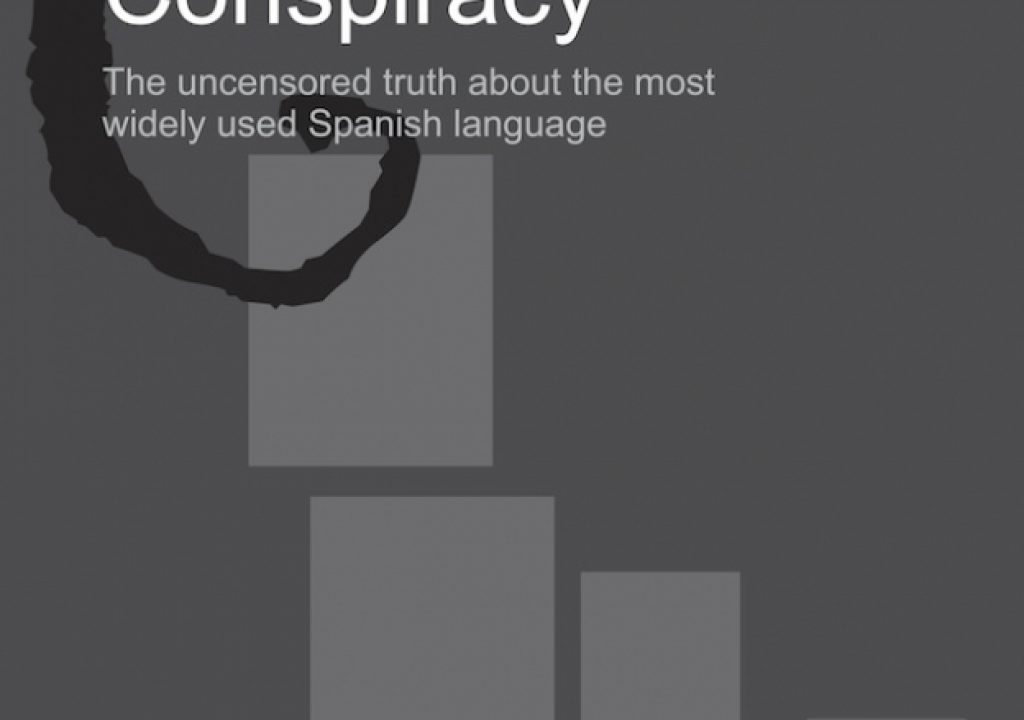For the same reason that many people prefer to read outdoors with a greyscale Kindle as opposed to doing so with an iPad or color Kindle Fire, I paid US$200 to have my MacBook Air screen transplanted to a high-quality color matte panel: We can’t stand the glare! The only company that currently offers this transplant (to my knowledge) can only do it with a non-Retina screen. The above photo illustrates the difference between the ultra glare on the new 12-inch MacBook versus with my 11″ MacBook Air, with its superior matte screen I had transplanted last year.

For the same reason that many people prefer to read outdoors with a greyscale Kindle as opposed to doing so with an iPad or color Kindle Fire, I paid US$200 to have my MacBook Air screen transplanted to a high-quality color matte panel: We can’t stand the glare! The only company that currently offers this transplant (to my knowledge) can only do it with a non-Retina screen. The above photo illustrates the difference between the ultra glare on the new 12-inch MacBook versus with my 11″ MacBook Air, with its superior matte screen I had transplanted last year.
I landed in Las Vegas, Nevada in advance of the annual NAB (National Association of Broadcasters) expo/conference on April 10, the exact same day that Apple began displaying and taking orders for its otherwise adorable new 12-inch MacBook. I arrived early that day, and since check-in time at the hotel was 3:00 pm, I went directly from the airport to the Apple Store in the Fashion Mall, with the primary purpose of verifying whether my optimism for a fairly matte screen on the new MacBook would be fulfilled. Sadly, that didn’t happen. As you’ll see in the above picture, just like the current MacBook Air and MacBook Pro (Retina) models, the screen has the “feature” of being enough of a mirror for men to shave (if we don’t have another mirror available) or for women to apply makeup. My preference for a high-quality matte screen is both for health and for productivity, since working with a glossy screen obviously tires us faster. Apple unfortunately stopped offering the option of a matte screen on their laptops many years ago. Although I was concerned that perhaps some employee of the Apple Store would prevent me from placing my (mattified) MacBook Air next to the new 12-inch MacBook that was on display, fortunately, all of their attention (and those of most of the other Apple Store visitors) was on the Apple Watch, so they all fortunately ignored me.
I am not the creator of the following video parody:
The writing deserves an award. The credit belongs to the original film, and to the people behind MacMatte.WordPress.com.
TechRestore to the rescue (but only for non-Retina displays)
As I have covered in prior articles, TechRestore offers the matte upgrade for many non-Retina MacBook models for about US$200 plus shipping. Two of my consulting clients saved time and money by having their built-to-order MacBook Air (with Spanish ISO keyboard) drop-shipped from Apple’s contracted manufacturer (Foxconn) in Shanghai, China directly to TechRestore’s facility in California, US. TechRestore is a renowned independent Apple repair shop. To date, there has been no financial relationship between me or TecnoTur LLC with TechRestore Inc., other than the fact that I purchased my matte upgrade at the standard price. According to TechRestore, they actually sell the upgrade below the cost of the new screen, since they take the original glossy screen being removed as partial payment. Then they re-use it to fix somebody else’s smashed screen when they want to continue with glossy.
As soon as Apple announced the 12-inch MacBook with Retina display, I contacted Shannon Jean, the founder of TechRestore, to ask whether they could now do their matte magic on this model (or any other Retina model). The sad response was no:
Hi Allan,
Thanks for the email and for your long time support of TechRestore!
Regarding the Retina display MacBook Pro (and now MacBook), the issue is that the LCD screen and the glass are fused together – there is just no way to take the LCD apart from the (shiny) glass and use it alone in the Retina models. It is unfortunate, we agree! The Retina Macs are similar to the iPhone and iPad in that in order to make them thinner and thinner, Apple has removed any space between the glass, LCD and in the case of the iPhone and iPad, the digitizer.
I wish I had better news for you. 🙁
Take care,
Best Regards,
Shannon Jean
TechRestore, Inc.
Retina glossy versus non-Retina matte?
Given the choice, I would prefer a matte non-Retina screen rather than a glossy Retina. In fact, I was willing to pay about US$200 for it.
What about the anti-glare covers?
The same day I took that picture to test the new 12-inch MacBook, I installed a high-end Moshi iVisor Anti-Glare Screen Protector for (MacBook Air 13) on an Argentine friend’s machine who didn’t want to send his to TechRestore in California. Although it improved the situation somewhat, it was nothing compared to the truly authentic matte screen from TechRestore.
But wait, there’s no Thunderbolt on the 12-inch MacBook!
That is true. The absolute best connection today from a Mac to a disk array for video editing is via Thunderbolt or Thunderbolt2. However, some users might be okay with the USB 3.1 performance they’ll get from the new USB-C, and the point (and our continuing request from Apple) applies to the entire line of Apple portable machines, from iPod Touch, to iPhone, to iPad, to MacBook. At least the latest generation MacBook Air can still be transplanted to matte by TechRestore. And even if you buy a Mac Pro (cylinder) with a separate third-party matte screen and DreamColor monitor (which is thankfully matte!), you still might want to do a rough cut in an outdoor café on some MacBook, as long as you can stand the glare!
Upcoming articles, reviews, and books
Stand by for upcoming articles, reviews, and books. Sign up to my free mailing list by clicking here.
Si deseas suscribirte a mi lista en castellano, visita aquí. Si prefieres, puedes suscribirte a ambas listas (castellano e inglés).
Books, consulting, articles, seminars & audio programs
Contact Allan Tépper for consulting, or find a full listing of his books, articles and upcoming seminars and webinars at AllanTepper.com. Listen to his CapicúaFM and TecnoTur programs. Search for CapicúaFM TecnoTur in iTunes or Stitcher Radio.
My latest book (paperback + ebook)
My most recent book is available in two languages, and in paperback as well as an ebook. The ebook format is Kindle, but even if you don’t have a Kindle device, you can read Kindle books on many other devices using a free Kindle app. That includes iPad, Android tablets, Mac computers, and Windows computers. Although generally speaking, Kindle books are readable on smartphones like Androids and iPhones, I don’t recommend it for this particular book since it contains both color photos and color comparison charts. The ebook is also DRM-free.
In English:
In English, it is currently available in the following Amazon stores, depending upon your region:
- Amazon.com, for the US and other countries in the Americas that don’t currently have their own Amazon store, or anywhere if you simply prefer it
- Amazon.br for Brazil
- Amazon.ca for Canada
- Amazon.de for Germany
- Amazon.es for Spain pero a lo mejor lo preferirás en castellano, a continuación)
- Amazon.fr for France
- Amazon.in for India
- Amazon.it for Italy
- Amazon.co.jp for Japan
- Amazon.com.mx for México
- Amazon.co.uk for the United Kingdom
Or in your favorite bookstore by requesting ISBN–10: 1456310232 or ISBN–13: 978–1456310233.
En castellano:
En castellano, está disponible actualmente en las siguientes tiendas Amazon, según tu región:
- Amazon.com para EE.UU. y todas las Américas donde no existe ninguna tienda particular… o en cualquier parte si simplemente lo prefieres
- Amazon.com.br para Brasil
- Amazon.co.jp para Japón
- Amazon.de para Alemania
- Amazon.es para España
- Amazon.fr (Francia)
- Amazon.in para India
- Amazon.it para Italia
- Amazon.com.mx para México
- Amazon.co.uk para el Reino Unido
o en tu librería preferida al solicitar el ISBN–10: 1492783390 ó el ISBN–13: 978–1492783398.
FTC disclosure
No manufacturer is specifically paying Allan Tépper or TecnoTur LLC to write this article or the mentioned books. Some of the other manufacturers listed above have contracted Tépper and/or TecnoTur LLC to carry out consulting and/or translations/localizations/transcreations. Many of the manufacturers listed above have sent Allan Tépper review units. So far, none of the manufacturers listed above is/are sponsors of the TecnoTur programs, although they are welcome to do so, and some are, may be (or may have been) sponsors of ProVideo Coalition magazine. Some links to third parties listed in this article and/or on this web page may indirectly benefit TecnoTur LLC via affiliate programs.
Copyright and use of this article
The articles contained in the TecnoTur channel in ProVideo Coalition magazine are copyright Allan Tépper/TecnoTur LLC, except where otherwise attributed. Unauthorized use is prohibited without prior approval, except for short quotes which link back to this page, which are encouraged!