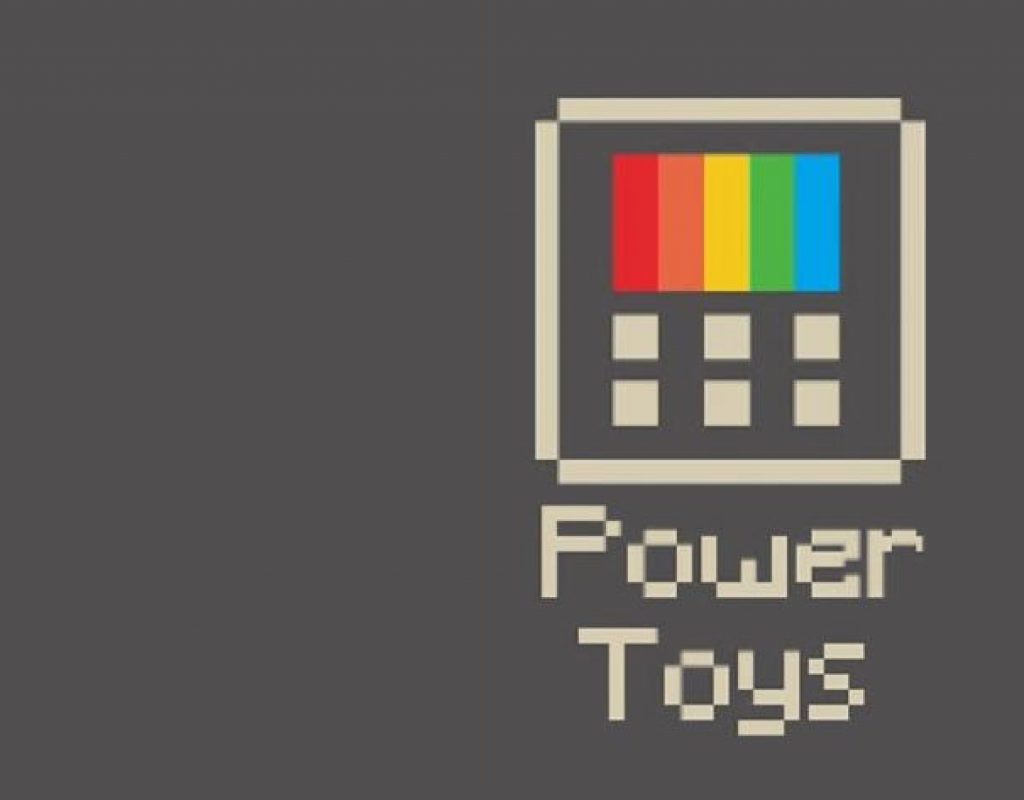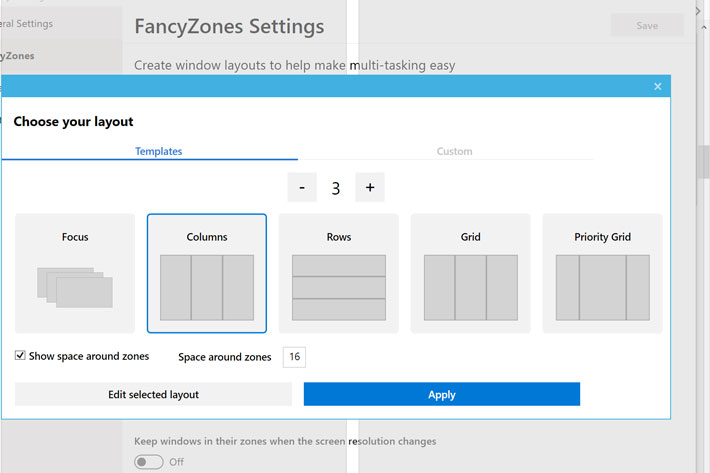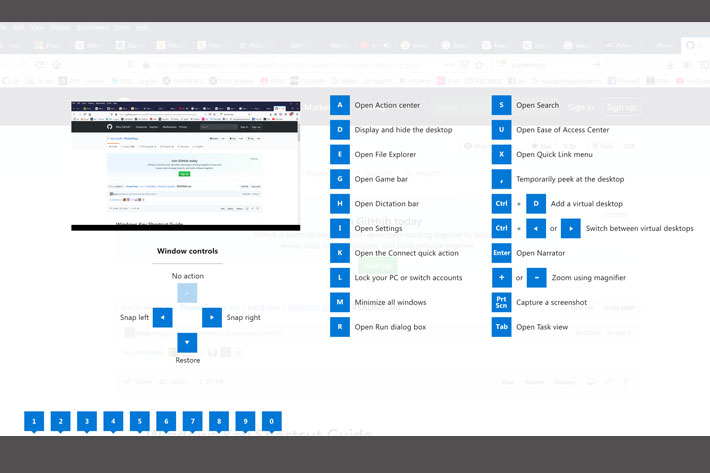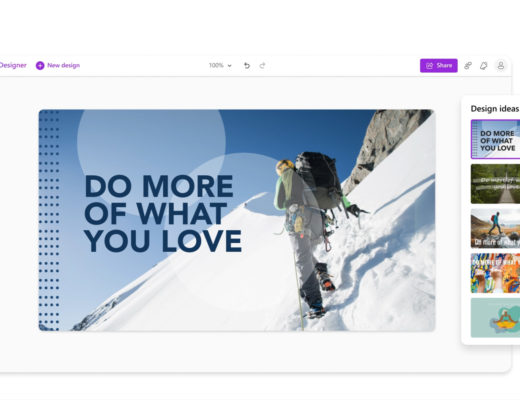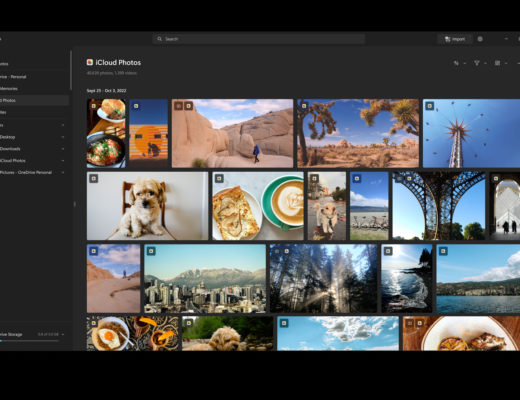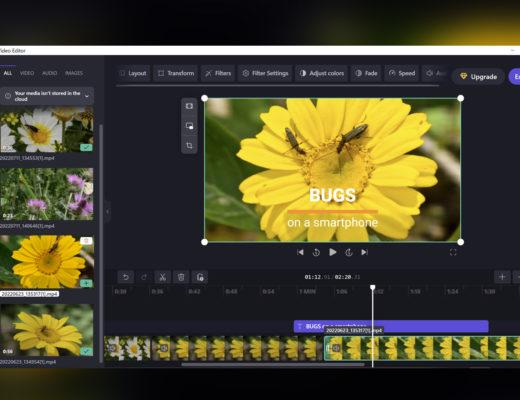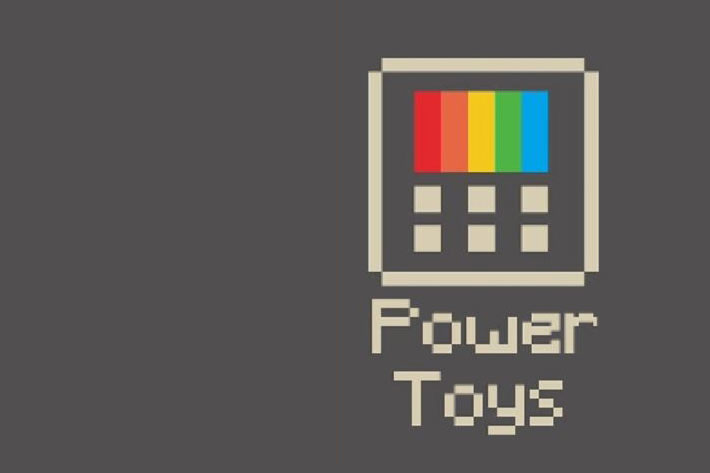
PowerToys are a set of utilities for power users to tune and streamline their Windows experience for greater productivity. The original Microsoft PowerToys appeared for Windows 95.
If you’re old enough to have used Windows 95 and the first version of PowerToys, then this new version for Windows 10 feels less than impressive. In fact, the version everyone can download now, after being made available, earlier, for Windows Insiders, with the Windows 10 Insider Preview Build 19013, only offers two tools against the 15 tools that made it to the original Windows 95 version. It’s a start, though, and we may well see more tools added to the renewed PowerToys.
The original PowerToys, developed for Windows 95, is a set of freeware system utilities designed with power users in mind, developed by Microsoft engineers – from the Microsoft’s Shell Development Team – in their spare time, and offered as a way to add or change features to maximize productivity or add more customization. It’s like having the option to look under the hood of your OS, and change things that make it run faster or better.
From Windows 95 to Window 10
One of the most popular tools in the original PowerToys was TweakUI, a tool allowing users to modify the Windows Registry, but using a graphical user interface instead of the regular RegEdit option. Besides being “error proof”, it was faster to use and the user did not need to have knowledge of the registry structure.
Most of the tools worked correctly on later versions of Windows up to Windows XP, but the changes introduced in Windows Vista and newer versions made the OS not compatible with PowerToys, which vanished from computers, only kept as a memory by those who used intensively Windows 95. Windows XP also had its own version of PowerToys, with the tools available as separate downloads.
SyncToy, a backup PowerToy
The Windows XP version had a series of very popular tools at the time – 2009 and forward – including CD Slide Show Generator, which generates a slideshow from photos burned to a CD, Image Resizer , that allows right-clicking on multiple image files inside Windows Explorer to batch resize them, Color Control Panel Applet, that allows managing color profiles, changing color profile associations for devices, viewing detailed properties for color profiles (including a 3D rendering of the color space gamut).
The same set also included the Power Calculator, a more advanced graphical calculator application than the built-in Windows Calculator, and a tool I used for years to synchronize files and folders in Windows versions XP, Vista and 7: SyncToy. It was the simplest way to create backups, inside the computer or on external drives, without having to use any other apps. Besides using it for myself, I showed to participants at photography workshops how they could create backups within Windows.
FancyZones and PowerRename
PowerToys v0.12 is now available for you to try. As of yet, it’s still a short story, but we can only hope it is the start of a long journey. On May 8, 2019, Microsoft relaunched PowerToys and made them open-source on Github. The first preview release was in September 2019, which includes FancyZones and the Windows key shortcut guide. Version 0.12 only has two tools, but users can add their own additions and customizations to PowerToys, so we may see the tool set grow.
https://youtu.be/rTtGzZYAXgY
PowerToys v0.12 may not have many tools, but those it has will appeal to many people. FancyZones is a window manager that’s designed to make it easy to arrange and snap windows into efficient layouts for your workflow. PowerRename, does what its name suggests: if you’ve ever wanted to batch rename a bunch of files, this is the utility for you.
The team behind the project is also working to add support for Windows 10 in Dark Mode, where appropriate, wrote by Brandon LeBlanc in a blog post at Microsoft Insider. The team is ”extremely proud and humbled by the 11,000+ stars received” and Brandon LeBlanc adds that “we love all the suggestions and deep thought everyone has been putting into their contributions. If you’re interested in helping build out a PowerToy, contribute a bug fix, correct documentation, or suggest a feature, please head over to the PowerToys GitHub and learn more.”

Filmtools
Filmmakers go-to destination for pre-production, production & post production equipment!
Shop Now