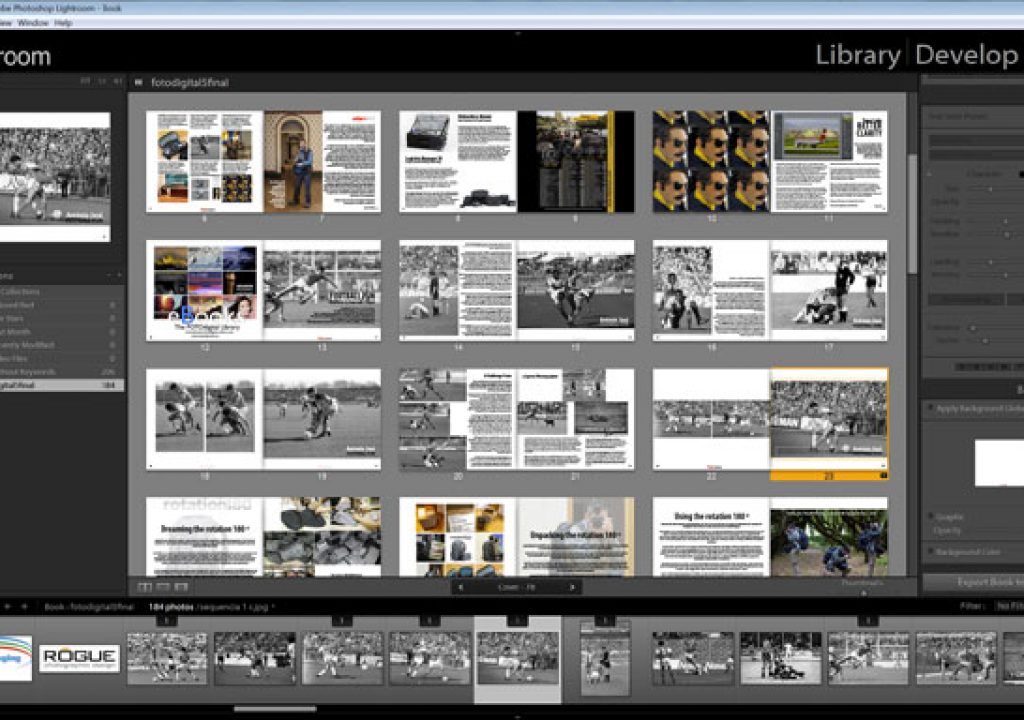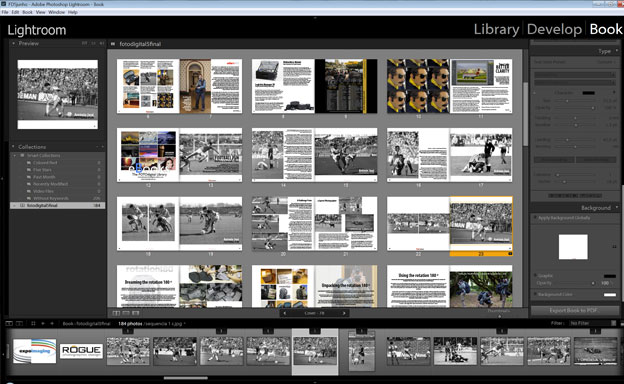
The Book Module in Lightroom is a tool that lets you define where you print your books, if you want to, something that not all software of this type offers. It is not perfect, but surely is a tool photographers should explore further.
The final Adobe Lightroom 5 has been available for some time now and people talk about the new features, some of which, like the Advanced Healing Brush, make Photoshop less needed for editing. There are also some other tools that photographers of all levels will love.
Stuff like the Offline editing with Smart Previews, which lets you easily work with images without bringing your entire library with you, might just be what a generation essentially posting to the web might need. You just generate smaller stand-in files called Smart Previews, make adjustments or metadata additions to Smart Previews and your changes will be automatically applied to the full-size originals later. But you can use those Smart Previews for a lot of things now. Like the Web…
When I read the note from Adobe regarding the Book Module I thought that we had really some revolutionary options there, but we don't! Let me explain!
Adobe mentions this: “Improved photo book creation – Create beautiful photo books from your images. Lightroom includes a variety of easy-to-use book templates, and now you can edit them to create a customized look. Upload your book for printing with just a few clicks.”
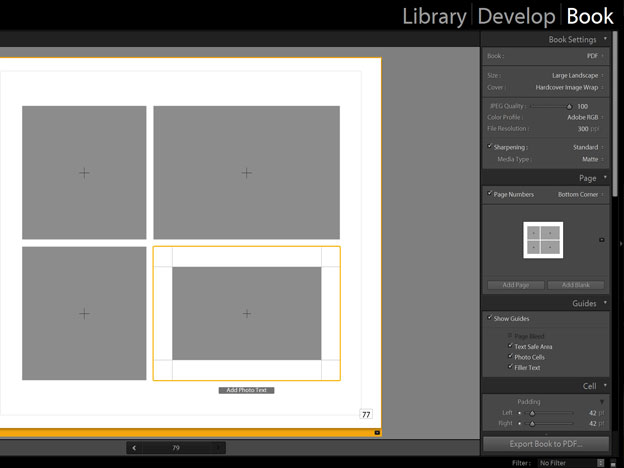
If like me you think Adobe means you can edit pages the same way you can in the original Blurb software, BookSmart, forget it. What you can do, in fact, is adjust the padding on the cells defining each image container, and save the result as a Favorite template. This is nowhere the “you can edit them to create a customized look” Adobe suggests. In fact you already could do this before, the only difference is that you could not keep the changed template. While I do agree it is an interesting option, the initial suggestion of “editing” pages as many of us were expecting is nowhere to be seen in Lightroom 5.
I say this because I've explored that part of the program, more than most people, I guess, and I must say I was expecting more from Adobe. Although I agree the interface has now some changes that make for a faster workflow, we still are far behind what BookSmart offers. Maybe that is part of the agreement Adobe has with Blurb (their software is the base for the Book Module), I do not know, but for the user that does not know or use BookSmart (which is bound to printing with Blurb) that does not matter. What they will say is that Lightroom's book Module does not offer all the desired options.
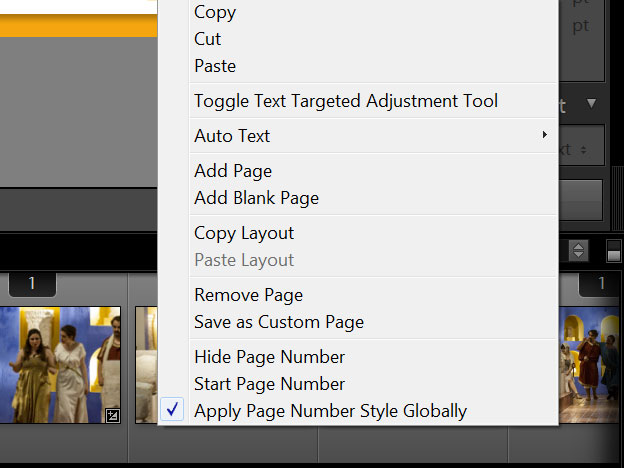
The automatic page numbering asked by many is now available in Lightroom 5. It lets you choose where the numbering starts, as normal, but you'll find out that when you've pages with white and black background you'll have some hard times fighting the system, because it tends to “Apply Page Style Number Globally”, so a black number in white will not show on a black page. And you've to watch this numbering feature all the time, as it easily reverts to this option, making it difficult to control numbering over a whole book. Or you do like me: I decided to have black numbers on white pages and forget the rest.
Placing text on pages and photos is easier now, thanks to the new interface. This is something that is most welcome, as sometimes it can be irritating to try to move things on the page. I just wish Adobe would make for an easy way to adjust zooming of photos in cells, as it is still a hit and miss job, when one wants to have a series of photos filling a specific area within a cell, and all looking the same. My – bad- experience with this comes from Adobe Lightroom 4, which I used to do what I think is the only photo magazine in the world made in Adobe Lightroom 4, FOTOdigital, a project I did for five months, creating five photography magazines using LR4. Check at http://issuu.com/joseantunes if you want to see the results.

Although LR5 is not such a big step ahead, in terms of the Book Module, as I expected – and it probably never will satisfy all our needs – I am an advocate of its use, and I always challenge people coming to my workshops to create their own books/ebooks using the tool. In fact, as far as I know, Lightroom module is the easiest book creating tool you've available that lets you do your printing independently. This means you can take the final PDF or JPEG files to the printer of your choice and not be bound to Blurb or any other system. Also, and that's important in these digital days, you can do your eBooks in Lightroom and save them in a distributable PDF. Or a base high-res PDF from which you can create smaller sized documents for the web.

Filmtools
Filmmakers go-to destination for pre-production, production & post production equipment!
Shop Now