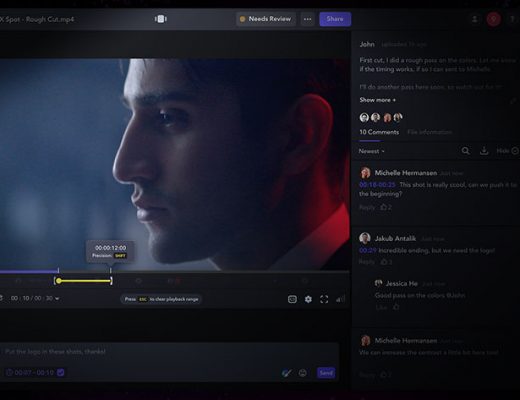IBC 2015 has wrapped, which means we’re going to have to wait until NAB for the next wave of product launches and updates. Of course, it’s practically impossible to keep up with all the news and updates from this event, so talking about the next one already seems absurd. Such is the price of working in an industry that moves at the speed of technology.
I’m rounding out this series with some thoughts around the products, processes and presentations that stuck out to me at IBC, along with a personal story about what was (almost) the worst time to experience a computer failure and what that means for future trips.
Sessions and Presentations

In the push to learn as much as I can about what exhibitors are showing off at places like IBC, I somehow never manage to leave enough time to check out some of the sessions that caught my eye. It’s my own fault though, and I always regret not making more of an effort to block off more time for such things, especially when I completely miss a session or only catch the tail end of one.
As an industry, we’ve been talking about 4K for years now, but I could see VR/AR take over that type of industry-wide discussion very soon, which is why I wanted to see what the people on the 360° Content and Virtual Reality panel had to say. Sticking with that theme, Storytelling Across Multiple Platforms dug into what it means for content creators when their audiences are looking at multiple screens, and not necessarily paying full attention to a single storyline, while Broadcasting in an Age of Change presented some info and suggestions around paradigm shifts in the broadcast sector. The technology and products that exhibitors are showing off in a given year will invariably stem from topics discussed in these very sessions, making them all the more worthwhile to attend.
Of course, those are completely separate from the presentations that take place each day at certain booths. Various exhibitors have a full schedule setup for events like IBC, and it’s always interesting to see what talent companies like Adobe, Maxon, Brainstorm and Blackmagic, just to name a few, have assembled for the event. Many of these presentations are product focused, but at the very least you’ll be able to gather a few relevant tips and ask some key questions about a brand new product.
And every now and then, you just might be able to listen to an Oscar winner talk through his process. So to say there’s some worthwhile info here is a bit of an understatement.






All About the Gear

We’ve got a number of writers who explore the logistics of various pieces of production gear, and at IBC you can find plenty of options along these lines. SmallHD introduced a daylight viewable, 7-inch, Full HD onboard monitor at IBC 2015. Tools like HD Waveform, RGB Parade, HDMI/SDI Signal Conversion and downstream 3D LUTs will be able to open up some real opportunities, while the monitor also provides Peaking and Focus Assist tools. Meanwhile, Teradek gave us the Bolt Sidekick wireless video receiver, which is a lightweight, short range companion receiver to all Teradek Bolt Pro transmission systems. It can be easily paired with all second generation Bolt Pro systems while running silent within a 300 foot line of sight.
Over at Atomos, who once again grabbed an award for what they had to showcase at the event, the big news was around their 4K 3RU Shogun Studio for broadcast & live events and free Shogun upgrades including Canon Raw & Motion Blur time lapse. The dual record channels provide the ability to simultaneously record 2 separate inputs in your choice of resolution up to 4K 30p or HD 120p or 2 versions of the same input for parity, which is a pretty big deal. Right on the show floor, they also showed off how their product help up in a very difficult environment.
I was thinking about computer hardware for reasons that will become obvious very shortly, and it was interesting to see the approach Lenovo has taken. They’ve made a real effort to create tool-less systems that allow users to easily upgrade or swap out parts. With this technology, graphics cards, hard drives, fans and more can be easily replaced on a regular basis, and giving users the power to handle such tasks is vitally important. That’s not going to mean much for faithful Mac users, but for anyone on a Windows machine, they certainly deserve a look.






Enabling Creativity with Audio

I readily admit it wasn’t too long ago that I simply thought of audio as a given in the production process. Sure, I’d notice if something sounded off, but I was unable to appreciate the nuance and skill that goes into capturing and mixing audio. Luckily, that changed after reading PVC author Woody Woodhall’s many and varied articles that explain just how much dedication and skill can and should go into this process.
There’s a lot to creating great audio though, especially in a post-production environment, and that’s something the creators of iZotope’s RX5 know very well. Designed specifically to tackle post-production audio, the new RX suite contains products aimed at every stage of the audio post production workflow, with solution-oriented tools for everything from audio repair and editing, to mix enhancement and final delivery.
The full details around the updates are available online, but in talking with the representatives at the iZotope booth what really stood out to me was how their tools enabled and encouraged creativity when it comes to post-production audio. I had never thought of audio as much of a creative process, but they were really able to show how these tools enable users to experiment with audio. Opening up avenues of creativity that users didn’t even realize were there is the definition of a “win-win”.


Workflows are Turning into Ecosystems
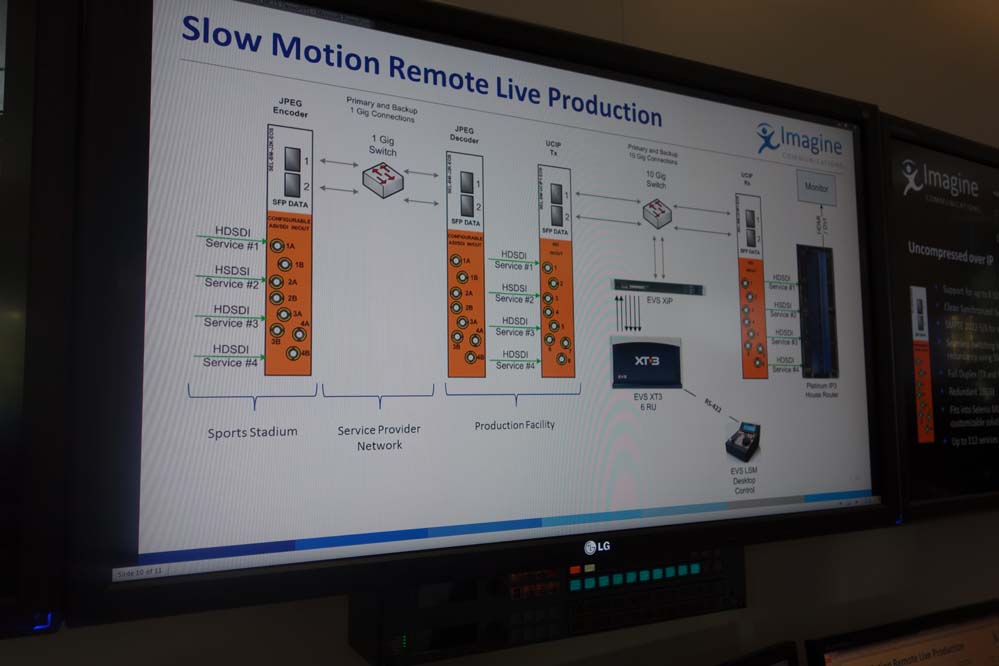
Workflow, storage & archive has been a topic that’s been on my mind recently, but it’s also something Scott Simmons dug into on a recent PVC podcast. Such things have always been part of the production process, but now that we’re dealing with files that can be hundreds of MB in size and there’s rarely anything physical to archive, questions around how files can and should be sent, what should be saved, where all of it should reside, etc. are becoming prominent. At IBC, it was clear many companies are looking at solutions that are going to provide answers to all of these questions at the same time.
Companies like Quantum, Vidigo and Evertz are doing what they can to move beyond specific solutions to production realities. They’re working with their customers to create individual options, but in reality they’re creating entire ecosystems that focus on a process for a project or even an organization as a whole. They’re also heavily involved with various partners, which goes back to another finding that was mentioned earlier.
What does this mean for us? Well, in the simplest terms it means we’ve got to start looking at the bigger picture as well, and figure out the inherent differences in a “workflow” versus an “ecosystem.” At some levels those things might be functionally the same thing, or a distinction might not matter. Regardless, figuring out the right approach for these kind of production realities is essential for professionals at all scales and sizes.



Plan for the Worst…Seriously

This last item isn’t about IBC specifically, but it happened to me when I was at the event, and I think you’ll see how it’s relevant for anyone who travels for work or just goes down the street to the coffee shop with their laptop because they want to get out of the office.
 Between meetings on the Saturday of IBC I pulled open my MacBook Pro to jot down a few notes, only to see it display a blank screen. I didn’t think much of it and manually reset, but that was when things took a turn. Rather than boot back up, the icon to the right was blinking on the screen, and a Google search from my phone said it was a boot error that could be caused by anything from a bad wire to a corrupted hard drive. Not exactly something I could troubleshoot from my hotel, or anywhere, really.
Between meetings on the Saturday of IBC I pulled open my MacBook Pro to jot down a few notes, only to see it display a blank screen. I didn’t think much of it and manually reset, but that was when things took a turn. Rather than boot back up, the icon to the right was blinking on the screen, and a Google search from my phone said it was a boot error that could be caused by anything from a bad wire to a corrupted hard drive. Not exactly something I could troubleshoot from my hotel, or anywhere, really.
As I sat there staring at this distressing icon, I could only think about how I hadn’t packed my backup hard drive with me, and that this was literally the worst time for this to happen. I realized the timing would have been slightly worse if I had started seeing this icon just as I sat down to get on the airplane, but I was barely into Day 2 of IBC by that point, so the different was nominal.
As you can imagine, trying to maintain a show schedule while also translating Mac repair websites from Dutch and emailing them is rather tricky, but I needed to get my machine back up and running ASAP. One reply from a dealer via email said they were booked and didn’t do emergency services, while another said their tech person was out for the week. Helpful!
Luckily I was able to find the guys at MacCare, and that’s a picture of their storefront above. They we knowledgeable, friendly, and most important for my situation, fast. They identified the issue, which luckily was just a bad optical wire, and had the machine ready in less than half a day. If you or anyone you know is ever in Amsterdam and need Mac help, I can’t recommend these guys enough.
The whole experience had me swearing off Apple for good, but that’s obviously not the right reaction. Not bringing my hard drive or having any idea of what I was going to do without my machine was the real problem, and I can’t tell you how I happy I was to see that machine flip back on, which is actually kind of scary. But that’s a topic for another day.
So my takeaway from the experience is to always, ALWAYS, figure out what the worst thing that could happen is for any given situation, and plan accordingly. Chances are it won’t happen, but if it does, you’ll be okay. And if it doesn’t, you probably won’t even notice. Because really, would it have been that big of a deal for me to pack the extra hard drive?
I got lucky this time, but hoping or planning to be lucky again would be the definition of foolish. I might not remember the exact model numbers of all the camera models I saw at IBC a year from now, but I’ll definitely remember this.
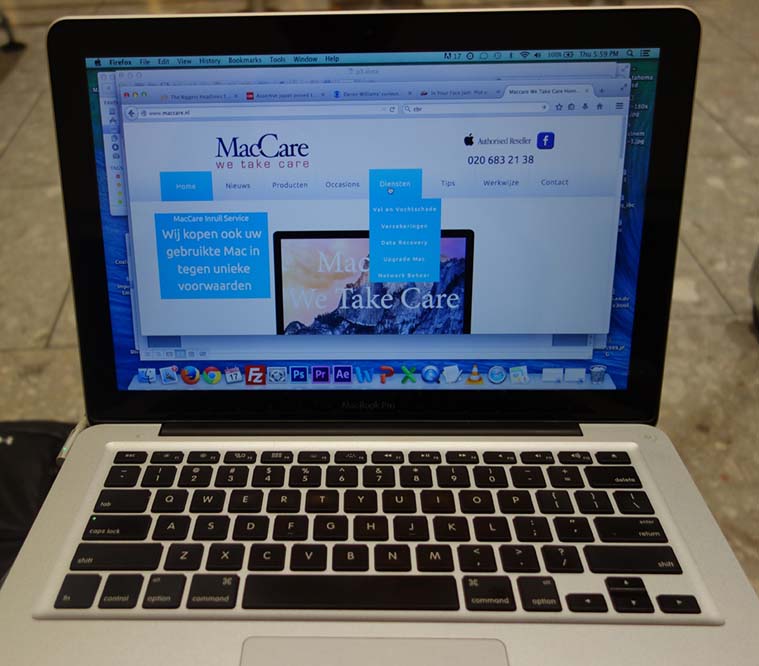
That concludes our look at the top 15 insights and updates from IBC 2015. Check out Part I as well as Part II or let us know what you think of the series on Twitter or via email.


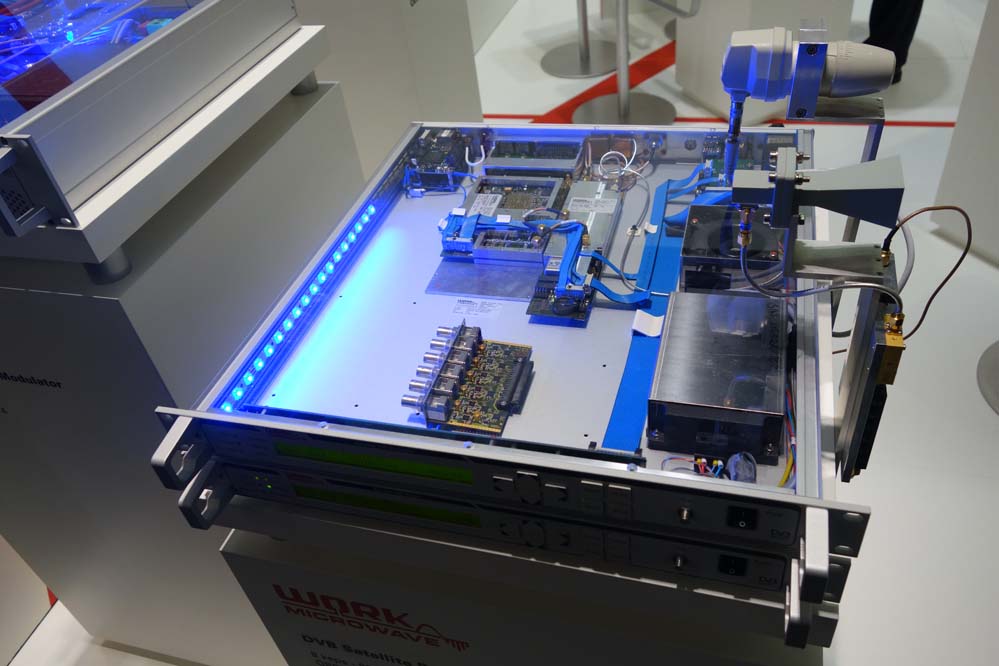






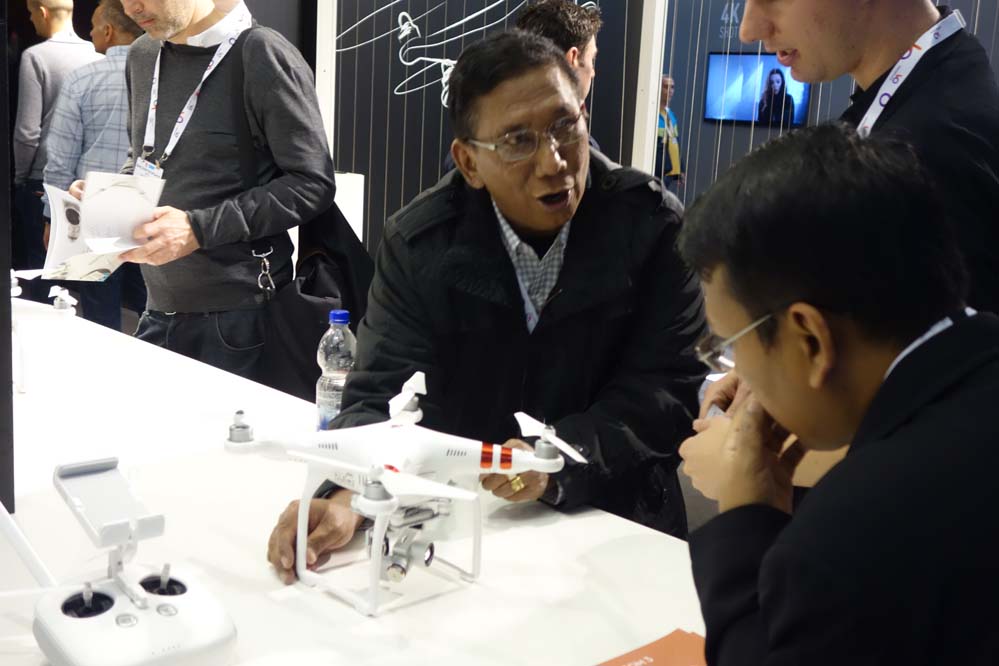


Filmtools
Filmmakers go-to destination for pre-production, production & post production equipment!
Shop Now