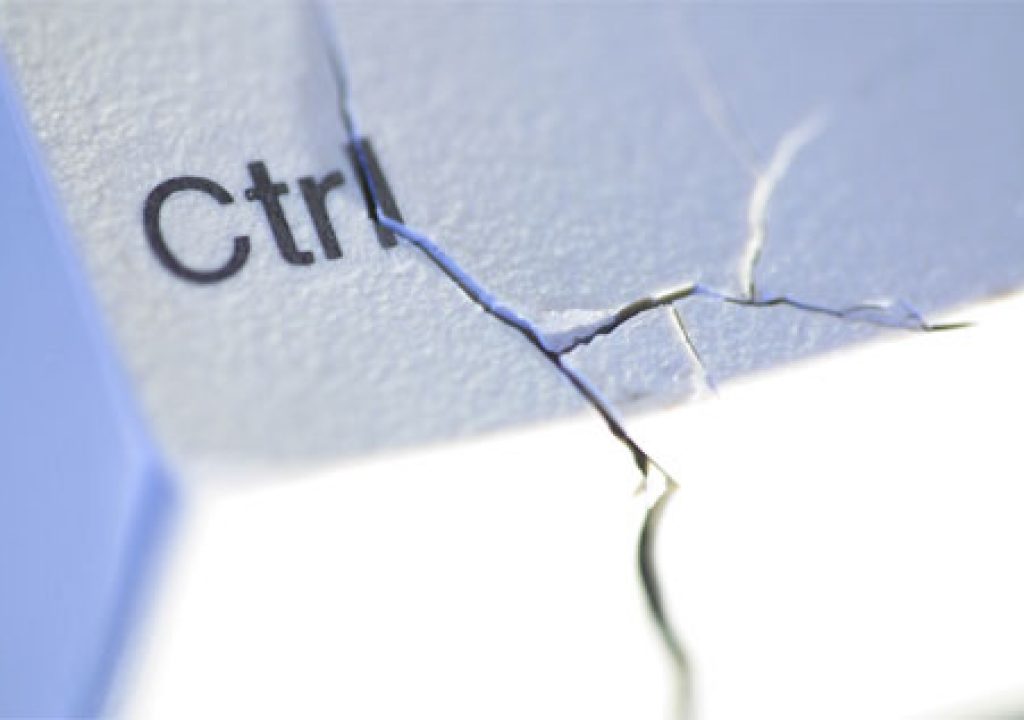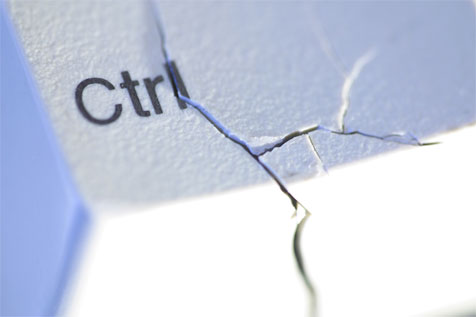
A couple of great suggestions for creating flawless H.264 Quicktime–and Flash!–movies popped up in the comments section of my last article. They deserve their own article.
Reader Brandon Cory suggests that exporting a Quicktime reference movie from Final Cut Pro in the Animation codec and then running that through Compressor’s H.264 encoder should retain the proper gamma settings. I tested this method and, to my total surprise, it works. My initial thought was that reference movies don’t contain the gamma tag, but when I exported a ProRes reference movie the gamma shift still occurred. Apparently using the right codec, one that doesn’t mess with gamma on export, is still a key to successful H.264 encoding.
One of the key benefits of using Compressor is the ability to use its excellent deinterlacing feature (under the Inspector’s “filters” tab). I use “blur” as that seems the most pleasing to my eye.
Reader david@kosmos pointed out something I never dreamed was possible: the easiest way to make an H.264 Flash file from an H.264 Quicktime file is to change the extension from “.mov” to “.f4v”. That’s it. On the Mac I had to go into the H.264-encoded file’s “Get Info” properties and change the “Open with” attribute to Adobe Media Player, but it worked.
This is particularly powerful because many large corporations won’t allow their staff to install Quicktime 7, either because they don’t want employees watching movies on company time or because, on the Windows platform, Quicktime was at one time bundled with iTunes and many corporations forbade the installation of iTunes on company computers. (I don’t know whether the two are still bundled together; I can’t tell from my position in the Mac world. Maybe a Windows user can post in comments whether this is still true..?)
Flash players can be found on virtually every computer in the world, so the ability to display the same H.264-encoded video in either player is a huge advantage.
Thanks a ton for your helpful comments, and if some more Quicktime hints and tricks show up I’ll be sure to make you aware of them. Thanks for reading AND contributing!