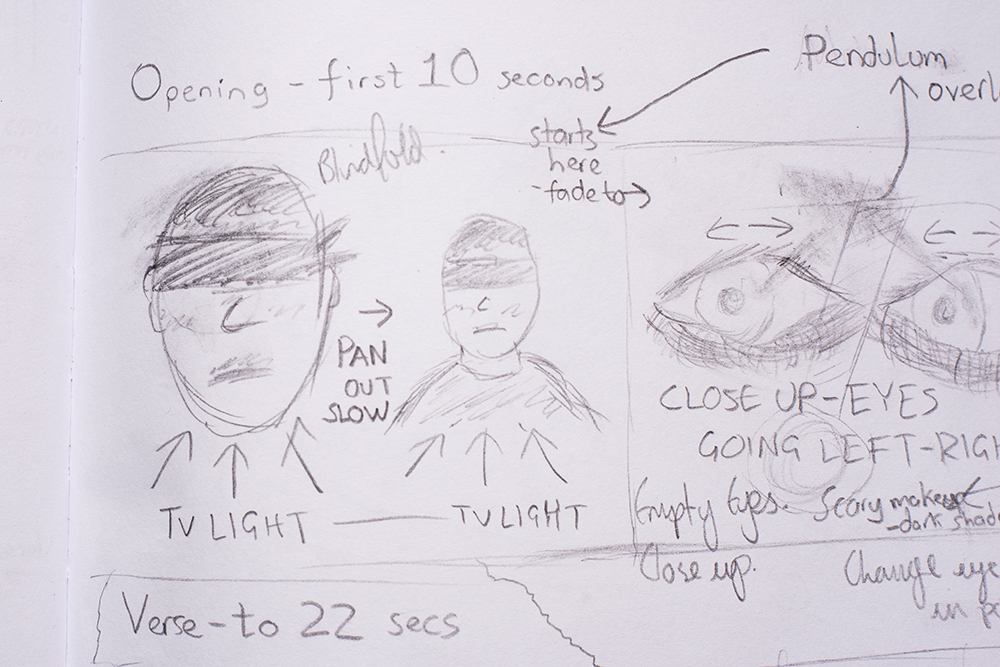As a one man band shooting video, there’s a multitude of things you need to prepare for before, during and after your shoots, to make sure your work goes as smoothly as possible, and that you capture everything you need to. Unlike on a bigger production, where everyone has their own specific jobs and roles, you’ll be wearing most, if not all, of the hats for the shoot – from pre-production to post-production.
Everything highlighted in bold in this article are individual points that you can easily gloss over and forget about, or if you’re just starting out in this field, things you should know. Even if you’ve done something a thousand times, it’s always good to have a list as a refresher, to make sure that you’re adequately prepared for your shoots!
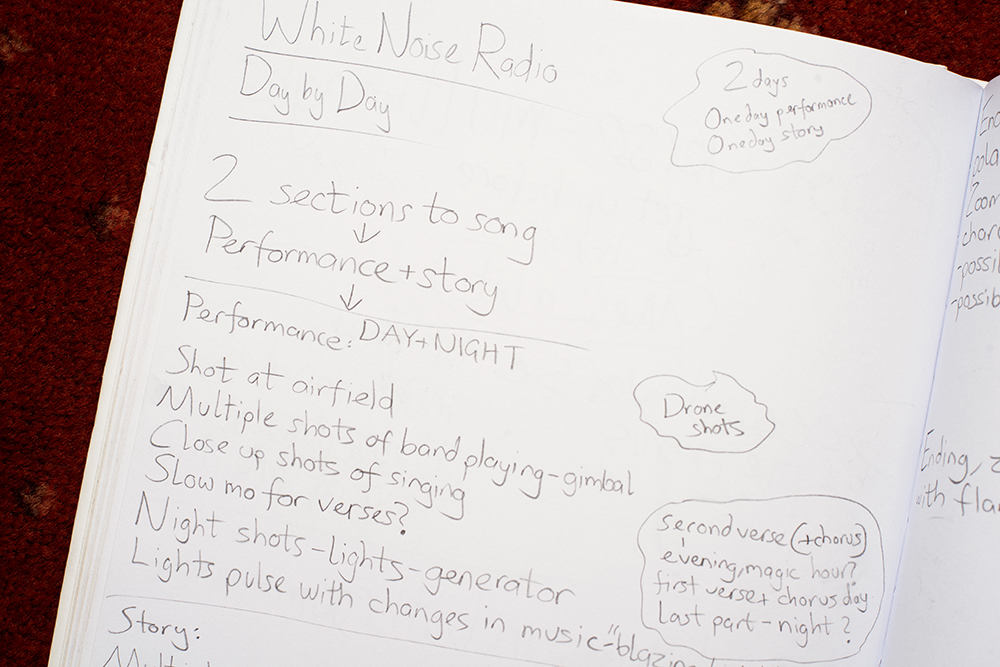
1. Pre-Production
Typically after an initial discussion with a band (or manager) through phone call, email, maybe even IM – you should have somewhat of a general idea of what the band are after with the video. This could just be an initial idea, or they could be totally cool with anything – but generally, you’ll have a base to start getting some inspiration. The next port of call is to have a meet up and chat in person, where possible, to further this discussion and solidify ideas, dates for filming, costs, etc. (This could be a meeting in person, or a video call).
Always ask for a copy of the track before meeting the band/artist, even if it’s just a rough recording or an online link.
Being able to listen to the track will give you the opportunity to start visualising to the music and you’ll be able to more efficiently bring your initial ideas to the meeting, having understood the style, pacing and feeling of the track a little better. Write these down so you can bring them up when you need to.
During the meeting you can get to know the band and discuss in more detail what they’re looking for in their video. Some bands are very open in what they’re looking for and can leave a lot of the ideas up to you, others are more direct about what they want. Generally though, the band will have ideas about what they’re after – it’s your job to start thinking about how these ideas can be achieved on camera.
Bring a notepad and pen/laptop/tablet/phone, anything you can use to jot down any and all ideas quickly and efficiently.
You want to get as much in writing as possible at this stage, so that you have all the information you need when you go away and start planning the video. Write everything down – the meaning of the track, the band’s musical inspirations, other video inspirations, rough ideas, side ideas, silly ideas, potential locations, – you can never have too much information at this stage.
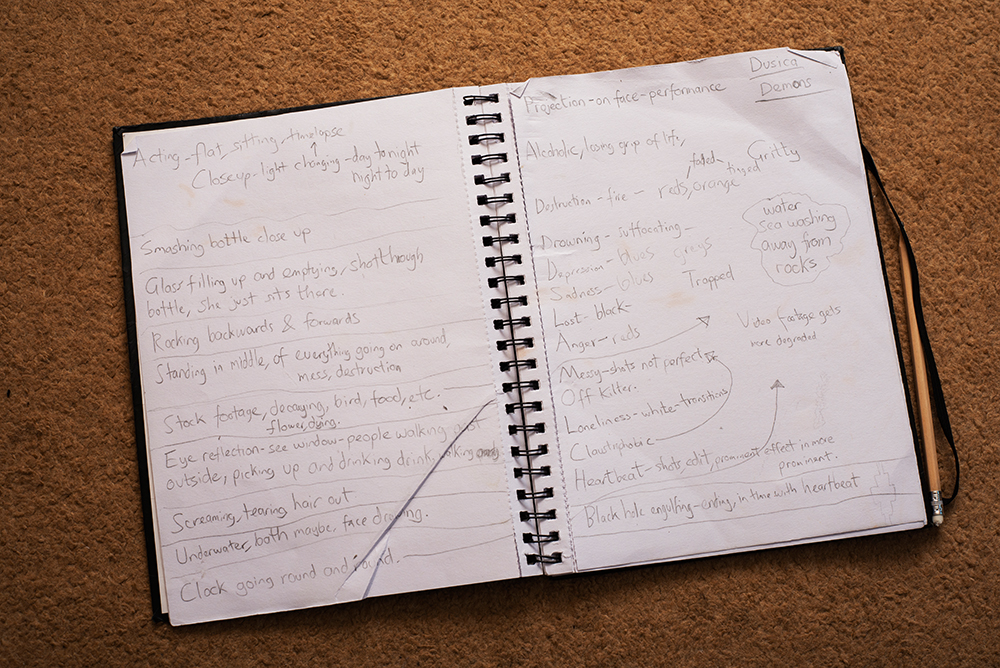
It’s worth noting that often on lower budget music videos, the band will generally act as producers and location scouts, handling the hiring of actors and sorting shooting locations that need paying for/permits. Other times, these aspects will be left in your hands and you should adjust your costs and plans accordingly.
Aim to give a ballpark price for the video by the end of the meeting.
You should be able to work out the rough costs of the video by scanning through your notes; the types of shots the band are after will give you an idea of what gear you’ll need and the locations and scope of ideas for the video will roughly inform how long the shoot/s will take, as well as how much you need to shoot. It’s good to have a set day rate for production days and post-production days. When you’re working as a one-man band on a lower budget, bands will often want to know the price as soon as possible, as much of the time it’ll be coming out of their own pockets.
Try and nail down a rough date or dates at this point also, as it leaves everyone with better timing expectations in regards to planning.
Have the band sign a contract and pay a deposit.
Having a contract is important to make sure everyone is on the same page and to keep potential disagreements to a minimum. There are many templates you can search online for this, that you can add your own rules and stipulations to.
An example of a good thing to have in your contract would be a “three rounds of editing” stipulation, to prevent you from doing more work without making any more money. E.g: after three edits of the video (each adjusted using notes from the band from the previous edit), the agreement is that the band will pay for any more edits past the agreed upon three.
The contract is also a good way to state your rules in regards to payment and when you’d like to be paid, e.g: on delivery of the final file.
You should also charge a deposit for the video at this point. How you figure out this cost is down to you and there are plenty of resources online discussing this. But if the project somehow breaks down before the day of the shoot, at least you’ve been covered for all your pre-production work.
After the meeting, you’ll have all the notes you need to start writing out the video.
Write out the whole story, point to point, as an overview of what happens during the video.
It could be as simple as “person goes here, does this, finds these, reacts to this”, etc. You’ll probably be adding new ideas in here, so check in with the band to see if everything is on the right track and if they have anything more to add. I like to add where things should roughly take place in the timing of the track, here, e.g: “00:06 – 00:08” – this helps out a lot later on in the edit, and to ensure you get all the footage you need.
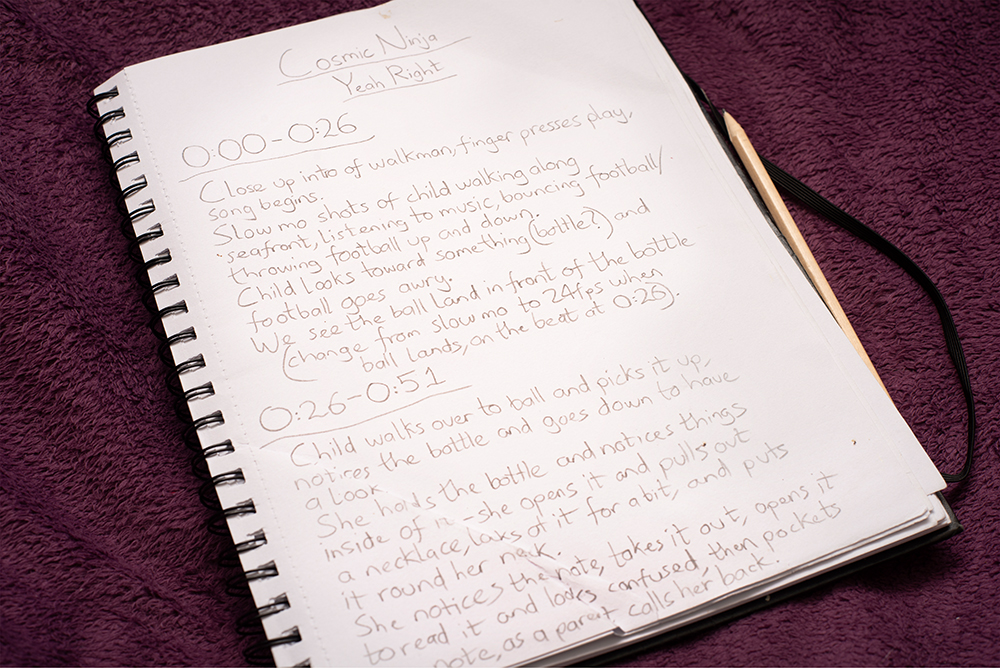
Write out a shot list.
Here you can go through your overview and start re-writing it in the form of a shot list, detailing camera movements and a rough estimate of timings in the video. I like to write out the shot details, e.g;
“man jolts awake in woods laid against tree”,
along with any camera notes,
“tripod – close-up – possible pan out in post”.
Listen through the track whilst writing out your overview and shot list.
Not only does this help you visualize the video better to the audio, but you can make timing notes about where the shots should take place, (as above) which will help out massively in determining whether you’ve shot enough material on the day of shooting, and also make the editing process much smoother.
Storyboard the video.
If you need some extra prep in visualizing the shot list, drawing up a storyboard will help you on the day of shooting to remember exactly how you envisioned the shot in the first place. Your drawing ability is irrelevant, only you need to understand your own drawings here if you’re the one shooting!

Plan thoroughly for times, light and weather.
It helps to start the shoot as early as you possibly can. It’s always best to have as much of the day as possible to complete the shoot, to ensure you have enough time to get everything you need. Make sure weather is good for shooting as far in advance as you can, and also make use of one of the many sun-tracking apps available, to see where exactly the sun is going to be throughout the day.
Make a checklist of all the camera gear you need.
If you make a checklist of all the gear you need for the day of the shoot, you’ll be able to easily go through, get it all ready and tick it all off the day before you actually shoot. Also, a super important one –
Always take more gear than you need;
bring a spare camera/s, more batteries, an extra monitor, plenty of memory, a gimbal even if you’re shooting it all handheld, waterproofing in case it rains, you never know when you might need anything else. When shooting things of this nature, gear can malfunction, things can go wrong – you need to be prepared to deal with anything that could happen during the shoot, and by making these extra preparations, you can mitigate these situations as best you can. What if your only tripod is dropped and the pan handle breaks? You’ll have your backup gimbal for a steady pan. What if you’ve just updated the firmware on your monitor and now the battery power is draining quicker than usual? Aren’t you glad you brought all those spare batteries! The list here can go on.
And one of the most important things to remember in this section –
It’s extremely important to make sure you have more memory to shoot with than you’ll need.
Make sure you have an abundance of SD cards, CFast cards, hard drives, whatever media you’ll be shooting on. The last thing you want is for a card to fail, or to run out of memory halfway through the day! If you have no memory, you can’t shoot the video.

If you have any assistants helping you out on the shoot, let them know the plans for the day and send them all your prep work.
It’s always a good idea to let any assistants who are helping out know all the plans for the day, anything specific you may need them to do, etc. Don’t keep them in the dark about the day’s plans, let them know as much information as possible. It’s likely that they’ll also be filling multiple roles here and you don’t want them standing around without anything to do, getting bored!
Make sure everyone is all set and ready for the shoot the day before and there aren’t any issues.
And this includes any assistants. For example – the last thing you want is to turn up to the shoot the next day and someone wasn’t able to bring that prop, but didn’t think it would be a massive issue – when in fact, it could be for a very important shot!
2. Production
The actual production probably has the shortest list of things for you to remember – but is going to be the most physically demanding aspect of the process, especially as a one-man band; transporting and setting up gear and lighting, operating gimbals, changing camera rigs, making sure you’ve shot everything you need to. But if you’ve done all your prep work, it’s just a case of following through on the plans and shot list and getting it done!
There are a few things to think about, however.
Health and safety: never put anyone involved in your shoot at risk from injury or any other harm.
This one kind of goes without saying, but it’s one you always have to keep in mind. Obviously something like shooting on live train tracks is a big no, however, as is the way with anything on a smaller production and a lower budget, you’ll sometimes have actors or band members who are absolutely up for doing something that could potentially slightly injure them and will take full responsibility if they get a little roughed up from something like rolling down a hill, etc – you need to personally assess these risks and decide what the best course of action is. Always have insurance, just in case.
Always have something for your assistants to do.
Taking behind the scenes photos, shooting extra angles, even if it’s just standing by a light, holding the stand. If there’s not currently anything for them to do, make sure that they feel like they’re doing something helpful instead of just standing around! Your assistants can also be in charge of your shot list and storyboards – they can keep track of these and keep you on the right path to getting everything shot and in good time, as well as helping you out with camera and lighting setups.

Make sure everyone takes breaks and is fed.
Pretty self-explanatory, but something that can be easily forgotten when you’re deep into shooting and focusing on getting through that shot list. This is especially important if you’re shooting a long day – and a lot of the time you will be. If the budget doesn’t allow for catering, make sure everyone is prepared to bring their own lunch and snacks. It’s a good idea to always bring extra food with you, just in case someone needs it! The more energy everyone has, the happier they will be, and the better the shoot will go.
Tick off the shot list and storyboard as you go.
Making sure all your shots are ticked off after they’ve been completed is not only psychologically satisfying, it’ll help make you absolutely sure you’ve shot everything that you need to. You won’t be driving home at the end of the day and have the sudden realization that you missed an important shot, as you made sure that everything was ticked off.
Shoot more than what’s on your shot list, when the inspiration strikes!
As tricky as this can be when trying to make good time on your shot list, you should always get that extra shot if and when you have the sudden inspiration to. The type of shot that just pops into your head, or even happens by accident. Being able to creatively improvise, off-script, is when a lot of the best moments happen in a shoot and can really elevate your work.
Make new contacts.
At the end of a shoot, it’s a great idea to find out the social media pages of anyone you’ve worked with for the first time and to share your own. Keeping connected with actors, managers or band members is always a good thing to do so that you can stay up to date with their work, as well as being able to easily contact each other again in the future, about potential work or collaboration.
3. Post-production
So shooting is complete and you’re ready to offload all your footage and start editing. This is the part where you really start to see the video come together and if you’ve been all up on your prep work throughout, you’ve already streamlined this process and made it much easier for yourself. Editing can still be tough though and you may still encounter some issues.
Future-proof yourself – organize all of your footage into easily identifiable folders so that you always know where to find it.
If you intend on keeping the raw files for the video; for archival purposes, in case you ever need to go back and re-edit, re-colour grade, use any clips for any other purposes (e.g: reels, social media, tutorials, etc), it’s always a good idea to have it all organized so you know exactly where to find it in future. This way you won’t be hunting through multiple hard drives for hours, trying to find what you need. This should be the first thing you do when you offload your footage – and if you need to move it all across to another hard drive after you’ve edited, it’ll all be stored nicely in its relevant folder.
Back up all your media.
It’s crucial to make sure you back everything up to another hard drive. If the drive with all the footage fails halfway through editing and you have no backups, you’ve lost the whole video. If you back up and your drive fails, you can re-link the project to the backup files and carry on with the edit.
Organize your clips within your NLE using bins.
This will make your life much easier during the edit. Using bins in your NLE to organize your clips will make it much easier to find and grab a particular clip that you need when editing.
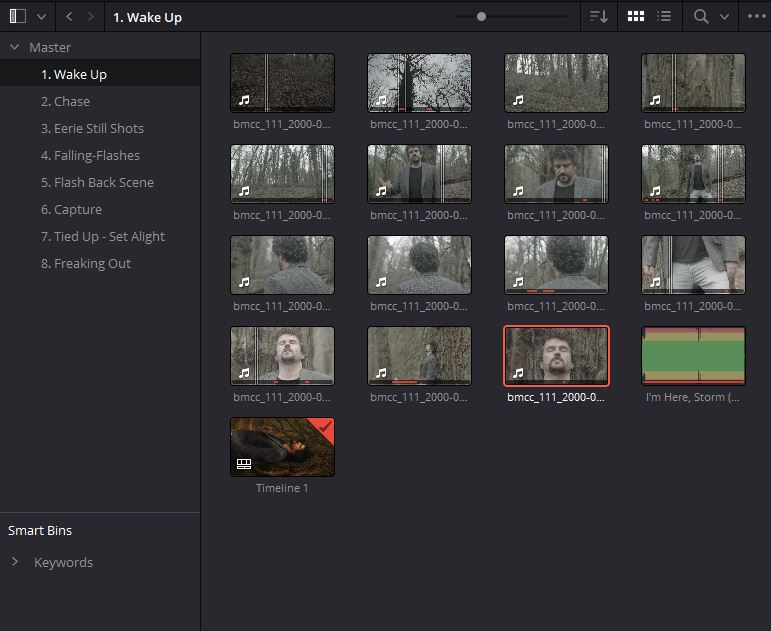
Make good use of your video overview, shot list and storyboard whilst editing.
Referring to your prep work whilst editing will help you to keep everything in line with the original vision for the video. You’re not going to get stuck on what should come next in the edit if you have these in front of you. If you captured extra footage or had any happy accidents while shooting, you’ll be able to figure out where to add these in as you get into the flow of the video. Don’t be afraid to experiment a little; if you think adding in a little effect, transition, extra clip, etc, works well for the video, then do it! If the band doesn’t like it, you can always change it later.
Pace yourself with the edit and make sure you’re taking breaks.
Don’t try and hammer out the whole edit in one day – if time frame or deadline allows, give yourself plenty of time away from the edit so you can mull it over subconsciously. Often you’ll find if you’re struggling with something one day, you can come back the next and you’ll be able fix it almost instantly. Sometimes your brain just needs to run things in the background to sort them out. This can be a bit tougher when you have a tight deadline to meet – so make sure you’re taking as many breaks as you need. You can burn yourself out pretty easily sat at a computer staring at a timeline for hours on end.
Save, save, save, save, save, save and save again.
Control + S, Command + S – whatever system you’re using, hit that save project shortcut again and again and again. Once you get into the habit, you’ll be hitting those keys every time you make a change to your edit like it’s second nature. The last thing you need is to lose an hour’s worth of edit time – or even longer(!) – when your NLE unexpectedly crashes, and this does happen. It’s also a good idea to back up your project files!
Put a rough colour grade on the edit.
You don’t need to do a full colour grade yet, as you may still need to make changes to the edit after this. The same goes for effects work and titles – you don’t want to spend a lot of time on these aspects at this point, as the band may want to make changes that will undo the time you’ve put into them. Generally, it’s best to just lightly grade the video with some saturation, contrast, maybe a few temperature adjustments, across the video. Always let the band know when the video isn’t representing the final colour grade.
Send the band the edit for notes.
Once you’re happy with the edit, send it over to the band. An easy way to do this is to upload the video unlisted on Youtube and send them the link, so everyone can view it. They may be completely happy with this cut, but more than likely they’ll have a few notes for you. Take these on board and go back over the video to tweak things – if something isn’t possible, make sure the band know this – they’ll understand if a change can’t be made and an alternative solution may be able to be found.
Send the band the second edit.
Again, the band may be happy here, or they may have further suggestions. Depending on the stipulations of your contract, you may have covered two rounds of changes, or given the option of three.
If things still aren’t quite right after your contracted number of edits, this is the point where the agreed-upon extra costs come in, so that you’re not doing more work without making any more money.
Once the edit is complete and everyone is happy, work on the colour grade.
You and the band should have already agreed on some sort of look, even if this is quite broad, e.g: cold. In my experience with lower budget videos, bands will generally leave this in your hands and are usually happy with the result. This can vary however and it’s always best to add a number of rounds of colour grade changes into your contract, as with the edits, to make sure you’re being covered for your work.
I find it best to offer a few different looks at the start of the grade and go from there – grade out a couple of clips from the video in a few different ways and see which grade the band likes best – then stick with that style of grade for the rest of the video.
(If you’re working on a tight deadline and need tips to speed up your colour grading workflow using LUTs, check out my article.)
Render out different versions of the video for different purposes.
I like to render out 4 different versions of the music video – a 4K master, in ProRes or DNxHR, an HD master, in ProRes or DNxHD, and then 4K and HD h.264 / h.265 files for internet usage or viewing purposes. It’s always handy to have all of these file types on hand for when you need them. I send all of these to the band and always recommend uploading the highest quality file to places like Youtube, where uploading the best quality you can will mitigate poor compression algorithims and maintain quality.
Subscribe to a file transfer service to send the band the music video.
Nowadays, many people have decently fast internet speeds and sending big files using file transfer services is pretty common. You need to be prepared to send over large files, so a subscription to a service like Dropbox or WeTransfer is a good option here. FileMail is a great one, as it allows you send up to 30gb for free, two transfers per day.
As you can see, there are a lot of things to remember and think about when producing a music video as a one-man band. Being able to tackle the whole production without an entire team can be tough, but if you follow a list like this, it can really ease up the process and have you able and prepared for any music video shoot.

Filmtools
Filmmakers go-to destination for pre-production, production & post production equipment!
Shop Now