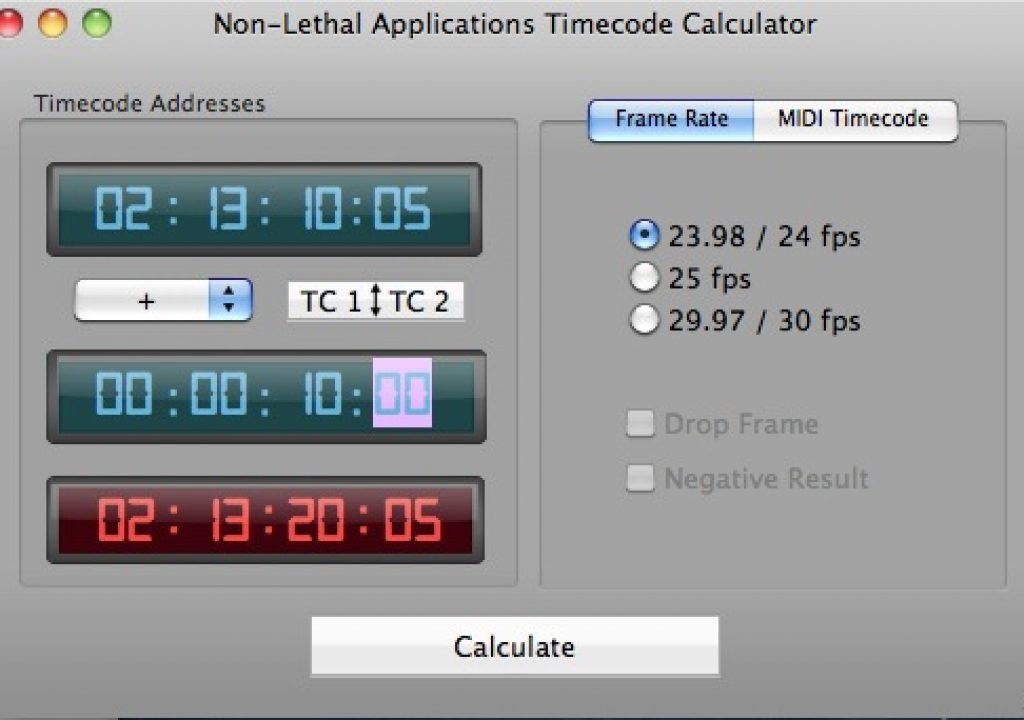I've recently moved back into good old Final Cut Pro 7 for an lengthy edit and I've found myself missing a handy dandy timecode calculator. The timecode calculator has long been a part of Avid Media Composer and it's useful to have around. Where's the first place you think to look for a Mac app these days? Why the Mac App store of course. A search for the word timecode reveals a couple of free options. NLA Timecode Calculator (both of these are Mac App Store links) and another called FrameCalculator. It's hard to criticize a free tool but a couple of simple tweaks could make both of these things quite a bit more usable.
NLA Timecode Calculator
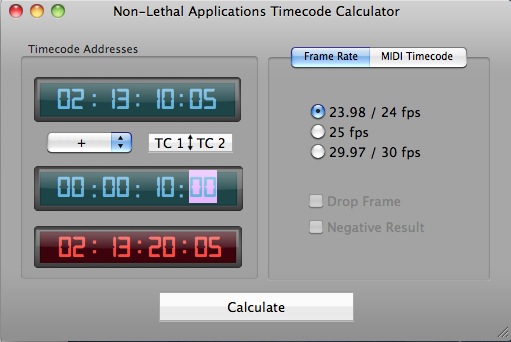
The first of the freebie timecode calcs I tried seemed the most normal. It comes from a company called Non-Lethal Applications and is relatively simple in operation. You type in a timecode, choose a plus or minus for the calculation and hit Calculate. Your calculation is displayed in red. There's an option to swap the values in the two timecode entry fields as well as a place to set your frame rate. What might be interesting to some is the app's ability to use MIDI to “grab operand values from MIDI timecode supplied from either a hardware MIDI interface or a network connection.” That seems like a bit of an advanced features for a freebie app but it's there if you need it.
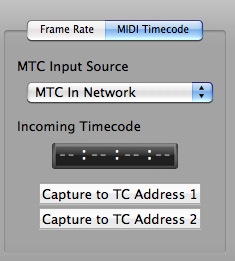
Got a MIDI-based timecode input? NLA Timecode Calculator can grab timecode from that.
The biggest problem I see with this app is that it ignores one of the most common ways of entering timecode; that's using the keypad on the keyboard and not have to enter the colons or tab to the next field. With this app you seem to have to hit tab between every set of numbers in a timecode field. Hour, tab, minute, tab, second, tab, frame etc. Most timecode calcs also let you use the period on the keypad to enter double zeros. So entering 1:00:00:00 should be this: 1… and that's it. But in this app it takes this: 0 1 tab 0 0 tab 0 0 tab 0 0. That could be a lot quicker so I hope the developers work on that.
FrameCalculator
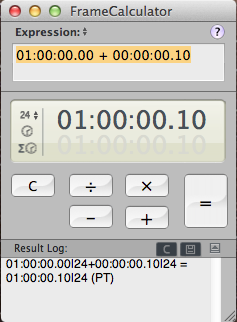
FrameCalculator comes from the folks at Pomfort. You might recognize them from the workflow tools SilverstackSET and LiveGrade. FrameCalculator is a bit different that most timecode calcs in that it uses expressions and allows you to enter entire + and – calculations (among other things). While this sounds cool in theory it suffers from something similar to the calc above in that it requires way too much effort to enter timecode numbers. With FrameCalculator you have to actually type the colon between numbers until you get to the frames and then you type a period before the frames. I feel like I might be missing something with the way the expressions are supposed to work (there is a syntax page to help understand) but it seems to me I should be able to type 1… + a value and be adding time to a 1:00:00:00 timecode. At least it tries to alert you in red when you mistype something.
One cool thing you can do with FrameCalculator that would be great to be expanded upon is a data calculator with data transfer times. Video data calculators quite common but I don't think I've ever seen one with data transfer time estimates.
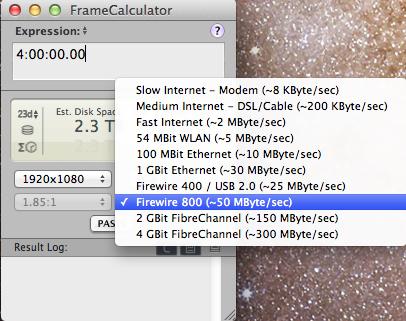
Get an idea of your file transfer times with FrameCalculator.
One thing that is missing is a full selection of codecs as all FrameCalculator offers is uncompressed, no ProRes or DNxHD:
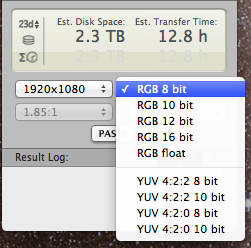
I don't understand why this isn't a more expansive tool since Pomfort's tools specifically mention “support for Alexa, RED, Canon and ProRes field recorders.” Oh well, it is free. If you don't want to download from the Mac App Store then FrameCalculator is available from the Pomfort website as well.

Filmtools
Filmmakers go-to destination for pre-production, production & post production equipment!
Shop Now