Welcome to Tool Tip Tuesday for Adobe Premiere Pro on ProVideo Coalition.
Every week, we will share a new tooltip to save time when working in Adobe Premiere Pro.

A great feature added to a recent update of Adobe Premiere Pro was the ability to have a copy-and-paste operation to include Sequence Markers in that copy-and-paste. Just turn it on via the Marker menu (or map the keyboard shortcut).

While this can be useful when you’re just copying and pasting clips from one sequence to another; what do you do if you need to move a whole sequence of markers from one timeline to another?
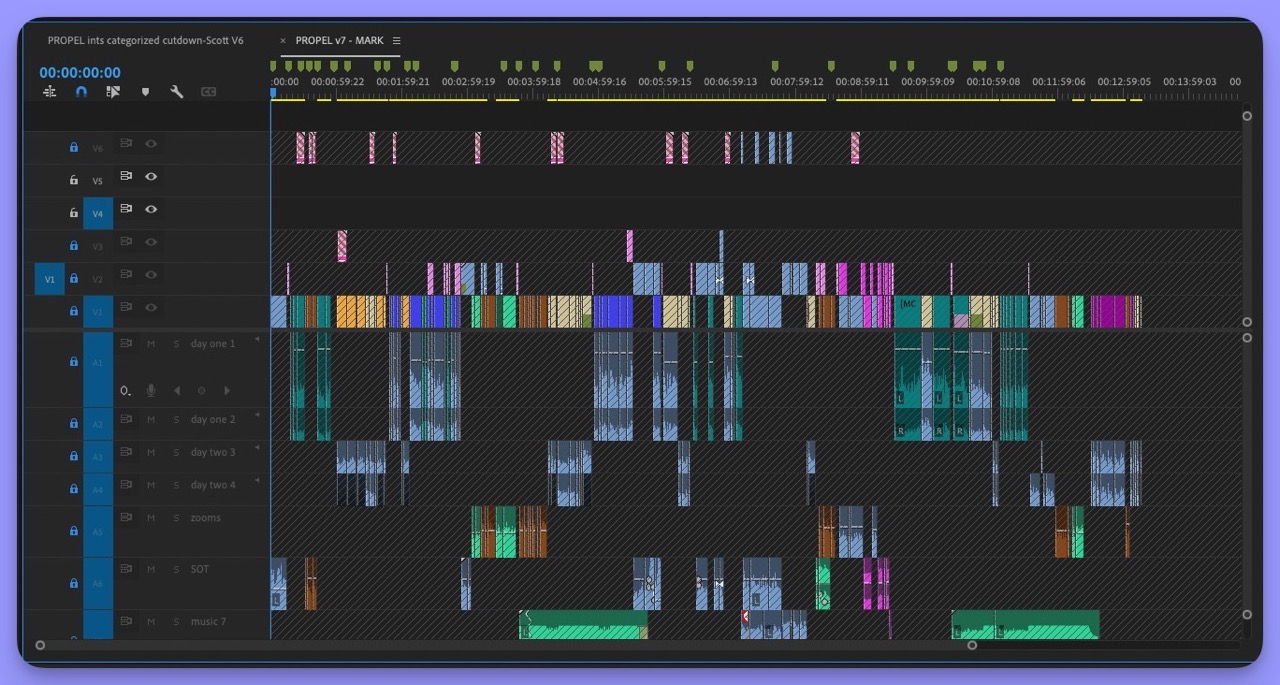
Add an adjustment layer to a new video track in the timeline and have the adjustment layer span the entire edit. Then, with Copy Paste Includes Sequence Markers enabled, copy and paste only the adjustment layer from one sequence to another.
All the sequence markers in the originating sequence will be copied from the old timeline to the new one. If you only need to copy a partial group of sequence markers and not others, you can edit and trim the adjustment layer to only those parts that you need to copy/paste the markers.
Pasting the Adjustment Layer with the menu item Markers > Copy Paste Includes Sequence Markers checked will bring those sequence makers along. Turn this setting off when not needed.
This series is courtesy of Adobe.

