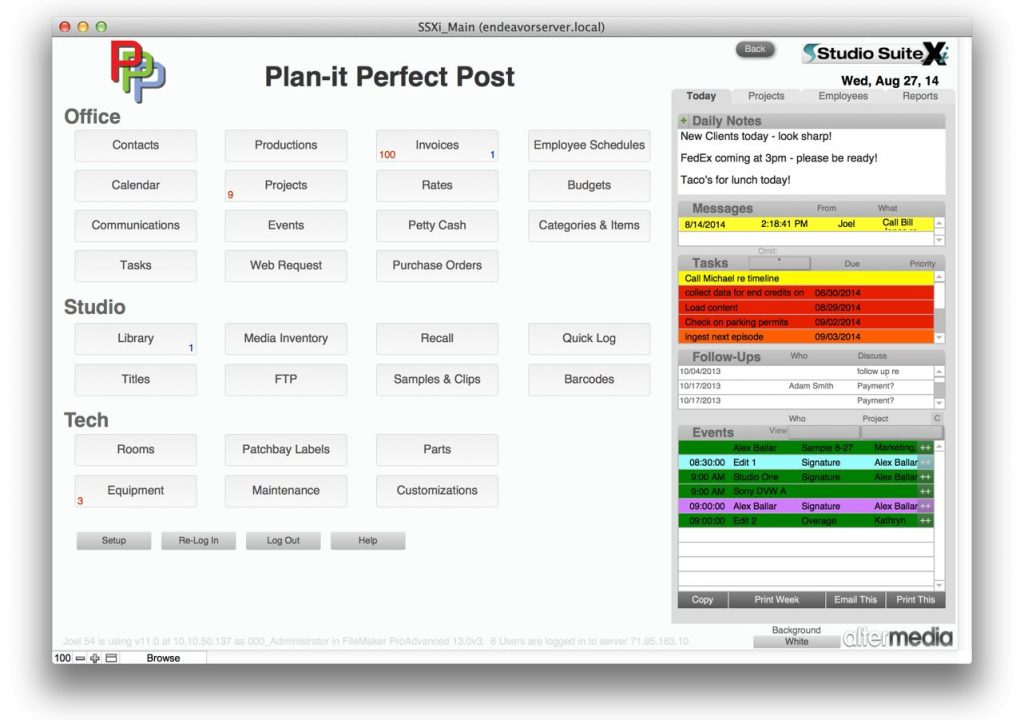Studio Suite is a leading studio management software, and it meets the demands of thousands of users in post-production facilities in over 40 countries. Their customers include huge companies like Sony and Warner Bros but also hundreds of small boutique & corporate in-house production companies. They deliver massive quantities of content, on time and on budget.
To explain what these and other new features mean for the software and for users, we talked with AlterMedia CEO Joel Stoner to find out the many ways Studio Suite Xi can impact a production as a whole.
ProVideo Coalition: Tell us a little bit about AlterMedia. How have you been able to “manage the process of changing media materials from nothing to something”?
Joel Stoner: I started as a recording engineer, working on countless records, commercials, films, TV in the 80’s and 90's. I was fortunate enough to be so busy that I needed a way to keep track of all of the clients, projects, tapes, tracks, equipment, and most importantly, invoices that I was dealing with. So in my off hours I started building my own personal Studio Suite. Soon it became an obsession. Realizing I couldn't be a hip-trendy music engineer the rest of my life (and seeing the industry changes coming down the pike at the time), I slowly transitioned my focus to the software full time. With the democratization of recording technology, I saw the growing home / small / private studio market as a growth opportunity I wanted to a part of. Soon after we released the first version in 1998 though, post houses from around the world started contacting us about specific features they needed. Over the years, we've morphed Studio Suite into a product that can handle any kind of 'media' production workflow, whether it is film or TV production or post, games, advertising, in-house corporate/industrial media, or just a simple home studio.
I recall from my time at a post-production house that we didn’t so much have a system as we had producers and coordinators who all did things their own way, and basically managed projects through email. Is that something you see a lot?
We do see that, and although that method is a little more modern than the classic giant schedule book or the dry-erase whiteboard and rolodex, it still leave a lot to be desired. Production and post involves a never-ending torrent of details, many of which touch each other and multiple people. When the schedule changes, resource allocations change, expenses, charges, and profits change; when media assets are delivered, or are late, it's critical. Even a simple phone number change that doesn't flow to everybody instantly can be disastrous. People need to know about all of these things, with up to the minute accuracy. Having everyone on the same page is the way it must be, and you can't do that with 1 excel doc. You also can't do any kind of year end metrics across multiple projects, clients, resources, etc, and these are important numbers to be aware of as you grow your business.
Studio Suite is your studio management software tool, with over 7,000 users in 50 countries. What is it about the system that really appeals to content creators?
Well first off, it's one of the first and few systems of it's kind – it's a solution that's narrowly focused to companies and people that need to track and manage the business side of producing content. You can't squish this kind of workflow into Quickbooks or something like that, and Digital Asset Management or editing systems don't do budgeting and scheduling. Studio Suite is rare in that it ties it all together. Most importantly though, the majority of our users are 'creative', meaning that they like their stuff to look and feel the way they want it to. Studio Suite is built in FileMaker Pro, which gives us a number of advantages:
- Users have the ability to customize Studio Suite to use the fonts, colors, positions, they like – and can add or remove any fields or functionality they like, or we can do it for them.
- It works on Mac, PC, iOS, and now in a browser.
Studio Suite itself has almost too many appealing features, but some important ones are:
- It is easy to use, and designed by people from the industry, so it does what they need it to do
- It has a 2 way sync with Google calendar and iCal, and exports to QuickBooks
- It's affordable
What are some of the innovative ways you’ve seen your system customized?
It never ceases to amaze me the breadth of customers we have. I never imagined that we'd have a good number of Fortune100 customers, major branches of the US Government and military, and leading educational institutions (as well as our expected market of production and post studios) using Studio Suite to manage their media projects. The great thing about that is we've learned about all the different ways these diverse groups work, and in each successive version, we've accommodated those needs. In fact, many of the features of Studio Suite come directly from customizations we done for customers. Most of them are too 'tweezy' to describe here, but as a whole, they're the reason Studio Suite as robust as it is today.
How have you seen your solution directly impact a production?
In thousands of small ways. The producer could instantly see how much margin there was on the project so he know how much to bend on price, editors remembered to make a followup call, or staffers knew that the client doesn't like ham sandwiches, or the scheduler could see that the client was overdue on an invoice before they took a new project, or that the edit suite was already was booked that day, or that the camera was out for maintenance and therefore not available next Thursday, or that the FTP had in fact been sent as of 4:12 am on Monday. These kinds of things, affect not just the scope a single production, but the reputation and ongoing success of the entire business.
How can clients interact with the system? Can you give clients controlled access to the system?
Studio Suite Xi can be accessed a number of ways, and all access points comply with very detailed role-based as well as user-specific security controls:
- Desktop, via FileMaker Pro 13. This is the most robust method, and offers the advantage of having a deeper integration with desktop files than a browser version.
- iOS, via FileMakerGo (free on the app store). We've got special interfaces built for iPad and iPhone, that allow you to directly create and edit data on your Studio Suite server. This isn't 'sync', it's a direct connection.
- WebDirect access through your desktop browser. This is intended as a secondary method of access, more for occasional use from anywhere that may not have FileMaker installed.
- WebGlancer is our read-only web client that doesn't cost 'per-user', allowing a staff of ~100 or whatever to be able to see the calendar, contacts, tasks, etc, and also log their time into Projects.
You debuted Studio Suite Xi at NAB and announced a number of new features. What have people been most excited about?
I'd say #2, 3, & 4 above are some of the bigger features, but another one is the completely rebuilt Calendar module. This is a major upgrade to our calendaring functionality, in that it works not just for Resource calendars (rooms, people, etc), but also Projects, Employee Schedules, Tasks, Daily Notes, etc. The fact that it's accessible in our free WebGlancer is pretty big.
You mentioned iOS via FileMaker as a new feature, so Studio Suite Xi can be accessed easily on tablets and mobile phones? Is it able to be utilized across various systems?
To access Studio Suite on any device inside or outside your network, you'll need to have it installed on your server. Once you have that in place, it's quite easy to setup a connection on mobile devices, Macs, PCs, and any computer with a browser. And as I mentioned, there's the integration with Google Calendar, iCal, QuickBooks, etc..
What’s the best way to figure out whether or not Studio Suite Xi is going to be a fit for a particular environment?
The best way is to call us up and describe your needs to one of our specialists – we love hearing what people are looking for! If it makes sense, we'll do a web meeting demo, going over your particular workflows and how they'd be handled within Studio Suite. That way, we can get right to your needs, and we can make sure you're not missing anything that might not be readily noticeable in our free downloadable demo, which is also an option.
What do you say to professionals who don’t seem to have an interest in utilizing a system like this to manage their projects?
I hate to go the 'fear & intimidation' route, but the reality is that if your competition is using an established, evolved, purpose-built business management software solution and you are not, who do you think is going to be better equipped to grow their business, and then manage that growth down the line?