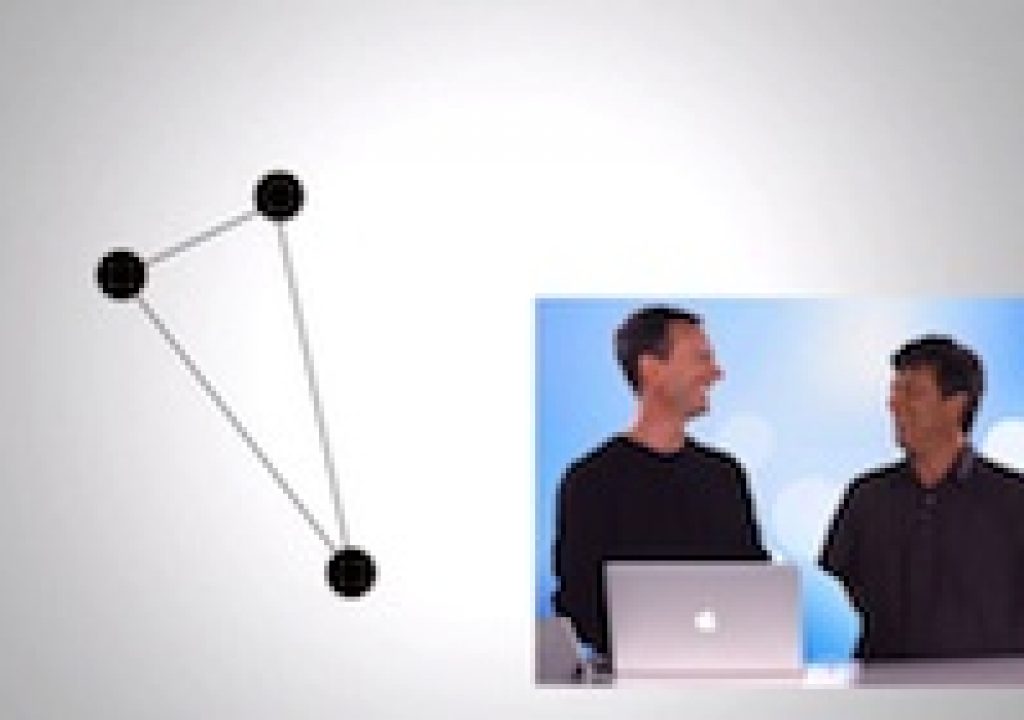This week on MacBreak Studio, I show Steve Martin from Ripple Training how to create a “stretchy” animation by using the Track Points behavior in Motion.
The Apple Developer's Conference this past summer opened with a beautiful motion graphics animation. I wanted to see if I could recreate a small part of that animation in Motion.
It turns out that tracking one Motion shape object to another is quite tricky. Shapes have individual control points that can be tracked to other objects using a behavior called Track Points. This behavior, however, has a few quirks that can cause quite a bit of head-scratching as you may know if you've worked with it before.
While the behavior can work very well to track points of a shape or mask to video, as it was most likely designed to do, making it track objects that you animate within Motion isn't so straightforward.
In this tutorial, I point out the dead-end approaches to avoid as I demonstrate how to make this behavior – well – behave. For example, it doesn't appear to be possible to track the points of one shape to the points of another shape – or even to an entire shape as a single object. But in Motion there's almost always another way to get where you want to go.

Filmtools
Filmmakers go-to destination for pre-production, production & post production equipment!
Shop Now