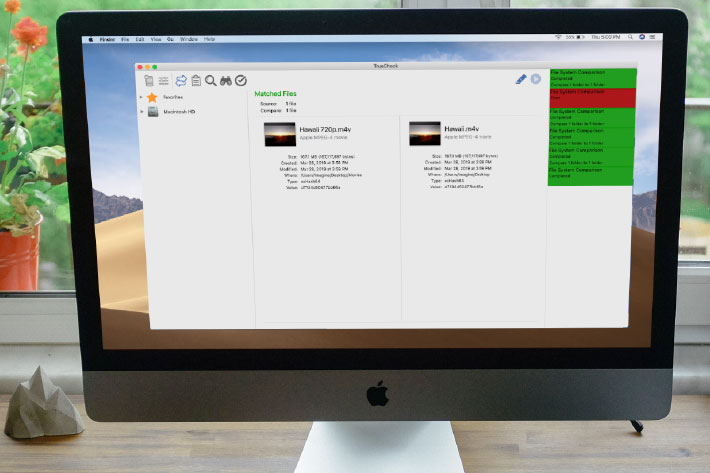
Designed to help people in the media and entertainment industry evaluate video, audio, and related files, TrueCheck has five core functions: Compare, Generate, Search, View, and Verify.
Creator of software utilities for backing up, viewing, sharing, transcoding, and archiving video assets, Imagine Products Inc. has a new solution to help people in the media and entertainment (M&E) industry check vast amounts of data. Presented as a one-of-a-kind file comparison, search, report, and verification tool, TrueCheck helps anyone who handles large numbers of files to ensure mirror images, verify data integrity, generate reports for themselves or others, and do so much more. The program has a combination of capabilities, including a unique comparison feature, available nowhere else.
“This product is unique not only because it contains the only M&E-specific comparison tool out there, but also because there is nothing on the market that has all these features in one place. People would have to use multiple products to accomplish half of what they can do in TrueCheck,” said Michelle Maddox, marketing director at Imagine Products. “We take customer feedback very seriously. Each of the features is the direct result of requests from customers over the years, so we know this is a tool they need.”

A unique Compare function
Unlike other comparison utilities, which are geared toward comparing code or text, TrueCheck’s Compare is the only one built to help people in the media and entertainment industry evaluate video, audio, and related files. The Compare function allows users to compare files and folders for sameness and differences and locate a file inside of a folder or volume. Multiple comparison options mean users can get the exact comparison they need. For example, they can select “match by checksum value” or “file system attributes” such as name, size, date created, and date modified. Folder options include “check folder structure equality,” “show folders with commonality,” or “compare folders – files only.”
The ability to creatwe a PDF report, complete with thumbnails and metadata, of any attached media, volume, folder, or files dropped into the queue is a key feature of TrueCheck. The PDF report, created through the Generate function, allows users to define multiple report options and generate a thorough PDF report suitable to their specific needs. The ability to create PDF reports with thumbnails without performing a copy fulfills is an example of the company listening to clients. The feature was the most requested by users of ShotPut Pro, Imagine Products’ copying utility.
The Search function makes it possible to do a deep search using industry-specific parameters, such as camera manufacturer. As a result, users can perform a much more detailed, thorough search than is possible in Finder.
Useful for group projects
View allows users to create checksums for any file, folder, etc., while Verify makes it possible to verify file integrity with thumbnails. TrueCheck supports two different types of checksum verification files: an industry-standard Media Hash List (MHL) and a simple text list of files and checksums. TrueCheck will compare the referenced checksums against those calculated for the files within the associated volume.
TrueCheck is especially useful for file organization in group settings, where multiple people are working on a project at once. Unless team members are on a shared network, there’s no good way to ensure that each of their drives contains all the same files. In situations where there are multiple copies of files floating around, TrueCheck will show if the files are an exact mirror image of each other or where the differences lie. Light and dark are available for any environment.
TrueCheck is available now at ImagineProducts.com. This is a Mac only product.The cost is $149 for a perpetual license, $50 for 45-day rental, and $25 for 15-day rental.

