
Ever since Blackmagic Design bought DaVinci Resolve and made it affordable and/or free, there’s been no shortage of training available to learn the application. While the You Tube videos are a dime a dozen, the fast forward FXPHD training has been one of the best options in the new Resolve’s relatively short life. Two new options are now available concentrating on Resolve 9 and they are both great options taking different paths toward training. Ripple Training has released their DaVinci Resolve 9 Core Training. There’s also the brand new Tao of Color Horror Dead Man’s Lake: The Grade Along option. I recently took a look around both of them and it really made me wish I had a lot more time to learn Resolve!
Ripple Training DaVinci Resolve 9 Core Training
Ripple Training has traditionally been all about Final Cut Pro X and Motion but recently they’ve branched out into both Avid Media Composer and DaVinci Resolve training. The Resolve core training has been updated for version 9. That makes it a big update to the training title since Resolve 9 was a big update to the application. A new interface was grafted on so that meant the training had to all be updated as well.
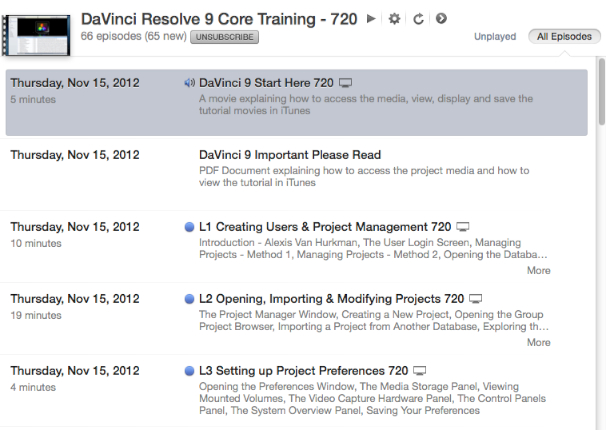
The Ripple Training comes in the form of a podcast so it looks nice in the shiny new iTunes.
The Ripple training is presented by Alexis Van Hurkman who is certainly qualified to teach about Resolve and color grading since he quite literally wrote the book on both. As in he wrote the new Resolve 9 manual as well as the gold standard for color grading books: the Color Correction Handbook.
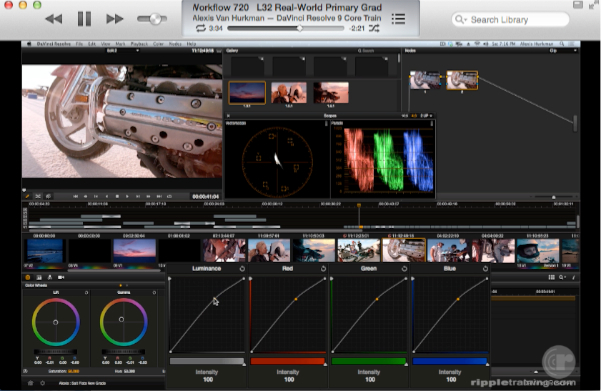
You’ll come to know the Resolve interface well in the Ripple Training.
Ripple Training titles are designed to be downloaded and are iPad friendly. You get a choice of purchasing either 720p or 1080p resolution for $80 and $90 respectively. You can also get a USB version for $100.

I don’t know if you actually they this cool Ripple Training USB drive when buying the USB version but my guess is you do.
The Ripple Training is designed to be a follow-along style of training and that’s where something like an iPad is very nice. Load the Resolve training onto your tablet and it’s easy to follow along on the second screen as you have Resolve on your main computer.
Tao of Color Grading’s Dead Man’s Lake: The Grade-Along
If you want a different type of Resolve 9 learning experience check out Dead Man’s Lake: The Grade-Along. This resource comes from Patrick Inhofer, a long time colorist who created the great website Tao of Color and sends out the best weekly newsletter in the business. What’s unique about the grade-along is all explained here but basically you get access to a ton of ARRI Alexa-shot media from a short horror film that will be used as the source material in the grad-along.
Color Correction Tutorials: Tao Of Color.com
The grade-along is really more than just a how-to for using Resolve 9 as Patrick takes you through the entire process from early client contact and discussion (there’s even an audio file of the initial client call) all the way through to deliverables. In the process, besides downloading videos to watch, you can get editing project files, LUTs, stills, scripts and all kinds of goodies to help understand and learn about the process.
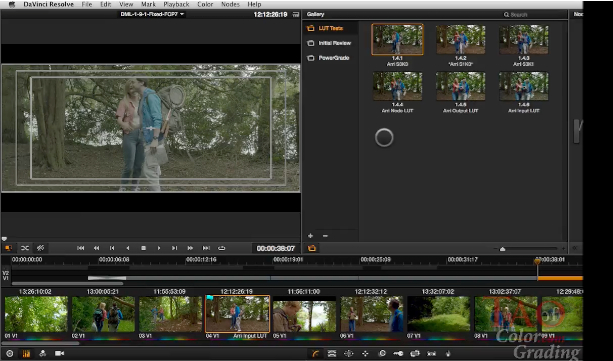
Working with the same footage as the instructor is very helpful when learning a new skill and new software.
The one real question you’ll have to decide with the “Bloody Cuts” Tao of Color grade-along is which version to buy: the $247 core training or the $297 premium edition. That’s only a $50 difference but that extra $50 will get you some personal services including two rounds of feedback from Patrick on your grading.

Depending on your edition of the Tao of Color training you can also get into details that take you outside of the Resolve interface.
In addition to the horror movie stuff, the Dead Man’s Lake grade-along will also get you Patrick’s Resolve 9 Essential Training. That’s two different Resolve products in one. You’ll have to navigate through a rather complex and dense website to really dig into all that Tao of Color has to offer but there’s a lot to learn and Patrick is great about answering questions in the comments of the various sections.
Couple these two training options with the amazingly powerful DaVinci Resolve and there’s really no excuse these days for ugly video. And if case you missed it … there’s a very powerful version of Resolve available for free from the Blackmagic Design website.

Filmtools
Filmmakers go-to destination for pre-production, production & post production equipment!
Shop Now













