
Many of our readers know that I produce a podcast with the same name as my channel here at ProVideo Coalition. The TecnoTur podcast is currently not in English, but in Castilian, the most widely-used Spanish language (but certainly not the only one). I have three co-hosts in the program: Rubén Abruña, Tanya Castañeda, and Liliana Marín, and we have interviewees who participate on the phone from the USA, Spain, and various Latin American countries (so far). When I first sought to choose a tool for audio podcasting, I logically made an analysis of the available tools, taking into account some of the more demanding tasks I needed for the TecnoTur podcast. Of course, I looked at Apple's GarageBand and a few other audio programs, but none came close to the US$79.95 Übercaster, especially considering our requirements. Übercaster is from Pleasant Software in Offenburg, Germany, and has the features I really needed, plus unexpected time-savers I appreciated later.{C}
TecnoTur's requirements
Because the TecnoTur podcast has multiple presenters “live” in the studio, plus guests on the phone from different countries, I needed multitrack, “live-to-disk” recording of several local microphones, plus a telephone feed. For those readers who don't quite follow what I mean when I say “multitrack”, I mean that each source (individual microphones and the phone feed) should be on a separate audio track, since this facilitates adjustments (fine tuning levels or even equalization) on a source-by-source basis in post-production.
Telephone Hybrids in traditional radio and TV broadcast
In traditional radio broadcasting (and even in TV broadcasting), a hardware device called a “telephone hybrid” takes care of the following important tasks:
- Matching the impedance and levels between the telephone line and the audio mixer.
- Separating the caller's voice from the announcer's voice, to prevent radio listeners from hearing what is known as sidetone, which is the announcer's voice coming back from the telephone line. (If the radio listeners were to hear the sidetone, then the announcer would sound as if s/he were on the phone.)
In addition, in traditional radio and TV broadcasting, it has been necessary to use an audio mixer with a mix minus signal to feed the telephone hybrid. Mix minus is a technical term to describe a special mix which includes all audio program signals minus the caller's voice. The least expensive telephone hybrid I know costs US$495, and they go up from there to thousands of dollars, depending upon the brand and model. That doesn't include the cost of an audio mixer with mix minus capability. You can get the idea how introducing a telephone source in traditional radio and TV greatly increased the complexity and cost. But things change, at least for podcasters
How Internet Telephony killed the hardware hybrid
In this article, when I refer to Internet Telephony, I am not referring to services like ViaTalk and Vonage (whose main use is to emulate traditional telephone service at a lower cost, using traditional telephone devices which connect through an adapter to the Internet). In this article, when I refer to Internet Telephony, I am referring to PC-based services like Gizmo and Skype (whose main use is to offer telephone calls from a computer). Unlike traditional telephone service, computer-based Internet Telephony does not use sidetone! That is wonderful for podcasters who want to record interviews on the phone, since the send and receive signals are already 100% separate (although I doubt they designed it that way with us in mind). Of course, there are many cheaper programs than Übercaster that offer recording Skype calls, including recording the caller and the host independently on separate tracks. However, those programs are not complete podcast solutions, nor do they support multitrack recording from multiple local microphones (I checked with them), so I couldn't consider those programs.
How Übercaster facilitates remote interviews
Since its first version, Übercaster has been able to work with Gizmo, iChat, and Skype. (GarageBand can work with iChat, but iChat doesn't allow calling standard telephones. GarageBand cannot work with Gizmo or Skype without adding 3rd party software which greatly complicates setup.) In its December 2008 release, Übercaster greatly improved its interface with Skype, since beginning with that version, Übercaster began using Skype's official API. This meant two major changes:
- Audio Input and Output settings no longer need to be made in Skype for its use with Übercaster.
- Telephone calls can now be “dialed” or “picked up” directly from Übercaster, which communicates with the Skype application in the background. There is no longer any need to “dial” them in Skype and then switch back to Übercaster.
In addition to that, Übercaster lets you play back pre-recorded audio clips (i.e. jingles, intros, outros, sound effects, or even a an audio clip from a TV show or movie, to make reference to it during an interview). Übercaster then records those pre-recorded clips on yet another separate track of your project… and of course, Übercaster lets the remote guest/caller hear the pre-recorded sound. For example, ask your interviewee “What were you thinking when you shot this scene of the film?” and then play the clip.
Quality of Übercaster/Skype phone calls
The quality we have experienced with our Übercaster/Skype calls have varied between very good to nothing short of phenomenal. In fact, one listener commented to me that she doubted whether the guest she had heard (Alessandro Angulo of Laberinto Producciones) was really driving on the highway in his car outside of Bogotá, Colombia during his interview… since to her, it sounded as if Alessandro had actually been in the studio with us in Miami! We had similar results when we interviewed Salvador Castellanos in El Salvador. With other calls (as when we conversed with Ashok Chopra and Verónica Micossi) in Spain, they sounded better than standard telephone quality, but not quite like studio quality. It really depends more on the environment where the caller is located, and the particular telephone and handset used, than the Übercaster program and Skype's network.
How to “dial” a phone number from within Übercaster
Just as when using the SkypeOut feature in Skype, phone numbers should be entered in international format, i.e. to call a number in the USA, like TecnoTur's main number, you would enter +13056688556 or to call Adobe's main line in Spain, you would enter +34914534392. (The USA's country code is 1; Spain's country code is 34; the + sign is the symbol used as a universal variable to indicate and substitute the international prefix, which in the USA is 011, but in many other countries is 00.)
Unlike with SkypeOut, with Übercaster you must not use any spaces or even dashes in the number being “dialed”. If you do, Übercaster will “dial” the number properly, establish a connection properly, but strangely not record the person's voice on the other end. I imagine that this issue will be corrected soon in an upcoming update of Übercaster. It took quite of trial and error to determine that the root of the problem was in the spaces and/or dashes. Fortunately, Pleasant Software continually updates the Übercaster application, and so far has never charged extra, nor has there been any change in the project file format.
See the next page for:
- Übercaster's user interface
- A warning about the server where you upload your podcast
- Improvements I'd like to see in Übercaster
- The bottom line
Übercaster's user interface
Übercaster's user interface is divided up into four sections, which represent the four stages of your podcast production:
Prepare (shown in the main photo, at the beginning of this article) is where you create and name all of your audio sources, whether they be local microphones, pre-recorded audio clips, or a Skype feed. You can even set the color for each one. The Skype feed is always named by the phone number to be “dialed”… or if the person to be called is a Skype user, that person's Skype address. You can also create a re-sizable VU meter for every input, and for the Master Out. The name and color assigned with each audio source will automatically be matched on the respective VU meter.

RECORD is where you actually begin recording… and where you fire a pre-recorded audio clip or “dial” a guest.
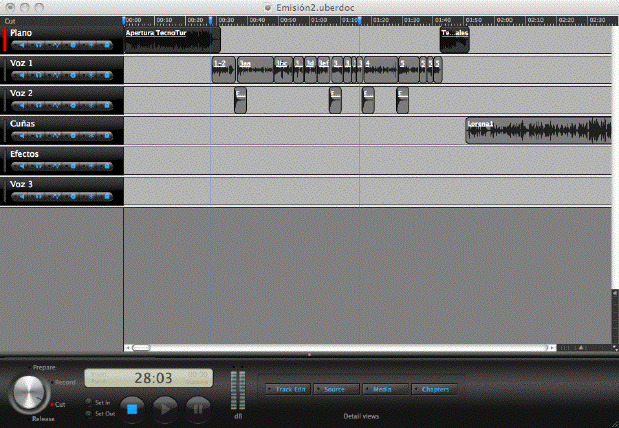
CUT is your full multitrack audio editing environment, where you can re-adjust levels, equalize, normalize, and even create and name chapter markers.
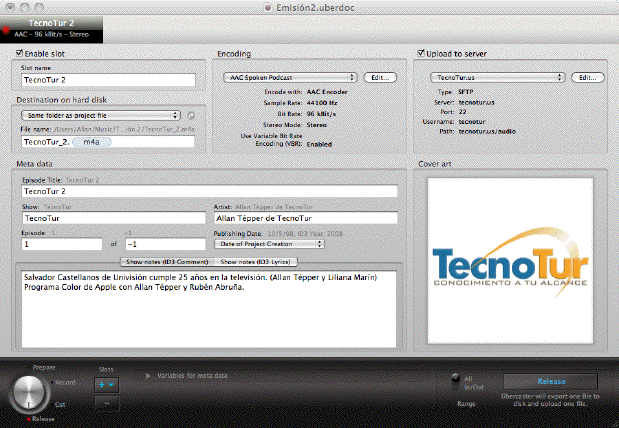
RELEASE
Release is where you export/encode to your podcast format(s) (i.e. AAC or MP3), add metadata (like show notes) and even select and size your podcast's graphic. Oh, and this is also where (if desired), you have Übercaster upload your program directly to your server via FTP or even SFTP (my preferred method) as soon as it finishes encoding. Übercaster also supports uploading to Amazon S3, Apple's MobileMe, WebDAV servers, and XML-RPC servers. However, see my warning in the next section.
Warning about the server where you upload your podcast
This article is a review on Übercaster and how we use it at TecnoTur. This article is not intended to be a course on how to pick hardware, produce, post-produce, and distribute your podcast via iTunes and other aggregators. (I will likely offer that in the near future, in the form of a seminar and/or book.) However, since I am mentioning Übercaster's upload capability, I want to warn readers how important it is to choose a server with unlimited bandwidth for your audio files. Otherwise, when your podcast becomes very popular, you will be surprised with excessive bandwidth charges from your host. At “press time”, neither Apple's MobileMe nor Amazon S3 is offering unlimited bandwidth. However, there are many reliable servers which are offering unlimited bandwidth at very reasonable prices.
Improvements I'd like to see in Übercaster
Although most audio effects in Übercaster's Cut section are realtime, three are not. Those three are called Offline Effects and show up in bold in the list. Of those three, I'd really love to have the RMS Normalizer be realtime. Also, I'd love to have Pleasant Software fix the issue with spaces and dashes issue when “dialing” phone numbers.
Bottom line
I don't know of any other single application that is so complete or so intuitive as Übercaster to record, make telephone interviews, edit, encode, and deliver audio podcasts as Übercaster, and I believe it is very much deserving of its US$79.95 price. I also have only praise for Pleasant Software's e-mail tech support, and its track record of making improvements and correcting bugs. It has worked very well for us in the TecnoTur podcast. Übercaster is available for direct download from Ubercaster.com.

Filmtools
Filmmakers go-to destination for pre-production, production & post production equipment!
Shop Now














