Although I first reviewed Ecamm Live in March 2020 and later have covered it in countless articles in ProVideo Coalition, today I am compelled to delve deeper into two issues frequently asked by video and television veterans. Some of them are already using Ecamm Live, while others are still considering it. The two topics that make them uneasy are the Ecamm Live video framerate setting and the audio sampling rate, especially for the local recording, which wasn’t the main focus of my initial review.
Ecamm Live’s framerates
Although Ecamm Live and Ecamm Live Pro both accept video regardless of the original video framerate, there is fortunately a setting in the Preferences of Ecamm Live (Pro) to set the session video framerate.
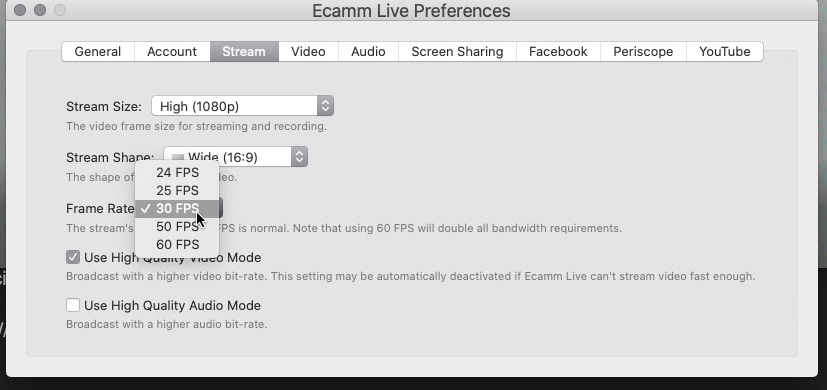
What is surprising —and even concerning— for video veterans is the fact that in the current pulldown menu (shown in the above screenshot), there are no non-integer rates listed. Examples of rates that are expected but not present are:
- 23.976 (aka “23.98”)
- 29.97
- 59.94
These video and television veterans are concerned because they have known for years (or decades) that integer rates like exact 30 and exact 60 have not been acceptable for broadcast television since before 1953 in NTSC or ex-NTSC regions. That’s because in 1953, the United States added color to the previous greyscale (aka “black and white”) system and —in order to make it work with the prior system— had to change the framerate slightly from 30 frames per second to about 29.97 and the field rate (remember that television was born as a interlaced system) was changed from exact 60 to about 59.94 fields per second. As a parenthesis, PAL-derived rates never had this problem and always remained as 25 and 50, so it doesn’t bother anyone that those are only listed as 25 and 50.
The reason that Ecamm Live (Pro) are not specifically listing rates like:
- 23.976 and also 24 (Exact 24 is indeed a proper rate in 2021 but not generally used for TV broadcast, more for digital cinema and optionally for other non-broadcast venues.)
- 29.97
- 59.94 and also 60 (60 for video gaming where the game creators unfortunately believed the rounded numbers in camera menus and thought that it was an actual television rate)
…is because (as I have covered for smartphone video creation tools before in past articles), the actual encoded video from Ecamm Live (Pro) is actually VFR (variable framerate), just like in most professional camera video apps on Android and iOS, i.e. FilMiC Pro. VFR is a legitimate method to make compression more efficient for most productions as long as we know what it is and how to handle it. I have requested FiLMiC Pro and Ecamm to display the VFR rates with the approximate symbol in front, like:
- ≈24
- ≈25 (although PAL-derived, the chosen worldwide standard framerate for Zoom.us)
- ≈30
- ≈50
- ≈60
I thank Alejandro Becerra of Live Stream Miami for sending me an Ecamm Live raw recorded clip for me to confirm that indeed it is VFR. I confirmed that using the Invisor app for macOS which I reviewed in September 2020.
Neither Ecamm nor FiLMiC Pro has paid attention to this request and I haven’t lost much sleep over it, since it doesn’t actually cause any problems as long as we understand that they are VFR targets and all will be well as long as we know how to handle VFR recordings later. That’s something I have covered in past articles and won’t repeat here in this focused article.
However, I do lose sleep over the next topic: audio sampling rate.
Audio sampling rate
After many months of requesting Ecamm to fix it in Ecamm Live (Pro), I can no longer remain silent about it publicly.
Sadly, the audio sampling rate is currently incorrect in both versions of the Ecamm Live apps. Yes, I dare to use the term incorrect because 48 kHz is the absolute worldwide standard sampling rate for digital audio for video. Indeed, there are online platforms that accept non-standard audio sampling rates in videos, including Facebook, YouTube and Vimeo. However, those venues fortunately also accept the standard 48 kHz sampling rate. As my mother taught me as a child: Two wrongs don’t make a right!
What are the direct consequences?
If you are only going to stream —not record locally or edit or send your footage to a professional video venue which demands proper 48 kHz audio sampling, probably nothing.
- However, if you need to edit footage recorded with the current Ecamm Live (Pro) with audio/video recorded with a consumer or professional camcorder, you will have a mismatch. You will be forced to upsample the non-standard 44.1 kHz audio from the Ecamm Live (Pro) footage to the standard 48 kHz. Upsampling must be avoided like the plague.
- Whether you are going to edit the video or not —and even if you only use the non-standard 44.1 kHz footage from Ecamm Live (Pro), if you ever want to send the footage to a venue like the following, you’ll be in the exact same hot water:
-
- On-air and cable TV stations
- Amazon Video Direct (covered in this article)
- DCI for digital theatre
- Blu-ray
- DVD
All of the above demand the 48 kHz standard (some at a minimum). Some of the video producers who have discovered that Ecamm Live (Pro) is recording their audio from the RØDECaster Pro (a device which fortunately works exclusively at the 48 kHz standard) feel swindled by Ecamm Live (Pro). It is ironic that Ecamm Live (Pro) goes beyond HD video for both recording and streaming capabilities, but sadly downsamples the already proper audio to an inferior, non-standard sampling rate, creating unacceptable material for any of these situations. All four operating systems from Apple: macOS, iOS, iPadOS and tvOS support 48 kHz. In fact, tvOS (in AppleTV) demands it or upsamples on the fly to 48 kHz (yikes!) if sent 44.1 kHz. All the countless USB microphones and all USB interfaces I have ever reviewed support 48 kHz, either via a physical switch or remotely via the Apple Audio MIDI utility. All AJA and Blackmagic interfaces also support 48 kHz. Even the Blackmagic Web Presenter HD standalone encoder supports 48 kHz when broadcasting live to Facebook or YouTube Live, and even displays it as such on screen, as I covered in my recent review.
In the above photo of the Blackmagic Web Presenter HD, it displays 48 kHz audio sampling in the lower left corner of the screen. Please feel free to click on the above image to make it full screen and read the 48 kHz in all of its glory.
It simply makes no sense for Ecamm Live (Pro) to be breaking the worldwide video/television standard for audio. There is no reason and no justification! Producers can always downsample if and when required, but post upsampling is unacceptable and unthinkable.
Conclusions, wishes and song dedication for this article
I really hope the dynamic dúo team at Ecamm will fix this improper audio sampling rate ASAP. I would also love it if they added the approximate (≈) symbol to the VFR framerates (or the suffix “VFR”), but that is much less urgent or critical. I will publish a new article as soon as I discover that either has happened. For more information, visit 48kHzAlliance.com.
The song I am dedicating to this article is Nick Lowe’s CRUEL TO BE KIND from the Quiet Please… album, illustrated below. Whether your best friend has bad breath, a misspelling in a blog post or incorrect audio sampling, you indeed have to be cruel to be kind and tell her or him, for his or her own sake, so he or she can fix it.
(Re-)Subscribe for upcoming articles, reviews, radio shows, books and seminars/webinars
Stand by for upcoming articles, reviews, books and courses. Sign up to my free mailing list by clicking here. If you previously subscribed to my bulletins and no longer receive them, you must re-subscribe due to new compliance to GDPR. Most of my current books are at books.AllanTepper.com, and my personal website is AllanTepper.com. Also visit radio.AllanTepper.com.
Si deseas suscribirte (o volver a suscribirte) a mi lista en castellano, visita aquí. Si prefieres, puedes suscribirte a ambas listas (castellano e inglés).
Subscribe to my BeyondPodcasting show in English or CapicúaFM en castellano.
FTC disclosure
No manufacturer is specifically paying Allan Tépper or TecnoTur LLC to write this article or the mentioned books. Some of the other manufacturers listed above have contracted Tépper and/or TecnoTur LLC to carry out consulting and/or translations/localizations/transcreations. Many of the manufacturers listed above have sent Allan Tépper review units (except from Ecamm), including AJA, Blackmagic and RØDE. So far, none of the manufacturers listed above is/are sponsors of the TecnoTur , BeyondPodcasting, CapicúaFM or TuSaludSecreta programs, although they are welcome to do so, and some are, may be (or may have been) sponsors of ProVideo Coalition magazine. Some links to third parties listed in this article and/or on this web page may indirectly benefit TecnoTur LLC via affiliate programs. Allan Tépper’s opinions are his own. Allan Tépper is not liable for misuse or misunderstanding of information he shares.
Copyright and use of this article
The articles contained in the TecnoTur channel in ProVideo Coalition magazine are copyright Allan Tépper/TecnoTur LLC, except where otherwise attributed. Unauthorized use is prohibited without prior approval, except for short quotes which link back to this page, which are encouraged!

