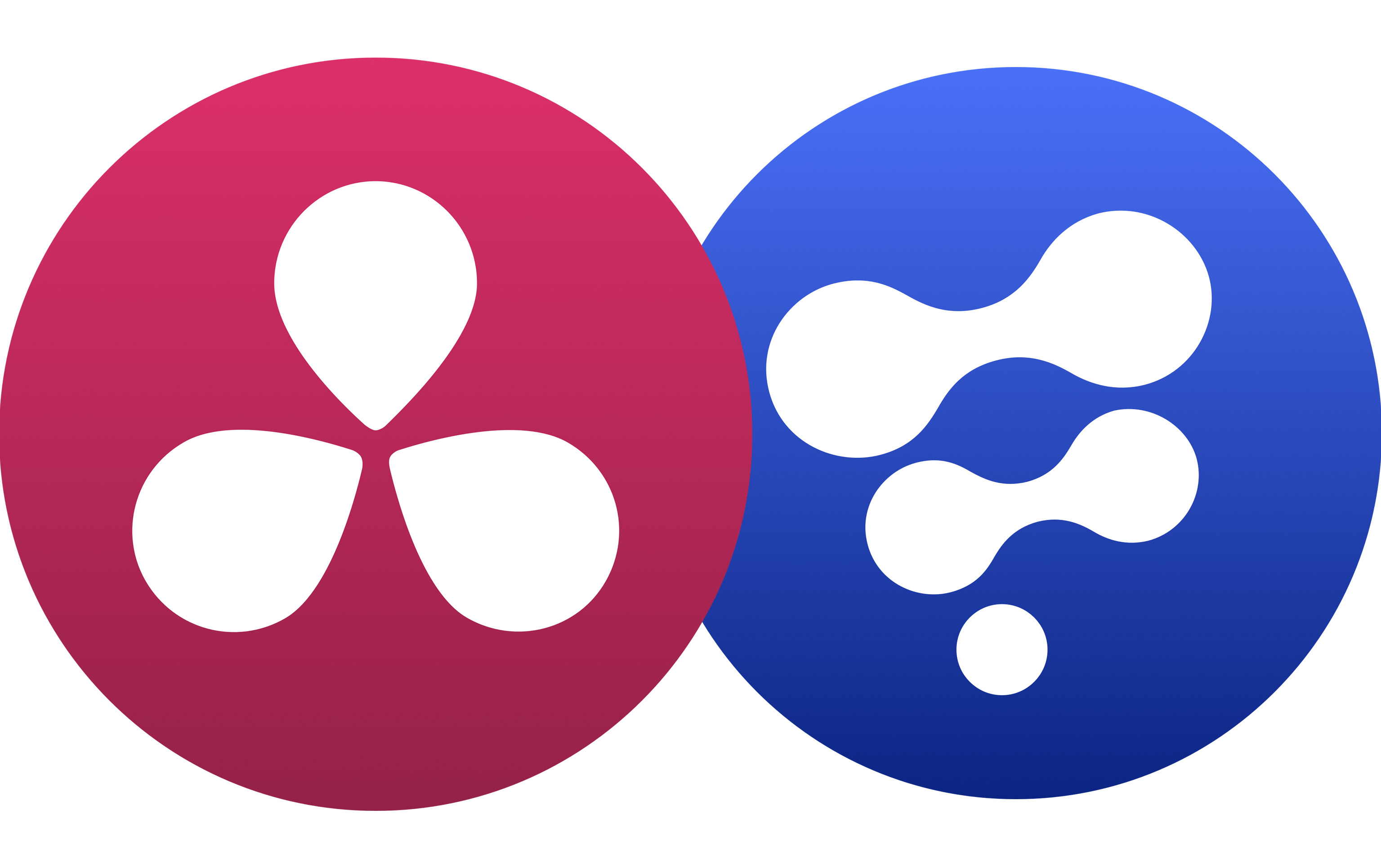Two new updates from Blackmagic. For the DaVinci Resolve 12.5.4 update, the big news is adding support for the new MacBook Pro Touch Bar. The Touch Bar is a multi-touch retina display strip at the top of the new Macbook Pro keyboard that allows immediate access to the most common tools when they are needed. While using the updated DaVinci Resolve, the Touch Bar automatically changes to show context sensitive tools based on the task at hand. When using the Media page users can quickly add the current clip to a bin, switch between icon and list views, display clip attributes, search media and show metadata by simply tapping the Touch Bar. To see how much of a difference this will make to a DaVinci Resolve’s user’s MacBook Pro workflow will probably be hard to describe without actually testing it for oneself.
When editing in DaVinci Resolve, the Touch Bar is context sensitive and displays commands based on whether the media pool, source viewer or timeline are selected. Customers can quickly switch between trim modes, navigate the timeline and perform different types of edits without ever having to use the 
Colorists can also use the Touch Bar to do just about anything from adjusting primary sliders and color wheels, to changing mid tone detail, saturation, tint and more. The Touch Bar can be used to save or wipe gallery stills, toggle viewer modes, work with split screen mode to compare shots and even use multi-touch gestures to adjust multiple color parameters, such as printer lights, at the same time. Will the Touch Bar replace a less expensive color control panel? I doubt it, but the MacBook Pro Touch Bar could help those who are coloring/editing footage on the fly to work a little bit faster.
Additional updates include Rec. 2100 and 2020 support for high dynamic range workflows. DaVinci Resolve 12.5.4 update is available now for both DaVinci Resolve and DaVinci Resolve Studio users and can be downloaded free of charge from the Blackmagic Design website.
The full list of DaVinci Resolve updates:
- Added support for the Touch Bar on the new MacBook Pro
- Improved EXR decode and playback performance
- Added support for decoding MP3 files on Windows
- Added support for Grass Valley HQ and HQX codecs
- Added support for decoding MXF ProRes files
- Added support for preserving super-white and sub-black data in ProRes 4444 codecs
- Improved grading and playback performance when working with large node graphs
- Improved support for CR2 files from Canon 5D Mark IV
- Added support for Rec. 2100 in RCM
- Added support for sliders to control Dolby Vision analysis data
- Added support for image orientation flag in DPX files
- Added P3-D65 IDTs and ODTs in ACES
- Added Rec.2020 ST.2084 1000 nits ODT clamped to P3 in ACES
- Increased maximum bitrate for JPEG2000 renders
- Addressed an issue where only one eye was updated while wiping stills in Stereoscopic 3D
- Addressed an issue with artifacts when decoding some Cineform footage
- Addressed an issue with decoding some MP4 files
- Addressed an issue with audio and video going out of sync on some phone camera footage
- Addressed an issue with exporting fades to and from black to Dolby Vision XML
- Addressed a crash with editing Camera Raw settings in the Media Pool
- Addressed an issue with “Preserve source directory” in the Deliver Page
- Addressed an issue with Audio Meters in dual screen mode
- Addressed an issue where data burn-ins are sometimes not seen on the Edit Page
- Addressed an issue with rendering one channel per track on Linux
- Addressed an issue with highlights in Lum Vs. Sat when adjusting shadows
- Addressed an issue with decoding Canon XF AVC-Intra 12-bit files
Also updated by Blackmagic, Fusion 8.2.1 which adds improved DNG support for consistency with DaVinci Resolve, new animation indicator shortcuts, new expressions for non-master color wheel inputs, the ability to select multiple license servers, a save version command in the file menu and much more. This update is available for both Fusion 8.2 and Fusion 8.2 Studio, which can be downloaded free of charge from the Blackmagic Design website at www.blackmagicdesign.com/support.
The full list of Fusion updates:
- Fixed recursive random error dialogs on Windows
- Fixed Render Node crash on exit
- Fixed 10bit views with recent NVIDIA drivers
- Fixed displaying images and thumbnails in Generation with recent NVIDIA drivers
- Edit box contents are reselected after pressing enter if Auto Control Advance is disabled
- Operations in range control edit boxes weren’t evaluated after pressing enter
- Fixed creation of undo events for multiline text edits
- Ensure bin state is saved on exit
- Stop an occasional inadvertent attempt to replace a tool with itself when pasting into the flow view
- Macro tools weren’t available for toolbar customization until after the Tools menu had been used
- Comp file requester would always browse to Comps: rather than the path of the last loaded comp
- OFX plugin requests for images outside of normal render processing will now get them at the current comp quality instead of always high-quality, non-proxy
- Allow OFX plugins to force interactive renders in some cases