Soundly
Soundly is a cool entry into the world of sound effects that I’ve been trying out recently. It differs from where you might find sound effects in that you don’t interact with Soundly via a web browser. Soundly uses its own desktop app which is what takes it a notch above most other sound effects libraries and search tools. But Soundly is also a service that delivers high quality sound effects right to your project via their desktop app. To gain all the benefits of Soundly a $15 monthly fee is required but there are some benefits that come from a free account. Dig through the Soundly FAQ for answers to a lot of these questions you might be asking.
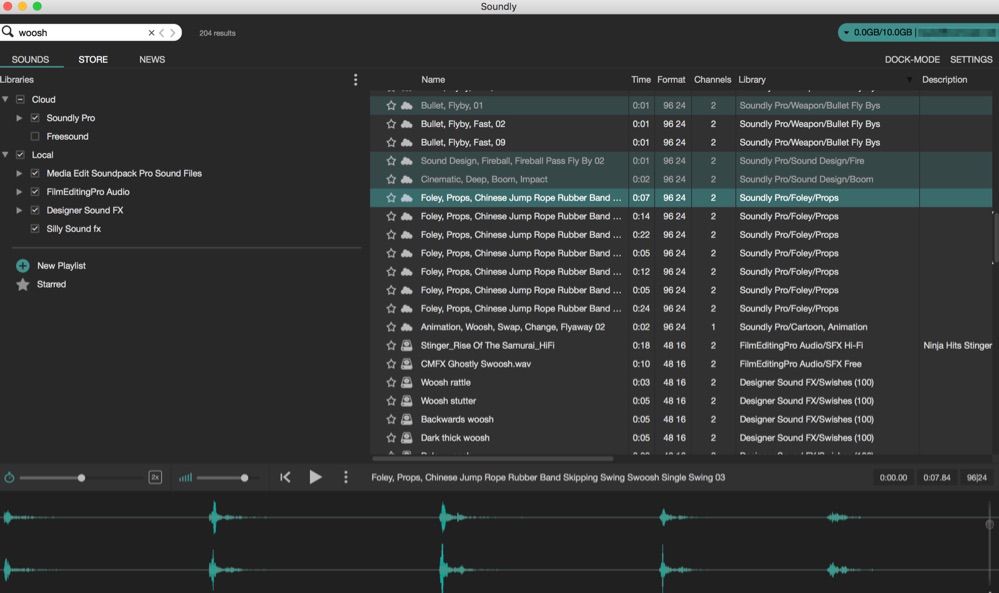
At its core Soundly is the full service but I think the application has a lot to offer as well. In addition to the premium Soundly effects you can also access Freesound.org via the app if you so choose. Soundly can also index and search your existing sound effects that many editors have sitting around to access at a moment’s notice. That puts lots of sound effects options all in one place. If you so choose part of your subscription can be up to 10 GB of online storage to keep your sound effects in the cloud. The waveform preview is a necessity for sound effects browsing and a “dock mode” places the app out of the way. One of my favorite things is being able to highlight just a piece of a found sound effect in the waveform and drag that out to save it or just drag it into your NLE (depending on how your NLE manages media).
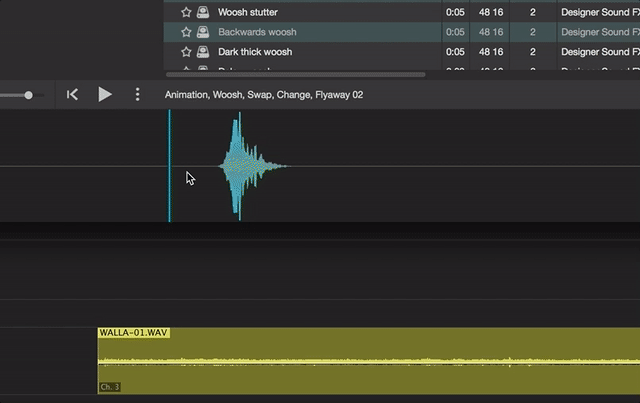
When digging through the Soundly website you see a lot of discussion about ProTools but video editors can get great use out of it as well. The big question is this: Does a dedicated video editor need to pay a monthly fee for sound effects? That is for the editor to decide and many (most?) will answer no but depending on what you do or if you can get your company to pay for it Soundly might we well worth the investment.
Worx4 X
If you know the name Marquis Broadcast then you probably know their tagline is moves media. That’s perfect for one of their newest products Worx4 X. This little utility adds a much needed media management function to Final Cut Pro X in that it can take an edit/sequence/timeline/project and copy only the media used in that edit/sequence/timeline/project to a new location. The biggest triumph of this relatively basic NLE function that FCPX has yet to include natively is that it can trim the media used in the edit/sequence/timeline/project to include only what was used in the cut, with user designated handles. I consider this one of the must-have utilities for FCPX if your media types are compatible with that Worx4 X can do.
I’ve had good success with Worx4 X (working mainly with all ProRes .mov media) but it’s worth noting some of the limitations especially when it comes to trimming media files as there are some that it can’t trim. Check the information on the Mac App Store page for those and other limitations before you spend $45 on the application. There’s bit more info on this Marquis page but it would be nice it they could get all of the details and support for Worx4 X onto one single website. I don’t even see a link to their Worx4 support forums without googling it.
PrProBCC – Adobe Premiere CC 2018 Project Converter
I came across this little utility in a Premiere Facebook group and I haven’t tried it myself but when I read the description I did a triple-take. From the PrProBCC – Adobe Premiere CC 2018 Project Converter website:
PProBCC converts Adobe Premiere CC 2018 project files to be compatible with Premiere CC 2015.2 and Speedgrade 2015.1.
It’s a Windows app (though it says you can convert it to a Mac version) and I’m guessing there is a reason that Adobe doesn’t make backwards compatabilty as easy as this but since there is a free trial you can give it a whirl. The cost is around $10 US.
The creator NTown Productions has a few interesting products you might want to browse.
Storyboarder
Storyboarder from Wonder Unit is an amazing looking, FREE storyboarding app that looks like it’s a lot of fun to use. I say free but they do ask for your email to get a download link so just remember what they say about “free.”
This thing looks full of tools and the animation options will add another level of interactivity. The list of features is very extensive so I can’t help but keep wondering why it’s free. The developers address this very question in a profanity laden section of the website. This particular sentence is one that … well … a lot of people might not agree with: “Let’s be completely real – I’ve never known anyone working on dope ass shit to be paying for the software they use anyways.”
I know of and have worked on a lot of dope ass shit that was created on properly purchased and licensed software. If you don’t want to give them your email then hit up the direct download page (for Mac at least) but remember, install at your own risk.
SpeedScriber
SpeedScriber for Mac is officially out of beta and it’s worth mentioning once again as it’s by far the fastest and easiest tool that I’ve used for transcription and, more importantly, correcting transcription. That latter part can’t be glossed over. As amazing and accurate as cloud-based transcription can be if you need it perfect you still have to do some manual correcting and that’s where SpeedScriber holds a big advantage. The interface has been designed to make this tedious process as easy as it can be. It’s still not a fun process but a tool like SpeedScriber makes it both bearable and affordable.
I’ve used SpeedScriber both in the beta and now the shipping version for a few different articles here on PVC. The image above is from an upcoming interview about Lightworks. The hour + interview transcribed very quickly and I was able to get it corrected and ready for proofing in just a couple of hours. Plus there are integration with your NLEs. I tried out the Avid Media Composer integration recently using Avid’s script-based editing.
Creating a new account gets you 15 free minutes so you can try it for free.
Button Shortcuts
I always one to want to use the keyboard as much as I can but learning lots of keyboard shortcuts takes time. This little Mac menu-bar utility called Button Shortcuts provides a little dropdown menu with … button shortcuts. It’s free with a number of included apps but the interest to editors is the $3 Final Cut Pro X shortcuts and the $6 Photoshop shortcuts. I wish they’d add one for DaVinci Resolve!
https://youtu.be/55KzDzIurr8
The Cool Stuff in Premiere Pro
We’ve mentioned the book The Cool Stuff in Premiere Pro before but the second edition is special. It’s been updated with some new authors to help out the original author and Premiere expert Jarle Leirpoll and it’s now available in a massive 1200+ page print version. Personally I love the print version since I spend so much time on the computer I think it’s a great eye-break to use a book like this. True the print version isn’t searchable but it has a great Table of Content and an index so it’s very usable.
Give a close read to Jarle’s discussion on the book as it’s not a beginners book. You can get both an electronic and the print version ranging from just over $40 to $55. Check Jarle’s site for a discount.
Useful Tools and things from around the web
Do you like TEXT KERNING … then try Kern Type, the kerning game.
https://youtu.be/mY-RBEK7W8g
This is just a quick tip for a cool way to keep your media more organised in Avid Media Composer when working locally off a drive.
How I love the movie 2010. And finally just for fun:


