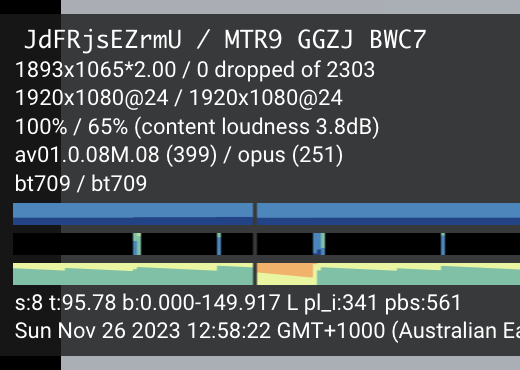It’s time for another Useful Tools for Editors. It gets the title Useful Hacks Edition just for all the hard work that has been put into hacking Final Cut Pro X to add some new features. See that below. But before we get started here’s what might be the most useful tools on the web today for killing time: http://deslide.clusterfake.net —- Stop the click-baiting!
Kyno
If it’s an all-purpose media-management and metadata-adding application you’re looking for (and something to replace Bulletproof) then the newly released Kyno is for you. For $159 I don’t think you’re going to find a better third-party piece of software that you can use to view, catalog, tag and transcode you media for edit. Kyno isn’t a full media asset management system but I think for many users it could easily function as just that. It’s simple to use (something Bulletproof was always lacking) and could easily be deployed on-set or to a producer to log media if you didn’t want them digging into an NLE.
https://www.youtube.com/watch?v=XygxZ8bcVVI
We used it on a recent job to tag some 7000+ shots with metadata before importing into the edit. Boy did that save a lot of time. A full FAQ might answer some questions. PVC also did a Q and A with the developers. A 15 free trial is waiting for you to download.
BetterStabilizer
A new updated to FxFactory (taking it to version 6) add some new effects as an update always does (EPICOLOR, Hawaiki Keyer 3.0 and Radiance are all newer effects in the FxFactory universe ). One new effect that I wanted to highlight is BetterStabilizer from CrumplePop. I think stabilizers are always worth noting because there are times when one seems to work when another one does not. CrumplePop have been making some more utilitarian products lately rather than flashy flying graphic things and BetterStabilizer adds to that arsenal.
https://youtu.be/6Sld3Ftr6Zg
Is it better than what is built into Final Cut Pro X or Adobe Premiere Pro CC? I think you’ll have to compare for yourself on that so download the trial via the FxFactory interface.
Final Cut Pro X Hacks
It was a few weeks ago that I linked to some experimental enchantments for Final Cut Pro X that Chris over at LateNite Films was doing. That post was mainly about enhanced match framing but since then Chris has been working overtime with a ton more.
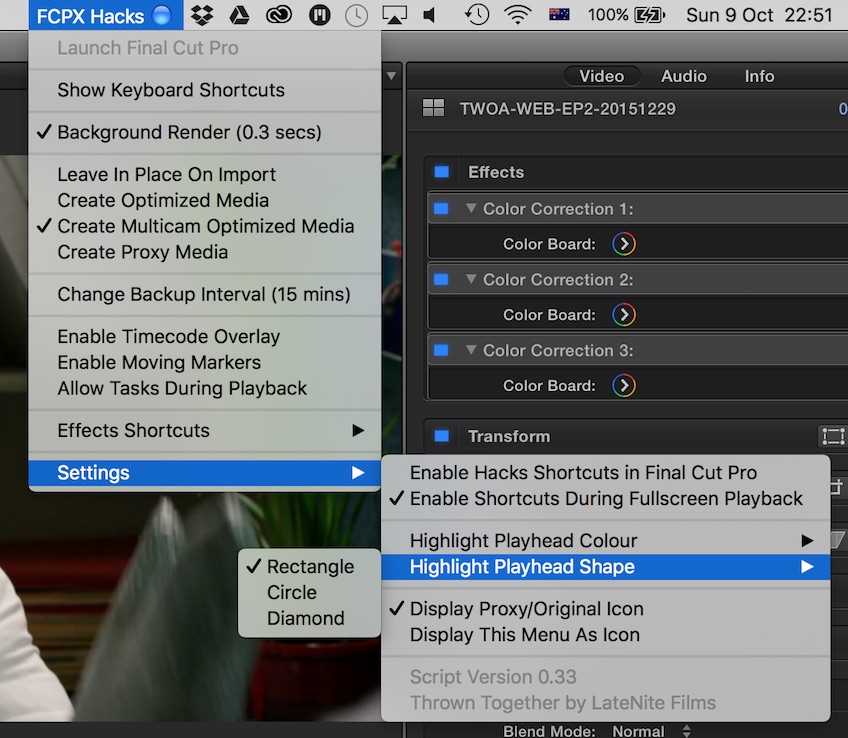
Check out his latest FINAL CUT PRO HACKS post for everything that he has worked into this enhancement thus far. Everything from keyboard shortcuts to moving markers and lots in between. It’s pretty crazy what he’s doing over there. Use at your own risk.
Magnet for Mac
Ever wish all of your Mac windows could dock into a workspace kind of like your Premiere Pro windows do? Magnet is a $2 utility that looks to do just that (Mac App Store link). With keyboard shortcuts, dragging and multiple monitors supported this looks like it might be a very useful tool for those working in multiple apps at once. Windows 10 has something similar built-in, I just hope it works better. Mac OS is supposed to have Split Screen but I can’t ever seem to get that to work right.
Rampant Previewer app
Rampant Design Tools has introduced the free Rampant Previewer app (iTunes store link) which does just as the name says, lets you preview and of their thousands of effects right from an iPhone or iPad. No worries about this being a heavyweight app with thousands of preview videos to download as it’ll ping the web as needed to see the previews.
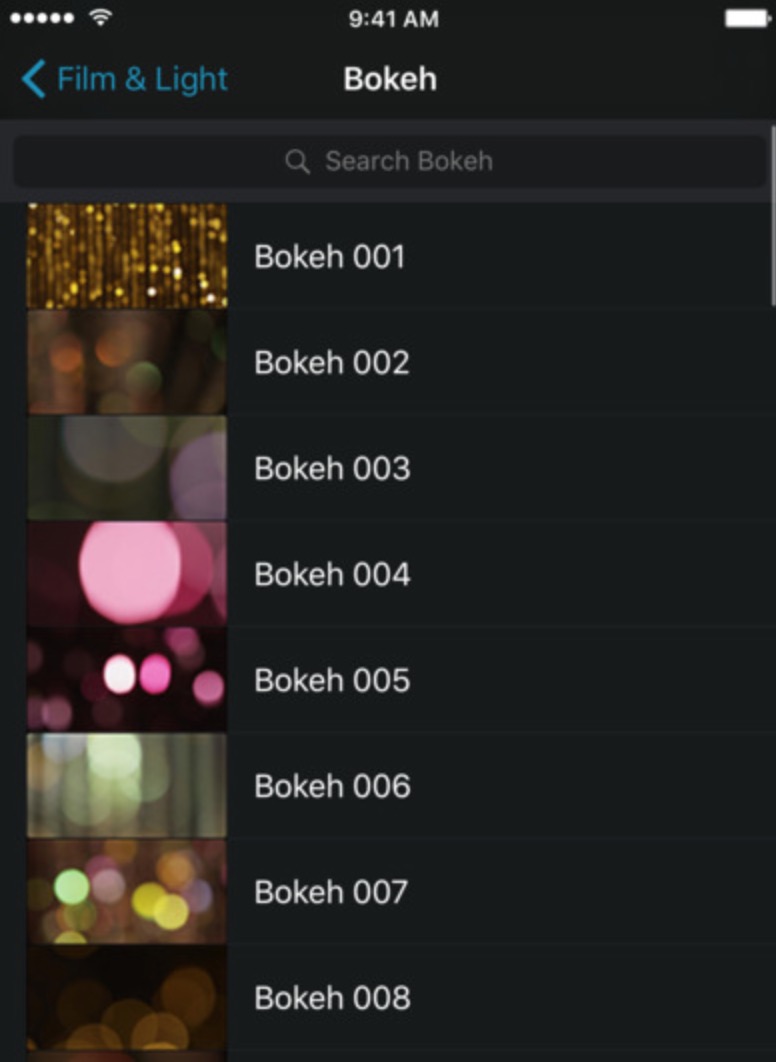
The real usefulness here will come when you have the producer download and search out which effects and overlays they want to try while you continue editing. Searching out effects can often be a big time suck so the Rampant Previewer app could be a huge help with that task.
Ramma
Do you work with image sequences? If you do then Ramma might be a useful tool as it can “quickly and automatically warn you of missing, dropped corrupted or even non-contiguous frames.” I rarely work with image sequences but when looking through a folder of thousands of still images I can see where this tool might help.

The cost is $99. I suppose if you’re constantly working with image sequences and often encountering bad ones that might be a good 100 bucks spent.
Cruncher
This new transcoding application for Windows is intriguing for a couple of reasons. First is the tagline: Cruncher is the video transcoder Windows users have been asking for! Second and more intriguing is this: We started with the #1 request: ProRes on Windows. From there, a Queue that makes sense, and a UI that’s actually built for humans to use. The ProRes on Windows encode is not an official Apple-blessed implementation as mentioned at the bottom of the homepage so it’s a use at your own risk encode but ProRes encode on Windows is a rarity so it’s worth noting.

Cruncher is in beta now so you’ll subscribe and get the beta to try out. There’s a lot of information on the Cruncher website so it’s a good read as it looks quite full of features. Prioritized encoding, watch folders, image sequence support and customized windows are a few of the features.
Entangle for Avid
Were you bummed out when the latest release of PluralEyes removed support for Avid Media Composer? Then Entangle for Avid might be able to pick up that loss. This automated audio syncing tool uses an AAF from Media Composer to perform the syncing magic. Yes the latest updates to Media Composer added waveform audio syncing but that’s when creating a Group Clip so what Entangle for Avid offers is an added level of audio-syncing functionality.
https://youtu.be/6TPRMF9TQB0
Looking around the edit8 website things seem a bit incomplete. I couldn’t find a link to pricing information or anything so it currently looks like a free download. Entangle for Avid looks like it’s the next evolution of Woowave which was an automated audio syncing tool that came out a few years ago. If it can save syncing time in Media Composer then that is a good thing.
Tools, Tips and Tweets from Twitter
Here’s a few things of interest that I’ve saved on Twitter since the last Useful Tools for Editors.

Filmtools
Filmmakers go-to destination for pre-production, production & post production equipment!
Shop Now