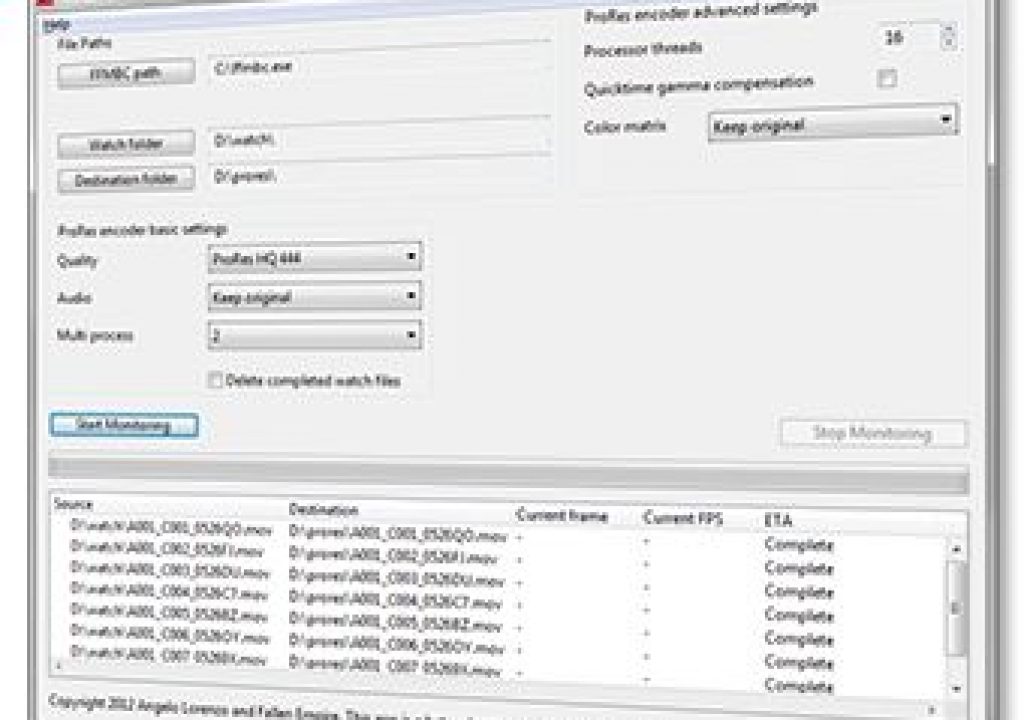Another NAB has come and gone so things can begin to get back to normal. With that end to NAB let’s have a new entry into the Useful Tools for Editors category with our After NAB Edition. We talk PCs, relinking, keyboard emulators, slideshows and (of course) FxFactory.
PRHelper for PC – for encoding ProRes on PCs
There have long been complaints among editors that Apple’s unwillingness to allow Windows PCs to encode the ProRes codec is holding many of them back from moving to more powerful PC workstations since the MacPro is well …. old and slow compared to many of them. PRHelper for PC is a $15 utility that claims to do just that.
This isn’t some magic solution that adds ProRes as an export option to all your Windows post-production applications but instead it creates a watch folder that encodes all files placed into the folder to ProRes. Think about it more as a way to produce deliverables or master files. It uses the PC version of FFMPEG to handle the encoding tasks so that has to be installed as well. I have no idea how well this solution might work but if you’re on PC then it’s at least an option.
reLink reTooled
If you’ve ever tried to relink / reconnect one timeline to another in FCP7 and got one of the dreaded File Attribute Mismatch errors that indeed doesn’t allow media to reconnect then reLink reTooled might be just the thing you’re looking for.
All NLEs have some form of media reconnecting built in but FCP7 took the relinking task to levels of extreme frustration as you’d often get a mismatch warning when trying to relink to media you’d just copied to a new drive. In that case it would usually work but it could be scary nonetheless. This idea of taking the relinking process into an external app designed just for that task is an interesting one. I haven’t tried the $40 reLink reTooled yet but it’s certainly something worth keeping on the radar.
KillerKeys
Bella Corporation is probably best known for their color coded hardware keyboards that many people use (though I personally believe one shouldn’t rely on them) in their edit suites but they also have a desktop app called KillerKeys VR that is a virtual keyboard that floats right on your desktop. It’s rather simple in concept but for learning keyboard short cuts I haven’t really seen anything quite the equal. It’s been around for a while but I’m just discovering it so into the Useful Tools column it goes.
Take After Effects for instance:
There’s so many different keyboard shortcuts and keyboard combinations that being able to get them all in an easy to see context has been helpful to me. The KillerKeys VR window is resizable as well so stretching it out really big helps to see the text on the keys.
Keys that can have more than one function are noted by a dotted line. Yet another helpful tool when learning an app with the help of KillerKeys VR.
The downside of this little tool? Price. While the app is free to download from the Mac App Store pretty much any app you’re going to want to use will be an in-app purchase.
At $4 to $5 for most any post-production keyset you could easily spend a few bucks, especially if you’re just learning.
Apparently there’s going to be an iPad version of KillerKeys as well. It was shown at NAB but isn’t shipping as of yet. I really hope this iPad version will interface with your purchased desktop versions and not require buying another version of the app key set you already have. I guess we’ll see. That is going to suck if they want you to re-buy everything to use the iPad version but I don’t see any way around it.
FotoMagico
FotoMagico from Boinx Software is another one of those applications that have been around for a while but I recently discovered how handy it can be for doing what it is intended: making slideshows. Oh how all editors cringe at the thought of spending countless hours putting hundreds of slides to music but that was part of a recent job that I had to do. After looking around at some of my FCP7 plugins I remembered getting a license of some slideshow app quite a while back. A search through my applications folder found FotoMagico.
While there is a storyboard mode I found the timeline the most useful way to work with the slides as it’s easy to time clips and adjust transitions.
What made FotoMagico perfect for this little job was the ease at which I was able to make a really nice slideshow in a very short period of time, just as should be the case with slideshow apps. I had a 3 minute song to cover and a thousand photos from which to choose. After some sorting to find the best photos, an import of the images and a scale to the music time it was nearly done.
All the parameters you might need to tweak are right there in the Options pane. Simple and easy to adjust.
From there it was as easy as using Options pane to adjust things like transitions and then doing direct manipulation in the timeline. I never once looked at the manual or a help file, it’s that easy. And there’s even a Share to ProRes Video option.
New stuff in FxFactory 4.0.5
It wouldn’t be a Useful Tools update without something new from Noise Industries’ FxFactory and this edition is no exception. I particularly like this Useful Tools round for FxFactory as these are some good looking utilitarian tools that editors might actually need instead of the big and flashy but often useless stuff we see in too many plug-ins these days.
Dashwood Editor Essentials
I usually associate the name Tim Dashwood with 3D tools as he made some of the first 3D stuff for Final Cut Pro but the new release from Dashwood Cinema Solutions is called Editor Essentials. Instead of 3D we get a suite of tools designed to easily achieve editor tasks like blurring a region of an image, correcting aspect ratio and fixing dead pixels.
The demo video will give you an idea:
I have to say I’m looking forward to the Quick Slate and Countdown Leader generators to slap onto the front of rough edits as I always seem to have to think twice is to where I’ve put my generic slates and leaders.
Editor Essentials is $49.
Andy Mees
Any editor who remembers the DV days of Final Cut Pro will most likely recognize the name Andy Mees as he was the creator of some of the most useful free FC plugins that helped us make it through to the world of HD. Andy is back and has updated some of his plug-ins to the FxFactory world.
It’s nice to see some of Andy’s familiar tools now in Adobe Premiere Pro. They work in FCPX too.
We’ve got better 3D, gradient filter, region tool, safe guides and the one that helped many of us shoehorn that 4:3 SD clip into a 16:9 edit: elastic aspect.
That would be elastic aspect in action. You may not need it as much today as you did in the past but it’s still nice to have.
Andy’s plugins are still free but you could donate to his fund if you find then particularly useful. We all know you’re busy editing Andy but get out there and make us more 😉
Ripple Timelines
One final addition to Fx Factory is Timelines from Ripple Training. This $59 addition is billed as “your video time machine.” I have to admit when I saw that I first thought they had come up with some easy and fast way to version your FCPX edits but that’s not it at all. Rather Timelines is an animated transition that can be used to show a transition of time to the viewer in a very graphical way. At first these things seemed a bit gimmicky but upon exploration they are quite elegant and can really add a nice touch to the right video piece. They certainly won’t be used everywhere and may not be needed very often but when you’re in need of this specific type of storytelling tool then they are there.
What strikes me most about Timelines is their overall complexity. This isn’t something someone threw together in Motion in an afternoon; the Ripple Training guys took some time and have built a complex transition effect that I can only guess really pushes the limit of this whole Motion 5 templates published as FCPX effects.
There’s a ton of different parameters that you can tweak to make the Timeline transitions very customizable.
Timelines will take some time to set up when you do want to use them so thankfully there’s help and tutorial buttons just a click away. There’s also an option to view some quicktips with a checkmark in the inspector as well as a Director mode to make it easier to move stuff around the screen. It’s a shame these only work in FCPX.