The turkey is gone, Black Friday, Small Business Saturday and Cyber Monday have passed. Here are some interesting, cool and useful tools I’ve noticed and noted over the last 6 months since we published the last Useful Tools for Editors.
Nobe Color Remap
![]()
I downloaded the free demo and just playing around with the interface I’m blown away and can instantly see how useful it could be. I’m sure there are ways to achieve anything that Nobe Color Remap might do with native Resolve tools but it just seems really fast in Nobe. Fast and fun. That’s not something I always say about color work.
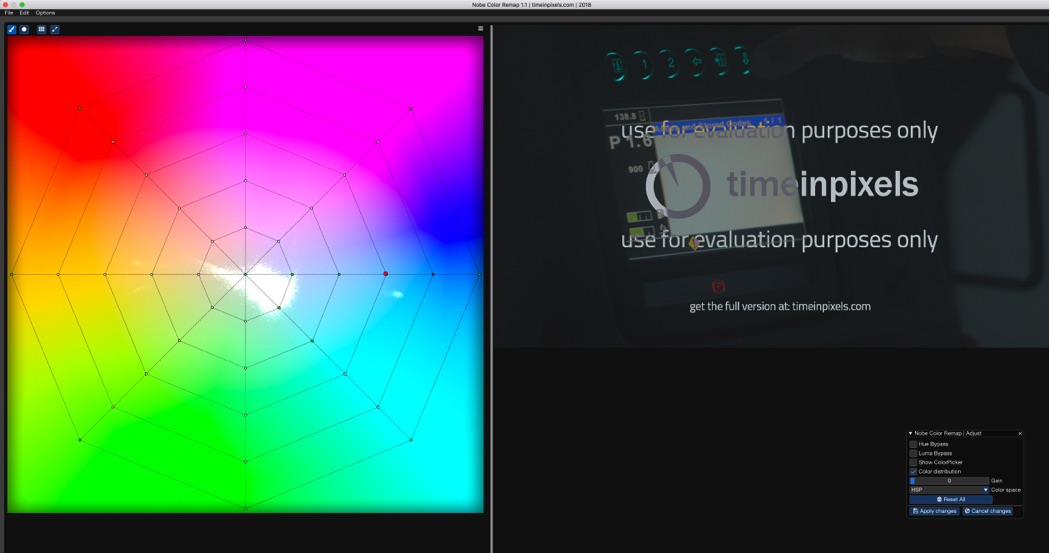
If you can see behind the demo watermark there’s a blue header bar on the screen in the image at right. That blue is concentrated in the light blue of the trace in the Hue/Saturation color spectrum on the left, away from the trace condensed at the middle.
I was able to pin the control points to the left of the blue and move only the blue of that header bar up to turn it pink. This is a very crude example but it took all of about 10 seconds to make that happen. It’s best just to dig into the features of Nobe Color Remap and watch all the videos.
Nobe Color Remap comes in both a Lite and a Pro version for both Mac and Windows. Hit the FAQ for more info.
Vanilla
Here’s a simple little MacOS utility, Vanilla, that can hide many of those menubar icons behind a little pop-out menu. I’m sure there are tons more of these things that do the same thing but this one came along when I was wanting to do just that so it’s included here!
There is a pro version but a free version is available as well.
- Perfect your menu bar by completely hiding icons
- Hide any app icon from your Mac’s menu bar
- Compatible with light and dark menu bars
- Automatically hide icons again after five seconds
- Start Vanilla automatically when you log in
- Toggle icons with a keyboard shortcut
$5 can get some added functionality.
EdiLoad – The Sound Editor’s Workflow Toolkit
Featured include: Load and Manipulate Edit Lists, Compare Edit Lists, Re-Conform (Re-Cut) Pro Tools Sessions, Conform (Assemble) WAV files, Import Edit Data from Pro Tools Sessions, Create a Picture Cut Track, Create a Scene Change Track, WAV File List Window and Export Files. At $645 this software isn’t cheap but if you need it then it’ll probably pay for itself pretty quickly. Sounds In Sync makes a number of useful tools for sound editors so check them out as well.
Auphonic Add-ons for Adobe Audition and Adobe Premiere
Along the lines of audio tools, Auphonic makes an extension for both Adobe Premiere Pro and Audition.
Not familiar with Auphonic? Their tagline says this: Automatic audio post production web service for podcasts, broadcasters, radio shows, movies, screencasts and more.
I’m often skeptical of automated services (which I assume Auphonic is) when compared to an audio pro’s ear and experience but listening to some of the examples it sounds pretty good. The cost is reasonable and there is a free tier so you can test it. I’m bookmarking this one to try out at the right time in the future.
Multi-cursor package
First let me admit I don’t know exactly what ATOM and ATOM packages are beyond what the website says: A hackable text editor for the 21st Century. But this Multi-cursor package that is available for it looks too cool and useful not to feature. I hope the creator doesn’t mind that I swiped the GIF to show Multi-cursor package in action.
I saw this tool in a Media Composer forum discussion as someone was wondering how to do some batch renaming in Avid. There was a response about using Multi-cursor. I don’t know if this tool can be adapted to tools outside of ATOM. If anyone else knows please comment below. Perhaps you can’t as ATOM looks to be more of a developer tool. I love this idea of being able to type into multiple lines of text at once.
WordService
There’s a long list of what WordService can do.
- Reformat text paragraphs
- Clean up tabs, quotes, line endings
- Remove unwanted text parts
- Sort lines or paragraphs
- Change case
- Shift paragraphs right or left
- Obscure using Rotate 13
- Insert date, time, or file path
- Get text statistics
This link shows a screenshot and all the things on the menu.
Above is the Statistics WordService function. That was the result of this blog post up to this point while I was writing it!
EDL Hacker
Here’s a simple one, a website where you upload an EDL to “obtain the durations of individual events in your EDL, as well as a reel summary showing what tapes were used, and how much material from each tape is present in the programme.”
That is EDLHacker.com. And the results?
A webpage with your EDL and the info within it. There are also a number of options to download a processed file of your EDL as a text file, a cleaned-up, CMX style EDL, a CSV file, a TAB delimited file, a simplified music cue log style file, a merged music cue log, or a CSV file. And if you use it you can donate to the creators. That’s EDL Hacker.
The Bézier Game
Get ready for a time killer. If you have to use pen-based path tools in After Effects, Photoshop, Fusion, mocha or anything really you might get a kick out of The Bézier Game as it’ll up your skill level using Bézier curve tools.
Above the first puzzle after the tutorials. When you’re done with a stage you get graded.
Now, click over to The Bézier Game and productively kill some time.
Picular
It’s Google, but for colors. That’s what the Picular site says, Google, but for colors.
It’s fun so just go try Picular if you need some help finding colors.
And this Adobe Premiere Pro tip deserves its own space.
#PremierePro quick tip: you can do basic arithmetic in most value fields. pic.twitter.com/Z7C1vOt8UM
— Julien Chichignoud (@jchichignoud) September 17, 2018
Links from Twitter and around the web.
#protip You can unmount a volume in MacOS with cmd-e
— Jiří Fiala (@stooovie) November 17, 2018
ProTip: don't watch color grading tuts on YouTube. I don't know about other technical fields, but for color grading YouTube is where all the stupid goes.
— Juan Salvo (@j_salvo) November 17, 2018
Well that’s a first. Just had a client not use my grade, instead entirely going with the temp edit color, because my work was “super cool” but “too polished.” Mind you, the brief wasn’t to make it gritty. Hear me, colorists of the world, we’ll all be serving coffee in 10 years.
— Alexis Van Hurkman (@hurkman) October 18, 2018
For the past 2 years I've been working on a project we call PostLab. It allows you to truly collaborate with Final Cut Pro Libraries. It's now publicly available at https://t.co/RE5CzgsnT1 pic.twitter.com/0gi4f3SL3O
— Jasper Siegers (@jsiegers) September 3, 2018
The rubbish font I made using bins on my road now has over 200 downloads. Please feel free to download it to write a passive aggressive sign in your office kitchen or as a substitute to painstakingly cutting out letters out of a magazine for a ransom note https://t.co/LVyXHLTsck pic.twitter.com/jjHp6eTIB9
— frazer price (@FrazerPrice) July 30, 2018
For your chance to experience #Stellar first hand – our new app for intelligent lighting control. Visit us at Camerimage Festival from November 10th – 17th in Bydgoszcz, Poland. #arristellar #arrilighting #ARRIatCamerimage pic.twitter.com/JMIx8DsXjQ
— ARRI (@ARRIChannel) November 13, 2018
If you own a Mac and you'd like to see year progress on your desktop, all the time, there is now an app for that. It's $5.https://t.co/2eB8oSc3Gx pic.twitter.com/acLiSpN1Xo
— Year Progress (@year_progress) November 19, 2018
Officially announced yesterday, we are pleased to introduce "Progress Bars" for #FinalCutProX Create fully customizable loading, progress, processing bars and rings with ease https://t.co/zkElXsTEgo #FCPX #VideoProduction #VideoEditing #INFOGRAPHICS #ViralVideos #videoeditor pic.twitter.com/TjNgSA5Lva
— Luca Visual fx (@LucaVisualFx) November 7, 2018
YES! The new Title Tool, Background Bin Save, Shape-based Color Correction, and MultiCam updates are coming to Media Composer 2018—December 31.
⠀
WATCH THE DEMO 📹 https://t.co/P57Pkp8X22
⠀#postchat #postproduction #videoediting #broadcast #avid #mediacomposer pic.twitter.com/OrkQzTaRvh— Avid (@Avid) November 7, 2018
We hope you ❤️ using mVertigo, mVertical, mCamRig, mLUT, mTransition Luma and many more free #FCPX plugins and additions: https://t.co/xD2U8GZKHN 🎬 You're welcome! 🤘🙂👍 #FinalCutProX #VideoEditing #VideoProduction #Video #Editing #Apple pic.twitter.com/VVF3wcrNuC
— MotionVFX (@motionVFX) November 5, 2018
Negotiating with ISPs: Don’t accept broadband price hikes without a fight https://t.co/frHR7jxFc4 Your bill rose $40 because the promotional rate expired—here's what to do next.
— SteveBatLarge (@SteveBatLarge) November 12, 2018
The 50 Best Ambient Albums Of All Time #list #BrianEno #TerryRiley #LaurieSpiegel #AliceColtrane https://t.co/geIJhra1D9 pic.twitter.com/gI7fZGqgpT
— Brian Eno News (@dark_shark) October 10, 2018
Remember, a few hours of trial and error can save you several minutes of looking at the README.
— I Am Devloper (@iamdevloper) November 7, 2018
8k *is* good… for those who sell computers, drives, cameras, etc. Coincidentally, these are same entities that advertise on those sites.
— Christian Glawe (@ChristianGlawe) May 26, 2018



