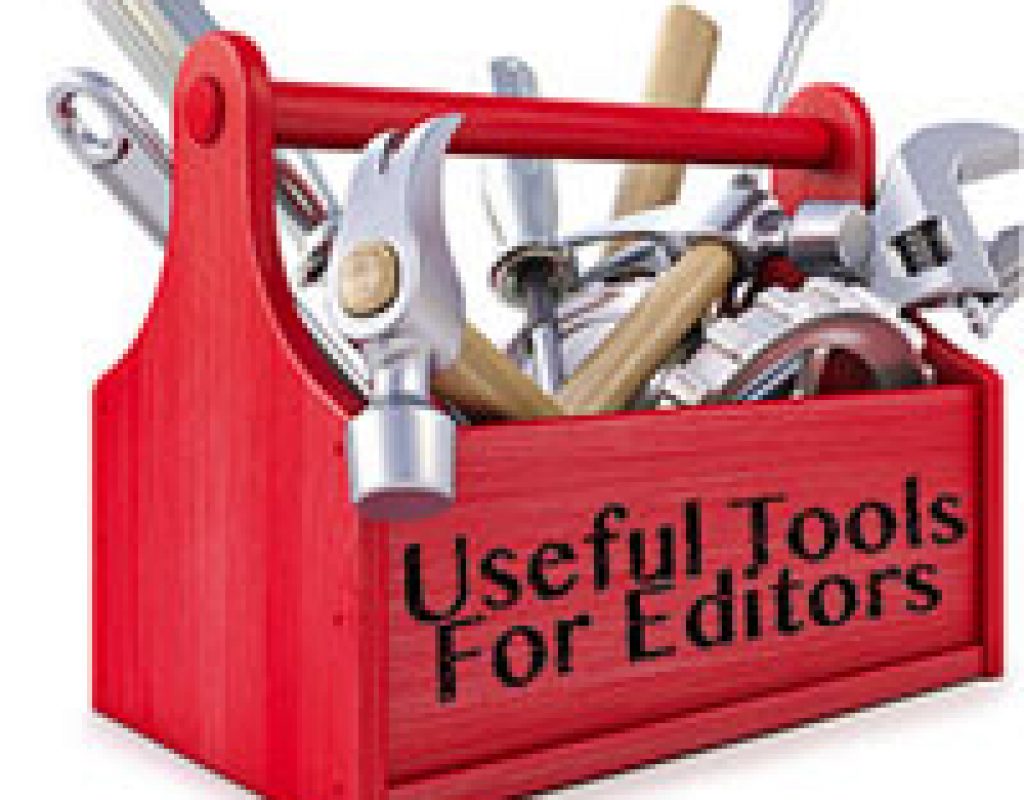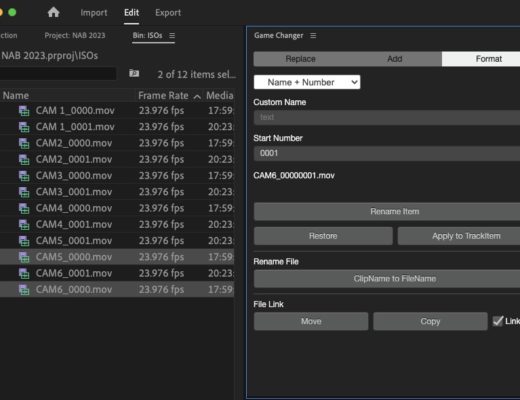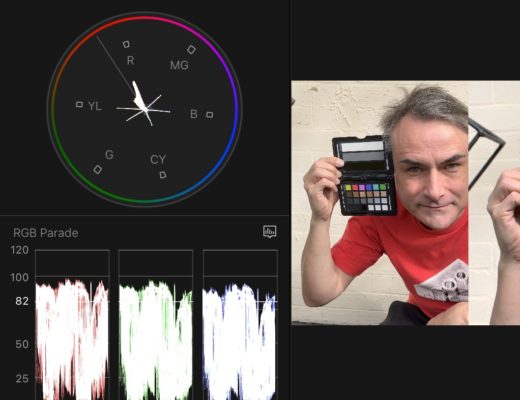It’s that time of year where the kids are once again getting up earlier than they want, breakfasts are fast, buses are waited on and learning begins anew. What better reason than that for a new Useful Tools for Editors?
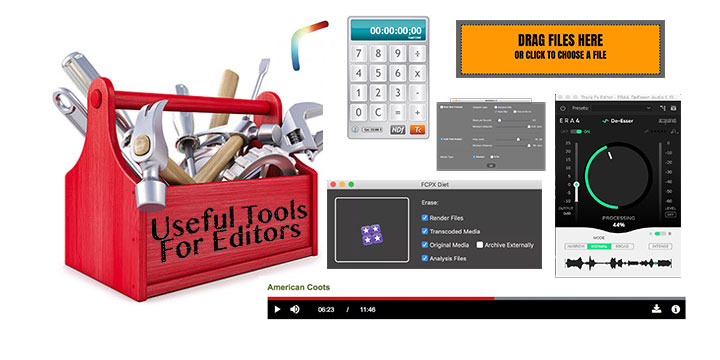
First a little note on this series … I find these tools all over the place. Some are things I come across on my own, some are recommended to me, some are found via the ‘net and all the various social media, message boards and forums posts one might encounter in life. Some are things I use regularly. Some are things I have tried and either don’t want to do a full review on or are things that are cool but I don’t think warrant a full review. Some are things I’d never use myself but they look handy enough someone else might find them useful. And some are probably crap but one would never know until that actually use them so buyer beware. Whatever the case I appreciate the developers taking time to make them, the readers taking time to try and maybe buy them, and all the fellow editors and post-production people out there who are also finding them.
Now on to some Useful Tools!
Accusonus ERA4
A new set of audio maintenance and repair plug-ins is the Accusonus ERA4 bundle. These plug-ins cover most all of the common audio issues you might encounter while editing and help fix ’em. Included in the $149 Standard Bundle is: Noise Remover, Reverb Remover, De-Esser, Plosive Remover, Voice Leveler and De-Clipper.
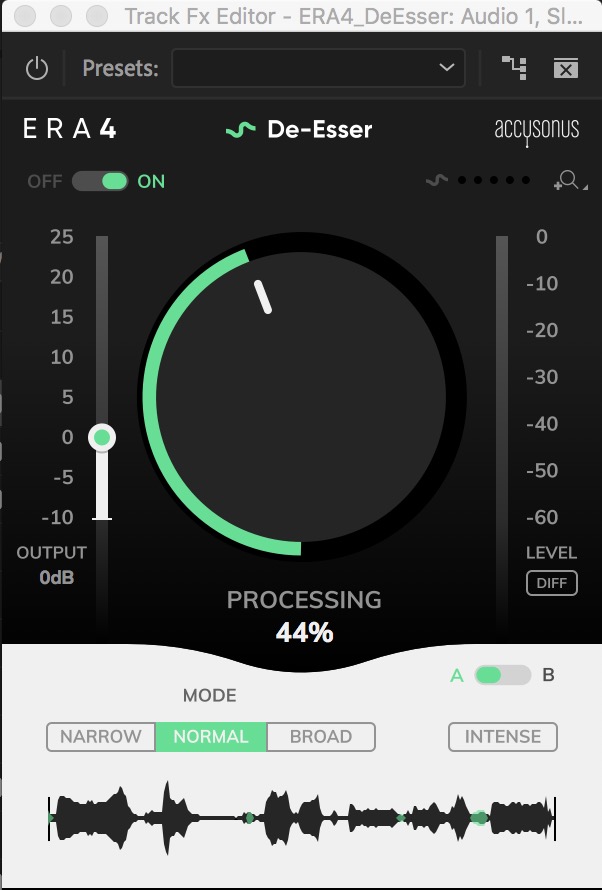
We covered the announcement of these tools on PVC and I’ve had a chance to work with them a time or two and I really like them. They are designed for simplicity and feature a single knob as the primary control. IMHO this makes it perfect for video editors who don’t want to dig deep into confusing settings that often only yield marginally better results. How much is your time worth?
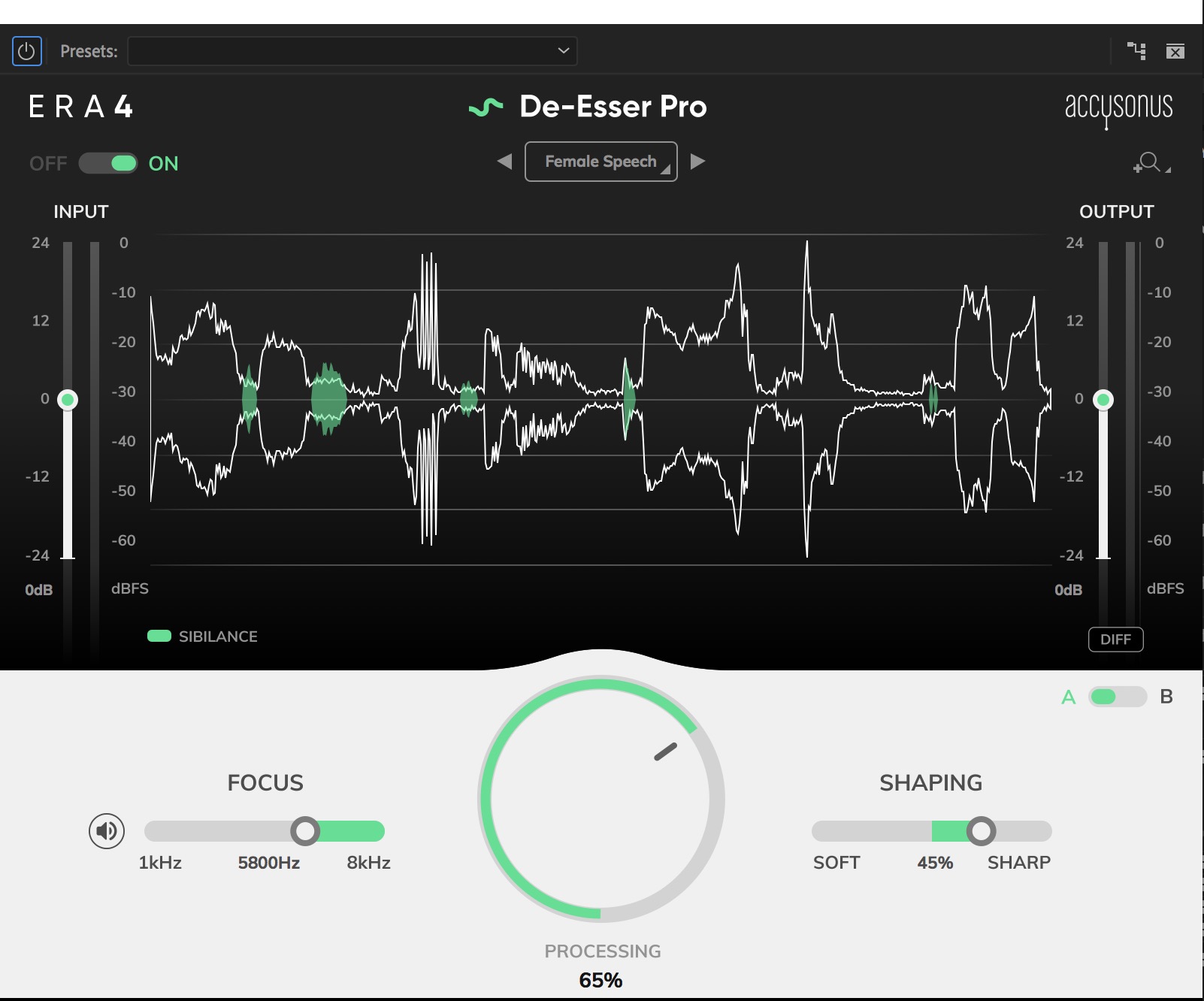
There is also a $499 Pro Bundle that adds De-Esser Pro and ERA-D which is for “deep and sophisticated denoise and dereverberation.” It’s interesting to read some of the details about the products on the Accusonus site as they definitely have some technology behind the tools. If you’re interested they do have a full featured free trial available and the plug-ins work in most all the video editing tools you might use. For further reading about them check out Oliver Peter’s review as it’s nice and in-depth and really all you need to know!
Ramma
Do you work with image sequences? Then $94 Ramma might be for you as it’s “designed to take the pain out of finding problems when working with image sequences of animation or video.” That might seem like a simple thing but if you’ve ever had to troubleshoot an image sequence to find the bad frame then you might be on board with what Ramma can do for you.
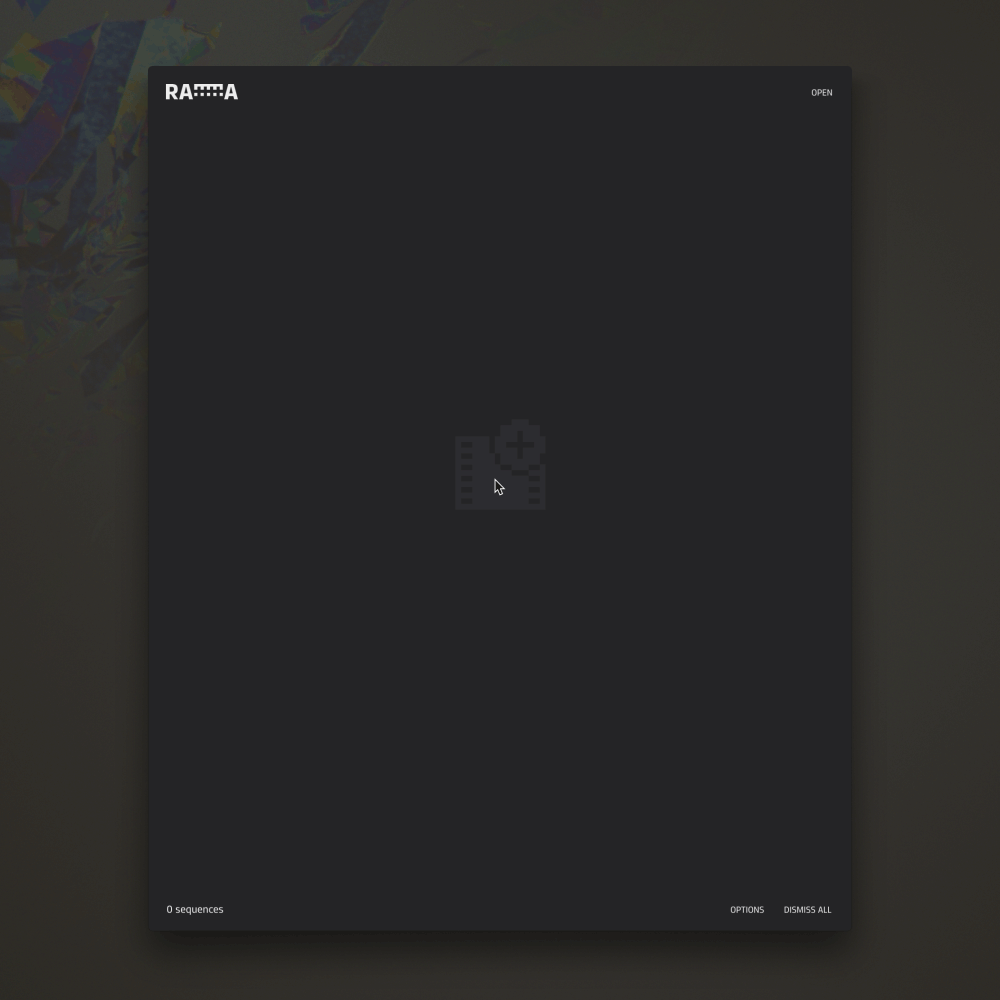
Faera
One thing I’ve always loved about doing Useful Tools for Editors is that I often find a ton of other useful tools from developers that I explore. The creator of Ramma also makes Faera. It’s an app for your iOS or Android device that is “for screen replacement vfx with minimal design intrusion.” The image below from the developer’s site is all you need to see to understand what it does.

There are a number of options to customize the screen replacement color and markers. For $15 downloaded via the mobile app stores, it’s yours.
FCPX Diet
You may already have the useful Final Cut Library Manager (which has a free and paid version) but if you want a simplified way to take control of bloated Final Cut Pro X Libraries spend a couple of bucks on FCPX Diet. It’s noted as being for archiving and will easily delete renders, transcodes, analysis files and … uhhh …. original media. You probably want to be extra careful with that last one but there is also an option to archive external to the Library.
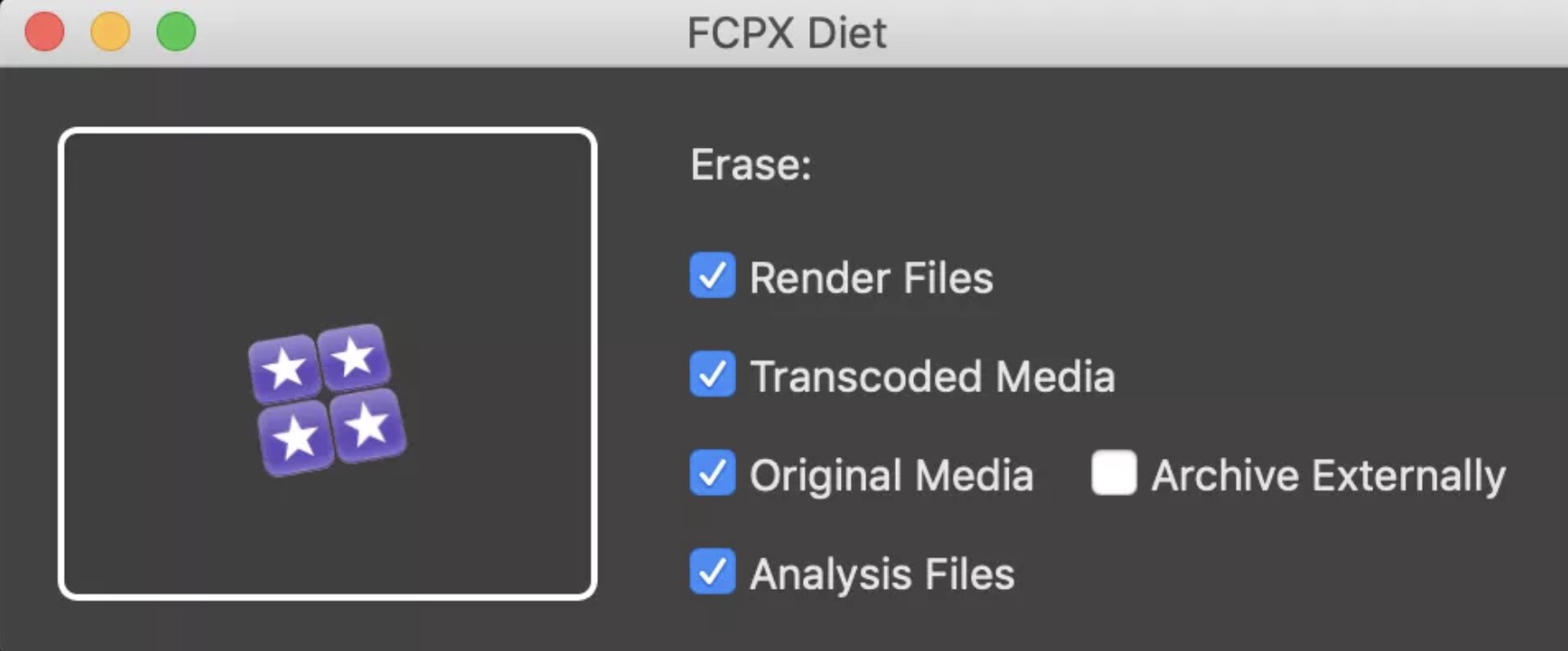
NLEs these days all create a ton of supporting analysis and cache files. I like how there are quite a few FCPX tools designed to tame them. I wish we could get something similar for Adobe Premiere Pro. Like anything though that reaches into the many files an app creates to support what it does be aware of what you’re doing and backup before doing anything destructive!
BeatMark X
If you feel you must mark the beats on a Final Cut Pro X audio clip then give BeatMark X a try. At just a few bucks it’s another low cost tool that could same some serious time if you like to mark beats.
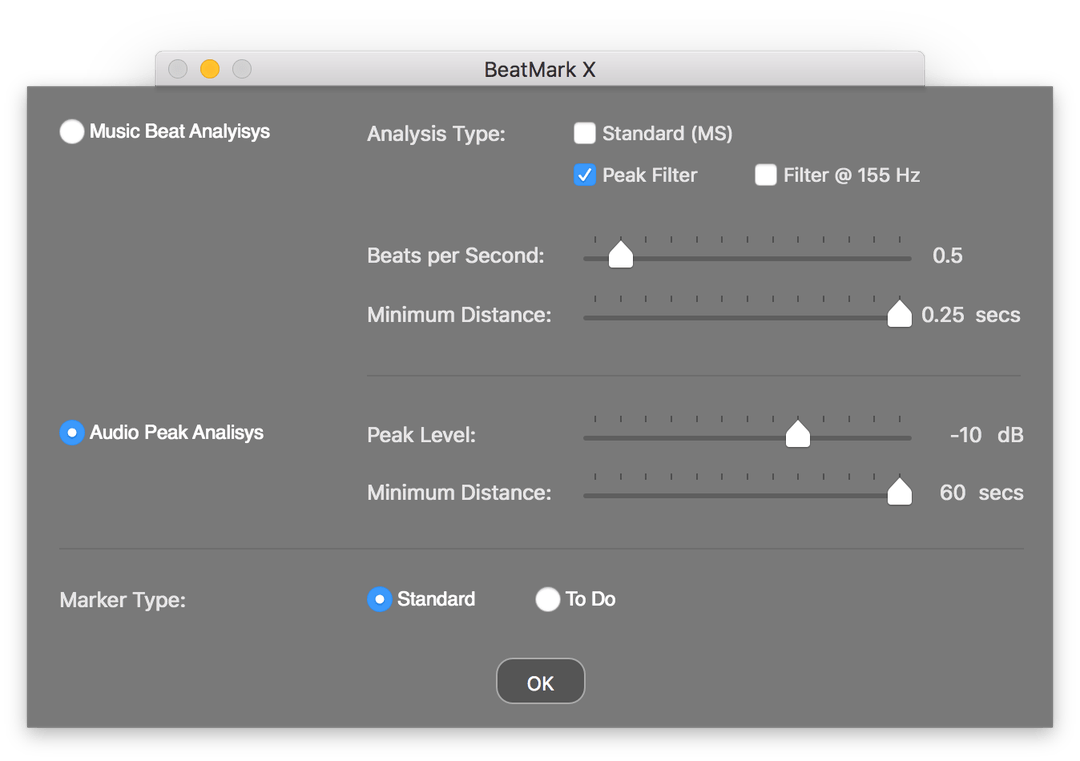
BeatMark X uses XML to interchange with FCPX. Is there anything XML can’t do? If you’re a Premiere user you can also mark beats in there too. Personally, I don’t do any kind of auto-beat marking but if you need to it’s there!
Also from the creators of FCPX Diet comes BeatMark X for FCPX. The developer ulti.media has a lot of useful tools so check them out and see what you might be able to use. How about these free ones?
Clean AE AutoSave – Remove After Affects AutoSave folders before archiving
Normalize – Fast and *free* audio normalizer
FXBOOMERANG
 Another neat little FCPX tool is FXBOOMERANG that will take an XML and then list “audio and video effects, transform, crop, distortion, stabilization, rolling shutter, automatic adjustment (EQ, loudness, hum reduction), LUT, clips formats different from Timeline format (frame rate and size), conformed clips (ex: 24p in a 25p Timeline), speed effects, compositing ( opacity for example), spatial adaptation (fill or none), muted clips (with V key), audio level at -96dB.” That’s most of the data you might have about the timeline! It will even list these items in multicam, synchronized and compound clips. Yet more power from the XML.
Another neat little FCPX tool is FXBOOMERANG that will take an XML and then list “audio and video effects, transform, crop, distortion, stabilization, rolling shutter, automatic adjustment (EQ, loudness, hum reduction), LUT, clips formats different from Timeline format (frame rate and size), conformed clips (ex: 24p in a 25p Timeline), speed effects, compositing ( opacity for example), spatial adaptation (fill or none), muted clips (with V key), audio level at -96dB.” That’s most of the data you might have about the timeline! It will even list these items in multicam, synchronized and compound clips. Yet more power from the XML.
You can purchase it for a “small price” right from the FXBOOMERANG webpage.
Acme Tools Grouper
If you need some help grouping a complex sync map with Avid Media Composer (and you’re not using the latest Avid update) then Acme Tools Grouper might be just the tool for you. Acme Tools Grouper does its thing by taking an AAF of a sequence and creates a grouped sequence out of that you then import back into Avid via a new, downloaded AAF. If that sounds a whole lot like GroupItForMe.com then you’re onto something as it’s virtually the same thing as far as I can tell. GroupItForMe has a patent pending note on their website so we’ll see what comes of this. In the meantime, here’s how to use Acme’s version:
Yellowstone Sound (and Video) Library
If your video project ever needed the audio of an American Coot or Singing Lake then you’re in luck because the Yellowstone National Park has a nice, free collection of audio files ready to be downloaded. All sounds were recorded there in the park and while these sounds may seem very niche they could be used to create some nice ambient natural sound beds.

When it comes to attribution here’s what they say on the Yellowstone website about the sounds: “They may be downloaded and used without limitation; however, please credit the “National Park Service ” where appropriate.”
There is also a video library of some really nice wildlife and sights around the park. They too can be downloaded for free as an H264 mp4.
But they also say this about the video: To acquire original camera footage, interested parties must provide an FTP site or external hard drive. That’s cool. Visit the Yellowstone video library for more.
Rob’s Timecode Calculator
I have no idea who Rob is or where this website comes from but if you need quick access to a timecode calculator while you’re working then give Rob’s Timecode Calculator a try.
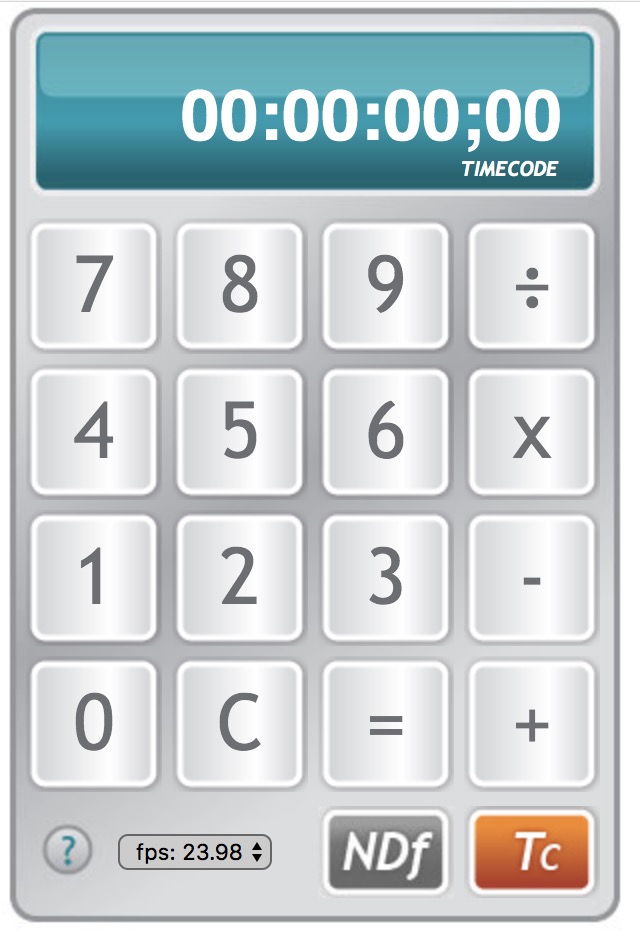
It can be used with the keypad on your extended keyboard which is great because clicking all those buttons isn’t fun. It doesn’t show a history but for a free, basic timecode calculator it’s great!
Trickster
This tweet says it all about this cool little $10 Mac utility Trickster. I use a similar feature in Path Finder so I don’t use Trickster but it does look like it could be really useful.
For FCPX/After Effects users, Trickster is the most useful tool I’ve come acress in a long, long time. It puts recently modified files/apps/whatever at your fingertips, making mundane tasks like importing from AE to FCPX a breeze. pic.twitter.com/PrjH3u6EvH
— Jiří Fiala (@stooovie) March 30, 2019
Links from around the web:
— Alan Edward Bell A.C.E. (@AlanEBell) February 16, 2019
I spent six weeks blocking Amazon, Facebook, Google, Microsoft, and Apple. It was hell, but everyone should do it, just maybe not as extreme as I did. https://t.co/YDIW8TS5VD pic.twitter.com/71Y1FX5sUq
— Kashmir Hill (@kashhill) February 7, 2019
All the balls are the same color — and that color is *brown*! pic.twitter.com/JriPXHnNYR
— Chaz Firestone (@chazfirestone) June 14, 2019
Today I’m launching https://t.co/PX30RBnfSm – a tool to automatically remove the background of any image (with a person in it)
Built with python, ruby & deep learning with @davidfankhauser – AMA
— Benjamin Groessing (@begroe) December 17, 2018
A beautiful Blue Jay cruising in towards the feeder in bright sunshine. #BlueJay #birding #BirdsOfAFeather #birdsoftwitter pic.twitter.com/YEZUEIWaY6
— Harry Foster (@harry_fosters) November 8, 2018
It’s been like 5 years since I made this tool for creating color palettes with @chroma_js. now it’s time to give it an update: https://t.co/dbqkO9guz3
(added quick-editing of input colors, new charts for saturation+hue, and fixed url serialization bug) pic.twitter.com/Ku6v9MTLUI— gka@vis.social (@driven_by_data) June 23, 2019
A new version of Media Composer calls for new desktop artwork
Download your high-res wallpaper today.
⠀
DOWNLOAD THE WALLPAPERhttps://t.co/T3RlH9ihbg
⠀#avid #mediacomposer #wallpaper #download #uhd #highres #nle #videoediting pic.twitter.com/5iIQzvKk9b— Avid (@Avid) June 28, 2019
And yes to this:
Premiere Pro pet peeve/feature request: I wish you could restrict zooming to just the timeline. I never want to zoom in on the tick marks under the source or program window. #postchat
— Dan Wolfmeyer (@dwolfmeyer) June 23, 2019

Filmtools
Filmmakers go-to destination for pre-production, production & post production equipment!
Shop Now