
NAB happened this year. There were many different things to see. I wrote a bit about it in addition to PVC’s video coverage. Since there were many useful tools on the NAB show floor it seems appropriate for a fresh Useful Tools for Editors as I’ve got some things I’ve had bookmarked for a while. Let’s get to it.
Mark for DaVinci Resolve
If you’re doing any graphic design and layout work in Resolve you might find a use for some kind of guides since Resolve doesn’t have any customizable guides built-in. Enter Mark. From the Mark website: Mark is “A collection of 16 combinable composition guides based on and inspired by principles of dynamic symmetry for DaVinci Resolve and Cavalry.”
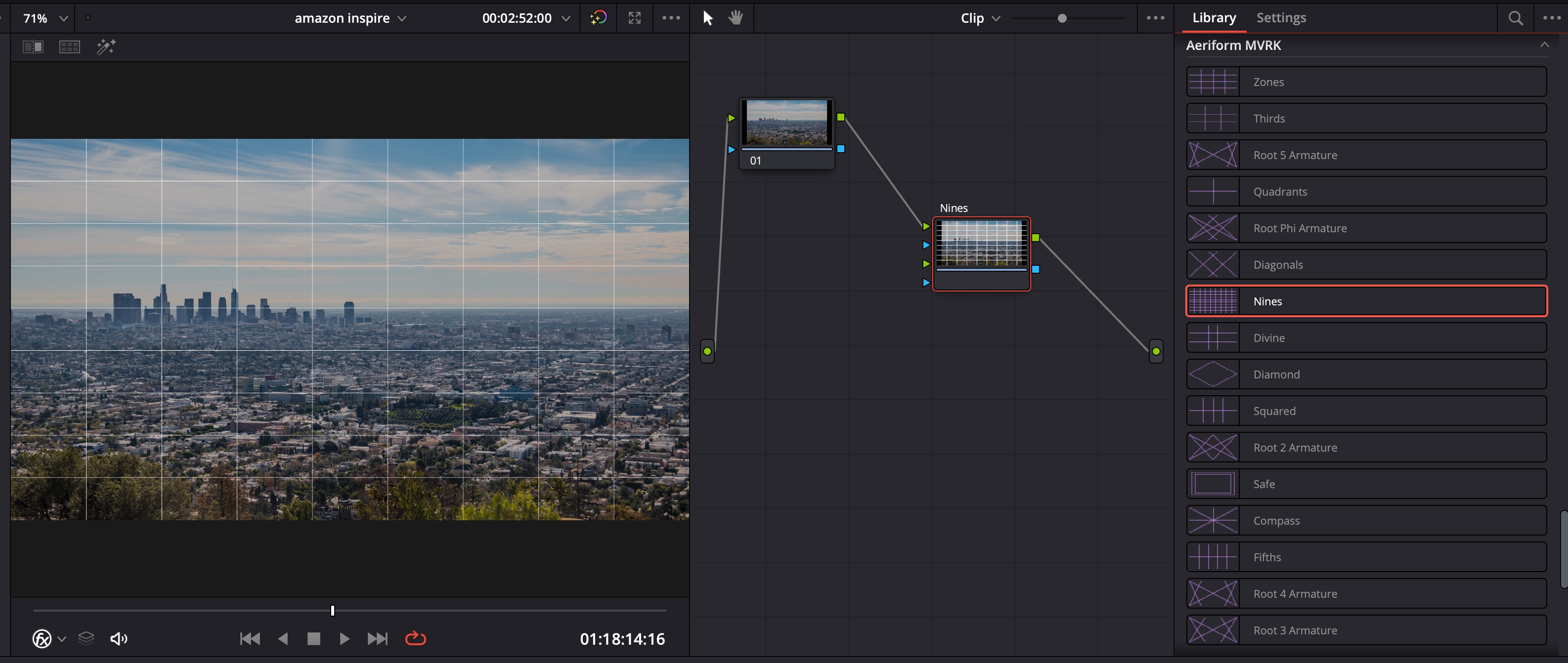
Mark is around $14 (the store is in Euros) and there is a free demo that gives you three guides to see what Mark is all about.
iFunbox
I like it when I find useful tools from Twitter conversations because, you know, Twitter isn’t all a buncha yelling. iFunbox is a free Mac and Windows utility that gives full file access to your iPhone. I know these kinds of utilities aren’t new as we’ve been using tools to dig into the iPhone file structure for years but I hadn’t heard of this one so here ya go.
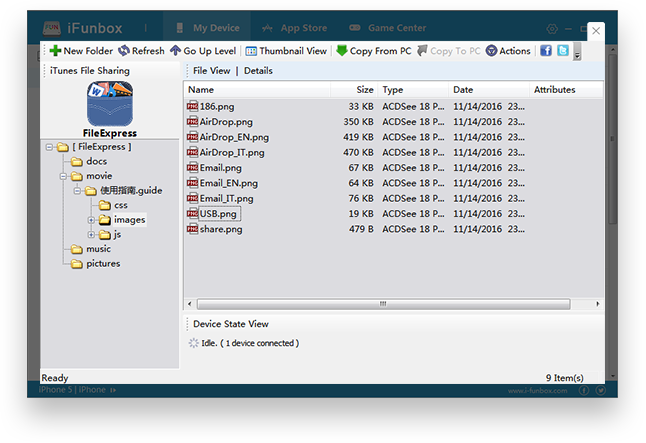
Now, I said that iFunbox is free but they also offer a paid version that looks like a 4.4 version for Windows.
Tyme
For years I’ve tracked billing hours using the Hours app and service. I was never happy with the reporting side of things as it was a chore when it came to billing. Maybe I never learned it as well as I could but I wanted a change and asked for some advice on Twitter for a new time tracking app. I settled on Tyme and it’s been a good switch. The interface is easy to read and the project management is simple and straightforward.
There are three main tabs: Projects, Times and Statistics. Filtering on those tabs makes it easy to narrow down to a single project when it comes time to bill. And there’s a ton of features I haven’t even tried yet including shortcuts and location-based time tracking. For me, any time tracker must work on the desktop, iPhone and Apple Watch as it’s so handy to use your watch to start and stop timers. What Tyme is missing (that Hours had) is a web portal taking time tracking to the web. Not a dealbreaker but I’m sure I’ll miss it at some point. My only real gripe? The Tyme Apple Watch app is just okay and not really great.
color a color matching game
Want a fun web browser game that will test your skill in all things color? Not color grading but all things just … color?
Then head on over to color and play away. It’ll take you through different color property challenges like hue, saturation, complementary, analogous, triadic and tetradic. And yes I had to go through them all just to learn what triadic and tetradic are!
Moom
What I’m still looking for is an app where I can make a specific arrangement of Finder windows and save them to an easy to recall preset that remembers both the window arrangement and the directory locations of each of those windows. I’m shocked that I can’t find this simple utility (so maybe it’s not possible?) but I’ve been told Keyboard Maestro might be able to do it.
Display Maid
Another app I was playing with in my attempt to get this Finder-preset saving app was Display Maid. It is cool and does some unique stuff. Like this:
- Arrange your windows the way you like and then save the positions of those windows.
- Restore the last saved set of window positions with a single click, or keyboard shortcut.
- Windows can be saved/restored globally, or by individual app.
- Create profiles and save multiple window position sets.
- Automatically restore window positions when a display is connected/disconnected.
- Automatically restore window positions when an app is launched.
It’s a cool little $6 app (you can download it from the Mac App Store as well) and you would think it would do what I want. When you’ve got the Finder selected you even get an option to Save/Restore Window Positions For Finder and it will move them back to a previously saved position but it doesn’t seem to open and restore the closed Finder windows. Still could be useful though.
DALL•E 2
It’s cool when the AI can help the editors. DALL•E 2 is an AI system “that can create realistic images and art from a description in natural language.” Imagine typing in a description and get a usable image out of it. That’s kind of what DALL•E 2 is going to be all about. Here’s an example of “a painting of a fox sitting in a field at sunrise in the style of Claude Monet.”
That’s pretty crazy. This version 2 is an update of the original DALL•E introduced in January 2021. You can’t just go in and use it at your will as there is a waitlist to get access and I don’t know anything about cost or use case but this is a great example of the wonderful and crazy world of AI. Imagine where we’ll be in 10 years.
All you want to know about Avid Media Composer licensing
Here’s an extensive explanation of how @MediaComposer licensing works – the intricacies of @Avid Link; what our new Cloud Licensing workflow fixes; and so on. Also very important news about perpetual licenses. Read up! https://t.co/MiAZ9zuYQz
— Chris Bové (@heybove) May 10, 2022
If you’re in the Avid world I would bookmark this article as it will answer all the questions about how Avid licensing works. It’s long and deep but if you’re in the Media Composer world this is something you need to understand.
Smithsonian Open Access
Did you know that the Smithsonian has a website where “you can download, share, and reuse millions of the Smithsonian’s images—right now, without asking?” I did not despite this resource being live and online for a few years. It’s called Smithsonian Open Access and after browsing around a bit looks like it could come in handy on occasion for just the right thing. Need an image of an Asian Small-clawed Otter? A portrait of Mary Helen Churchill Baird? This resource has you covered.
Depending on the image some have a high-resolution tiff as well as the standard jpeg option. There are also some 3D models available but thankfully no 3D models of Mary Helen Churchill Baird but there are for a lot of bones. These resources are available under Creative Commons Zero which you can read more about in the FAQ.
Links from Twitter
I wish the actual open letter had been even half as well-written as your piece. It was your piece that convinced me to link to it.
— John Gruber (@gruber) April 21, 2022
Keyper – The People Keyer for #finalcutpro #premierepro #aftereffects #motion Isolate people from their backgrounds without greenscreen or predefined backdrops https://t.co/LtZL4r5bce made for #fcpx #contentcreators #youtubers #vloggers #videoeditors #filmmakers pic.twitter.com/hWdgFGQzSe
— FxFactory (@fxfactory) March 29, 2022
As a freelance video editor, one of the most helpful things I’ve done in the past year is define my process.
Most projects go through the same steps. Here are mine 👇#postchat #FreelanceChat
— Jesse Koepke (@jessekoepkecuts) April 28, 2022
Oooooo #postchat peeps. https://t.co/X0bqmc8ngA
— Seth Evans (@sethevans) April 30, 2022
This morning one of the techs from our local Avid rental house sat down at my system to check something, looked down at my keyboard, looked back up at me and asked “Why would you do this?” pic.twitter.com/CXzw6khcym
— Chris Tonick (@Chris_Tonick) April 29, 2022
I started dividing my to-do list into 1) things I have to do, 2) things I want to do, and 3) things other people want me to do. Life changing! I often don’t get to 3 and I finally realized omg, is this what it means to have boundaries?! 🤯🤯🤯
— Jenée (@jdesmondharris) June 26, 2021
Amazing illusion! Nothing in this image is actually moving 😲 pic.twitter.com/y1SXzvNadJ
— Rob Szczerba 🇺🇦 (@RJSzczerba) March 26, 2022
Kinda brilliant pic.twitter.com/A9K5Zl1cLG
— Greg Grunberg (@greggrunberg) March 19, 2022
Good boom work. pic.twitter.com/ULNHmao30y
— Bryan Paulk (@thebryanpaulk) March 4, 2022
Compressors are still widely misunderstood, this is a good simple explainer. https://t.co/r3554NOD8f
— Chris Ostertag (@videograndpa) March 3, 2022
We have just released our timecode calculator as a native macOS app! Don’t tell anyone but we have 50% off as and introductory price! (PS: Do tell everyone!!) #Timecode https://t.co/pfsg5F0MQo pic.twitter.com/QPxX5eG2pw
— Panoptik (@PanoptikTV) February 13, 2022
Wondering how to use Transcriptive Rough Cutter with Adobe’s Speech-To-Text service? https://t.co/D9Cgg8XdlD . #Videotranscripts #Transcription #AI #VideoToText #VideoProduction #PostProduction #VideoEditing #PremierePro #Adobe #SpeechToText #captions pic.twitter.com/u56ibcG6Ru
— Digital Anarchy (@Digital_Anarchy) November 8, 2021
And finally … my Mac Studio review got a shoutout from Marques Brownlee.
Wondering how to use Transcriptive Rough Cutter with Adobe’s Speech-To-Text service? https://t.co/D9Cgg8XdlD . #Videotranscripts #Transcription #AI #VideoToText #VideoProduction #PostProduction #VideoEditing #PremierePro #Adobe #SpeechToText #captions pic.twitter.com/u56ibcG6Ru
— Digital Anarchy (@Digital_Anarchy) November 8, 2021

