Here we are with a brand new ProVideo Coalition website so it seems like the perfect time for a new edition of Useful Tools for Editors. This edition has workflow tools, color-grading software, music, imaging and a couple of videos I found handy.

Here we are with a brand new ProVideo Coalition website so it seems like the perfect time for a new edition of Useful Tools for Editors. This edition has workflow tools, color-grading software, music, imaging and a couple of videos I found handy.
EditReady update
![]()
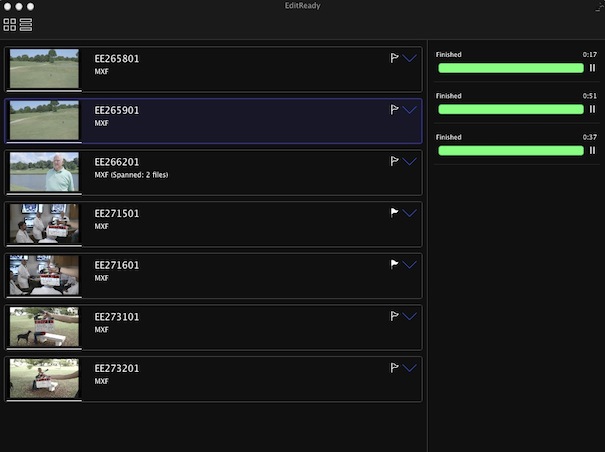
Here’s the bullet points:
- Support for MPEG transport stream content (AVCHD and HDV)
- Better handling for files that can’t be converted to DNxHD due to resolution limitations
- Audio sync fixes for some Panasonic MXF files
- Better support for spanned MXF files
- Much faster initial loading of clip thumbnails and metadata
- Fixes rare crash when disclosing clip info in thumbnail list
- Resolves an issue with menu appearance when Mac OS X is in “high contrast” mode
- Better support for Canon C100 mark II files
Allan Tépper has covered this update very nicely in his PVC blog post.
Magic Bullet Suite
Red Giant Software introduced the latest update to the Magic Bullet Suite taking it to v 12. The most newsworthy thing IMHO that this update brings is Colorista III and support added for Final Cut Pro X with Colorista III (in addition to continued support for Adobe Premiere Pro and After Effects). This is big news for FCPX users as it brings proper color grading via the familiar Colorista color wheels to that platform (though you also have another new choice detailed below). With this new version there’s some feature tweaks like an updated interface, a vignette tool and more speed. Check out the what’s new for more details.
There’s the Colorista color wheels in FCPX. Still no Avid Media Composer version.
You couldn’t have a Magic Bullet Suite update without an update to Magic Bullet Looks and it goes to 3. Of course you’re going to get new presets with any Looks update but there’s some other new stuff in there as well.
In Magic Bullet Film you have a number of parameters that can be tweaked after choosing your film stock emulation.
Also of note is a new addition to the Magic Bullet family with Magic Bullet Film. This new tools is designed to give “your digital footage the look of real film by emulating the entire photochemical process – from the original film negative, to color grading, and finally to the print stock.” I haven’t tried Magic Bullet Film yet but some of the images I’ve seen look nice. I’ll be curious to see how it compares to FilmConvert or Koji DSLR. I’m sure someone out there is working on a comparison video as we speak.
ColorFinale
ColorFinale is a big, new plug-in of note for Final Cut Pro X users as it adds a very full featured color grading plug-in to FCPX. For $99 you get a seriously powerful color toolset that includes layer-based grading, a 3-way color corrector, RGB curves, vector-based secondaries and a LUT utility. I’m looking forward to trying this one out.
The big plus of Color Finale is it adds proper Lift Gamma Gain color wheels that many editors miss.
The addition of curves is a nice addition to FCPX with the ColorFinale plug-in.
While it doesn’t have the full secondary keying capabilities of Colorista III its 6 vector secondaries does offer nice control to tweaks individual colors. It’s very responsive and complements the build-in FCPX video scopes nicely. For $100 it’s well worth the investment if you need to do a lot of FCPX color work.
Score Addiction
Score Addiction is a production music library company that has created a number of plug-ins that allow the editor to tweak Score Addiction music tracks from the NLE timeline. The plug-in is currently available for Final Cut Pro X but they are looking for beta testers running Avid Media Composer 7 or 8 on a Mac. You get an interesting looking interface via the plug-in’s pop-up window and then the control is yours. The video demos are quite impressive.
This controller is the way to tweak the music through the plug-in. Watch the video to see it in action.
These are the key features from the Score Addiction website:
- Simple user-interface that allows detailed mixing and tempo management of the individual layers (stems) of our music cues
- Tempo control – allows real-time tempo adjustments to fit music-to-picture
- Simply control-click to mute stems/instruments
- Key-frame changes over time to “score” music to your pictures
- ”Live-auditioning” of cues – Instantly audition Score Addiction cues against your pictures, alleviating the need to continuously drag, drop and cue-up new cues.
Watch some of those demo videos as this thing looks cool. As a music provider Score Addiction isn’t like the Premium Beats of the world where you log on and buy a track for download so you have to contact them directly to get a quote.
Calling all #Avid MC 7 users! If you are up for beta testing a unique music plugin, watch this http://t.co/2Iy4IngzJi and get in touch
— Score Addiction (@ScoreAddiction) February 8, 2015
Affinity Photo
We’ve already had the Photoshop competitor Pixelmator around for awhile now but a new option has gone into beta called Affinity Photo. It looks to have a lot of the things that Photoshop users need and it comes from a company that already has a vector art tool: Affinity Designer.
The video looks impressive. You can sign up for the Affinity Photo beta right now.
MarkX for Final Cut Pro X
MarkX is a little utility with a singular purpose of converting timecoded notes into FCPX To Do markers. If you don’t take advantage of one of the many review and approval options out there and just get notes via email this might come in handy.
You have to format the notes in a specific way in the MarkX interface to get it to work (it merges the notes with an FCPX XML that has to be reimported) but as one who loves timeline notes for changes (I use Kollabrate) this could help get them in there.
This adjusting SMPTE color bars video
This little video came across Twitter the other day and I think it’s good viewing for those young post-production pros who haven’t been through film school or had any education about the monitors they are using to edit. I remember being showed this technique to use color bars to set up a display many years ago in a tape room of a local post house.
Don’t confuse this with calibrating a display for color grading as that is an entirely different thing that uses special hardware devices to measure a displays color output and then often software or hardware to tweak the display into proper spec. This color bar method is just to help achieve a standard brightness level as well as getting the color in the ballpark. Or just not totally screwy.
Of Sound Mind – Sound for Editors
He’s taken to Adobe Premiere Pro and is doing video tutorials that are helping demystify some of the often confusing PPro audio settings. Michael goes through some of the settings pretty fast but he’s giving a good overview of things it’s good for a picture editor to know. This blog is worth putting in your RSS feed. And I’m sure Michael would be happy to communication via Twitter as well.


