
It’s been nearly a year since I published a Useful Tools for Editors column so the coming end of 2021 seems like it’s time for another.
Before we begin though … I so love this so I thought I’d embed it first. Any comic strip that mentions sync is alright in my book.
This is legitimately one of my favourite standalone comic strips pic.twitter.com/df5UqdSpBx
— Adult Human Chicken (@tramfrau) August 5, 2021
And now on with the show.
Reading is Fundamental!
![]()
That’s what Reading is Fundament! is all about. It’s a $5 Mac app that is also a Final Cut Pro workflow extension (Mac App store link). It’s also just a single window with an Open… button. That’s all it is.
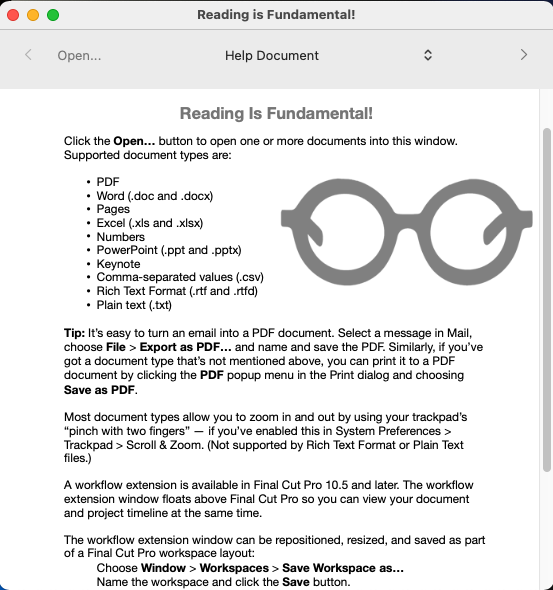
Above is the default document that opens. Those are a whole lot of the files you might need to open and reference while editing. Depending on the file format you can pinch zoom into the text if your trackpad supports it. Multiple documents can be opened and the navigation arrows will let you step between them. I wish you could copy text out of Reading is Fundament! but that would require some engineering that is beyond the scope of this simple $5 app. It’s still useful even without that function.
It’s simple and useful. My feature request is this:
- Making this into an Adobe Premiere Pro extension so I could open the docs in a PPro panel
Reading is Fundamental! comes from Intelligent Assistance, and they know how to make useful tools!
Fylm.ai (color grading in the cloud)
Imagine crossing a light DaVinci Resolve with Frame.io and you have Fylm.ai. It’s billed as “Easy Hollywood colour grading on the web” and they aren’t far from the truth. It’s a very powerful color grading engine and user interface accessible with a web browser.
I used Fylm.ai on a recent job where I had to do the colorwork. Rather than going through some trial and error of uploading graded clips and sections for review and approval, I first sent selective stills on Fylm.ai for various parts of the program. We dialed in those looks and I then exported a LUT to apply in Premiere Pro. I think this really cut down on the time it took to get the color right.
It’s quite a cool platform. Beyond the ACES color-managed workflow, there are a ton of tools to work with. From a lot of basic grading tools you’ll recognize to things like “Magic Mode” which can help dial in the right look. There are color matching workflows, split views and video scopes. It’s pretty crazy to see this all in a browser. Cost is $16 / month for the solo user and $41 / month for a team of 3. You can try it for free as well.
The Machine Must Work’s Premiere Pro extensions
Here’s the current list of useful tools that TMMW sells. I’ve embedded videos about each that are a bit in-depth as opposed to the quick promos as they are a better way to get an idea of what each one does. Each tool costs $20 and a free trial is available.
Clips Exporter – Batch export individual clips from your Premiere Pro sequences in a single click including applied effects.
Selector for Premiere Pro – Easily select items and clips in your Premiere Pro projects and sequences. Save selection presets. Use over 45 selection filters.
Text Replacer for Premiere Pro – Import and export text in Premiere Pro from your After Effects templates (.mogrt). Only works with templates (.mogrt) created in After Effects.
Thumbs Up – Easily create thumbnails for social media and client websites. Directly from your Sequence (Premiere Pro), Composition (After Effects) or Document (Photoshop).
There is some good Premiere Pro stuff there. Support the small developer and think about how much time you might save over the years of using some of these tools.
TopNotch
Remember that the new M1 MacBook Pros have a little camera notch at the top of the screen? Probably not but if you do and have one and the notch bothers you this free app called TopNotch will let you turn the menubar black so you don’t see the notch. That’s it. That’s what it does.
After using it, I really like the black menubar. The irony here is that once my menu bar go to full with lots of icons and things the TopNotch menubar thingy disappeared behind the notch. 🤦♂️
Editingtools.io
The final thing on our Useful Tools for Editors list isn’t a single tool but a website that is a collection of useful tools. EditingTools.io is a big batch of useful things like generators, converters, tools and more. It’s quite a cool website that offers the potential for post-production folks to save some time depending on what you want to do. Need a letterbox matte? Generate one here.
How about a watermark overlay? That too.
And it’s not just generators.
There are music cue sheets, ALE editor codebooks, QC note tools, subtitling tools, marker conversion tools and more. There’s even an AI category where you can upload clips and do things like face detection and colorize a black and white image. It’s well worth your time to browse around and see what all is there.
For some real fun spend some time going over the AI Auto-Editing page. Depending on your language you might have to send it through translation but it’s quite interesting. And cool. And scary.
Making MOGRTs eBook
Would you like a free eBook about making Motion Graphics templates in After Effects for Premiere Pro? Of course, you would if you use the Adobe Suite. Jarle Leirpoll, who wrote the most useful book ever about Premiere Pro, has just such a book. Titled Marking MOGRTs (what else?!) you get over 100 pages of MOGRT goodness.
If you’re an editor who doesn’t touch After Effects you’ll probably learn something here that could be very helpful. Imagine advanced lower third templates that you can easily change in Premiere Pro and you can see how useful MOGRTs can be. And they don’t have to be overly complex. This eBook is a PDF so you can stuff it into your favorite PDF reader and keep it close by.
RIP Bryant
I was saddened to hear of the passing of Bryant Frazer. If you’ve been reading video industry content for a long time then you’ve read Bryant’s stuff. I worked along with him for several years at Studio Daily. Our NAB conversations were always something to look forward to. Bryant was always full of knowledge and willing to help to get an article or review out to readers. He kept Studio Daily going long after its life probably should have ended. We had just been looking for ways to fit Bryant into ProVideo Coalition this year so he will be missed.
DCS Mourns The Loss of Trade Journalist and Film Critic Bryant Fazer | Digital Cinema Society https://t.co/zRnewyMdhE pic.twitter.com/gWw82PF08R
— Digital Cinema Society (@DCScharlene) November 5, 2021
Bryant, we’ll read you in that great publication in the sky.
Links from Twitter:
@knurrrrrrt + @sam_plue just published their complete workflow guide for Blood Red Sky! 🤯https://t.co/n8V8XEK4Ql
The goal was to show #FCP can be used to cut a feature film remotely.
Mission: Accomplished.#FCP2021 #FCPX #RemoteEditing #RemoteWorkflow #PostChat
— Postlab (@postlab_app) November 12, 2021
🔥New Release – Premiere Pro Profiles for Loupedeck
Full pre-built profiles included for CT and Live devices (Mac/Win)
1250 programmed commands with icons built-inhttps://t.co/FR9fpKFY6M@Loupedeck #adobepremiere @Adobe #premierepro #loupedeck pic.twitter.com/uboaG2kf5a
— SideshowFX (@sideshowfxtwit) November 18, 2021
Add some depth to your videos with this easy 3D effect for #PremierePro from @javiermercedesx: https://t.co/TnXzxDmTeT pic.twitter.com/pRgSapFBv1
— Adobe Video & Motion (@AdobeVideo) November 4, 2021
Bathtub curves and drive failure. These are things we spend a lot of time thinking about over here at #Backblaze – and we just noticed a leak…
Drive Failure Over Time: The Bathtub Curve Is Leakinghttps://t.co/J7VkNeLnA2 via @backblaze pic.twitter.com/excAUCV3B2
— Backblaze (@backblaze) October 26, 2021
Same TVs…head on. pic.twitter.com/ODSSIvp2rq
— SHANE ROSS 🎞⚔🎞 (@comebackshane) October 23, 2021
Here's a thread of sound mixers discussing their issues with AAF (often specifically with Premiere)https://t.co/64EuisjWAb
— Jamie LeJeune (@restlesspix) November 22, 2021
I'm spending today evaluating sound designer applications. I'll comment common mistakes below as I see/hear them.
— Dallas Taylor (@d_llas) November 9, 2021
Easily the best ocean depth animation I’ve seen… pic.twitter.com/UmhqCUwMBM
— 𝘽𝙧𝙚𝙩𝙩 𝙍𝙤𝙗𝙚𝙧𝙩𝙨 (@brettroberts) October 13, 2021
I have created this map to help Compositors and VFX Artists in general to study Light. You can download it for free here: https://t.co/M8mf3ZJJLJ
(and it has a good resolution to be printed as a poster!)#vfx #compositing #mindmap #light #nuke #photography #science #color #cgi pic.twitter.com/mPM9sl0F4Z
— Victor Perez (@vctrprz) October 10, 2021
the spread of COVID-19 visualized pic.twitter.com/zIaSkQrqr2
— John B. Holbein (@JohnHolbein1) October 9, 2021
How to extract the depth pass from iPhone 13 Pro’s Cinematic Mode footage (thread). Makes sense that it’s so biased toward close things, as real cameras have very little DOF differentiation past a fairly close distance. https://t.co/nyxdeH9RIh
— Stu Maschwitz (@5tu) September 30, 2021
OWC Copy That is an app that lets you easily copy photos and videos from your iPhone or iPad directly to external storage devices—without the need for a computer. 📱
Best of all, CopyThat now has iCloud and EXIF support.
Check it out in the App Store. 🍎 pic.twitter.com/nBuLG5iIpa
— Other World Computing (@PoweredbyOWC) September 21, 2021
How the heck did I not know about this #iOS teleprompter app? #iPhone only. So good. The only issue with using it is my aging eyesight. https://t.co/AIiQbzjMFB pic.twitter.com/p303jeBvWX
— Ripple Training Inc. (@RippleTraining) September 19, 2021
welp unfortunately PimEyes is the creepiest search engine I've ever seen. Facial recognition from uploaded photos. Worked on me….. scarily well. https://t.co/MvqvVop1Lh pic.twitter.com/COl4W69R5z
— Andrew Morris (@Andrew___Morris) August 26, 2021
As Colorist & huge App lover – I tried them all (or most). VideoLUT is by far the closest experience to pro video color tools – wheels, all scopes, masks, .cube LUT support, and much more. worth every penny (can't remember what I paid for it). Great work by Katerina Alieksieienko pic.twitter.com/6WHQY4y1Mn
— Hector Berrebi (@Hectochrome) August 15, 2021
Every single New York Times front page since 1852. Note the explosion of pictures in news (h/t Josh Begley)
pic.twitter.com/u2GThQkhwH— Khai (@ThamKhaiMeng) July 25, 2021
Pretty damn impressive
Thanks Darren Lu @Reddit pic.twitter.com/ST6ueaaoY1— Eric Topol (@EricTopol) July 31, 2021
It's here! @transcriptive RoughCutter and WebApp allow you to edit video by cutting text. Use transcripts from #Transcriptive AI, #Adobe Sensei Captions, human services, and more. Add comments and strikethrough. Share online or w/ other Premiere editors! https://t.co/37ek1Px86N pic.twitter.com/NN3S4bIXxR
— Digital Anarchy (@Digital_Anarchy) July 23, 2021
This is one of the most haunting pieces I've read in years https://t.co/w4J8q9FDtw
— Maggie Haberman (@maggieNYT) June 21, 2021

