Here in the United States we’re about to see another total solar eclipse for those lucky enough to live toward much of the midwest of the US. Yep there will be a lot of travel to that part of the country so the hope is for good weather across the eclipe’s path. I live in the totality path of the 2017 eclipse and rit eally was an amazing experience up on top of a big hill in the city.

So what better reason to have a brand new set of Useful Tools for Editors than the upcoming eclipse? I’m sure you’ll get a total solar eclipse somewhere near you someday.
Date Up!
My favorite useful tools are simple little utilities by independent developers which might simplify a tedious task. Date Up! from Ulti.Media is a very affordable app that “renames the files you drag on it by adding to the name a suffix with the date and time (of creation or of dragging)” in an effort to help the file name challenged (✋) keep track of the media a little better.
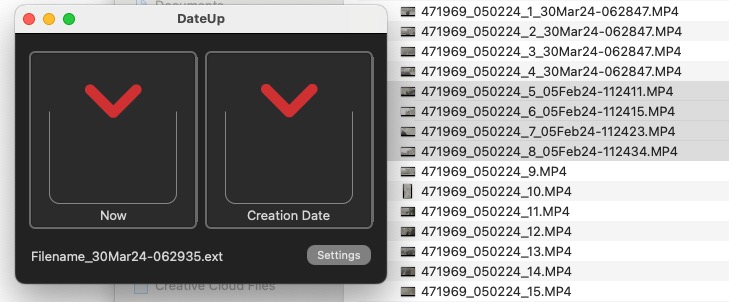
And there are many parameters you can setup for how you would like the files to be renamed.
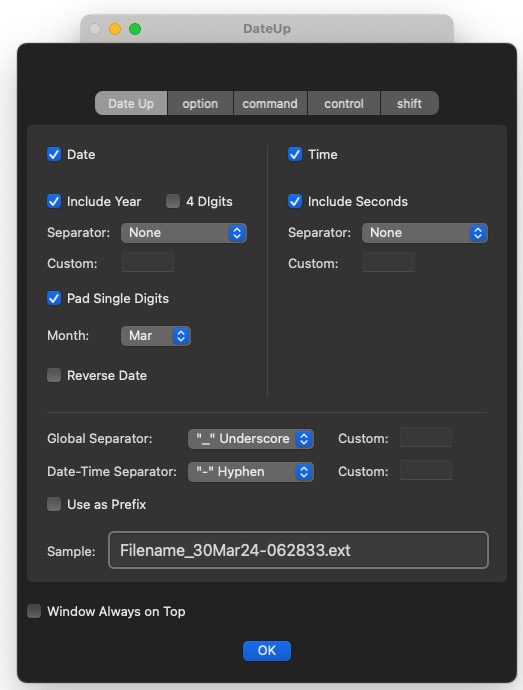
Yes, you can probably do this with the file renaming app you might already have, and yes, you have to be careful when changing the original file names of some media, but if you know what you’re doing, DateUp! is very, very useful.
Ulti.Media Converter 2
And speaking of Ulti.Media, they also have a very useful file conversion utility called Converter 2. This drag/drop tool has been around for a while now and is “the Swiss army knife for transcoding, workflow and multimedia file management.” Converter can really hit a lot of your media conversion needs with support for video, audio and still images.
While the interface makes it simple to use with a drag and drop interface, the setup of the different operations can be very detailed with options of how to convert, name and handle any file you throw at it.
There’s even a “Presets Bazar” where you can download and presumably share your own presets. There’s really a lot to dig into with Converter 2, including AI operations like subject extraction and upscaling to spend some time reading over everything it can do as well as the tutorials to learn more. Conveter is around $16 and has a free 7-day trial available.
OWC Drive Speed
For years and years we’ve tested the drive speed of hard drives connected to the desktop, now, thanks to Other World Computing we can do the same for SSD drives connected to an iPhone with OWC Drive Speed (App Store Link). This free iPhone app might come in handy since we live in a world now where you can plug an SSD into a new iPhone and shoot ProRes directly to it.
The app is a bit tricky to use as you have to use the iOS file navigator to select a connected SSD manually. And you can choose a record test time from one minute all the way up to a hour. That’s some thorough testing! It would be nice if the app could automatically choose a connected SSD since if you have one connected to your iPhone you most likely want to shoot to that disk. But overall, you can’t really complain too much about a free and useful tool, so thanks, OWC!
EasyFind
If you’re working on a Mac and your Spotlight search doesn’t seem to be searching a large attached volume, you might need another tool for a deep search. This free utility called EasyFind has been my goto for awhile now. You choose the volume you want to search and your search operator and let it go to work.
EasyFind is lean and fast and very useful, all the things you want in a Useful Tools for Editors.
Sidus TC Sync public beta
I usually don’t post beta apps to my Useful Tools column, but the public beta of Deity Microphone’s new Sidus TC Sync tool might be of particular interest to those shooting multiple cameras with timecode, be it proper SMTPE timecode or audio timecode recorded to a camera’s audio channel. As someone who cuts a lot of multicam, I love tools that can help with sync, as the internal NLE syncing tools can’t always handle what you throw at them. (Did you see my audio waveform sync shootout?)
I threw my 3-camera with secondary sound and good timecode multicam test at the beta and this was the result without me doing any manual setup:
Try as I might I could not get Sidus TC Sync to place all the audio in the image above on the same track, which it should be. By manually assigning the sync groups I was able to get the C-camera onto one track. A perfect sync app would be able to see how the files are setup in their own folders in the OS and be smart enough to assign camera angles/groups from that. Once you’ve got your sync, just export a list to your NLE.
If you think this app looks a lot like Tentacle Sync Studio then you’re correct. Almost a copy. Sidus TC Sync is available for free in this public beta for both Mac and Windows.
It looks like Sidus is a China-headquartered company (https://t.co/bzTJmM7cKL), so I’d imagine any copyright infringement claims would be tricky. I assume Deity Microphones is just reselling the software.
— Chris Hocking (@chrisatlatenite) March 30, 2024
QCTools
This one is presented without comment. I saw a thread somewhere recently asking about “free QC (quality control) tools for broadcast,” and while many/most of them can be quite expensive, a link was provided to the free QCTools. It is open-source and comes from the folks behind MediaInfo and is described as “a software tool that helps users analyze and understand their digitized video files through use of audiovisual analytics and filtering.” The website lists a whole litany of features and filters that are too numerous to mention here, so click over and give it a read if something like this is of interest to you. The graph it gives you after analyzing a file sure does look impressive.
MediaArea has quite a few video-focused open-source projects available. Their website says they worked on QCTools “in the past” so I’m not sure how recently it has been updated.
Gal Toolkit for Premiere Pro
In my last Useful Tools for Editors, it was dedicated to Premiere Pro and I talked about the new toolkit for that Premiere Gal has created. Here we are not even a year later and this toolkit is already at version 3. There’s currently a one year anniversary sale that runs until April 5th so you can get the toolkit for $87. There’s also a version for After Effects.
Another reason I wanted to highlight this updated package is that I think it’s a great alternative for editors doing a lot of work in the social media space who don’t have the time or the willpower to constantly dig through what can be the endless time suck of template sites like Envato Elements or Motion Array. While those kinds of sites are amazing resources, you can spend hours upon hours trying to find the perfect asset and then even more hours second-guessing yourself and looking even more. Packages like the Premiere Gal Toolkit can provide a great selection of overlays, lower thirds, graphics and many other options without the insanity that is literally thousands upon thousands of what looks like variations of the same thing.
Adobe Acrobat tools
I was sent a bunch of multipage PDFs the other day to use in an edit. While looking for fast ways to convert every page or every PDF to JPEGs I discovered that Adobe Acrobat has a ton of tools for many different PDF related purposes. And what made this even better is that since I have an Adobe subscription these Acrobat tools were part of my subscription.
I have a feeling there are other things that are part of my Adobe subscrption that I am unaware of so this was a nice discovery. Head to the Adobe Acrobat section of Adobe’s website and you can browe all the Acrobat tools, including combing multiple PDFs, splitting them, deleting pages and AI assisted PDF tools as well.
Links from Twitter:
Part of the difficulty of editing documentaries is “finding the story”. The trick is to find the 6 key story elements:
1. Who is the hero?
2. What is their goal?
3. What is the obstacle?
4. What sparks their journey?
5. What is the journey?
6. What is the resolution?— Jesse Koepke (@jessekoepke) March 18, 2024
On my first 2nd Assistant Editor job, I would sometimes work on as many as 7 hours of rushes/dailies.
So I have learned a *lot* about syncing rushes.
Aspiring Editorial Trainees, Edit Assistants, and Assistant Editors, listen up. You’ll want to take notes. 👇🧵 #postchat
— Eleanor Mance-Moran (@elliem_m) March 18, 2024
Incredible handout at @HPAonline #TechRetreat for allies and folks who want to support a more diverse workforce. Here’s a piece of it: pic.twitter.com/l6vLpEko3S
— katie hinsen (@katiehinsen) February 22, 2024
The title says it all.https://t.co/h4RxEgrkFu
— Michael Kammes (@michaelkammes) February 21, 2024
“What was the 1st NLE you used as an editor? Final Cut? Avid? Premiere?”
Me: pic.twitter.com/YujyeGHI2v
— Andy Young (@AndyYoungFilm) February 9, 2024
Wait, I could’ve been #editing @LEGO_Group movies with their own proprietary NLE?! Where the hell was I when this came out? Look at that title tool 👀 #postchat🎥✄🎞️ pic.twitter.com/5rOTkKyKuj
— Corey Frost (@coreysfrost) February 9, 2024
Fellow #videoeditors! Let’s talk shop: Efficiency isn’t just about mastering keyboard shortcuts or hoarding templates to speed up approvals. It’s also about trimming the fat off client onboarding and making sure the money flows in smoothly.
Let me give you a sneak peek at my…
— D.L. Watson (@avideomakr) January 25, 2024
— Darren Hallihan (@Editor_Darren) December 22, 2023
Using art to create this spectacular illusion
📹Howard Lee
pic.twitter.com/ii4jufjYFY— Science girl (@gunsnrosesgirl3) December 2, 2023
Osprey emerging from the ocean clutching a barracuda
📹 Mark Smith
pic.twitter.com/tCrDhZiEM7— Science girl (@gunsnrosesgirl3) December 10, 2023


