
Editor’s Note: “28 Weeks of Post Audio” originally ran over the course of 28 weeks starting in November of 2016. Given the renewed focus on the importance of audio for productions of all types, PVC has decided to republish it as a daily series this month along with a new entry from Woody at the end. You can check out the entire series here, and also use the #MixingMondays hashtag to send us feedback about some brand new audio content.

Equalizers were created to help tame the frequency responses of recordings. Early on, they were relatively simple devices that would boost or attenuate a broad range of frequencies of the signal that passes through it. Digital audio has changed and enriched the tool set of EQ, with many types of software EQ devices that make it possible to pinpoint very specific frequencies to notch out or boost them. Digital audio has also allowed for emulations, digital versions, of classic hardware devices. UA makes a whole range of really good emulations.
EQ devices can filter frequencies in various ways. Most importantly, it will cut or boost specific frequencies. This will enhance the overall usefulness of the sound without negatively affecting other parts of the sound.
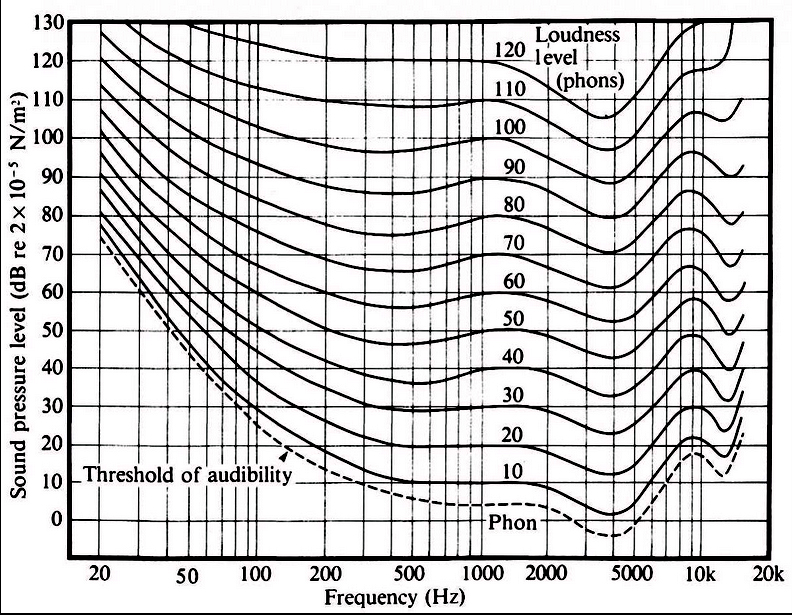
Accepted standards dictate that humans have the ability to hear sound frequencies from 20 cycles per second or hertz (Hz), to 20,000 Hz. This chart is the Fletcher – Munson curves. It describes the way that humans perceive loudness in sound. Our ears hear mid ranges well, but we need more amplitude to hear others.
Here’s a simple tip to better “hear’ where the frequency ranges of EQ fall. Since in film and TV a 1000 Hz tone is used for reference and for syncing, it’s a typically a clearly remembered pitch. Take a moment and “hear” that tone in your head. On a graphical EQ that is the 1000 on the frequency range. So if a sound you want to boost or remove is above or below that pitch, then you at least have a rough guide on where to look on the EQ to find the frequency you are looking for.
Sometimes the best practice will be to “sweep” the EQ. What I like to do is put up a tight, notched frequency and boost it an unusually high amount – perhaps 10db, and then play the sound as I slowly sweep that boosted notch. It can help me pinpoint exactly what I am looking for and then I can fine tune the EQ settings, either boosting or cutting from there.
There are numerous ways that EQs boost or reduce frequencies. There are various curves available to specify the way the frequencies are being boosted or cut. Here’s a look at a few of them: Band 1 is a high pass filter, Bands 2, 4 & 5 are shelf curves, Band 3 is a bell curve, Band 6 is a low pass filter. Depending on the amount of level that is cut or boosted these curves act in various ways. I have a much more in-depth look at all of equalizers parameters and controls here.
The high pass filter can take all the low frequencies out at whatever point you want to start; the low pass filter will remove the high frequencies you define. By limiting the amount of frequencies that a track or a recording plays using EQ, you can easily mimic things like, for instance – cell phones or radios and television.
If you cut off the high frequencies and the low, you are creating what is called a band pass filter. A band of frequencies are allowed to pass but no others. By understanding the physical world and how space, mass and amplitude affect sound, you can have a great starting place for using EQ to alter sounds to better match the environment that you are creating with audio.
This graphic is of a band pass of a cell phone. This range was taken from the specifications of a telephone and the frequencies that are a part of the sound of cell phones. By running audio through this EQ you’ve created a phone effect for your dialog. This is the stated bandwidth of a phone – 300 hertz to 3400 hertz. Note however, in the real world and in the world of sound for film, these ranges will only be starting points since it has to blend with so many other layers of sound.
Use your excellent hearing skills with an EQ and then start to explore those sounds in the real world. There are many useful articles out there on how frequencies react in the physical world. These ranges may not all pan out perfectly when you play a sound through an EQ, however it can be an excellent starting place. For instance, audiences have become acquainted to and expect to hear a very minimal bandwidth for the sound of TV and phones in films. The truth is that today, these phones and TVs actually have an excellent frequency response. However, if you don’t dial the signal back enough, just due to our prior conditioning of how we are used to hearing phones and TVs on-screen, it doesn’t “sound” right. So, although the band pass shown above is technically correct, for film and TV, it might actually not be severe enough to “sell” it as a phone.
Think about the real world and how you can use the EQ to mimic your audio. Here’s another example for a common effect. Say that there is a party going on inside of a large brick constructed house. Brick has a lot of mass and mass can act as a shield for frequencies. In the real world since low sounds cycle slowly they can be easier to hear if played loud. This is why we can hear the loud thumping of music if we are outside of such a party. In the real world you would probably never hear all of the high frequencies since the wall is acting as a frequency filter and not allowing the high frequencies to pass through it.
Let’s say that your composer has written a great cue for the scene and the director would like it to be diegetic and sound as if it is coming from the scene rather than a score cue. The scene, for example, is a couple approaching a house and a party, they enter the party and then they exit out the back. Using volume changes, soft to loud to soft again, will not create an effect that is believable. In this case, an EQ in addition to amplitude is a perfect way to make this happen.
Graphical EQs, similar to ones I’ve shown here, can do pretty precise filtering depending on the need. In this case you would want to remove the highs from the music when they are outside, hear it full frequency when they are inside, and then perhaps remove the highs again and also perhaps boost the lows and accentuate the thumping when they are out at the back of the house. All easily done with an EQ.
Background sounds are another example that can usually use some EQ to help make them sound more natural. If there is a bird track playing, you may want to roll off the high EQ frequencies if the scene is indoors, since they would not pass through the closed windows or doors. EQ is used extensively to filter out unwanted noises in sounds. When thinking about the use of EQ for effecting sounds for scenes, use real life as a starting point. Think about space, rooms, walls, furnishings and how the various textures, reflections and densities affect the sounds. Since in sound for film, so many sounds are added after the location recordings, and are to be blended with them in post production, use your knowledge to EQ these newly added sound effects to blend and enhance the other recordings.
Play various sounds through EQ and filter those sounds in various ways. Boost or cut, play with the width of the effect and the amplitude of it. Sweep, play, have fun. EQ is useful for taming frequencies in dialog tracks and music, but don’t dismiss it’s usefulness for effect tracks as well.
This series, 28 Weeks of Audio, is dedicated to discussing various aspects of post production audio using the hashtag #MixingMondays. You can check out the entire series here.
Woody Woodhall is a supervising sound editor and rerecording mixer and a Founder of Los Angeles Post Production Group. You can follow him on twitter at @Woody_Woodhall


