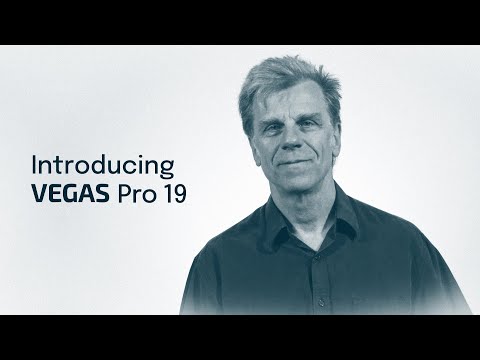VEGAS Creative Software announced the introduction of its ambitious strategy to empower aspiring and professional content creators with clear, compelling new product offerings at broadly accessible new pricing. Central to this strategy is a complete refresh of the VEGAS Pro product line, beginning with the launch of VEGAS Pro 19. This newly-refreshed product line – with VEGAS Pro 19 at its core – delivers improved video/audio editing, color grading, effects, live streaming and all new cloud-integrated content management and acquisition. Together these components enable content creators of all skill levels to achieve their creative goals with the fast, efficient VEGAS workflow.
One thing seems clear from the new strategy from VEGAS Creative Software: the company is not trying to fight with the “big boys” in the NLE universe, preferring to focus on the core segment of the market where they believe they can have the most positive impact: the aspiring and professional content creator that may want to up their game or are creating content for a living and don’t quite need the higher end tools… and prices, in some cases.
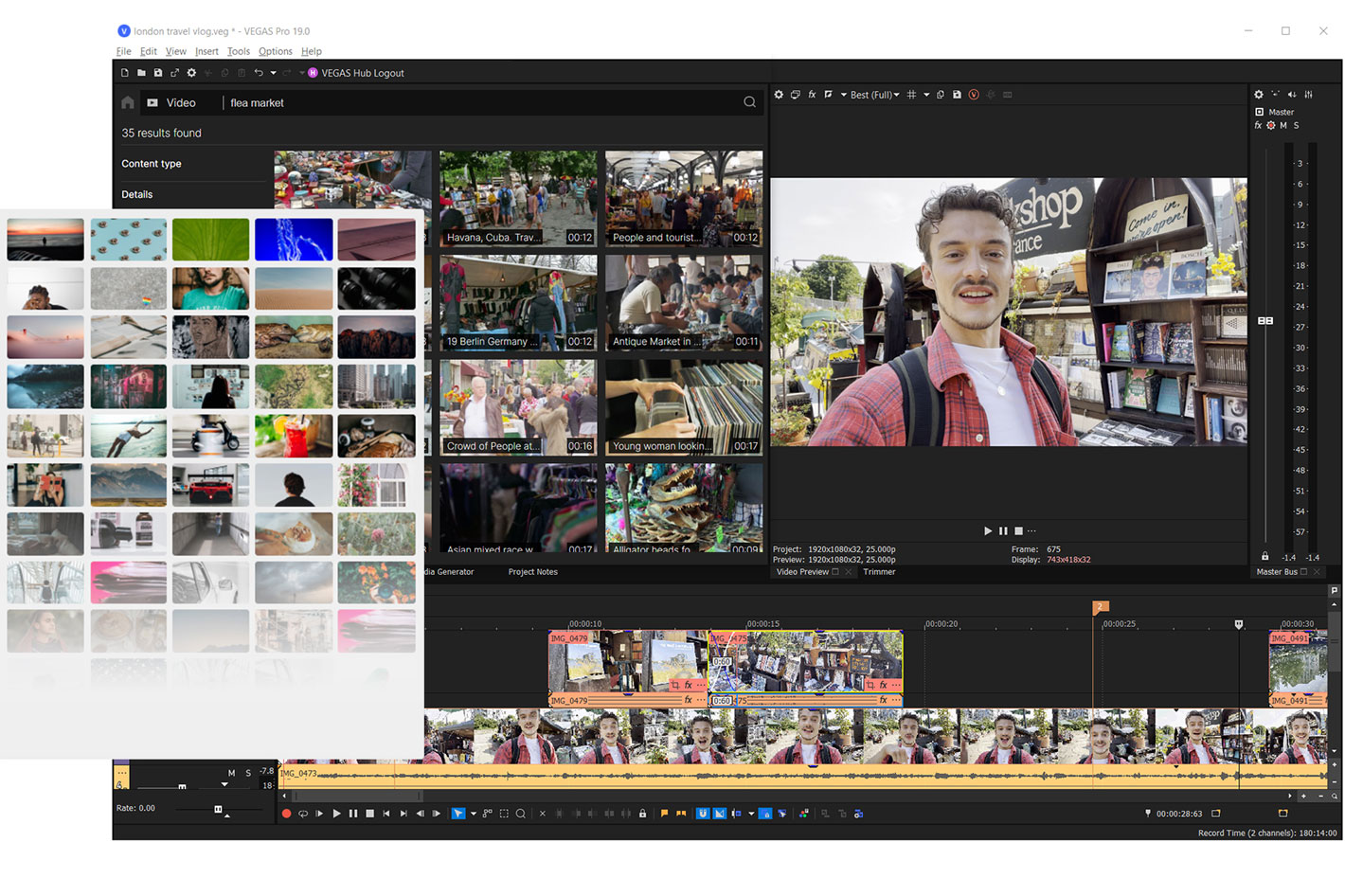
VEGAS Creative Software says that what is now being offered is “a focused product lineup that provides the tools users need for their specific workflow requirements and budget” adding that “the caliber and breadth of the software provides content creators all the tools they need to “finish” using the VEGAS lineup without the need to launch third-party apps.
VEGAS Pro 19 is now available in three clear options, starting with the VEGAS Edit mentioned above, followed by:
VEGAS Pro
Designed for aspiring and professional content creators, filmmakers, social media influencers, YouTubers, and live event producers, VEGAS Pro offers:
- VEGAS Pro 19
- 50GB of cloud storage (available with subscription plan)
- VEGAS Stream for high production value live streaming
- SOUND FORGE Audio Studio
- VEGAS Content: Unlimited access to royalty-free HD video and/or audio clip downloads (available with subscription plan)
- +Primatte chroma keying software
- Pricing:
- $19.99 USD/mo
- $399.00 USD for a perpetual license
VEGAS Post
Developed for content creators who require a complete video/audio editing and high-end compositing and RAW image compositing workflow experience, VEGAS Post offers:
- VEGAS Pro 19
- 100GB of cloud storage (available with subscription plan)
- VEGAS Effects for high-end compositing
- VEGAS Image for RAW image compositing
- VEGAS Stream for high production value live streaming
- VEGAS Content: Unlimited access to royalty-free HD and 4K video and/or audio clip downloads (available with subscription plan)
- SOUND FORGE Audio Studio
- +Primatte chroma keying software
- Pricing:
- $29.99 USD/mo
- $599.00 USD for a perpetual license
The new version of the software includes several major updates that offer an “innovative, intelligent workflow” that provides everything creators need to get their work done. Select new features include:
Cloud-Based Media Management and Collaboration:
- VEGAS Hub Window: VEGAS Pro 19 offers a central location for accessing cloud storage, royalty-free stock footage, tutorials, and more;
- VEGAS Content: A database of royalty-free stock footage users can download and import directly into VEGAS projects (available with subscription plans);
- VEGAS Hub mobile app: Upload media files directly from mobile devices into the VEGAS Hub cloud storage (storage available with subscription plans);
- Hub Explorer Window: Explore media uploaded from the VEGAS Hub mobile app and downloaded from VEGAS Content; synchronize VEGAS Hub cloud storage with local drives, and add footage directly to the VEGAS Pro timeline for editing (storage available with subscription plans)
Powerful, Yet Simple Color Tools:
- New Color Grading interface: The Color Grading Panel has been redesigned with a more intuitive and accessible workflow;
- Range-limited Color Wheels: Precise controls to allow for better targeting of specific color grading adjustments;
- 40 professionally developed camera and look LUT presets
- Instant black-point and white-point detection and correction
- Expanded individual R, G, and B color curves
Intelligent, Multilingual Text-to-Speech Features:
- Text to Speech: A powerful speech generator that transforms text from any source into realistic, synthesized narration in a variety of languages with natural-sounding voices, including automatic translation (available In VEGAS Pro and VEGAS Post with subscription plans).
AI and Technology-Driven Workflows:
- AI based Upscale and Zoom Plugin: State-of-the-art Upscaling plugin to take SD and HD footage and upconvert it to 4k;
- Automatic Scene Detection: Detect scene breaks and transitions in a rendered file and automatically create splits, sub-clips or keyframes at those breaks in order to work with individual scenes for re-editing.
New Codec Support:
- Blackmagic RAW (BRAW)
- In Beta at time of launch
Fresh, Efficient User Interface:
- Improvements to the VEGAS user interface provide users the flexibility they want and easy access to the controls they need most;
- Timecode Tagging for Project Notes: Project notes now have a timecode field that aligns the notes with an exact location on the project timeline. Users may also click on notes to navigate through the timeline;
- Project Notes Color and Label Tagging: Each note can now have a color and unique label associated with them, allowing for multiple users to collaborate and comment on a project.
One note for those who do live streaming: VEGAS Stream is available as part of VEGAS Pro & Post. If you want to reach, engage and grow your audience with live events broadcast to popular platforms, then VEGAS Stream is something for you, as it offers a toolset that makes live streaming easier. Here are some of its features:
- Take your live production from a simple webcam to multiple cameras, video play-ins, dynamic graphics and more.
- Switch between cameras and remote presenters.
- Broadcast to the most popular conferencing apps and streaming services.
- Edit your event and upload to your favorite destinations.
With all the tools you need for video editing, motion graphics, image composition, live streaming & sound design, VEGAS Pro 19 appears to be a viable solution whether you’re a content creator, experienced editor or a full stack videographer. Download a trial version of the NLE if you want to discover more about it and decide, afterwards, if you want to just buy a perpetual license for the software or subscribe, in order to access the other advantages offered by VEGAS Creative Software.