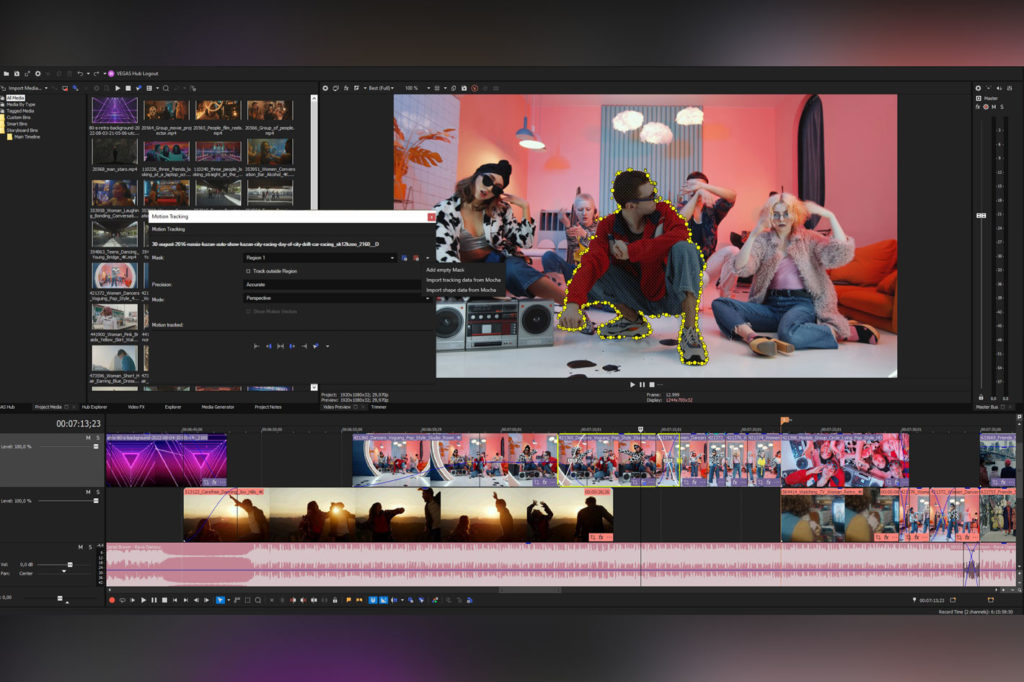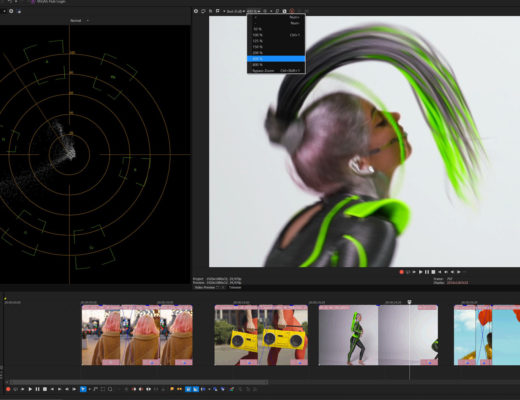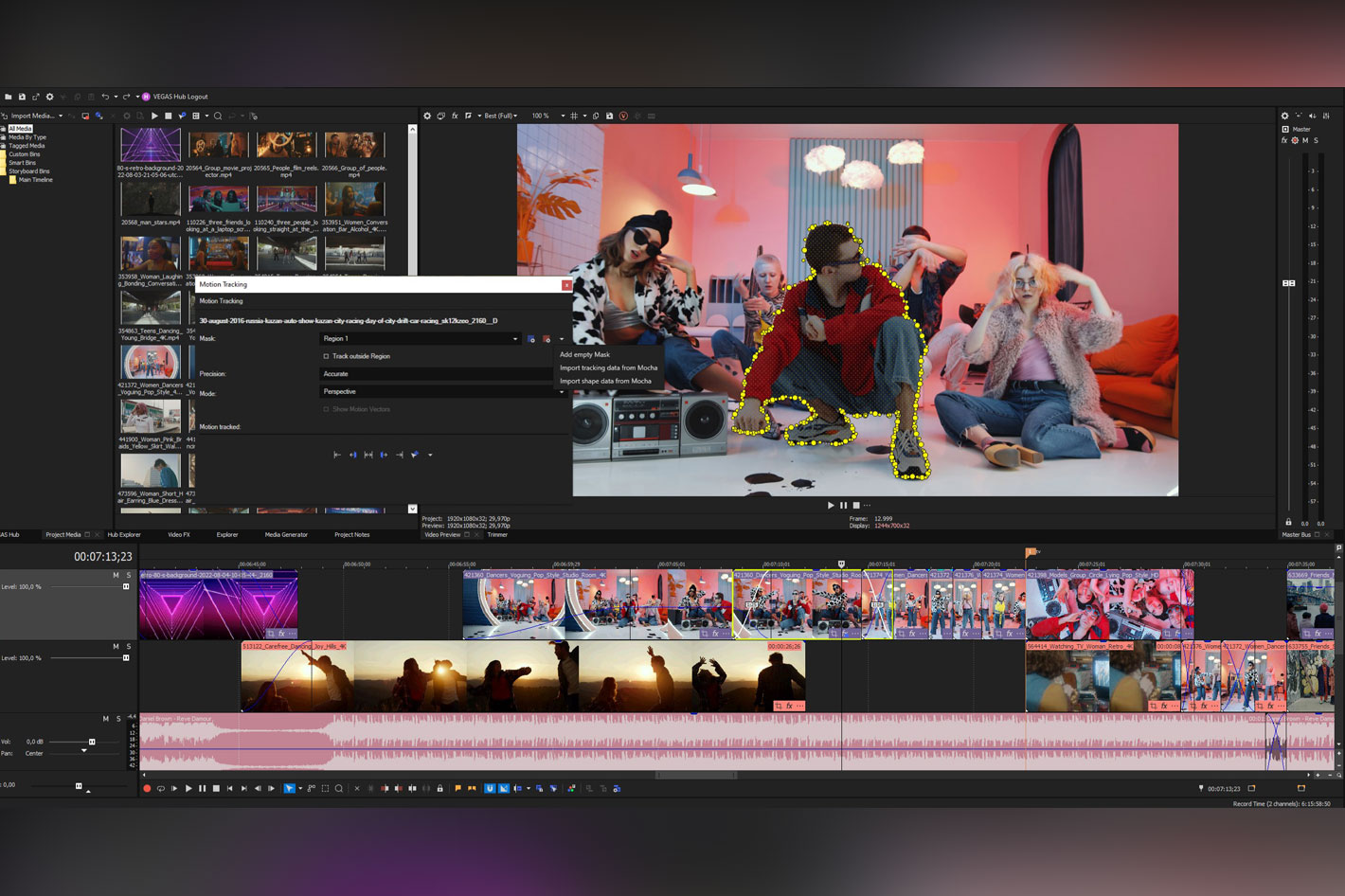 VEGAS Pro 20 represents a significant leap in capability, as it now integrates with Mocha Planar Tracker, adds support for multiple smart mask creation and support for RAW processing with CUDA.
VEGAS Pro 20 represents a significant leap in capability, as it now integrates with Mocha Planar Tracker, adds support for multiple smart mask creation and support for RAW processing with CUDA.
VEGAS Creative Software announced another substantial free update to its flagship VEGAS Pro 20 product line. This update to VEGAS Pro 20 is available immediately and is free for anyone who already owns version 20 or subscribes to the VEGAS 365 program. New purchasers also receive this latest update.
This update, the company states, continues the VEGAS Creative Software team’s commitment to constant improvement and sophistication through simplicity. It delivers a significant leap in capability and function in four key areas: advancements in AI for the creation of multiple “smart” masks; usability enhancements to accelerate workflows for users; more power for RAW workflows; and Mocha integration which brings Academy Award-winning planar tracking technology to the VEGAS Pro workflow.
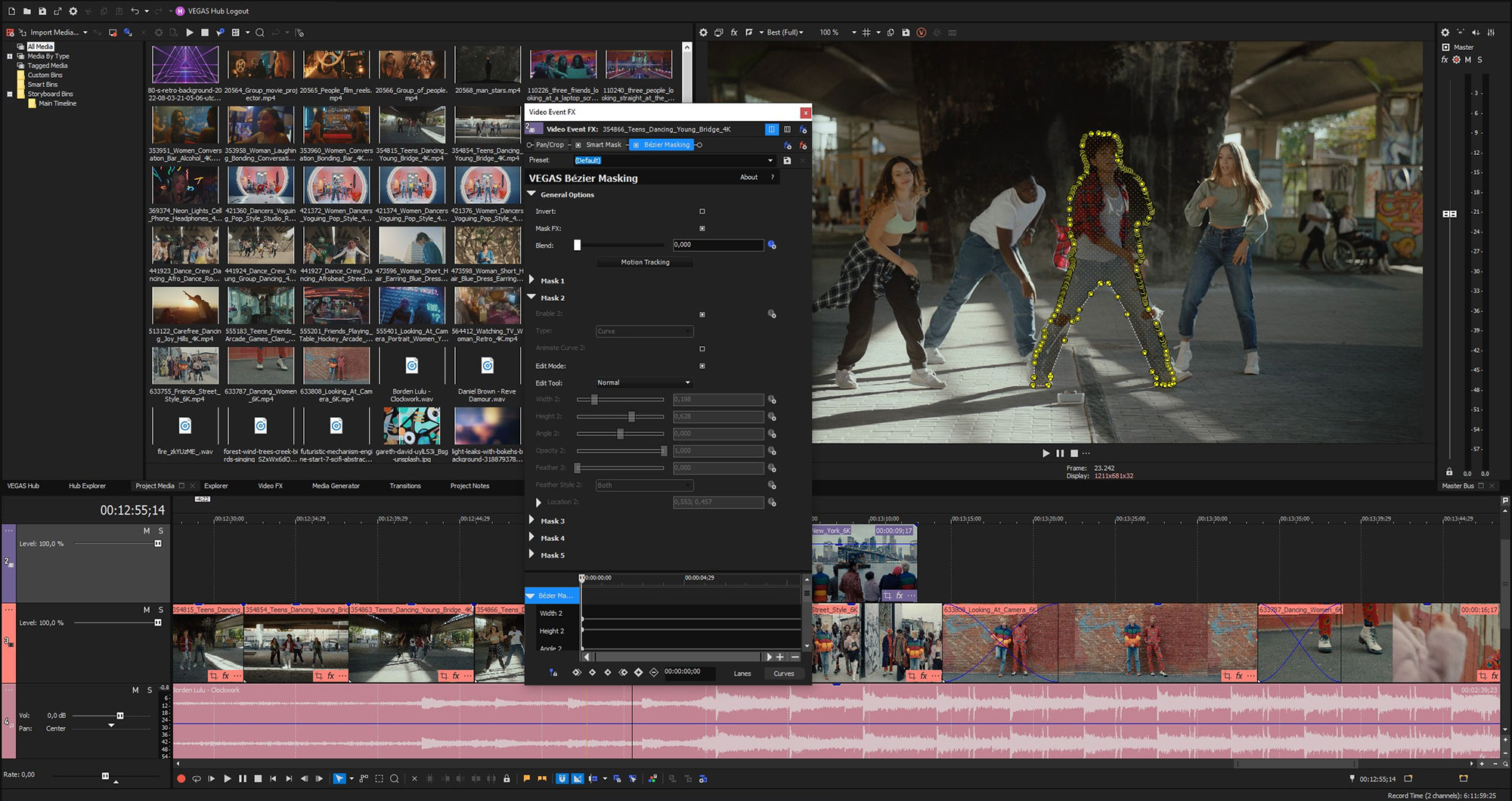 What’s new in VEGAS Pro 20
What’s new in VEGAS Pro 20
VEGAS Creative Software has shared information about what’s new in this version. So, without further ado, let’s look at what VEGAS Pro 20 offers. Included in this update are a number of new features, including:
Support for Mocha Shape Data: Now VEGAS Pro users can use the Planar Tracking power of Mocha to track the shape of an object, then import the shape data into the VEGAS Motion Tracking workflow and to the Bézier Masking plug-in;
AI-Generated Multiple Smart Masks: This enhancement to the Smart Mask feature enables you to create more than one mask at a time, a highly useful feature for when users have more than one object in a video frame to mask;
Smart Mask Generated Shape Improvements: The Smart Mask plug-in now uses a depth-based model to generate masks over identified objects. This results in more accurate masking and less time spent modifying the mask in the Bézier Masking plug-in;
Select a Device for RAW Processing: Users can now specify the device they want to use for RAW processing. This delinks the RAW processing accelerator from the video processing accelerator and enables users to specify the best option for both of them. This is especially useful for systems with multiple GPUs because users can now spread the processing work between GPU devices in the most efficient combination to deliver higher overall GPU utilization and leverage more processing power;
RAW processing with CUDA: CUDA processing enables VEGAS to take advantage of the native API of NVIDIA GPUs. This further accelerates RAW processing for real-time preview, reduces rendering times, and improves stability;
Transfer Text Properties: Users can instantly apply the characteristics of one text event to all other text events on the same track. For example, if there are dozens of lower-third text events in a project and the user decides to change text color, font, size, and/or other characteristic for all of them, they can do so with the click of a button;
Window Docking Improvements: It is now much easier to accurately customize the window layout. Much larger and more well-defined target areas enable users to accurately select the docking target (existing dock area, new horizontal dock area, or new vertical dock area). The new outline indicators help the user visualize exactly where the window will dock when they release the mouse button;
Improvements to the Welcome Screen: Users can now choose the frame rate and resolution for a new project from drop-down lists to quickly define the characteristics of their new projects directly from the Welcome Screen.
New Sharp Model for Upscale Plugin: The new model provides even better results when upscaling footage from lower resolution to higher, for example, when using HD footage in a 4K project. This enables the user to draw from a wider range of footage because they can use more low-resolution footage that they might not have been able to use before.
VEGAS Creative Software offers a focused product lineup that provides the tools users need for their specific workflow requirements and budget. The caliber and breadth of the software provides content creators all the tools they need to “finish” using the VEGAS lineup without the need to launch third-party apps. VEGAS Pro 20 is available in three options: VEGAS Edit, VEGAS Pro and Vegas Post.

Filmtools
Filmmakers go-to destination for pre-production, production & post production equipment!
Shop Now