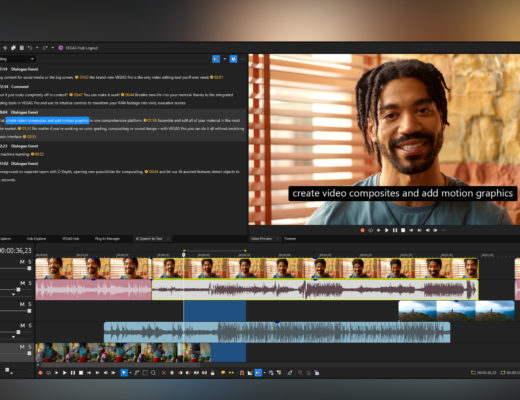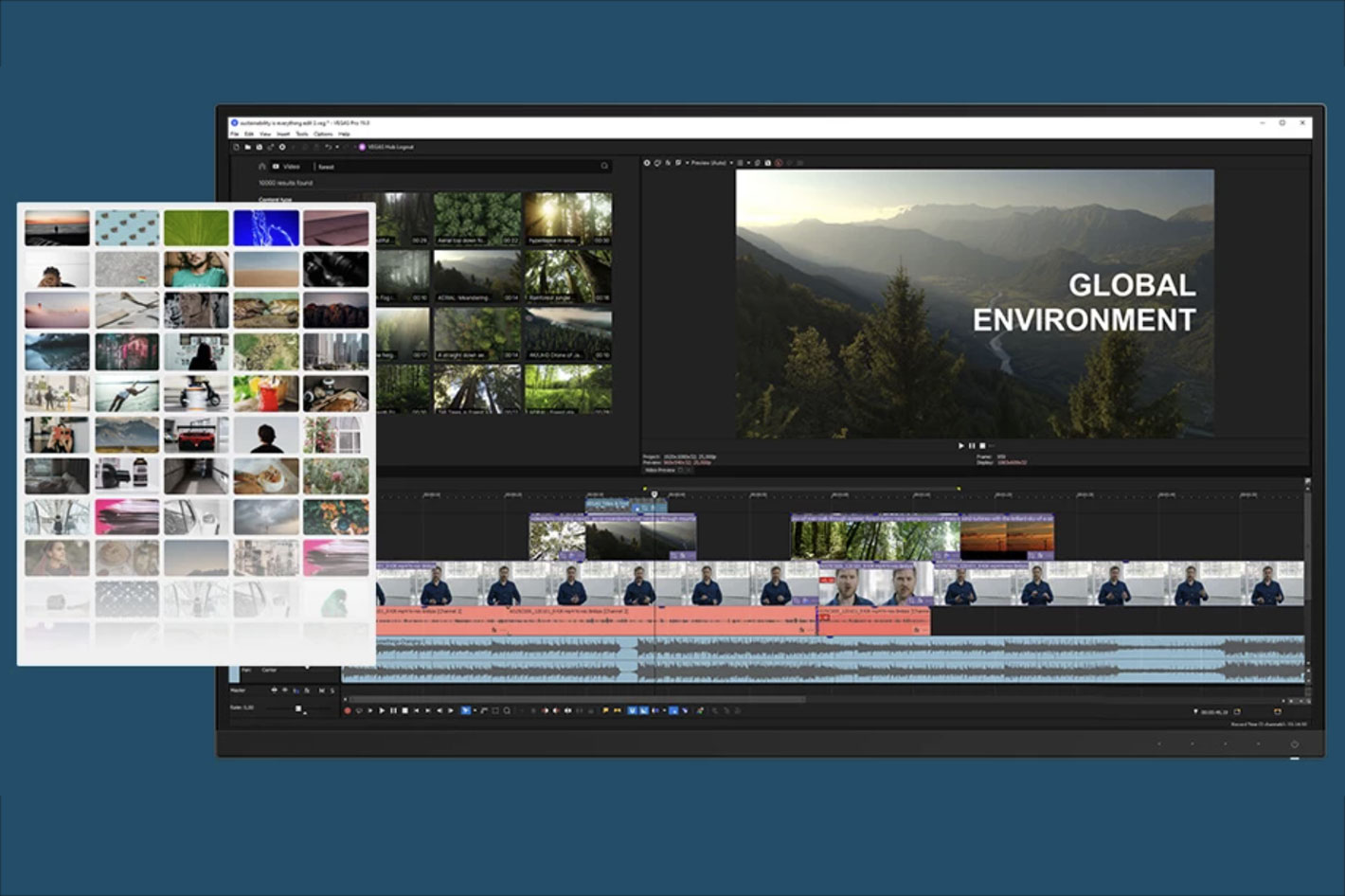 VEGAS Creative Software announced a new major update to VEGAS Pro, which includes embracing the 12th Gen Intel Core processor, to optimize the workflow and performance of the software.
VEGAS Creative Software announced a new major update to VEGAS Pro, which includes embracing the 12th Gen Intel Core processor, to optimize the workflow and performance of the software.
Since the VEGAS Creative Software team unveiled the new VEGAS Pro last summer, with new features, new branding, new pricing, new energy and focus, the development team has been busy. A series of new features and improvements are now available for users to discover, but the company also announced that it has embraced the new 12th Gen Intel Core processor to optimize the workflow and performance of its lineup of video/audio editing, color grading, effects and live streaming software, including VEGAS Pro.
By embracing this new architecture, VEGAS Pro will now benefit from significant single- and multicore performance gains for content creators. All AI/ML-based features in VEGAS Pro are now optimized for the new 12th Gen processor through OpenVINO. Capabilities such as AI-based Upscale, Style Transfer and Colorization will be faster and more efficient. For additional performance enhancements, VEGAS Pro also takes advantage of the improved GPU + CPU integration with Intel Deep Link technology, as well as hardware accelerated encoding and decoding of video, offering a smoother workflow and a faster delivery for content creators.
For additional performance enhancements, VEGAS Pro also takes advantage of the improved GPU + CPU integration with Intel Deep Link technology, as well as hardware accelerated encoding and decoding of video, offering a smoother workflow and a faster delivery for content creators.
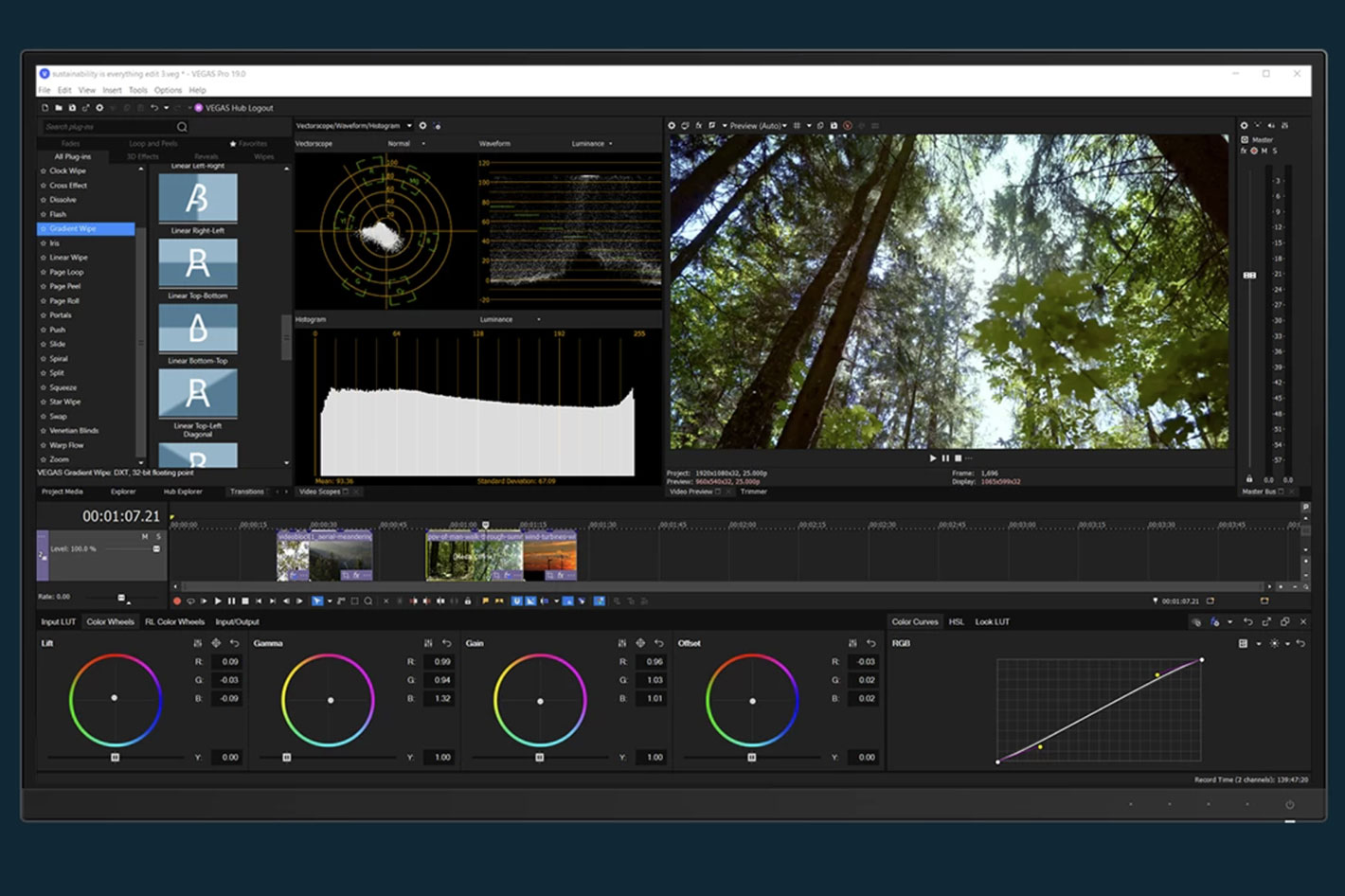 Get more done in less time
Get more done in less time
The hybrid processor architecture of 12th Gen Intel Core processors combines larger high-performance cores with smaller high-efficiency cores. The intelligent selection of cores for different levels of tasks is handled automatically by the Intel Thread Director, supported by Windows 11. These capabilities are at the heart of many of the stunning, AI-powered effects built into VEGAS Pro.
Hagen Hirche, chief technology officer for MAGIX and VEGAS Creative Software commented: “The combination of VEGAS Pro, the 12th Gen Intel Core processor and Win 11 is something for our users to celebrate. With the launch of this new processor, Intel has provided a great leap forward in multicore performance and gives mobile devices desktop-like performance which in turn means our users can get more done in less time.”
Jerry Tsao, GM and VP of Client Computing Group MCP Enthusiast Segment at Intel: “This close collaboration by our engineers utilizing Intel OpenVINO toolkit and Intel Deep Link technology, enables an AI-rich and performance-optimized video editing experience when running VEGAS Pro on 12thth Gen Intel Core H- Series processors, which will make creators more productive and help unlock their creativity.”
 New features and improvements
New features and improvements
As noted above, VEGAS Creative Software also rolled out yet another major new update with several new improvements and updates to VEGAS Pro 19. Here is a list of the new features available in VEGAS Pro:
New Features:
- A new transition type based on the GL Transitions Package that offers around 50 modern, customizable transitions;
- The option to save RAW companion files along with media files when creating a Project Archive;
- Added a message to alert users that their GPU driver needs to be updated to avoid red frames;
- Detect some media formats that are known to perform poorly during editing and display a message that encourages the user to transcode that media into a more edit-friendly format;
- Renewed access to the Smart Upscale plugin via the Deprecated Features tab in the Preferences dialog box
Improvements
- Search in the Video FX, Transitions and Media Generators windows shows the appropriate presets at all times;
- Improvements to Control focus in the Color Grading panel;
- Users can now load MPEG-2 media with PCM audio in a MOV container
- Improved mouse wheel controls in the Color Grading panel;
- Style Transfer now works on TGS/DG1 GPUs;
- Proper positioning of the transition times readout in an event when the event is out of sync with its corresponding audio or video
- Tiny Planet plugin now works as a Media FX and as a pre-Pan/Crop event effect;
- Track numbers are now displayed when a track is minimized;
- Track header burger menu options are now also available in the track header context menu;
- VEGAS Pro now automatically detects Sound Forge Pro 15 and Sound Forge Audio Studio 15 and sets the one detected as the preferred audio editor.