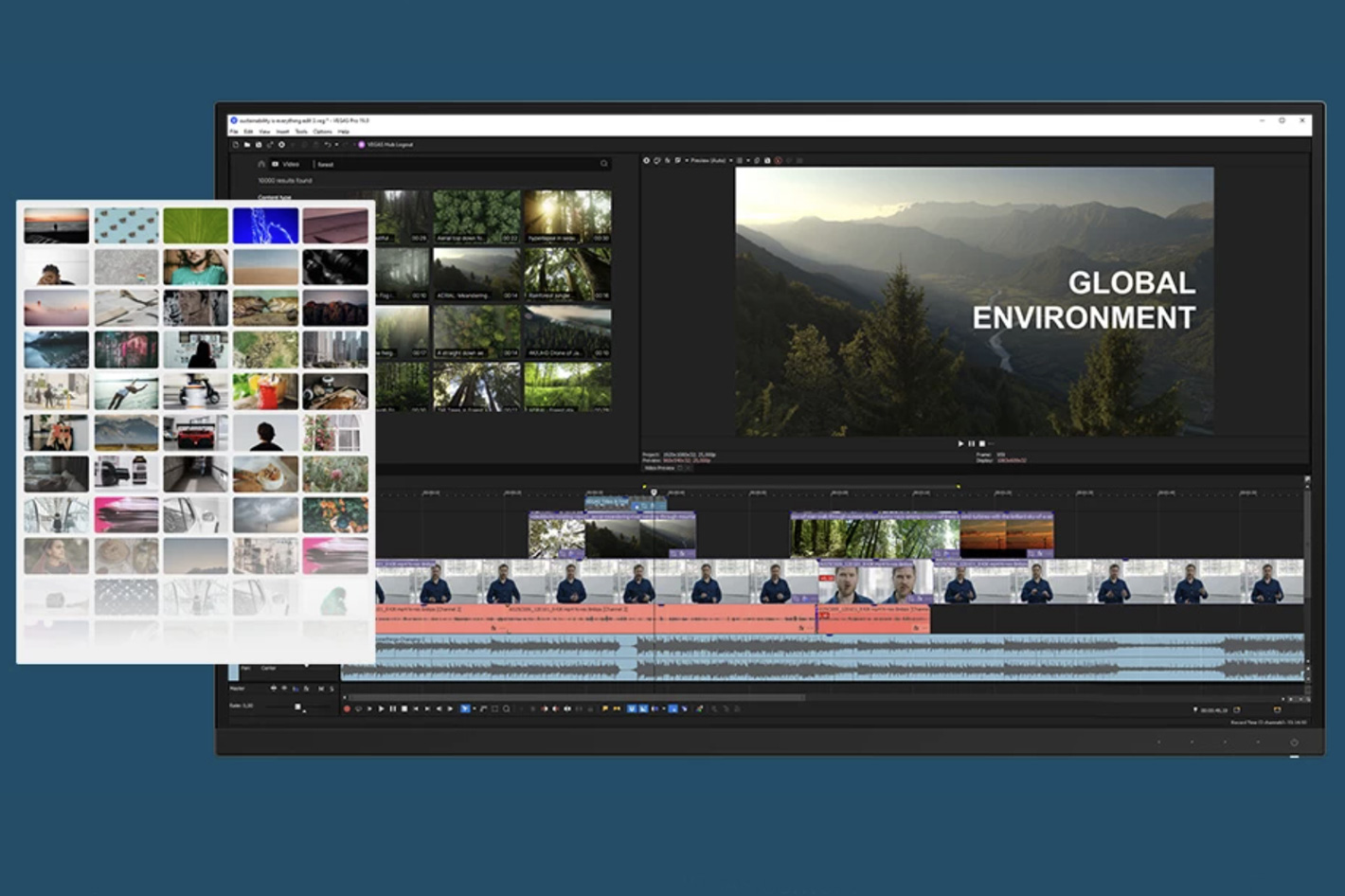
VEGAS Pro development team continues its commitment to an aggressive update schedule, a path ProVideo Coalition has followed in recent months. The latest update, the fourth major feature update since launching VEGAS Pro 19 last summer, supports All ProRes standard formats, adds new features to boost color and effects workflows.
ProRes is one of the most well-known and widely used video file formats for the content creation community and combines extremely high image quality with small file sizes for efficient editing and playback. The new update to VEGAS Pro offers support for all ProRes formats, including:
- ProRes 4444 XQ: The highest-quality version of ProRes for 4:4:4:4 video sources. It includes an alpha channel for visual effects work;
- ProRes 422 HQ: This version of ProRes gives the same high level of image quality as ProRes 4444 but for 4:2:2 image sources. The codec will remain visually lossless even after multiple generations of decoding and re-encoding during post-production;
- ProRes 422: Offers nearly all the benefits of ProRes 422 HQ but at only 66% of the data rate. As a result, ProRes 422 offers even better real-time editing performance;
- ProRes 4444: An extremely high-quality format for 4:4:4:4 video with an alpha channel;
- ProRes 422 LT: This version of the codec has 70% of the data rate of ProRes 422 and 30% smaller file sizes;
- ProRes 422 Proxy: Delivers full-resolution video but is even more highly compressed with a target data rate of 45 Mbps.
The update also includes a number of new features and workflow enhancements. Here is more information about what users will find in the newest update, as shared by VEGAS Creative Software:
- Color Grading Panel is now available at the media, track, and video output levels;
- VEGAS Hub and Hub Explorer Windows are now included in the default layout for quick, simple access to media;
- Optical Flow Slow Motion is now available for velocity curves and playback rate settings;
- Timeline clip events can now be set to automatically adjust in order to show all frames, particularly when playback rate changes (fast or slow motion) require the event to resize
- New AI Tab in the Video Plugins Window helps organize all Artificial Intelligence plug-ins as a group for quicker, easier access;
- Option in Mesh Warp to more smoothly morph image between mesh points. Users have the ability to specify how moving one mesh point will affect surrounding mesh points, which can result in more organic stretching;
- Unquantized Frame Indicators help users avoid unexpected results of event edges on the timeline which are edited off of a video frame;
- Turn Off Video Preview during render helps render performance for those users whose machines may be under-powered or are not ideally optimized for rendering.
Additionally with this update, VEGAS Creative Software released a new BETA feature for testing and review:
- Speech to Text functionality, including automatic subtitle generation and export of SRT, SUB, and TXT files.
VEGAS Creative Software offers a focused product lineup that provides the tools users need for their specific workflow requirements and budget. The caliber and breadth of the software provides content creators all the tools they need to “finish” using the VEGAS lineup without the need to launch third-party apps. VEGAS Pro 19 is available in three options:
VEGAS Edit
Ideally suited for aspiring editors, novices and even consumer/enthusiasts, VEGAS Edit includes:
- VEGAS Pro 19
- 20GB of cloud storage (available with subscription plan)
- VEGAS Content: 20 royalty-free HD video and/or audio clip downloads per month (available with subscription plan)
- Pricing: $12.99 USD/mo or $249.00 USD for a perpetual license
VEGAS Pro
Designed for aspiring and professional content creators, filmmakers, social media influencers, YouTubers, and live event producers, VEGAS Pro includes:
- VEGAS Pro 19
- 50GB of cloud storage (available with subscription plan)
- VEGAS Stream for high-production-value live streaming
- SOUND FORGE Audio Studio
- VEGAS Content: Unlimited access to royalty-free HD video and/or audio clip downloads (available with subscription plan)
- +Primatte chroma keying software
- Pricing: $19.99 USD/mo or $399.00 USD for a perpetual license
VEGAS Post
Developed for content creators who require a complete video/audio editing and high-end compositing and RAW image compositing workflow experience, VEGAS Post includes:
- VEGAS Pro 19
- 100GB of cloud storage (available with subscription plan)
- VEGAS Effects for high-end compositing
- VEGAS Image for RAW image compositing
- VEGAS Stream for high-production-value live streaming
- VEGAS Content: Unlimited access to royalty-free HD and 4K video and/or audio clip downloads (available with subscription plan)
- SOUND FORGE Audio Studio
- +Primatte chroma keying software
- Pricing: $29.99 USD/mo or $599.00 USD for a perpetual license
Follow the link to VEGAS Creative Software website for a complete list of new features in VEGAS Pro 19.
