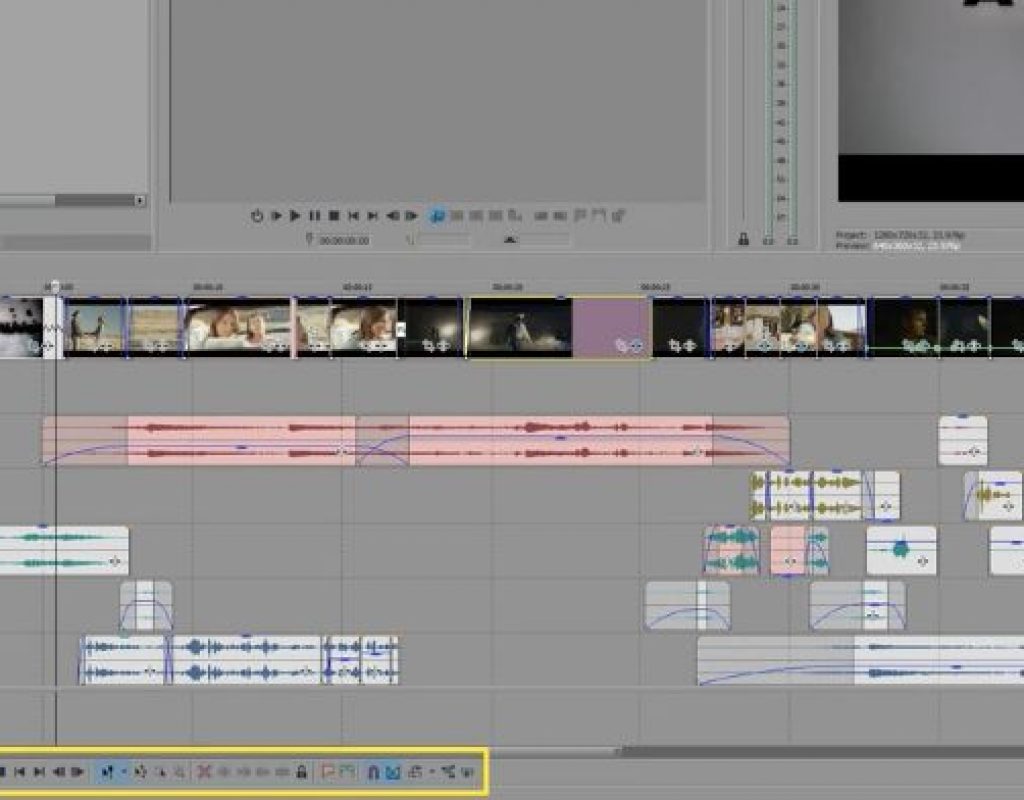Trying to figure out which editing software is best is a question authors on PVC have indirectly and even directly asked in many different ways. There are numerous considerations when it comes to making a decision about which NLE to use, and all of those options have a laundry list of pros and cons. Very often though, the choices creative professionals make will be more about familiarity than they are about what kind of options that choice affords them.
Editors of all types and sizes will swear that one solution is better than another, and those arguments don’t always include VEGAS Pro. Part of that might be because those editors don’t know what they’re missing, which is something that they might want to reconsider in light of how the software can impact their bottom line as well as the creative choices they’re able to make on a project.

Speed and Flexibility
We’ve previously detailed what makes VEGAS a fit for someone’s workflow, and the two concepts that keep coming up when talking with users about their experience are about flexibility and speed. Both of those elements are directly related to the audio features that form a core part of the software.
VEGAS Pro was developed by an audio exclusive company, and that means it wasn’t created from a video editor’s perspective. The creators looked at the audio tools they had and decided it made more sense to edit video using the audio paradigm they were familiar with, and in doing so created an approach to editing that is unlike any other out there. A lot of the efficiency users can find in the software is a result of this approach.
A perfect example of this can be seen in the VEGAS Pro crossfades. In VEGAS Pro, if you drag one event over the edge of another event, you automatically get a cross dissolve without having to do anything. No other NLE does that. Editors don’t have to add a transition in and out, since they can just drag one over the other and it’s done. It’s a small thing that might not seem like much, but it’s time that adds up over the course of a project and even a single editing session. Having to spend the time doing so is just something many editors accept as part of the editing process, and that ties back into the flexibility built into VEGAS Pro.
The UI of VEGAS Pro is arguably the most flexible of any NLE. Users have the ability to adjust and customize their setup in an incredibly powerful way, and that goes from the placement of their tools down to the background color of their interface. It’s led to numerous discussions on the VEGAS Pro user forum, where topics like how dark an editor’s interface should be are debated. Professionals can’t be tossed into a one-size-fits-all box, and allowing users to customize their setup in whatever manner works best for them is a key advantage of the software.
This kind of flexibility is directly tied into how quickly users are able to do their work, which itself is one of the reasons those users are willing to reboot their systems when necessary.

OS Options
The ubiquity of Apple hardware in the lives of creative professionals is no secret, and that’s often a sticking point for anyone looking at VEGAS Pro, since it is a Windows-only application. However, the speed and flexibility that users have been able to identify with the software is one of the reasons many who aren’t on a PC go through the pain of rebooting their Mac into Windows. The time they spend in rebooting they make up for and more so when editing.
What is or isn’t happening with a Mac Pro version of VEGAS Pro is an ongoing conversation at MAGIX, and sources have confided that the topic is being discussed, although there won’t be news on this front coming out in the near future. That might leave Mac users in a tough spot, but there are a lot of people who use Vegas Pro on their Mac, and while that’s not an ideal workflow for anyone, the fact that so many users are willing to reboot their system so they can use Vegas Pro on their Mac is a testament to how powerful it is.
Bobby E. Grubic is a Mac user, and he’s always had a Windows partition with BootCamp on his MacBook Pro that he only uses for VEGAS Pro. It’s an extra step professionals like him are willing to take because of the creative options and opportunities that doing so can open up.
Creative and Professional Considerations
Being able to work faster is a bottom line issue that creative professionals deal with in countless ways. The most obvious impact of being able to work faster can be realized by being able to get more jobs done in less time. That’s more billable hours that someone can collect on, which they can use to either make more money on a project or factor into a bid. Either way, the software can create a bottom line difference.
The impact VEGAS Pro can have on the creative choices that are being made on a project might be even more significant though. If there’s less wrestling with the tools, it means editors have more time to experiment instead of having to focus on technical issues related to the software. It frees up editors to try different things to see if they work.
Being less concerned about the logistics of whether or not something is going to work has freed up the creativity for many professionals. The tool doesn’t get in your way creatively, which is something that people can just become accustomed to in other programs. VEGAS Pro is designed to let users easily run with whatever ideas might pop into their head, which is one of the main reasons that editors talk about making a switch. However, actually doing so means getting past the inherent difficulty associated with change.
A Reason to Make a Switch
Many users who see and understand the differences that VEGAS Pro represents are open to learning more. In fact, most professionals want to try new things, but dealing with a learning curve, no matter how simple or difficult, can be a tall order when you’ve got projects to deliver. However, the details associated with the speed with which you can accomplish certain tasks with VEGAS Pro are undeniable.
VEGAS Pro 14 is available now, but news about VEGAS Pro 15 is set to come out next week, and there’s a lot to unpack with it. The updates in VEGAS Pro 15 will be compelling to anyone who thought previous versions looked outdated. These updates will also be compelling to anyone who realizes that their unique needs call for UI flexibility and fast, efficient editing tools. Any editor who places a priority on speed and flexibility should take a close look at VEGAS Pro 15. The software is set to make users more efficient, but also introduces critical new functionality that will open up many possibilities for the user.
We’ll have much more about the release of VEGAS Pro 15, so stay tuned for those details. Until then you can watch Part 1 and Part 2 of Bobby E. Grubic’s look at the software where he runs through why professionals across the world, working on projects large and small, are choosing to edit with VEGAS Pro.