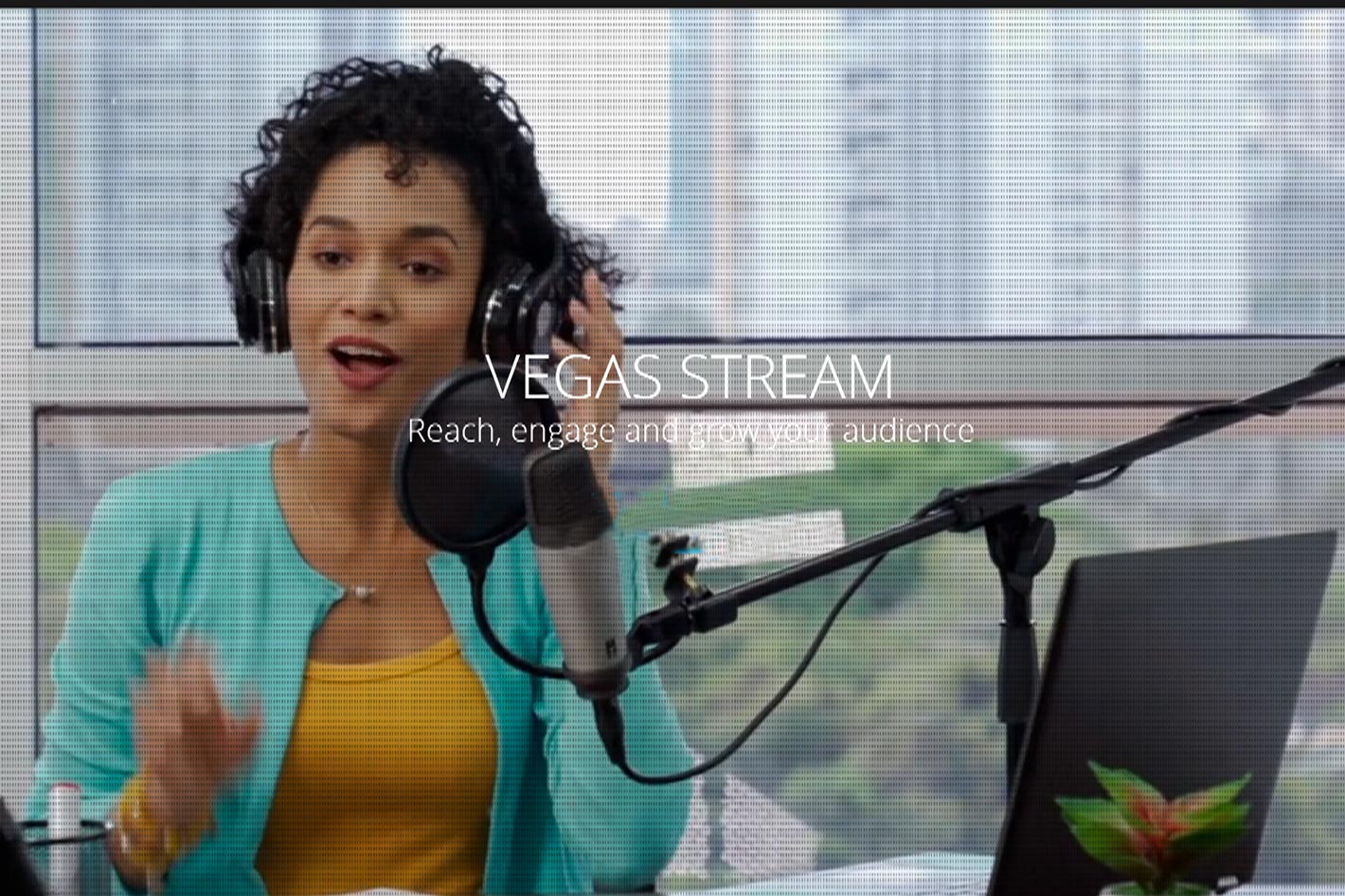
Developed in partnership with NewBlue, VEGAS Stream aims to serve the needs of content creators and broadcasters for multiple market categories, including the B2B market for corporate events, marketing and online team meetings; education markets looking for new, effective ways to connect with students and faculty, especially during the COVID-19 pandemic.
The new live streaming solution from VEGAS Creative Software is also a viable and accessible option for content creators looking for a full-function, end-to-end live streaming production workflow for social media platforms such as YouTube Live, Facebook Live, Twitch, LinkedIn, Periscope, and other popular streaming platforms.
According to the developer, VEGAS Stream provides professional-caliber live streaming feature sets with accessible, affordable price points ideal for schools, university, and business uses, and is particularly well-suited to corporate departments looking to optimize live-streamed events and meetings over platforms such as Microsoft Stream, Kaltura, Qumu, Zoom, Skype and Slack.
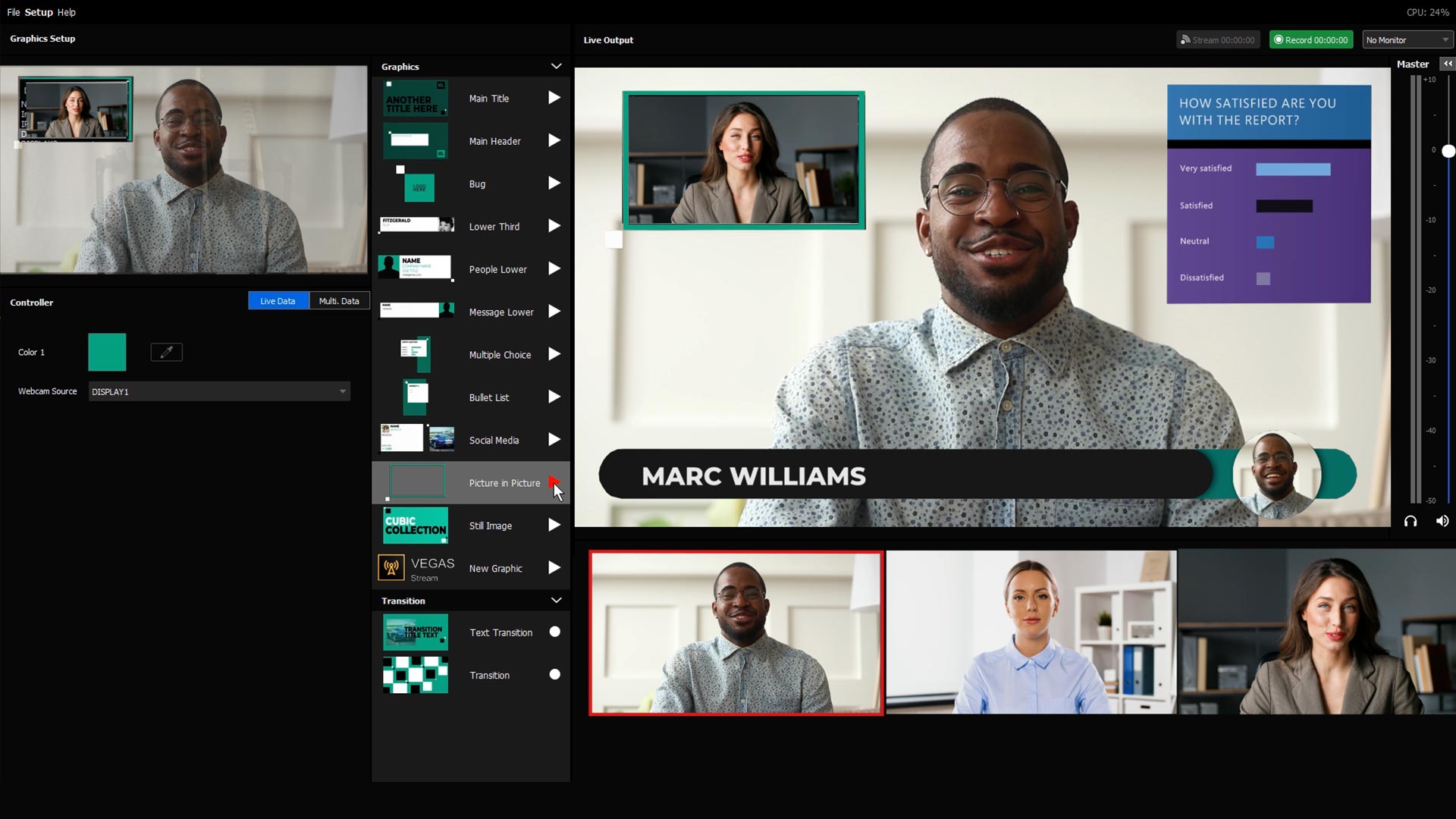
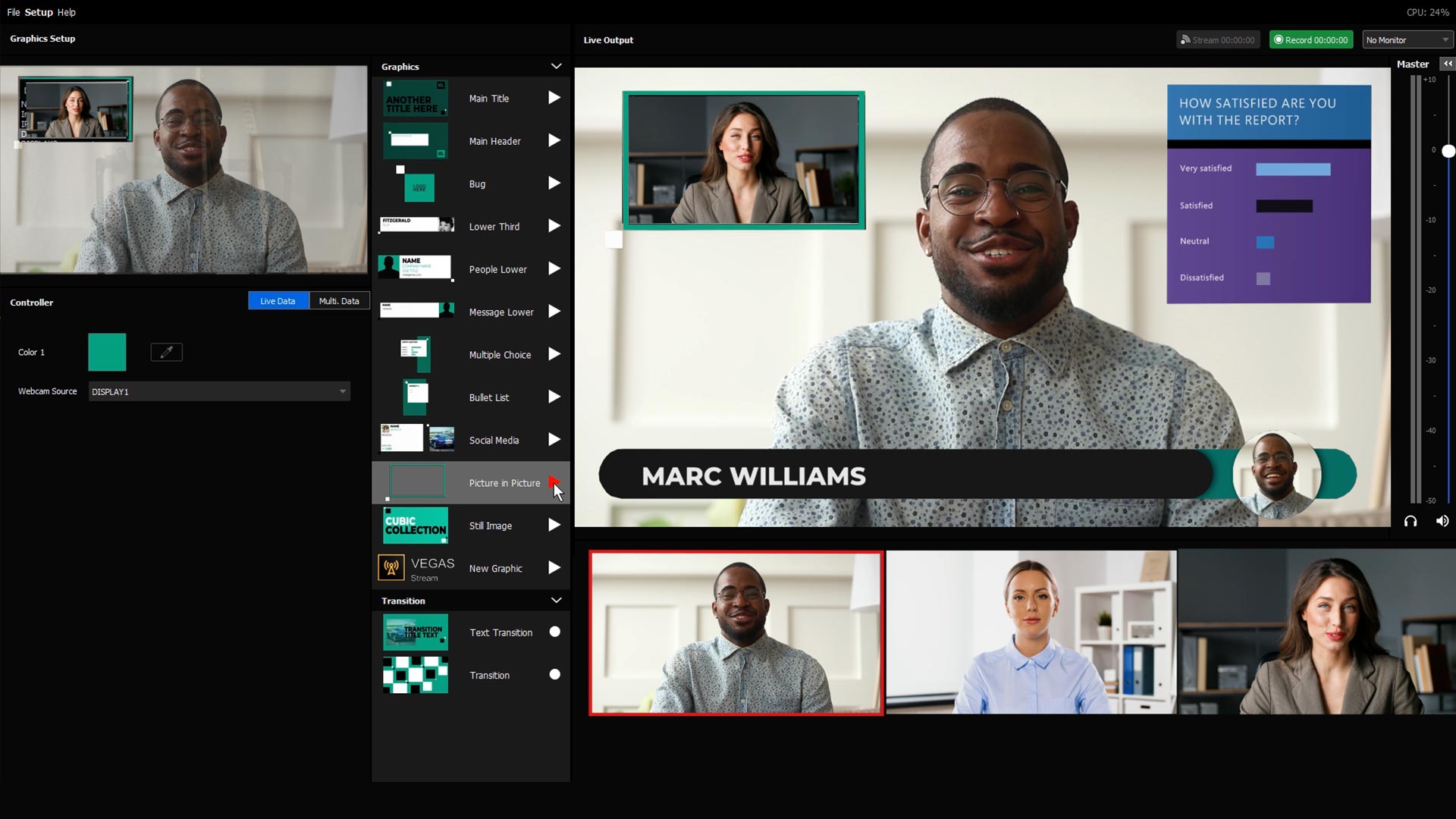
In an increasingly virtual world there is no better way to connect with your audience than with an online live event. VEGAS Stream provides all that is needed: content creators get a clean, simple and full-featured workflow that enables them to produce professional-caliber live stream productions, with stunning graphics, titles and imagery, says the company.
With a simple studio setup and VEGAS Stream, you are good to host your own online show. The solution, VEGAS Creative Software claims, allows you to produce live videos enhanced with multimedia, invite remote speakers and interact live with your audience with integrated social media.
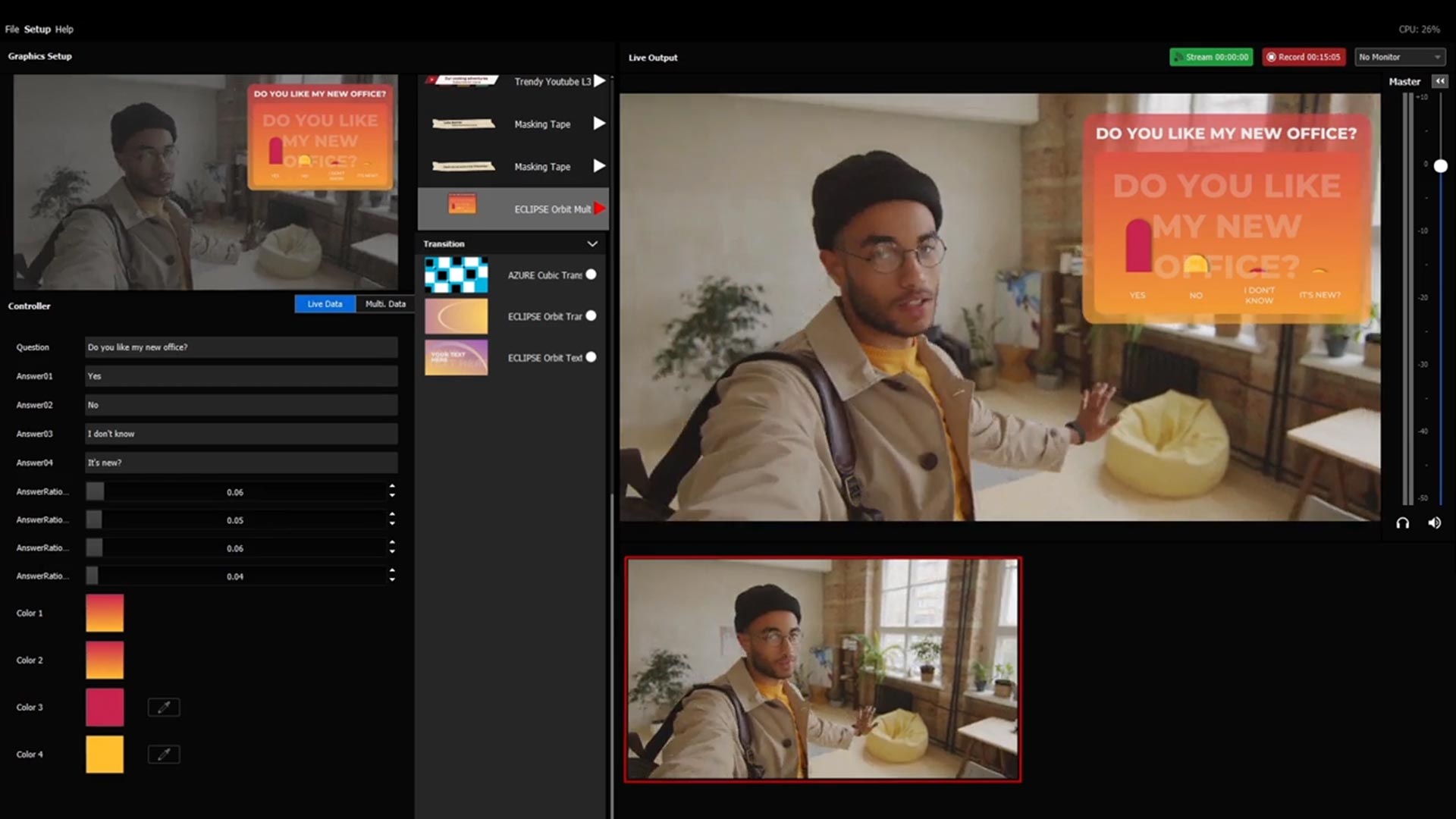
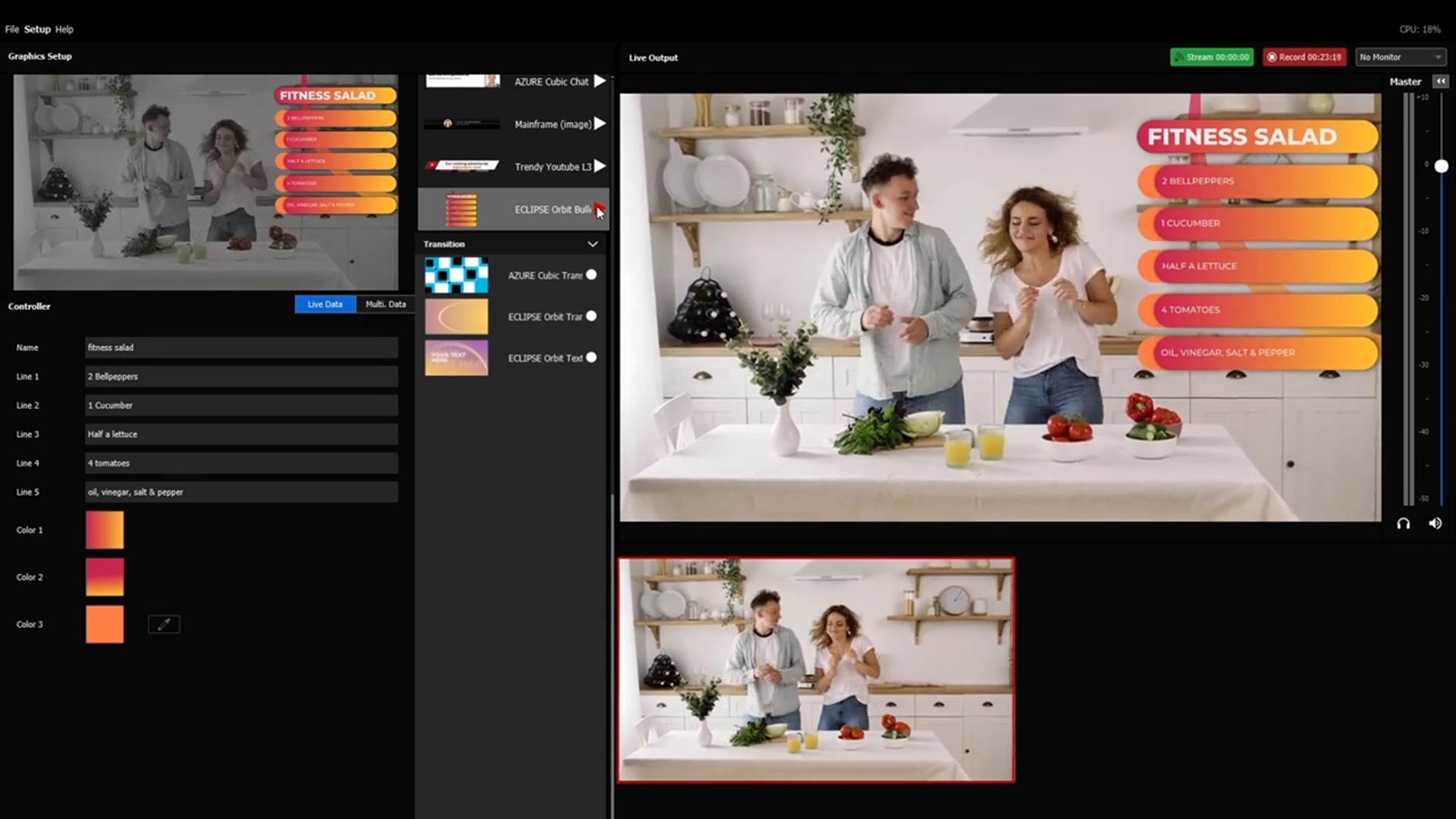
Whether you are using Zoom or YouTube, VEGAS Stream takes your live production from a simple webcam to multiple cameras, video playins, dynamic graphics and more. Easily edit with VEGAS Pro or VEGAS POST Suite and re-publish for on-demand viewing, then easily distribute content to a wide variety of live-streaming platforms. Key features in VEGAS Stream available at launch include:
- Live switching between multiple video sources, with the option to be displayed in picture-in-picture layouts;
- Ability to stream to Microsoft Stream or any other RTMP destination, including Facebook Live, YouTube Live, Twitch, all while quickly adding professional-quality overlay graphics and dynamic live titles;
- Fluid integration with Social Media platforms enabling users to include live posts and comments from Twitter or Facebook directly into a live stream production;
- Integration with internal communications and messaging platforms such as Microsoft Teams, and Skype, enabling productions to integrate messages as well as live video from Microsoft Teams or Skype calls;
- Support for NDI enabling additional cameras, monitor feeds, and more.
VEGAS Creative Software has invested significant resources to ensure tight integration of VEGAS Stream with its post-production platforms, VEGAS Pro and VEGAS POST Suite. When a live stream event is complete, users will be able to send the recorded event to VEGAS Pro, with all visual effects, graphics, and titles in place for further editing and delivery.
Additionally, now that SOUND FORGE Pro is included free with VEGAS Pro and VEGAS POST Suite, users can add professional sound and audio design to their content. Users can also import recorded ISOs to any major video editing platform.
Pricing and Availability
VEGAS Stream is available immediately as part of a bundled solution as either VEGAS Stream Pro 365 or VEGAS Stream POST 365 both on a subscription basis. Pricing is as follows:
VEGAS Stream Pro 365: $35.99/month, or $31.99/month with annual commitment;
- Includes: VEGAS Stream, VEGAS Pro, SOUND FORGE Pro
VEGAS Stream POST 365: $51.99/month, or $39.99/month with annual commitment.
- Includes: VEGAS Stream, VEGAS Pro, VEGAS Effects, VEGAS Image, SOUND FORGE Pro

