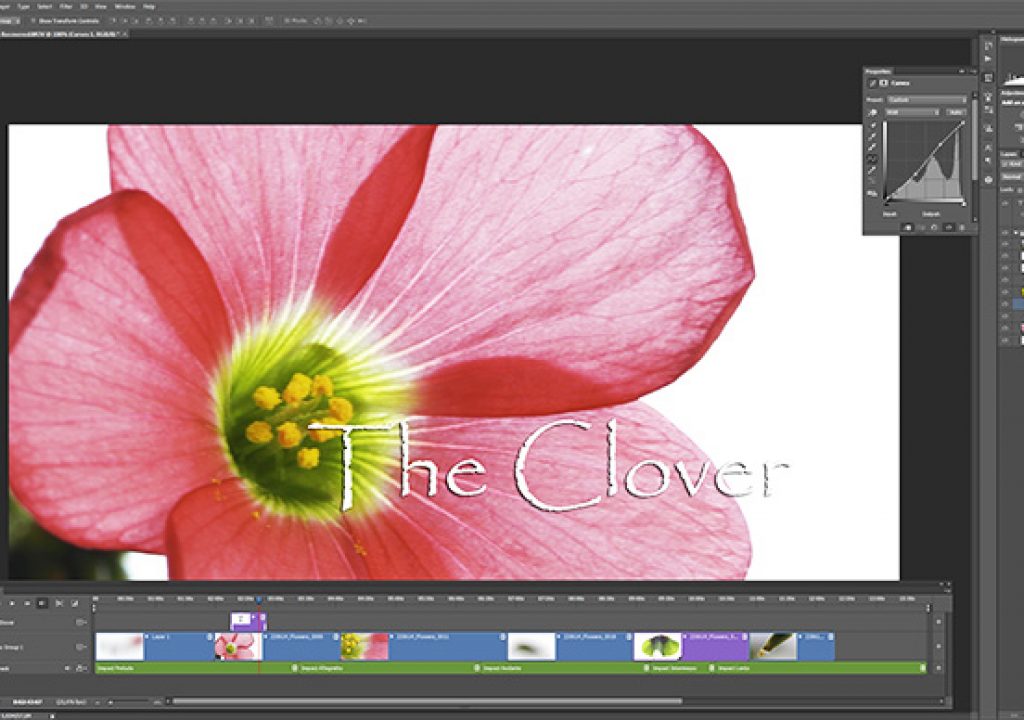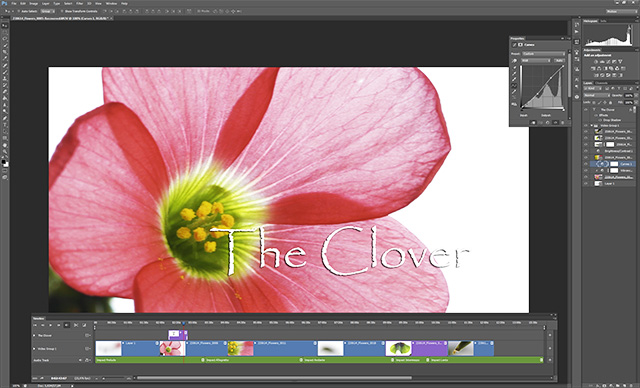
Photoshop CS6 has video editing features that will be enough for a lot of people to edit their videos, and that should be an incentive for photographers (like me) to explore this side of their DSLR cameras, something many have not done/tried yet.
In fact, talking recently with a photographer about this column in ProVideo Coalition and my sudden interest in video, he told me that he had tried video in the old days, and he never saw the point of those “family videos” that were just a boring sequence of moments filmed and presented raw, without any editing.
He is right, editing was missing in many of those videos, simply because having the means to edit film or tape was something not possible or even interesting to many people. The laborious process made video less interesting for casual videographers… and a boring experience for those that had to watch their movies. I know, I had my share of watching “holiday videos”.
Well, digital has changed it all, completely, and for the better. Now there is no excuse to not edit your moving pictures, because there are so many options available, from free software, that in fact will serve for many of us, to professional tools with prices that make many people forget about video editing. And then there is Photoshop. Yes, you’ve read it right. Photoshop also has video editing features, and in fact they will be more than enough for many photographers that up until now have used the excuse of not having tools to edit video as a way to not shoot video. I hope after reading this article you grab your camera and try to create a video. It may be a starting point for new adventures.
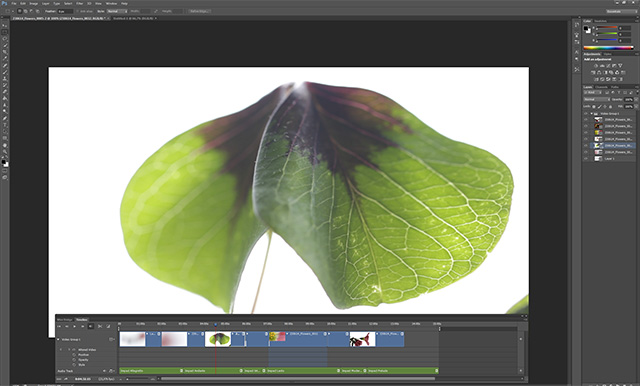
To tell the truth, Photoshop has video support since CS3 Extended, but not many people are aware of it. It’s capacities have improved through each generation of the program. Let’s focus, though, on Photoshop CS6, the version I am using, and which offers some unique possibilities. Start by selecting the Motion interface (top toolbar, open Window/Workspace/Motion) and you’ll find a complete, although basic, video editor, that allows you to mix image sequences and sound, trim clips, create transitions and, in fact, a whole lot more things that you may not even need or want to touch, to start with. Just having the chance to play with those basic options, essential to video editing, will make you understand the potential of doing videos with your DSLR. You can even tell stories, animated stories, like you’ve tried doing with your photographs! Only now you can do it with moving pictures! In fact, you can even mix stills and video, a whole new world of experiences.
The timeline window showing at the bottom of the screen just waits for you to fill it with your video clips and photographs. So, once you’ve chosen the files you want to use, just open them in Photoshop, and you’re ready to go. Although you can open your files as Video Layers, the easiest way to do it is simply opening the files in Photoshop. On CS6 it’s the natural workflow. It’s a bit like magic, but once you’ve your files in Photoshop you’ll discover that you an do a whole lot of things with each of them.
On the timeline you can adjust the order of the clips, select those you want to trim, define transitions and add audio, along with options like introducing text for titles or captions in different layers. So, the limits for essential video editing are only your own patience to explore and find ways to use this feature of the program.
But there are more options in terms of editing the files, those you already know from photography. Through Adjustment Layers you can in fact modify almost any aspect of each file, and it applies to the whole clip, making this an effective way to finish your movies. After all, video is nothing more that a whole series of stills glued together.
It is true that there are other programs, on the professional segment, that will allow for more sophisticated editing, but the truth is that for many users, the option within Photoshop are more than enough to create videos you will be proud of. Just give Photoshop a try if you own one of the recent versions of the program. If you don’t, and really want to explore video in Photoshop, maybe it is time to try the CC version. You may be hooked!