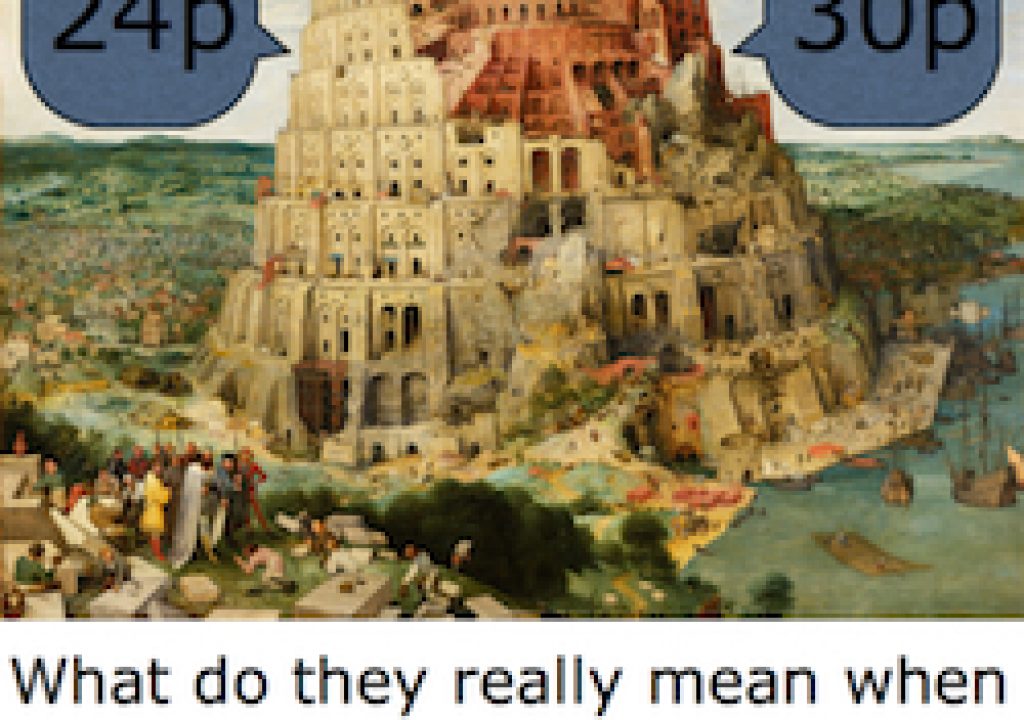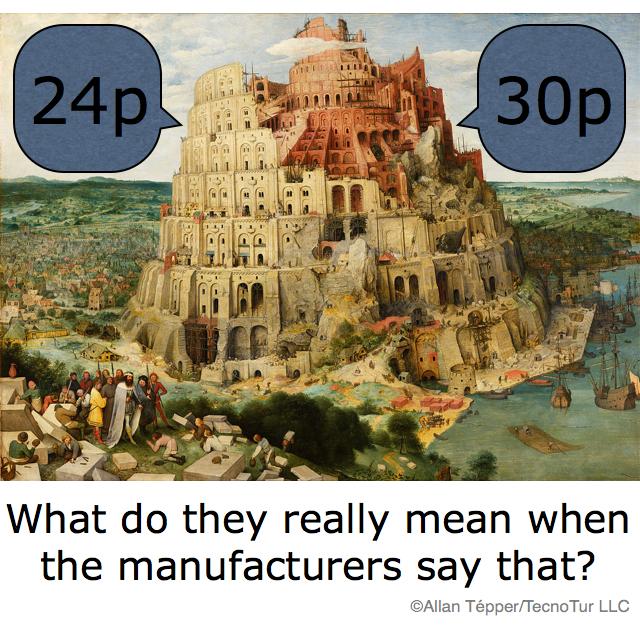
What does “24p” or “30p” mean when a manufacturer states it? How can we tell if —and when— they really mean 23.976p, 24.000p, 29.97p, or even the non-standard 30.000p? Unfortunately, each manufacturer has its own policy about this, which reminds me of the biblical story of the Tower of Babel: At the end of the story, all of the workers were speaking a different language and couldn’t understand each other. Ahead is a translation guide, including Adobe, AJA, Apple, Avid, Blackmagic, Canon, Corel/Pinnacle Systems, Datavideo, GoPro, JVC, FiLMiC Pro, NewTek/TriCaster, Panasonic, and Sony, plus an FAQ.
Adobe Premiere
When you go to create a new Sequence in Adobe Premiere CS6, you first select from the left column to choose the basic available presets. In most of the HD categories, Adobe is quite serious and shows framerates with appropriate accuracy, i.e. 23.976 when that is the framerate, 24.000 is indicated by 24, and 29.97 is indicated as such. In very few cases of subcategories (i.e. HDV and AVCHD), the initial subcategory is rounded to “24” and “30”, but then after selecting it, the Preset Description on the right side of the screen fortunately expresses the framerate with appropriate accuracy: 23.976 and 29.97. Thank you Adobe for doing it exactly as I prefer it!
AJA
All of the AJA menus I have seen so far express 23.976 as 23.98, 24.000 as 24, and 29.97 as 29.97. AJA also includes the non-standard 30.000 and expresses it as 30 for special circumstances. See the FAQ section for why I prefer developers and manufacturers take 23.976 to the third decimal. Thank you AJA for doing it almost as I prefer it.
Apple
In Final Cut Pro X version 10.1.1, Apple expresses 23.976 as 23.98, 24.000 as 24, and 29.97 as 29.97. Apple also includes the non-standard 30.000 and expresses it as 30 for special circumstances. See the FAQ section for why I prefer developers and manufacturers take 23.976 to the third decimal. Thank you Apple for doing it almost as I prefer it.
Avid
In the HD–1080 section of the supported project formats in Media Composer, Avid fortunately expresses 23.976 as 23.976 — and 29.97 as 29.97. Thank you Avid for doing it exactly as I prefer it!
Blackmagic
All of the Blackmagic menus I have seen so far express 23.976 as 23.98, 24.000 as 24, and 29.97 as 29.97. Blackmagic also includes the non-standard 30.000 and expresses it as 30 for special circumstances. See the FAQ section for why I prefer developers and manufacturers take 23.976 to the third decimal. Thank you Blackmagic for doing it almost as I prefer it.
Canon
Canon seems to be in a transition to doing things the way they should be done (well almost), as far as how to express framerates. Despite past transgressions, more recent Canon models like the XA20 have begun to express 23.976 as 23.98 and 29.97 as 29.97. See the FAQ section for why I prefer developers and manufacturers take 23.976 to the third decimal. Thank you Canon for doing it almost as I prefer it in the XA20. Please add that to your VIXIA Mini X too when you update the firmware.
Corel/Pinnacle Systems
As indicated in my recent article called Pinnacle Studio for iPad adds 25p + more improvements, the latest version added proper 25p and proper 24.000p, but currently lacks the proper and more common 23.976p, and it also includes the non-standard 30.000p, which it calls 30. In that article, I kindly requested the developer to add 23.976, to obliterate the non-standard 30.000 (since it has no justification to exist for anyone) and to add 29.97 in its place.
Datavideo
Datavideo mixers (“switchers”) don’t directly support 23.976p or 24.000p, although users can use the “24p” look by following this contracted workaround article I published in 2012. Datavideo mixers don’t directly support 29.97p either, although the same article explains how to use the workaround of 29.97PsF using their 59.94i mode, which Datavideo fortunately expresses properly as 59.94i. They also offer 60.000i for special circumstances, which they express as 60i. For 720p, they also properly express 59.94p. Even though you don’t currently support progressive modes directly, thank you Datavideo for expressing the frame (or field) rates properly.
GoPro
As Scott Simmons clarified in his updated 2012 article GoPro brings 24p to your Hero2 with the Protune update, when GoPro says “24p”, they really mean 23.976, and when they say 30p, they really mean 29.97p.
JVC Professional
Based upon what I have seen in the manuals of their 2014 models, the menu settings of JVC Professional cameras unfortunately say “24” when they mean 23.976, and “30” when they mean 29.97. JVC, please follow item 8 of the Beyond AVCHD Manifesto for everyone’s benefit.
FiLMiC Pro
As explained in other articles, FiLMiC Pro and other iOS video recording apps actually shoot in approximate, variable framerate (VFR), so when FiLMiC Pro says 24, it really means ±24; when it says 25, it really means ±25, and when it says 30, it really means ±30. The actual framerate recorded is often much lower and even varies within a shot, but fortunately, this is all corrected automatically with perfect lip sync when edited using a software editor that supports VFR, including FCP X, Premiere Pro CC, and even Avid Studio for iPad, although you should see the details about framerates in Pinnacle Studio for iPad, as explained earlier in this article.
NewTek/TriCaster
In TriCasters I’ve seen so far, when creating a Session, when NewTek says “24p”, they really mean 23.976p; and when NewTek says “30p”, they really mean 29.97p.
However, in the TriCaster input modules, it can be different. According to conversations I have had with NewTek, when a camera source is set for “24”, the TriCaster ideally should be receiving 23.976, and when it is set for “30”, it ideally should be receiving 29.97. However, they have had situations where a camera (or other source) outputs 24.000 or the non-standard 30.000 and they have been able to make it work.
NewTek, even though you don’t manufacturer cameras, please follow item 8 of the Beyond AVCHD Manifesto for everyone’s benefit.
Panasonic
Panasonic seems to be in a transition to doing things the way they should be done (well almost), as far as how to express framerates. Despite past transgressions, more recent Panasonic models like the GH4 have begun to express 23.976 as 23.98 and 29.97 as 29.97. Thank you Panasonic for doing it almost as I prefer it in the GH4.
Sony
It varies among the recent professional models. Some cameras say “24” and mean 23.976. Some say 23.98 when they mean 23.976. Some say “30” when they mean 29.97, while others actually say 29.97 in the menu. Some very high end models say “24” and actually mean 24.000. To my knowledge, no color Sony camera has ever actually output the non-standard 30.000. If it says 30 on a Sony camera, you can bet it really means 29.97. If it says “24”, it very likely means 23.976, but on some high end models it could really mean 24.000. Sony, please follow item 8 of the Beyond AVCHD Manifesto for everyone’s benefit.
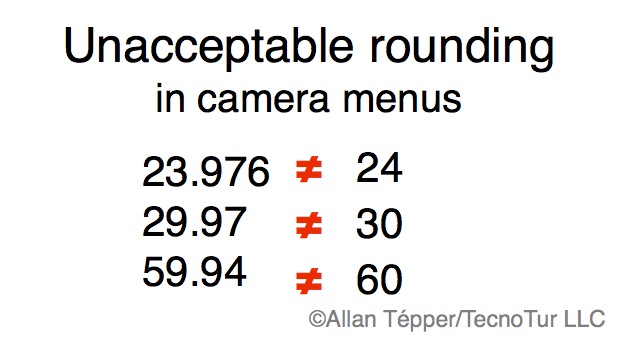
Frequently asked questions
How many decimals are enough?
Okay. I am the first to admit that even numbers like 23.976 and 29.97 are not exact either. They are actually simplifications of a more complex number, which would be the result of 30 ÷ 1/1.001 or 24 ÷ 1/1.001, whose results are very long and not feasible to be used in common speech or even writing. However, the numbers that are close enough for are purposes are 23.976 and 29.97. If we know that the camera shoots at 23.976, 24.000, or 29.97, we know that framerate to set in our editing software to avoid a mismatch, or we know what we must deliver, and we can determine whether it is feasible to shoot at the same.
Why it is important to express 23.976, not 23.98?
It’s a question of being able to explain in a workflow the value of a slow motion shot. If you shoot at 59.94 progressive frames per second and then conform to 23.976, you are achieving exactly 2.5x slow motion. The numbers work together perfectly with 23.976; they simply don’t with 23.98.
Why the PAL-derived 25/50 world shines thanks to its simplicity?
All of the problems explained above are related to the NTSC-derived video world, which converted 60 fields per second into 60 ÷ 1/1.001 (±59.94) and 29.97 frames per second into 30 ÷ 1/1.001 (±29.97). The PAL-derived video world shines thanks to its simplicity, since 25 is always 25.000 and 50 is always 50.000.
Manufacturers and software developers: Please help end the framerate Tower of Babel, for the benefit of all of us.
Upcoming articles, reviews, and books
Stand by for upcoming articles, reviews, and books. Sign up to my free mailing list by clicking here.
Si deseas suscribirte a mi lista en castellano, visita aquí. Si prefieres, puedes suscribirte a ambas listas (castellano e inglés).
My latest book (paperback + ebook)
My most recent book is available in two languages, and in paperback as well as an ebook. The ebook format is Kindle, but even if you don’t have a Kindle device, you can read Kindle books on many other devices using a free Kindle app. That includes iPad, Android tablets, Mac computers, and Windows computers. Although generally speaking, Kindle books are readable on smartphones like Androids and iPhones, I don’t recommend it for this particular book since it contains both color photos and color comparison charts. The ebook is also DRM-free.
In English:
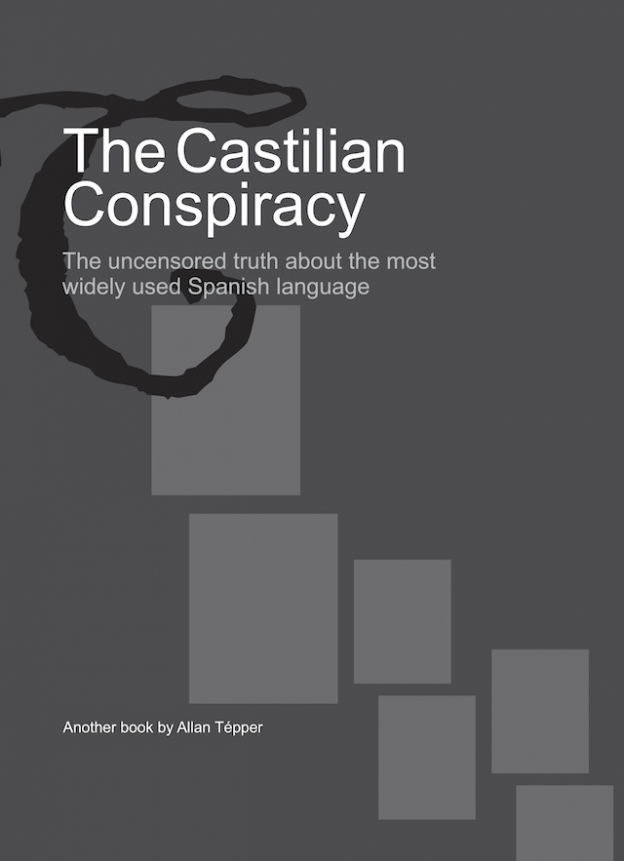
In English, it is currently available in the following Amazon stores, depending upon your region:
- Amazon.com, for the US and other countries in the Americas that don’t currently have their own Amazon store, or anywhere if you simply prefer it
- Amazon.br for Brazil
- Amazon.ca for Canada
- Amazon.de for Germany
- Amazon.es for Spain pero a lo mejor lo preferirás en castellano, a continuación)
- Amazon.fr for France
- Amazon.in for India
- Amazon.it for Italy
- Amazon.co.jp for Japan
- Amazon.com.mx for México
- Amazon.co.uk for the United Kingdom
Or in your favorite bookstore by requesting ISBN–10: 1456310232 or ISBN–13: 978–1456310233.
En castellano:
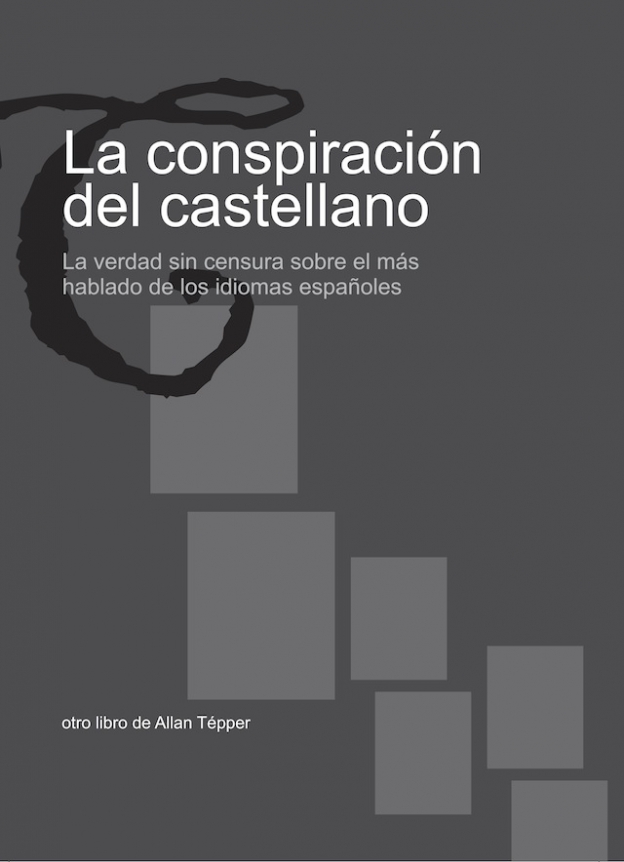
En castellano, está disponible actualmente en las siguientes tiendas Amazon, según tu región:
- Amazon.com para EE.UU. y todas las Américas donde no existe ninguna tienda particular… o en cualquier parte si simplemente lo prefieres
- Amazon.com.br para Brasil
- Amazon.co.jp para Japón
- Amazon.de para Alemania
- Amazon.es para España
- Amazon.fr (Francia)
- Amazon.in para India
- Amazon.it para Italia
- Amazon.com.mx para México
- Amazon.co.uk para el Reino Unido
o en tu librería preferida al solicitar el ISBN–10: 1492783390 ó el ISBN–13: 978–1492783398.
Allan Tépper’s other books, consulting, articles, seminars & audio programs
Contact Allan Tépper for consulting, or find a full listing of his books, articles and upcoming seminars and webinars at AllanTepper.com. Listen to his TecnoTur program, which is now available both in Castilian (aka “Spanish”) and in English, free of charge. Search for TecnoTur in iTunes or visit TecnoTur.us for more information.
FTC disclosure
No manufacturer is specifically paying Allan Tépper or TecnoTur LLC to write this article or the mentioned books. Some of the other manufacturers listed above have contracted Tépper and/or TecnoTur LLC to carry out consulting and/or translations/localizations/transcreations. Many of the manufacturers listed above have sent Allan Tépper review units. So far, none of the manufacturers listed above is/are sponsors of the TecnoTur programs, although they are welcome to do so, and some are, may be (or may have been) sponsors of ProVideo Coalition magazine. Some links to third parties listed in this article and/or on this web page may indirectly benefit TecnoTur LLC via affiliate programs.
Copyright and use of this article
The articles contained in the TecnoTur channel in ProVideo Coalition magazine are copyright Allan Tépper/TecnoTur LLC, except where otherwise attributed. Unauthorized use is prohibited without prior approval, except for short quotes which link back to this page, which are encouraged!

Filmtools
Filmmakers go-to destination for pre-production, production & post production equipment!
Shop Now