
This situation reminds me of the biblical story of the Tower of Babel. Here are a few examples: Zoom.us is 25 fps exclusive, no matter what you feed it, as I covered about a year ago. On the other hand, Riverside.fm exclusively uses exact 24 fps unless you have an Enterprise plan with Riverside. If you are not Captain Kirk or Captain Picard, you may not be able to afford an Enterprise plan. If you send either of the services video at any different rate, it will either add or subtract frames every second to stick to its own standard, which messes up your cadence, as well as wasting bandwidth in the case of adding extra frames. Fortunately, YouTube accepts and respects all framerates for on demand videos (including 23.976, 24, 25, 29.97 and more), but for live streaming only offers VFR 29.97, VFR 59.94 or VFR 60. So if you send YouTube Live anything else (like 23.976, 24, 25 or 50) YouTube Live will unfortunately insert extra frames to reach the closest supported live framerate, even though the on-demand will fortunately retain the original rate and cadence. What can you do if you are going to simulcast live and also want to retain compatibility with traditional broadcast television? Ahead I’ll recap standard and non-standard rates, the differences between VFR & CFR and more. I’ll also give you suggestions to help improve and expand our options.
In this article
- Review of standard and non-standard rates
- Recap of VFR and CFR rates
- Examples of platforms and tools
- How much does this matter anyway?
- Best practices, long and short term
- Image credit
Review of standard and non-standard rates
- 23.976 fps (sometimes rounded to “23.98”) is the broadcast-television rate which closely matches exact 24. It fits properly in NTSC and ex-NTSC broadcast TV stations. 23.976 also works for DVD, Blu-Ray and the web (at least for on-demand video on the web).
- Exact 24 fps (sometimes written as 24.00 or 24.000) is the one used in traditional film production. It is the standard rate for Riverside.fm and for DCI digital film theaters. The exact 24 rate is also used for the minority of Blu-ray discs and on the web (at least for on-demand video on the web).
- 25 fps is the framerate derived from the PAL broadcast television system, where variants were (or may be still are in rare cases) used in different parts of Europe, Argentina, Australia, mainland China, Hong Kong, Paraguay, Ireland, the UK and Uruguay. It is also the original rate used by SECAM (i.e. France and other countries). 25 fps is also the standard chosen by Zoom.us as covered in this article. Back in the days of the videotape formats called DV and HDV, 25 fps was an alternative to producers who wanted to deliver 23.976 fps to their clients, since HDV camcorders were incapable of recording 23.976 fps directly. Instead, those camcorders offered 23.976 with a pulldown over 59.94. Rather than going through the cumbersome process of extracting the original 23.976 frames (while sacrificing the original timecode), some producers chose to shoot at 25 fps, edit at 25 fps and then adjust the speed and audio pitch of the master while delivering 23.976 fps to their clients. At that time, one of the most popular deliverable format was a DVD with native 23.976 fps.
- Since 1953, 29.97 fps has been the substituted rate for the now obsolete 30 fps rate which was used before color was added to the previous grayscale/monochrome system in regions that adopted the NTSC system.
- 50 fps (aka 50p) is ideal for certain Argentine, Australian, European, Paraguayan and Uruguayan broadcasters, especially 720p sports channels in those regions or for the web, as long as your viewers’ devices can play 50 Hz. 50 fps can also be used with higher spatial resolution (i.e. 1080p or higher) on the web as long as there is enough bandwidth available.
- 59.94 fps (aka 59.94p) is ideal for 720p sports channels like ESPN and other 720p channels as I covered here or for the web, as long as your viewers’ devices can play 59.94 Hz. 59.94 fps can also be used with higher spatial resolution (i.e. 1080p or higher) on the web as long as there is enough bandwidth available.
- Exact 60 fps (aka 60p) is popular among gamers. I suspect it was born after some developer read the specs of some device that operated at 59.94 fps but was sadly rounded to “60”. I believe it was born out of an unnecessary misunderstanding.
Recap of VFR and CFR rates
I have covered the topic of VFR and CFR in many past articles. Here is a recap:
CFR stands for Constant Frame Rate. VFR stands for Variable Frame Rate. Most recordings made on smartphones (whether with the stock recording app or a professional one like FiLMIC Pro) record video with VFR for efficiency. This material can later be conformed to become CFR with most modern software based non-linear video editors by manually setting the project rate before inserting the first clip.
CAUTION: Please know that VFR/CFR is not the same as VBR/CBR (variable bit rate/constant bit rate).
In addition to smartphone recordings, VFR is also used in many video streaming software and platforms.
Examples of platforms and tools
| Live camera source video (progressive fps) |
Standard & Pro |
Riverside.fm |
Zoom.us |
YouTube |
| 23.976 |
Converted to exact 24. |
Converted to exact 24. |
Converted to 25 by adding a frame per second. |
For live streaming, For on-demand, YouTube fortunately leaves it intact at 23.976. |
| 24 exact |
Remains at exact 24. |
Remains at exact 24. |
Converted to 25 by adding a frame per second. |
For live streaming, For on-demand, YouTube fortunately leaves it intact at 24. |
| 25 |
Removes 1 frame per second to make it 24 fps. |
Removes 1 frame per second to make it 24 fps. |
Remains at 25. |
For live streaming, For on-demand, YouTube fortunately leaves it at 25. |
| 29.97 |
Removes 4 frames per second to make it 24 fps. |
Fortunately leaves it intact. |
Removes about 4 frames per second to make it 25. |
Fortunately leaves it intact. |
| 50 |
Removes 26 frames per second to make it 24 fps. |
Removes about 20 frames per second to make it 29.97 fps. |
Removes half of the frames to make it 25. |
For live streaming, adds about 10 frames or removes 20 frames to make it about 30. For on-demand, YouTube fortunately leaves it intact. |
| 59.94 |
Removes about 36 frames per second to make it 24 fps. |
Removes about 36 frames per second to make it 29.97 fps. |
Removes about 35 frames to make it 25. |
Fortunately leaves it intact for live and on-demand. |
| 60 exact (i.e. gamers) |
Removes 36 frames per second to make it 24 fps. |
Removes about 36 frames per second to make it 29.97 fps. |
Removes 35 frames to make it 25. |
Fortunately leaves it intact for live and on-demand. |
How much does this matter anyway?
If you are mainly dealing with talking heads, this matters much less, except if/when the individual speaking moves her/his hands for any reason. If you are dealing with content with more movement, it matters more and you’ll likely prefer to use 29.97 or perhaps even 59.94 if you’re sure that most of your audience is viewing with a device which can display at least 59.94 Hz and has enough bandwidth to do so.
Suggestions
If you are a customer of Riverside.fm Standard or Pro, politely request the option of 25 fps in addition to exact 24 fps. That way, you can have matching rates with Zoom.us and even with Sony cameras under US$5k which don’t offer exact 24 (even though they lie in the menus by rounding 23.976 to “24”). See my recent article Sony framerate policy in 2022: still restrictive & deceiving (illustrated below).
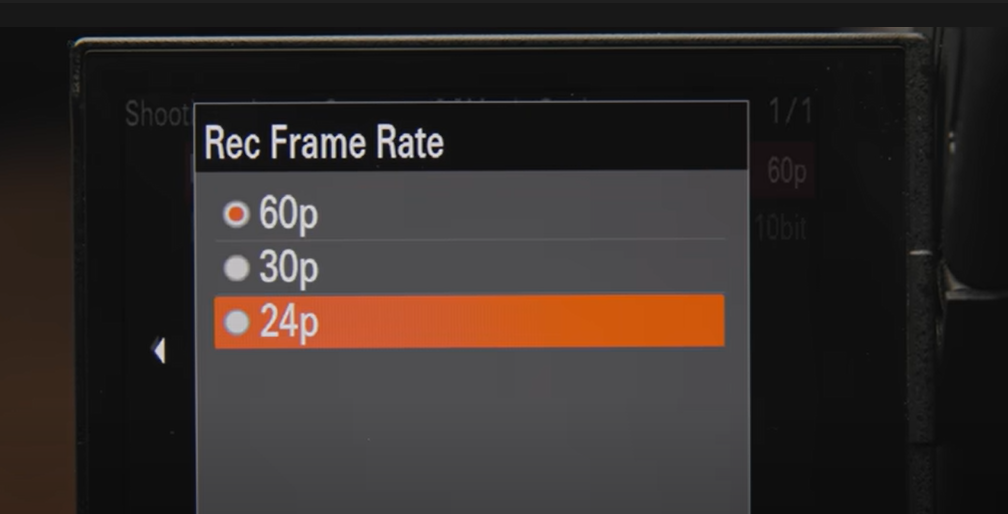
Fortunately, many of the same under US$5k Sony cameras which lie about “24” fps in the menu can indeed offer 25 fps, although you must first change the region/clock in another menu.
Another suggestion for Riverside.fm users: If you can afford it, consider upgrading to an Riverside.fm Enterprise plan so you can stream live at 29.97 both via Riverside.fm and YouTube.
If you are a live YouTube streamer and you love the bandwidth benefits of 23.976 fps, 24 fps or 25 fps compared with 29.97 fps (especially if you are mainly a talking head), politely request that YouTube Live add the missing rates for live streaming: 23.976 fps, 24 fps and 25 fps. This will make YouTube Live work better with Riverside.fm Standard and Pro (as they exist today) and Zoom.us.
Image credit
Original Tower of Babel work by Pieter Brueghel the Elder – bAGKOdJfvfAhYQ at Google Arts & Culture, Public Domain, modified by Allan Tépper to add framerates.
(Re-)Subscribe for upcoming articles, reviews, radio shows, books and seminars/webinars
Stand by for upcoming articles, reviews, books and courses by subscribing to my bulletins.
In English:
- Email bulletins, bulletins.AllanTepper.com
- In Telegram, t.me/TecnoTurBulletins
- Twitter (bilingual), AllanLTepper
En castellano:
- Boletines por correo electrónico, boletines.AllanTepper.com
- En Telegram, t.me/boletinesdeAllan
- Twitter (bilingüe), AllanLTepper
Most of my current books are at books.AllanTepper.com, and also visit AllanTepper.com and radio.AllanTepper.com.
FTC disclosure
Some of the manufacturers listed above have contracted Tépper and/or TecnoTur LLC to carry out consulting and/or translations/localizations/transcreations. So far, none of the manufacturers listed above is/are sponsors of the TecnoTur, BeyondPodcasting, CapicúaFM or TuSaludSecreta programs, although they are welcome to do so, and some are, may be (or may have been) sponsors of ProVideo Coalition magazine. Some links to third parties listed in this article and/or on this web page may indirectly benefit TecnoTur LLC via affiliate programs. Allan Tépper’s opinions are his own. Allan Tépper is not liable for misuse or misunderstanding of information he shares.

Filmtools
Filmmakers go-to destination for pre-production, production & post production equipment!
Shop Now












