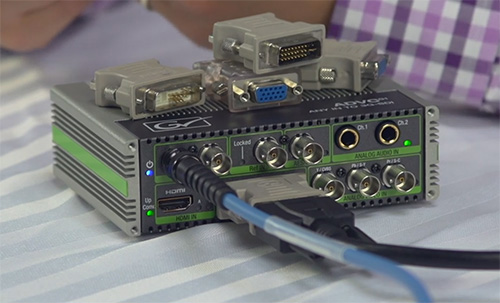
Grass Valley markets the ADVC-G1 converter as an any-source-to-3G SDI converter, but specifically they mean it's an HDMI input, DVI-I input, and analog video input converter. The “I” in DVI-I stands for integrated, and includes both analog and digital and both single- and dual-link DVI standards.
Digital and Analog Inputs
The DVI digital side isn't too terribly exciting. It's very similar to HDMI, but for me the exciting part is the A side, the analog side, because it can be converted from a VGA input using a very simple adapter which has DVI on one side and VGA on the other side. These are very inexpensive adapters of the sort that ship with video cards and what not–most likely, you already have a few sitting around your studio.
It might sound a little bit strange to be describing VGA as “exciting” in 2014, but unfortunately, when it comes to IMAG and powering projectors, a lot of the presentation world still runs on the VGA standard for a variety of reasons. If you're doing live switching and incorporating computer inputs, you need to be prepared to work with the VGA standard and convert it to a digital standard that our video switchers can handle.
Some video switchers have built-in scan converters, which is what's required to convert VGA to an internal standard that you can work with. If you don't have that then you're going to need a converter like the Grass Valley ADVC-G1 that can convert that VGA to your required output. In this case, that means SDI, but there are also converters that can do HDMI, and those are really the two digital standards that video switchers are built around.
Click here to see the full tutorial with Video on Videoguys.com

