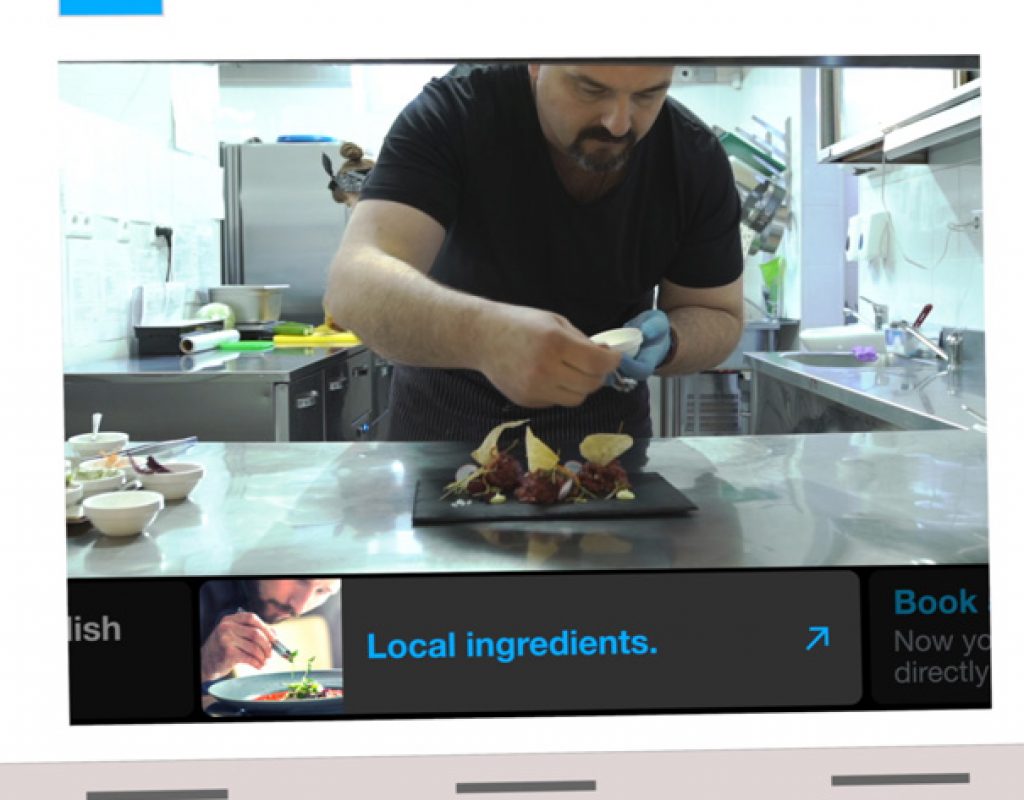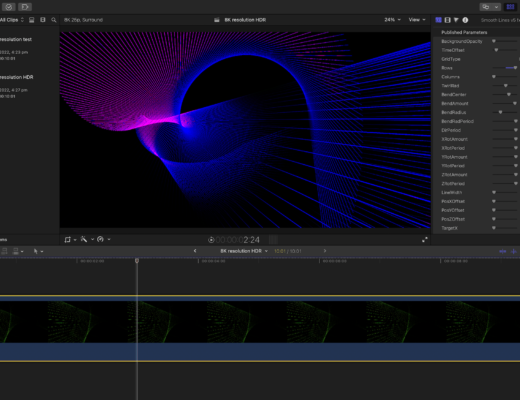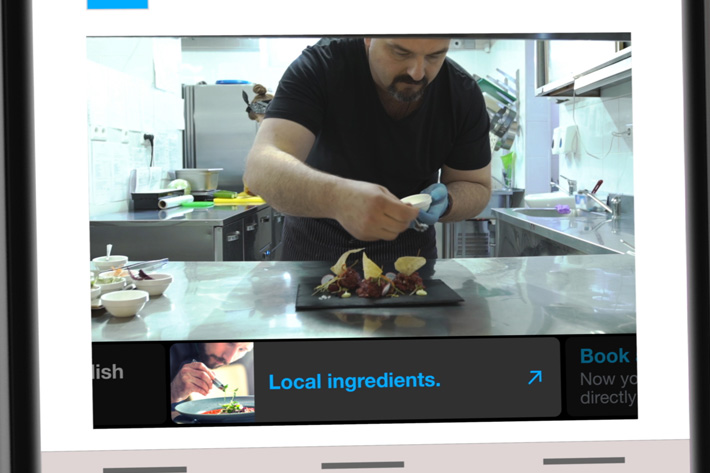
Interactive video cards, customizable end screens and extended email capture are the next step when it comes to Vimeo Business, a powerful video hosting solution designed for video makers.
When Vimeo launched its Vimeo Business project, September 2016, they were replying to a community of video makers, from budding filmmakers to professional creators, small businesses to major brands, and everything in between, aspiring for a solution including powerful video hosting, marketing, and analytics tools.
Vimeo Business comes with 5TB total storage and no weekly upload limits. Users can organize videos into collections, privately workshop them with powerful review tools, and embed them in a fully customizable HTML5 player. Based on feedback from a community which Vimeo creators consider to be the driving force behind the idea, Vimeo Business was built to fullfill the most common requests. It offers users the ability engage with customers and generate leads, market new products, and seamlessly collaborate with colleagues. Now Vimeo takes another step forward, introducing more features and tools.
The enhancements announced include, says the company, “the introduction of interactive video cards, a mobile-first tool designed to help marketers and video professionals drive viewer engagement. Cards, which are available on Vimeo’s embeddable video player, can be set to appear at any point during playback and provide supplementary information or links to a custom destination. Additional features released include customizable end screens and extended email capture, all aimed to provide Vimeo members with greater control when interacting with their audience.”
“Quality continues to be our top priority at Vimeo and our video interaction tools are designed to feel as native, unobtrusive and engaging as possible,” said Anjali Sud, General Manager and Senior Vice President, Creator Platform. “We also accounted for the fact that the majority of video views occur on mobile and are excited to introduce a complete, mobile-optimized solution with our new cards.”
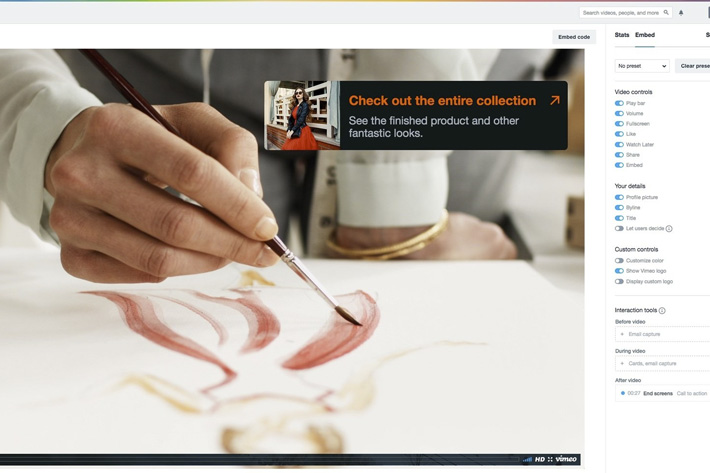
Highlighted member benefits of these video interaction tools include:
- Cards: A customizable, notification-style layer that Business members can set to appear at any point during playback, that provides relevant information or link viewers to a custom destination. Available on embedded videos, cards come in a sleek design that appears native to the video experience and are optimized for both iOS and Android viewing.
- End screens: New end screens offer eight ways to customize what appears after the video, from clickable background images, to a customized thumbnail, to call to action buttons.
- Capture viewers’ emails before, during, or after: Business members can now set their email capture field to appear before, during, or after their video, with the option to withhold their video behind the email capture field. Captured emails can be seamlessly imported into email marketing services like MailChimp, Campaign Monitor, and Constant Contact.
Lastly, as part of a Business membership, users are able to track impressions, click rates, and engagement data for cards, email capture, and end screens.

Filmtools
Filmmakers go-to destination for pre-production, production & post production equipment!
Shop Now