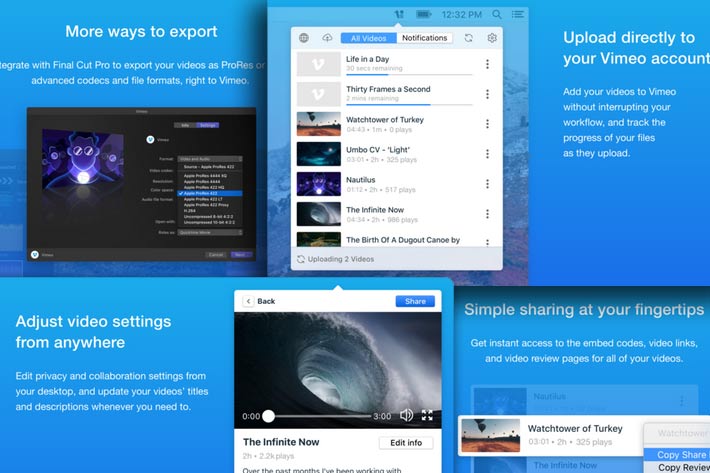
Vimeo for macOS gives users more control and more Final Cut Pro features on their desktop. If you use Adobe Premiere Pro… there is a solution for you too, for both macOS and Windows.
With NAB 2018 as background, Vimeo announced a new desktop app – and it’s free – that brings some of Vimeo’s core functionality to mac desktops, giving creators more control over the video workflow— especially for creators working in Final Cut Pro. The company called it… Vimeo for macOS!
The team at Vimeo are well aware that while the world enjoys videos in their final form, authors have a lot of work in programs like Final Cut Pro X to get everything work as intended. While working, they rather not have to jump from program to program, from the desktop to the web and back, as they need to focus on their workflow. So, Vimeo decided to create an app that places some of the core functions on the user’s desktop: that’s Vimeo for macOS. If you use Final Cut Pro, it’s the app for you.
Although it was already possible to upload to Vimeo from Final Cut Pro, the new macOS app opens new options, as it gives Final Cut Pro users more control over file formats and video codecs. Vimeo adds that “we’ve also included the ability to upload multiple files at once, a handy status bar to track progress, and instant access to share links, review page links, and embed codes. For anyone working in post-production, this is a definite time-saver.”
After you install the app, you’ll be prompted to connect to Final Cut Pro (which you can always do later from your settings, too). After restarting Final Cut, you’ll see the app in your share destinations as Vimeo (advanced). Once active, you’ve access to the following options:
- Export as ProRes and other advanced codecs from Final Cut Pro
- Upload directly to your Vimeo account
- Add captions in Final Cut Pro, and get to settings from the app
- Adjust the title, description, and privacy settings for your videos
- Play videos from the app (without going into your browser)
- Get instant access to video links, video review pages, and embed codes
The beauty of it, according to Vimeo, is that you can enjoy it all without going into your internet browser. Meaning you get the features you need most, right when and where you need them. Vimeo says that the company plans to continue updating Vimeo for macOS, and that feedback from users will help to define the future of the new app.
If you work in Adobe Premiere Pro and feel that you were left behind, the good news is that there an extension that does that too, and it works on both Windows and Mac. So, while it may not have the same name – Vimeo for macOS – it will work with Adobe Premiere Pro version 2015.3 or higher.
