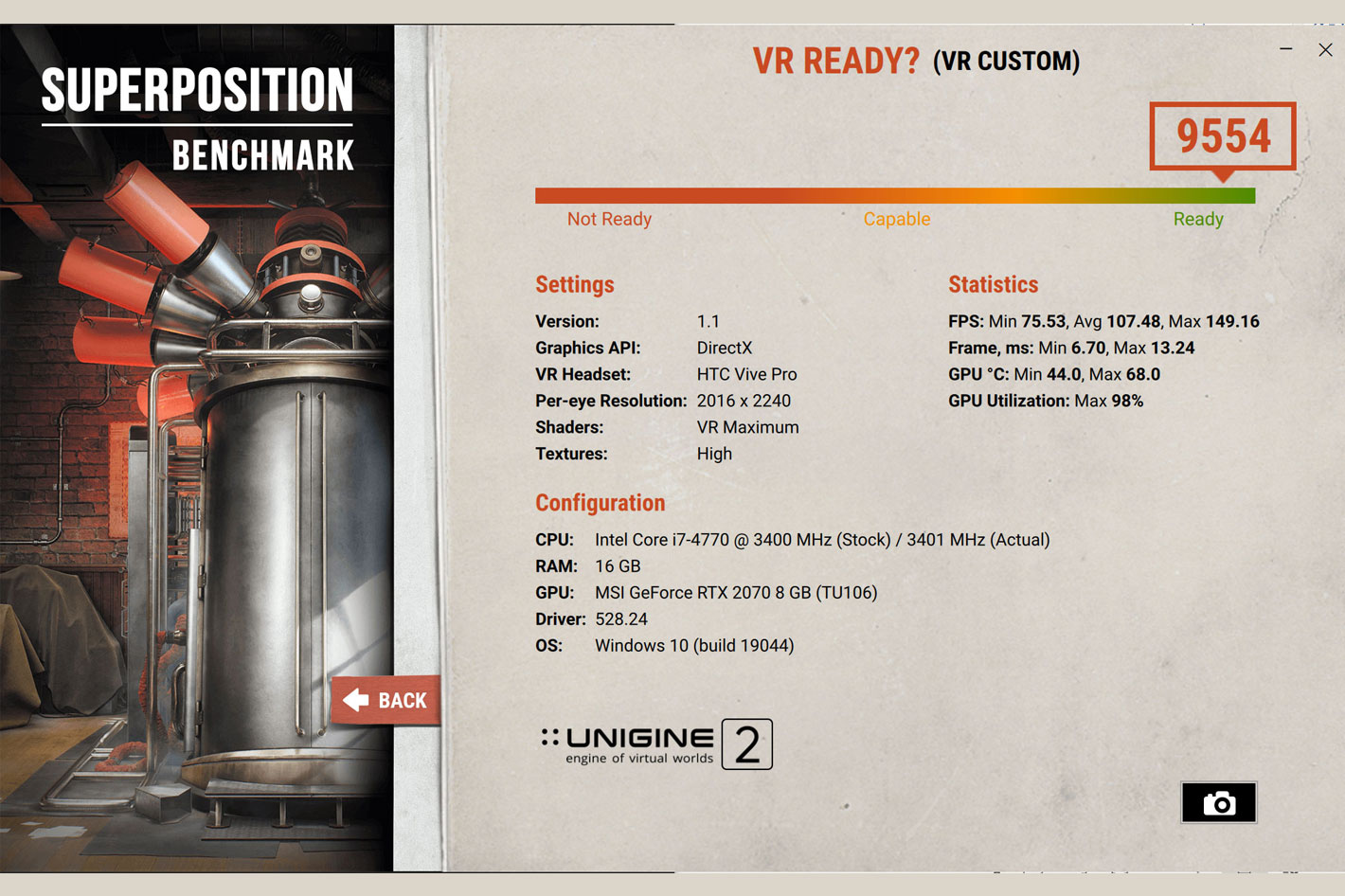
Although VR (Virtual Reality) technology is becoming an increasingly popular form of entertainment and interactive experience, there is a misconception about it that may be limiting its expansion: that you need a powerful computer to run most of the titles. This means that potential VR users don’t buy a VR headset, simply because they don’t believe they have a computer powerful enough to explore VR.
If you’re approaching VR from a Virtual Production perspective, or as a platform for creating immersive content, you’ll need a computer, and a powerful one, which will be used all the way from capture to post-production, but that is completely different from what is needed for end-users who want to watch movies and VR experiences both interactive and non-interactive, and maybe games.
While it is true that some games, like Microsoft’s Flight Simulator or Digital Combat Simulator – to mention the type of sims I know well – may need a powerful computer and, preferably, a PCVR solution, meaning a tethered VR headset, which uses a DisplayPort to transfer data that is not compressed, for less demanding games it’s possible to use a mid-range PC, even if it may not be able to run them at the maximum graphic quality.
Virtual Reality is not just about games, though, and many of the VR experiences available today can be run on a VR machine as the one I’ve used for quite a while, which has an Intel Core i7-4770, the Haswell architecture from 2013 (a decade ago), paired with a GeForce RTX 2070 launched in 2018, with 16GB RAM. I’ve used this configuration with both PCVR and all-in-one VR headsets (non-tethered) to test many of the VR experiences I’ve written about for ProVideo Coalition without problems, so I know it is possible.
Although, because of the misconception about the power a PC needs to have to run Virtual Reality, many people opt to buy a non-tethered VR headset – Meta killing the Oculus Rift S in favor of its Meta Quest fueled that idea – PCVR headsets continue to offer the best quality and are less demanding in terms of the PC specifications. Solutions like the recent Pico 4, which is the best non-tethered VR headset now available, do need a powerful machine, if you want to use them as PCVR ang go for maximum graphics quality, as they compress video to transmit it over Wi-Fi, which then must be decompressed again.
As I’ve explained in a previous article, there is a trade off when you move from PCVR, like the HP Reverb G2, to a Pico 4 VR, but I am now comfortable with what the Pico 4 offers me, although you need a powerful computer to run games. I am using the Pico 4 with an Intel i7- 9700K paired with a GeForce RTX 4090 and 32GB RAM, which works great, but again, for most VR experiences, you don’t need to have so high specs.
The truth is you don’t need a powerful computer with the best components to run VR. Your device just needs to have enough processing power to render the virtual environment at an acceptable speed. A mid to high-range PC is recommended but it doesn’t need to be the highest of the high to run the software, especially if you want to use it for VR experiences.
In fact, newer devices and gaming consoles such as the PlayStation and Xbox (if they ever adopt VR…) are built with enough compute power to handle VR experiences and games. On the other hand, entry level PCs and modest laptops can also handle the majority of the current VR experiences on the market—though they may not be able to render some of the more high-end graphics and features. It’s no different from what happens with normal software: if your machine does not have the specs needed, you need to lower the graphics.
Interestingly, mobile devices like smartphones and tablets can also be used to experience VR. With the right hardware and software, these devices can run many of games and experiences available on the market for these platforms. While having access to high-end graphics isn’t possible, many VR apps still run OK on entry level devices.
Aware of this, I decided to run a little experiment when, after installing the GeForce RTX 4090 on my computer, I was left with a spare RTX 3080. I picked an old machine built around an Intel Core i7-4770 (it was my older son’s PC), to benchmark its power in Virtual Reality. I already knew that my own Intel Core i7-4770 with a RTX 2070 worked fine, but wanted to get some benchmarks to share here. The numbers do tell a story that may surprise many and motivate them to bring any old machine to life, to discover VR. Remember, the Intel Core i7-4770 CPU is 13 years old…
For a generic benchmark I picked the website userbenchmark.com and ran the test to compare my build. The results indicate that it is a UFO at Gaming, with 142%, a Battleship as Desktop computer, with 74% and an UFO, again, as a Workstation, with 115%. On 3DMark (basic edition) this build got a score of 6452, which is better than the 5720 from a gaming laptop (2020) but way below the score of 19781 of a premium gaming PC in 2020. Still, 3DMark states that my build has a score that is better than 30% of all results.
Gaming numbers are misleading, though, because a machine for running VR experiences does not need to have the same high specifications. The results with Superposition Benchmark, from Unigine 2, although still following a “gaming” concept, give a better idea of what this build can do in terms of Virtual Reality. Adjusting for a resolution per eye of 2016×2240, corresponding to an HTC Vive Pro VR headset, the results at VR Maximum with textures on High say that the computer evaluated is beyond the 10000 score and is Ready for VR.
The statistics collected indicate that, in terms of FPS, the minimum value was 72.40, with a maximum of 172.14 and an average of 117.89. Not bad for an old CPU, although we must accept that it is being paired with a RTX 3080. Out of curiosity, I ran the same test on my own i7-4770 machine, with the same configuration of the benchmarking, and the results were interesting: 75.53 minimum FPS, 107.48 average and 149.16 maximum, and a score of 9554. Remember, this is a RTX 2070, which confirms what I’ve written before: even an old machine can run VR quite comfortably. A second test of my Haswell PC, with textures on medium, took the score up to 9708, with FPS of 83.11, 109.22 and 151,21, respectively.
These benchmarks together with my real-world experience of running VR apps on different machines confirm that you do not need a powerful computer with the best components to run VR. In fact, a 13 year old CPU and a five year old GPU seem to be just fine to run VR at a Maximum, so why not clean the dust from an old PC you may have on a shelf and turn it into your ticket to explore the Virtual Reality experiences, many of them FREE, available?
If you decide to bring an old PC back to life to try VR, a good idea is to download the benchmarking software from 3DMark and Unigine 2 and test your own configuration. There are other options in terms of software , like VRMark, if you want to explore further. You may be in for a surprise, even with an old graphics card, as some VR experiences ask for as little as a NVIDIA GeForce GTX 1080 and 8GB RAM on an Intel i5-7600K CPU.
Even if you opt for an untethered VR headset – like the Pico 4 (which is technically better than Meta’s offer) – , which needs a better PC when used as a PCVR solution, you’re still able to run most of the titles, even if you’ve to lower the graphics quality to medium. One good reason to use a PC for your VR voyage of discovery is that many of the best VR experiences around are only available to run from a PC, and there is no way to get them to run with just a standalone VR headset.
