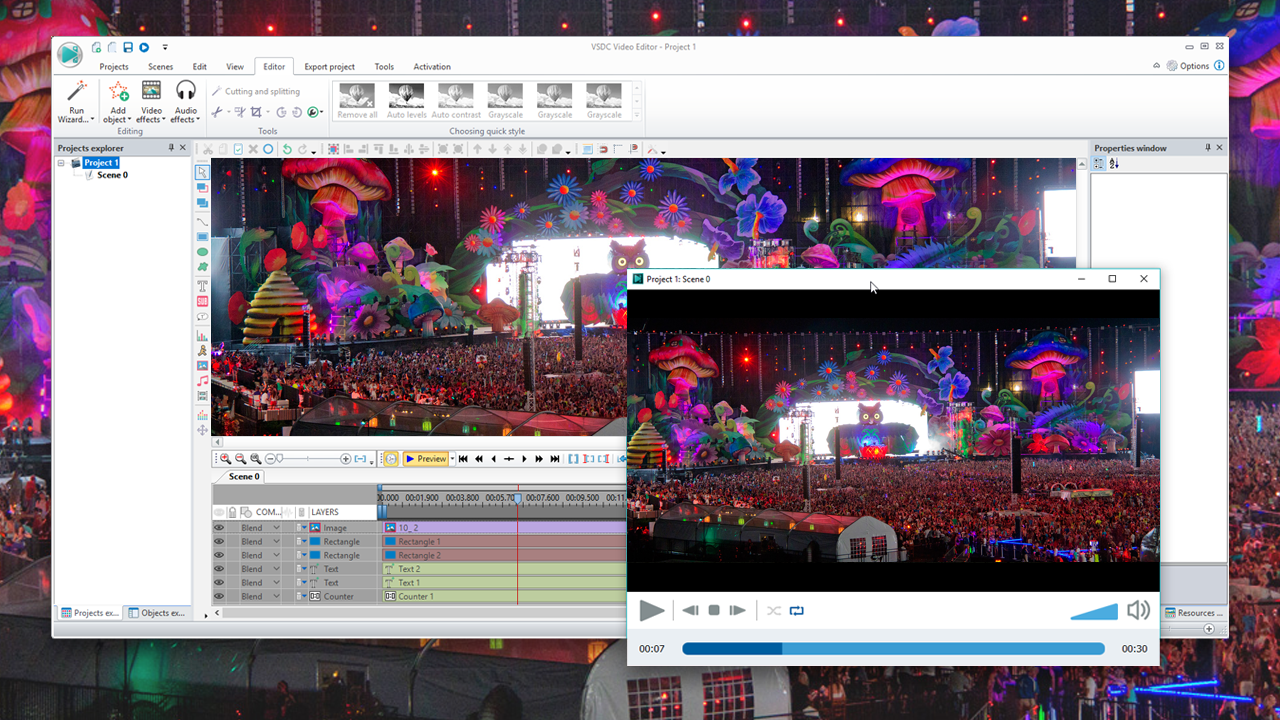
So, what is VSDC and who it may be a good choice for?
At a glance, it’s a great tool if you’re just starting to explore the world of video editing and you don’t have enough budget or PC horsepower for high-end post-production software. Optimized for Windows computers, VSDC shows higher performance rendering a 30 fps project than Videopad, Hitfilm Express, or Davinci Resolve – other free NLEs – and it won’t give you a headache of format incompatibility.
Feature-wise, you’ll find all the basic, and a few advanced-level tools although embedded into an unconventional Office-style interface.
VSDC has everything you might need for a quick edit: cutting and splitting toolset, the ability to crop a custom region of the video, rotating, opacity levels, and quick color filters. If your project requires voice recording, video grabbing, or screen capturing – the program has built-in tools for these tasks as well.
Video and audio effects
VSDC boasts a decent number of video and audio effects including color adjustments, filters, Chroma Key, and transformations. Once you apply any of them to a video, there is a separate Properties window where you can adjust the intensiveness and the parameters of each effect. For example, for the motion blur filter, there is a way to set up the level of transparency and the motion type. That same principle applies to color adjustment filters.
Another interesting feature that makes VSDC different from most competitors – it also functions as a graphic editor. That means you can place graphic objects in the frame and incorporate them into the video. For instance, placing two black rectangles at the top and the bottom of the scene creates a cinematography effect. Plus, this feature comes in handy if a certain effect should be applied to an isolated area only.
Blending modes allow you to achieve unique visual effects, and you’re probably familiar with this technique as it is frequently used in photography. It works as an overlay of different image layers with the level of opacity you can manually control. And you can get creative with this feature to achieve a double exposure effect, tone up the video with a colored background or add some texture. This is also the way to apply color gradient to the entire video or just a particular area. There are more than 30 blending modes to play with.
And for a quick masking effect, there is a Delogo filter helping to manually choose an area on the video that should be hidden. Typically, it is used for blurring unwanted objects on a video, pixelating numbers, or anything of private nature.
VSDC allows you to add subtitles and regular text objects that can be designed as titles. There is a full-featured text editor to help you get the look you need for the video with a set of numerous fonts, thickness, and even contour styles. You can make text half transparent, or you can easily apply the video inside text effect using one of the above-mentioned blending modes, called “source-in”.
Export settings
When you’re done editing the video, VSDC provides you with several pre-configured export profiles that vary based on your goals. For instance, you can choose up to 4K resolution, the H.265/HEVC codec, and change any other parameters including the framerate, video width and height. At the same time, if you are planning to publish your clip on Facebook, YouTube, or Instagram, the program will offer you the settings that meet these social networks’ requirements to the uploaded video files.
There is much more to VSDC than what’s described here, and it’s definitely worth checking if you’re looking into starting with videography. The software is distributed for free and it has no watermarks or trial periods. There is a VSDC Pro version offering an advanced masking tool, an audio waveform, hardware acceleration, and few other professional-level features. It’s available for $19.99 per year. Most users, however, will probably be happy with what the free version brings.
You can download VSDC at http://www.videosoftdev.com/free-video-editor
Give it a try and share your thoughts in comments.
