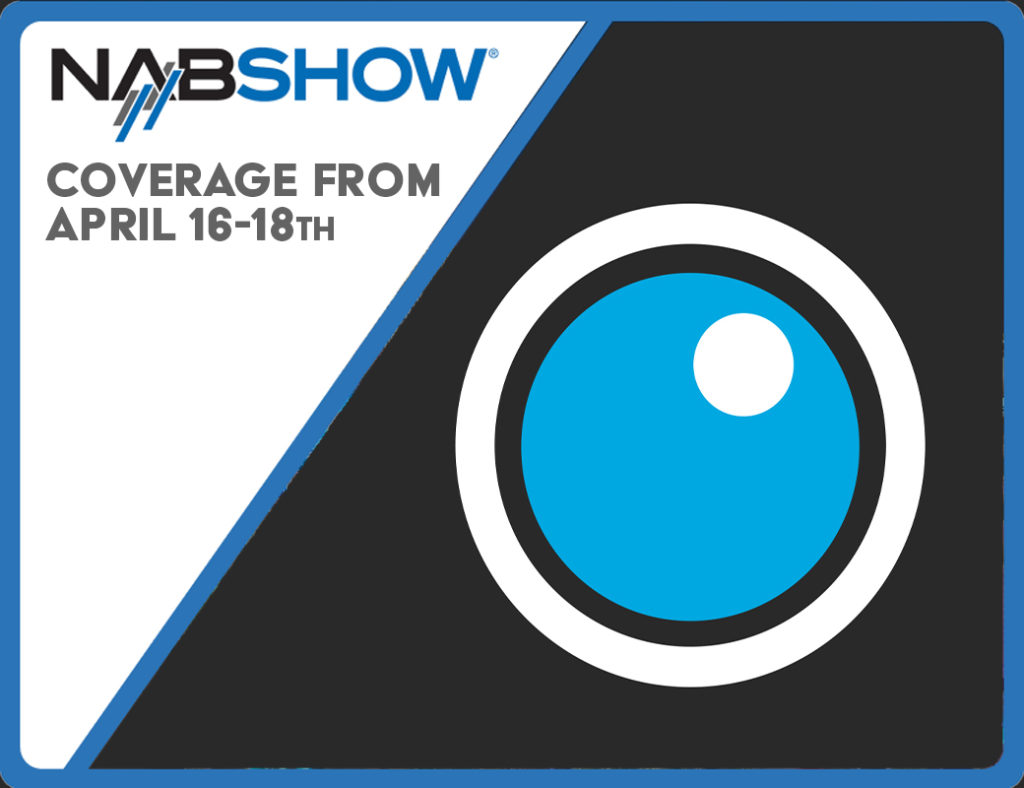Last year we went to NAB to do some video interviews and it went quite well so we’re doing the same for NAB 2023. The only issues I personally ran into were A) editing and B) scheduling.
You see, the way we did it last year was I’d film interviews from opening to closing and then go back to my hotel and edit everything at the end of the day (hopefully after finding food somewhere). This was great for my own personal “quality control” but also meant I was working basically from 9am to 6am every day and by the end of the conference I was absolutely exhausted. It wasn’t efficient at all and it made those later interviews pretty difficult as 3 hours of sleep 3 days in a row doesn’t keep the mind fresh, as I’m sure you could imagine.
When we went on to cover Cinegear and Adobe MAX later that year, I politely asked (demanded) that we hire an editor and utilize Frame.IO’s Camera to Cloud. For those of you who don’t know, Camera to Cloud is a way in which you can use a C2C-enabled device (I recently reviewed the Atomos Shogun Connect, for instance) to send proxies of your footage immediately over the cloud to Frame.IO and that footage can be pulled directly in to the editor’s Premiere project via the Frame.IO window. This also works with Resolve and Final Cut, if that’s your jam.
For Cinegear and Adobe MAX we used a Teradek CUBE 655 which worked fine but wasn’t designed specifically with C2C in mind, so it could be finicky to set up; the software side was fine but the Teradek itself could take some troubleshooting.

This year, we’ve got something amazing. If you missed the news last year, the RED V-Raptor and FUJIFILM X-H2 and X-H2S all have Camera to Cloud built-in natively. In the V-Raptor’s case it’s in-body with no additional gear at all required, and with the X-H2/S all you need is the transmitter battery grip. You can get more info on the Camera to Cloud integration for Fujifilm cameras here. As a Fujifilm enthusiast, user, and fan myself I made sure we got to test out the new hardware and as such we’ll be covering the entire event with two X-H2S’s coupled with the amazing Fujinon MKX Cine Lenses. I’ve written before about the cinema capabilities of Fujifilm cameras and trust them completely for more rigorous “film style” shoots, so it’ll be fun to take the X-H2S out in a more live ENG-style setting to put it through its paces. I’ll also have my personal X100V in tow just for fun, as I never go anywhere without it.
The X-H2S (insofar as video is concerned) is a 6.2K/30fps capable X-Trans 5 stacked back-illuminated sensor able to record 4:2:2 10bit ProRes/H.264/H.265 internally as well as ProRes RAW or Blackmagic RAW with the appropriate recorders. It can record Open Gate 3:2 at that aforementioned 6.2K, as well as 4K/120fps and 1080/240fps, making it a veritable powerhouse in today’s modern filmmaking world. It also comes with Fujifilm’s new gamma curve, F-log2, which in my tests gives you much better highlight performance than original F-log, topping out around 14 stops of Dynamic Range. That’s Arri Alexa territory. Hopefully I’ll get to test that out more thoroughly soon! The X-H2S also has IBIS allowing you to go handheld without worry, offering a lovely 7 stops of stabilization. There’s also, blissfully, no arbitrary 30m time limit to your clips so you can roll as long as your heart desires!
Now, you may have already thought “wait, you said it sends proxies, how are you getting the raw footage to your editor?” Well, we’re not! Our initial tests and subsequent deployment of the system proved that, in this use case, the 1080p proxies are absolutely fine and didn’t look bad at all. They’re 1080p and the bitrate is high enough that you don’t see any blocking or anything. One thing I will note is that, if you’re going to do this in the way we are, don’t use a diffusion filter on your lens. That did look kind of rough when I did it. Other than that everything went swimmingly and the quality was on par with what we shot “natively” at NAB 2022 after going through YouTube’s HD compression anyway. Here’s an example from Adobe MAX with Street Photographer & Fujifilm Ambassador Derek Fahsbender:
Another trick with the X-H2 and X-H2S is they can also send RAW or Jpeg stills, if that’s your jam. I could see that being nice for photographers who don’t want to deal with tethering, Photojournalists who need to get images to their publishers as fast as possible, or even someone like a wedding photographer who might want to have their editor get to pulling selects and editing the images as soon as they’re taken. There’s a lot of possibilities!
Obviously, scheduling was a different issue. This has nothing to do with the cameras or C2C, but it’s worth mentioning because it’s really been great for me and freed up a ton of time that I’d otherwise be spending glued to my inbox. Last year I had a shortlist of people that I had written down in my notebook, some who graciously sent me calendar invites, and I just had to figure out who else to talk to while walking around or gotten tips from others. I got easily over 200 emails in the past couple weeks asking for interviews and I think if I were to be scheduling them all manually I would have literally lost my mind. This year, we streamlined everything.
My sister recently turned me on to a service called Calendly where you can give people a link to a Calendar with your availability and your clients or whoever can pick a time that works for them and book you for whatever it is you’re booking. I’ve been using it for Season 3 of Frame & Reference (my Cinematography podcast distributed by ProVideo Coalition) which has gotten rid of the continuous back and forth (“do you want to interview X?” “yes, when are they available?” “how does next week look?” “actually next week is cramped, how about like… tuesday or thursday week after?” “oh actually those are the two days we can’t” etc etc etc) and now it’s just “Yes, schedule them!” and everyone’s happy. Because I set my availability on Calendly I don’t have to worry that they’ll accidently book some time I’m not free, and if something comes up I can just reschedule with one button. Same thing with NAB this year, I just gave my booking link to all the relevant parties and they were able to pick whatever time worked for them/their client. In that booking link I put spaces to input their Booth # and any info I might need, and now I have a nice tidy list of everyone, where they are, and when we’re chatting for the conference. Not only does it book the meeting it but it sends the individual(s) a standard calendar invite and saves it in to mine as well. I have absolutely no affiliation with Calendly whatsoever and in fact pay for the service with my own money, but I figured it was worth sharing here for anyone who might be doing event coverage like this in the future and could use the tip.
With all that out of the way, be sure to subscribe to the ProVideo Coalition YouTube Channel and keep an eye on it during NAB to follow our (nearly) live coverage of the event as it happens!