Adobe MAX is here so that must mean another update to Adobe Premiere Pro. I know what you’re thinking… didn’t Adobe just have a big update? Yes, they did, the September release. With that release, we got Scene Edit Detection and some new beta stuff. This MAX release gives us more beta stuff and some early access. I guess technically this isn’t a new release of the shipping version then and more of a look at features down the road.
But let me ask this … can an NLE software maker pump out releases and updates too often? Normally I’d say no but keeping up with new versions and what is beta and what is early access is starting to get a little ridiculous.
But if you work with talky-heads in Premiere then these new features will be of great interest.
Captions
The first part of this beta puzzle is the addition of Captions via the new Text panel in the public Beta. Premiere has had a Caption panel for a long time and that included the ability to create and manipulate captions along with it. But it was a bit of a pain so this new captions workflow should simplify that.
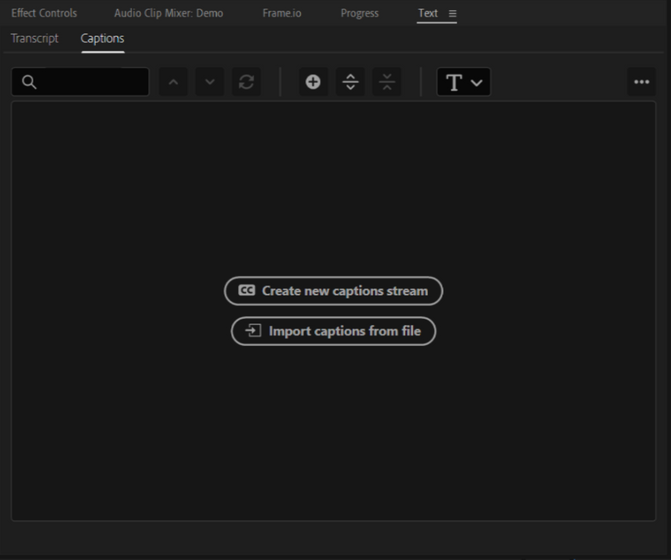
Instead of captions being part of a captions clip there appears to be a new dedicated captions track that will run at the top of the timeline. This is playing a bit of catchup to Final Cut Pro X and Resolve but that’s okay as the workflow needed … work.
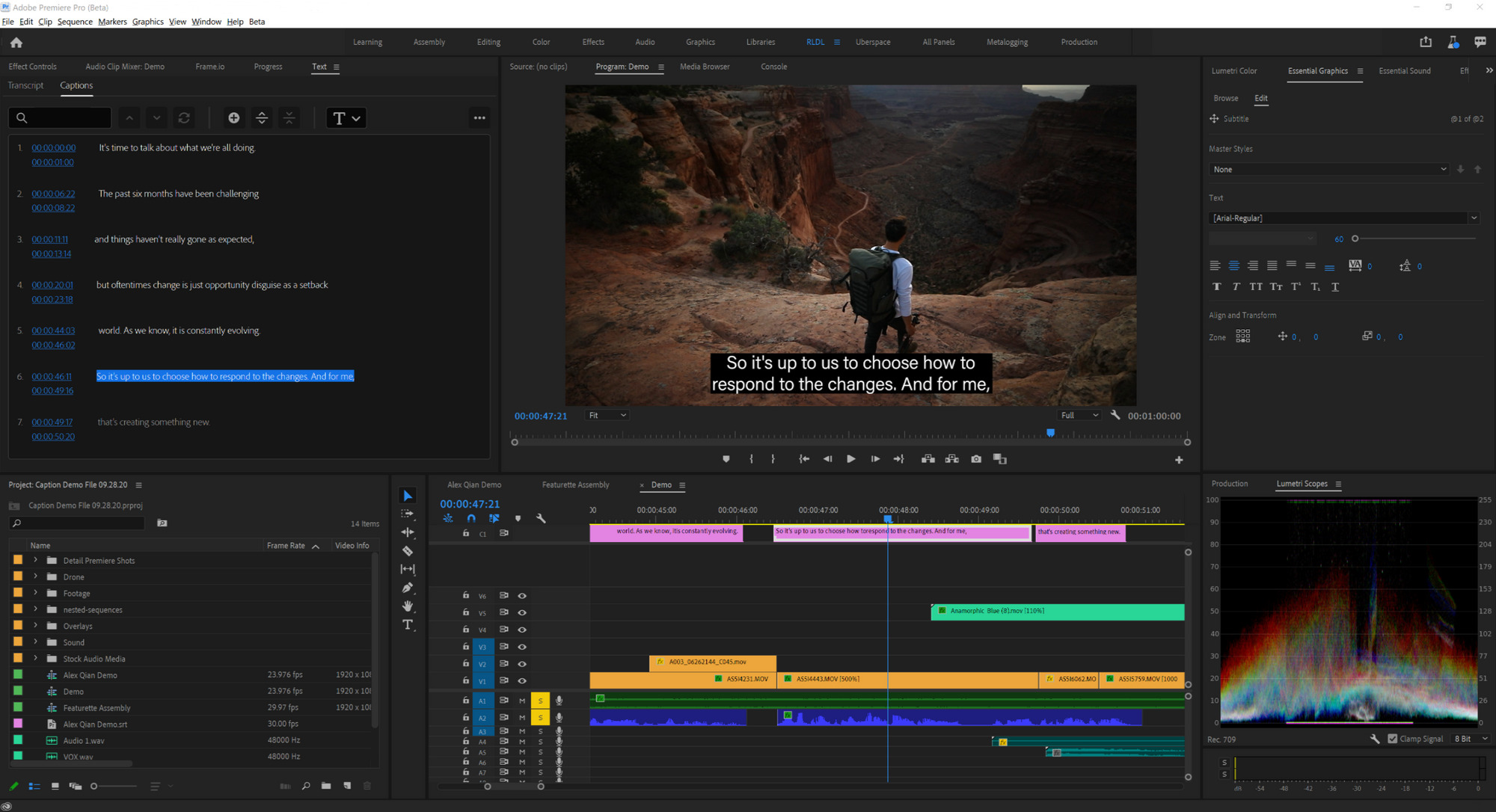
You shouldn’t think of this as only closed captioning as these new captions can be manipulated with the Essential Graphics panel so they can be used as open captions, subtitles, or just a ton of realtime titles I suppose as well! Time will tell if the output of closed caption files in broadcast workflows will work better than it has in the past. I’m sure we’d all love to put the nail in the coffin of MacCaption if we could.
Speech to Text
Introducing our all-new Speech to Text and captioning workflow, coming soon to #PremierePro. #AdobeMAX https://t.co/AOEwt1Nl0S pic.twitter.com/EVL1H1b2BJ
— Adobe Video & Motion (@AdobeVideo) October 20, 2020
Perhaps the biggest thing about this announcement is that the new Text panel has a Transcript tab that will create transcripts from your timeline. This will be a big timesaver and quite a handy tool if you need to create captions and subtitles of your edit. This isn’t in the beta but rather billed as “early access.”
An analysis of the press images looks like this Adobe Sensei powered feature is pretty well thought out as far as working with sequences go.
I love that you can designate either a specific audio track for transcription or all the audio you’ve tagged as Dialog from the Essential Sound panel. Have it go to work and the new feature will return a transcript that is timed to your edit sequence. It looks as if you’ll be able to navigate the timeline from the Transcript panel. At least I hope it works that way. You will be able to correct and edit the transcription text as well.
Since this new transcription is sequence-based I was wondering how this transcription data would flow with the edit so I asked Adobe if how it works and if you shuffle clips around in the timeline will the transcription follow. This was the reply:
Not automatically, but you can achieve this with editing in the timeline. Captions items on the timeline can be selected and moved along with A/V clips and the transcript will update. We are not transcribing each individual clip but rather the sequence as a whole. Changing the contents of the sequence like rearranging or trimming clips after transcription will result in the transcript and sequence getting out of sync with each other unless you move them all around in unison in the sequence. Adding captions should usually be considered a finishing step that happens once the edit is locked.
The new caption track is where this transcription data will live. Since those looks like clips in the caption track, it would make sense you have to keep them in sync with the audio they were transcribed from.
How much will transcriptions cost? Will it cost at all? Adobe isn’t saying but I highly doubt transcriptions will be a free, all-you-can-eat option. Maybe we’ll get a bit of free transcription time each month.
UPDATE: Apply for access below.
Apply to get early access to #SpeechtoText in #PremierePro here: https://t.co/rv1YAfIOnv New features for customizing + stylizing captions now in public beta! #AdobeMAX #PostChat
— Meagan Keane (@ItsMeMegatron) October 20, 2020
First thing I wondered when I saw this new feature is how it might affect Digital Anarchy’s Transcriptive. I think it has more to lose than something like Trint, Simon Says other cloud transcription services that have a Premiere panel. Transcriptive is deeply integrated with Premiere via its own panel and does a lot of the same stuff. I think Transcriptive will still have a big advantage with its Clip Mode since that works with master clips but this new Transcript workflow being built into PPro has to hurt. Transcriptive feels like it will be for the creative storytelling part of the edit and the Transcript panel for the finishing. Maybe. 🤷♂️
While the new Text panel is the big news there are some workflow and performance improvements worth mentioning. Here’s the bullet list:
- HDR workflows now include support for Rec2100 PQ color working space in Premiere Pro and After Effects.
- Color management for ARRI ProRes allows users to work with embedded LUTs, streamlining the workflow in Premiere Pro.
- Import support for ProRes RAW on Windows is now available for Intel and AMD GPUs.
- ProRes RAW to LOG color space conversion is now available in Premiere Pro, After Effects, and Adobe Media
- Encoder.
- Faster audio pre-roll in Premiere Pro offers responsive playback for large projects or projects that use a lot of audio effects. No more waiting for playback to start on macOS and Windows.
- New hardware decoding for AMD and NVIDIA GPUs on Windows offering faster playback and more responsive Timeline performance for the widely used H.264 and HEVC formats.
Oh … when will Premiere get Pan and Zoom from Rush???
Here’s one worth noting … Premiere Rush has a tool that Premiere Pro does not: Pan and Zoom.
A new filter in Rush adds an automated pan and zoom option. Why can’t we have this in Premiere? There are many times when a simple push in or push out is all we need. An automated way to add this would be so much faster than keyframing motion. Come on Adobe! Both Resolve and Final Cut Pro X have this built it!
Maybe next update.
And speaking of this Pan and Zoom in Rush, let’s vote for it in Premiere Pro as well!
I made an @AdobeVideo User Voice request for this upcoming/new automated Pan and Zoom effect in @PremiereRush to be added to #PremierePro
It could be great for simple pan and zooms. Please vote it up!https://t.co/wQyGW3v40D
— Scott Simmons (@editblog) October 20, 2020
The bullet points for Rush:
- New graphics + audio browsing experience makes it easier to discover and add content to make videos more impactful
- 100s of new royalty-free soundtracks, loops, and sound effects powered by Splice
- Expanded graphics collection offers new animated titles, overlays, and transition graphics
- Highly requested transitions include Push, Slide, Wipe
- Pan and Zoom now available on all platforms (iOS, Android, macOS, and Windows)
After Effects gets some love including Rotobrush 2
The Rotobrush is getting an update. Looks quite cool.
And the bullet points look like some other good stuff that will make 3D work in After Effects easier:
Improved cameras (available now) – Navigate 3D space faster and more intuitively. View 3D scenes from any angle and easily pan, dolly, and orbit around compositions using keyboard shortcuts.
- 3D Transform Gizmos (available now) – Scale, position and rotate objects within 3D compositions.
- Real-time 3D Draft Preview (public Beta) – Explore creative ideas and make creative decisions faster with a new real-time 3D rendering engine.
- 3D Ground Plane (public Beta) – Provides a horizon line and vanishing point for better spatial relationships. Toggle a grid on and off for accurate orientation and snap to align objects in space or in relation to each other.
- Roto Brush 2.0 in After Effects (available now) – Improves on the original Roto Brush tool and makes advanced rotoscoping available to a wide range of video creators, saving countless hours of effort, even with difficult footage.

