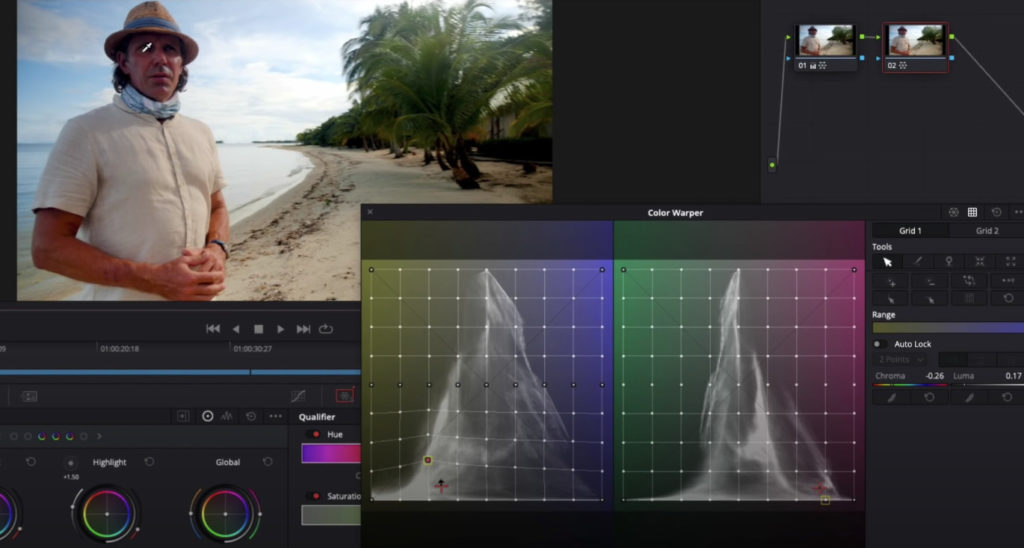Resolve 17 public beta is out and there is a LOT to talk about! This week Ripple Training brings you two video that will give you the scoop on the key new features of the Color page and Edit page.
The color page features include a completely revised color science that will have more folks using Color Management due to its excellent rolloff properties and integration with color space aware tools like the qualifier and the brand new HDR palette. Speaking of which, you can think of the HDR palette as sort of the Color Wheels palette on steroids, with a default of 6 separate “Zones” instead of just shadows, mid-tones, and highlights, in addition to a global control. And each of these zones is completely customizable so you can set the max limit of the zone and the falloff into the next zones. You can even add your own zones and then save a customized zone preset that you can recall at any time. It’s super slick – and despite the name, it’s NOT just for HDR – try it on SDR as well!
Another great new feature of the Color page is the new Color Warper palette. If you are familiar with 3D LUT Creator, you will feel right at home here. You can work in two different “modes”: either a spider-web like mesh overlaid on a hue-saturation wheel or Chroma-Luma grids. Each mode is a way of representing a 3D color-space cube in 2 dimensions, in which you can make precise selections of hue, saturation, and/or luminance, and then manipulate your selections in ways difficult to achieve with, say, a qualifier and the color wheels palette.
Third up on the Color page is the new Magic Mask palette, which is available for the Studio version only since it uses DaVinci’s Neural Engine to identify people, parts of people, and clothing in a scene and automatically make selections that are surprisingly accurate without a single bit of rotoscoping. The analysis can take some time, but compared to articulated mattes, it’s a joy to use.
The Edit page gets its own set of improvements, including the ability to use the 3D Keyer right in the Edit page; Smart Reframing of content for delivery in multiple aspect ratios (usually for social media platforms); Inspector and Editor enhancements; and improved Proxy workflows.
Check it all out in the videos above and let us know what you think.