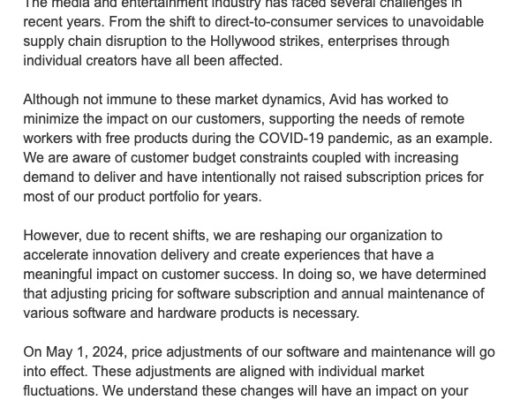Well, it’s finally that time for Media Composer 2020.4 to hit the open market, and if you’re wondering why it’s such a big deal, Catalina support is the reason that many Media Composer editors are chomping at the bit for it. Anyone who has purchased a new Mac, since the release of Catalina has been out of luck, when it comes to running Media Composer. It’s not that it didn’t run properly, or with a few bugs here or there….it didn’t even launch. So that was a bit of an issue, but with the 2020.4 update, not only do we get Catalina support, but we get other great features like ProRes exporting support on Windows, Timeline Sequence Map and Bulk editing to name a few. Check out this week’s tutorial below to learn more!
The following are the new feature updates for Media Composer v2020.4:
- Apple ProRes SupportmacOS Catalina Support
- Avid Universal Media Engine (UME)
- Avid S1 Control Surface
- Avid MediaFiles Folder Location
- Resolution Name Changes
- New Select Project Window
- Timeline Sequence Map
- Bulk Edit
- Blank Panel
- Effect Palette Update
- Select Muted Clips
- Avid Titler+ Changes
- Interface Settings Update
- Trim Settings Update
- New ACES Output Transforms
- Mask Margin Presets
- Improved Color Correction Control
- Strip Silence
- Mapping Buttons at the Bottom of the Timeline
Channel: www.youtube.com/letseditMC_avid
Facebook: http://www.facebook.com/LetsEditwithMediaComposer
Twitter: @kpmcauliffe
e-mail: kevinpmcauliffe@gmail.com

Filmtools
Filmmakers go-to destination for pre-production, production & post production equipment!
Shop Now