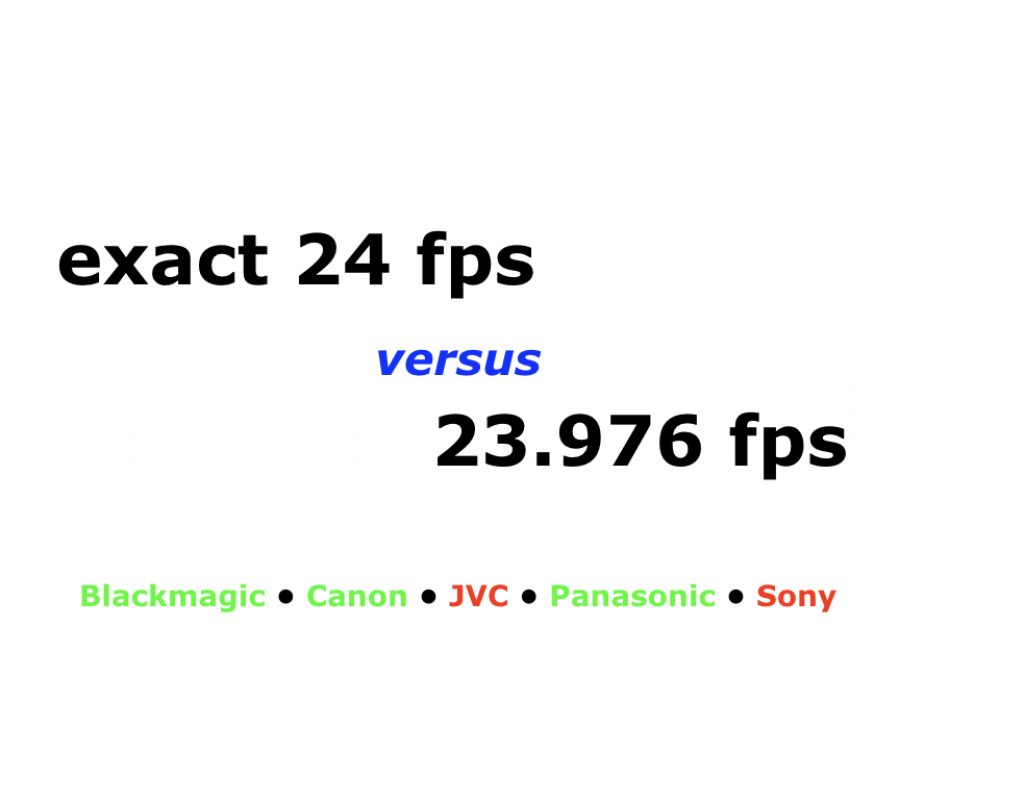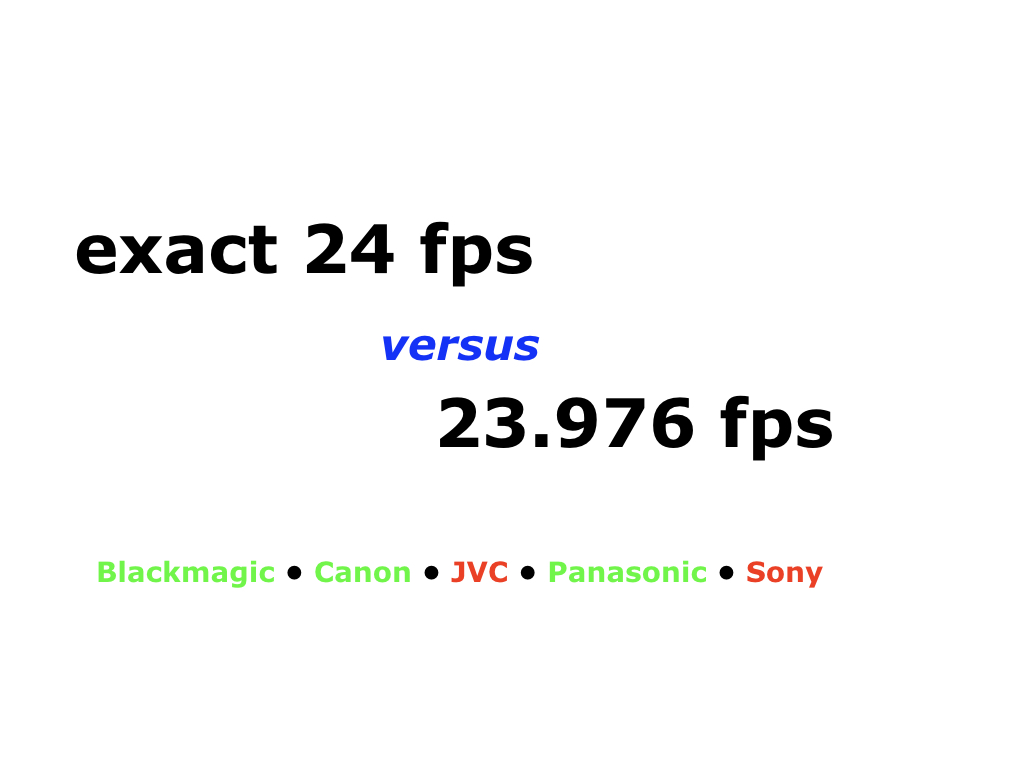
Nine years have passed since I published When 25p beats 24p…. In fact, that was my very first article accepted in ProVideo Coalition magazine back in 2008. Things have changed since then, and the most compelling reasons to shoot and edit 25p even in an NTSC or ex-NTSC region (despite possible distribution in another framerate) have disappeared, although there are still some remaining ones. Now in 2017, there is a more appropriate question to ask and answer: When does exact 24 fps beat 23.976 (aka 23.98)… and when not? Let’s also notice how Blackmagic, Canon and Panasonic cameras handle exact 24 fps so differently from JVC and Sony, their presumed reasoning, and why both JVC and Sony are still guilty of confusing operators, directors and producers by calling 23.976 fps “24” in camera menus.This article also includes an exact 24 fps/180-degree shutter clip by Rubén Abruña.
In this article
- Link to 2008 article: When 25p beats 24p…
- Blackmagic’s, Canon’s and Panasonic’s open policies with exact 24 fps
- JVC’s and Sony’s restrictive policy with exact 24 fps
- What if you shoot with iOS (iPhone/iPad/iPod Touch)?
- Which distribution venues accept exact 24 fps?
- Which distribution venues accept 23.976 fps?
- When does exact 24 fps beat 23.976?
- What if your show is targeted for both over-the-air TV and DCP (digital cinema)?
Link to 2008 article
Here is a link to: When 25p beats 24p.
Blackmagic’s, Canon’s and Panasonic’s open policies with exact 24 fps
All the way from the lowest-priced Blackmagic and the not so lowest-priced Canon and Panasonic Lumix cameras, both 23.976 and exact 24 fps are available in multiple spatial resolutions and aspect ratios.
Here are examples of the lowest-priced models which include exact 24 fps (in addition to 23.976):
- Blackmagic Micro Cinema Camera 6K (US$2995, Filmtools link)
- Blackmagic Pocket Cinema Camera 4K (US$1295, Filmtools link)
- Canon EOS 5D Mark IV (>US$3300)
- Panasonic Lumix GH4 (<US$120)
- Panasonic Lumix GH5 (<US$2000, Filmtools link)
Blackmagic (all camera models) and Panasonic (starting with the GH4) offer both 23.976 and exact 24 even at 1080p (1920×1080, 16:9 aspect ratio) and 4K UHD (3840×2160, 16:9 aspect ratio), as well as with 4K DCI (4096×2160, 256:135 aspect ratio or about 17:1) when a particular camera offers 4K DCI. Canon’s 5D Mark IV offers both exact 24 and 23.976 in both 4K DCI and 1080p, but strangely doesn’t offer any 4K UHD mode in this camera according to my research, at least with the current firmware.
Blackmagic, Canon and Panasonic offer the choice of exact 24 or 23.967 at any available spatial resolution or aspect ratio to the camera operator. On the other hand, as you will see below, JVC and Sony handle exact 24 fps differently.
JVC’s and Sony’s restrictive policy with exact 24 fps
From my research, JVC and Sony only consider it appropriate to offer exact 24 with the 4K DCI spatial resolution (4096×2160, aspect ratio 256:135 or about 17:1) in the few cameras that offer it, not for 4K UHD (3840×2160, 16:9 aspect ratio) or 1080p (1920×1080, 16:9 aspect ratio). That is probably because JVC and Sony have the opinion that exact 24 should only be used for theater projection, and anything else should be at the standard over-the-air television friendly 23.976. That’s why the exact 24 fps rate is only available in JVC and Sony cameras that specifically offer 4K DCI (4096×2160, aspect ratio 256:135 or about 17:1) spatial resolution, and only when in that mode. Unlike Blackmagic and Panasonic, which actually call the framerate “23.98” in the menu to distinguish it from exact 24, JVC in the GY-LS300 after the latest firmware (>US$2550) calls both rates “24” in the menu, but records exact 24 only when the spatial resolution is set to 4K DCI, and records 23.976 when the spatial resolution is set to “24” with any spatial resolution other than 4K DCI. To my knowledge, this is the lowest price JVC camera with exact 24 fps.
From what I can determine, the lowest cost Sony camera with exact 24 (with the latest firmware) is the FS7 (under US$7500) and (like JVC) only offers exact 24 with 4K DCI spatial resolution. If you shoot in any other spatial resolution, exact 24 is not available.
Beyond JVC’s and Sony’s decision about when to offer exact 24 fps, and when not to, both JVC and Sony are still guilty of confusing operators by calling 23.976 fps “24” in camera menus, when they are not really offering exact 24. JVC and Sony: Please fix this in your next firmware updates! Call it “23.976” or “23.98” if you are truly short on space. Only call it 24 when it’s exact 24! Even after the latest firmware upgrade in the JVC GY-LS300 and Sony PXW-X70, it is still deceiving.
What if you shoot with iOS (iPhone/iPad/iPod Touch)?
As explained in detail in my recent Understanding iPhone framerates for shooting, editing & distribution, in iOS, the recordings are only targets like ±24, ±25 and ±30, so you can shoot at ±24 for distribution either at 23.976 or 24 fps. You choose that later.
Which distribution venues accept exact 24 fps?
Exact 24 is acceptable for DCP (projection in digital movie theaters), the web (including Vimeo and YouTube), mobile devices that play video, Blu-ray and Blu-ray 4K UHD.
Above is an example of exact 24 fps shot by Rubén Abruña of EditingTraining.com with a Panasonic Lumix GH4 at 1080p and 180 degree shutter.
Although the ATSC (Advanced Television Systems Committee) specs include exact 24 (and even 25, exact 30, 50 and exact 60), to my knowledge, TV stations in the United States still demand content providers supply one of the non-integer rates, including 23.976, 29.97 and 59.94. More details in the next section.
Which distribution venues accept 23.976 fps?
23.976 fps is acceptable for the web (including Vimeo and YouTube), mobile devices that play video, Blu-ray, Blu-ray 4K UHD, DVD and television broadcast in countries that follow ATSC specs.

Some TV stations will force content producers to create a pulldown over 59.94i, while others will accept the native 23.976.
When does exact 24 fps beat 23.976?
If your show is not targeted for over-the-air television, but only any combination of DCP (projection in digital movie theaters), the web (including Vimeo and YouTube), mobile devices that play video, Blu-ray and Blu-ray 4K UHD, and your camera is one of the ones that can shoot exact 24 fps (see the third, fourth and fifth section of this article for details), you may be better off shooting and editing in exact 24 for the following reasons:
Nowadays, both Mac and Windows computers struggle to play non-integer framerates properly. Just look at the deep workarounds I described on page 3 of Review: ZBook Studio G4 w/DreamColor for prepress, video editing/grading. We can’t expect our viewers to go through those hoops, or to purchase an external device (AJA, Blackmagic, Matrox) in order to play non-integer framerates properly.
Fortunately, HDTV sets and 4K UHD TV sets in the United States must be able to support both 23.976 and exact 24 fps (since some Blu-ray disks come with that rate).

According to a recent comment by Rasmus Larsen in FlatPanelHD.com (illustrated above), the new Apple TV 4K finally offers 24 Hz exact output in its advanced menu, but not 23.976. This is the same as in currents Macs: they support 24 exact (as long as the connected monitor or HDTV does), but not 23.976.
What if your show is targeted for both over-the-air TV and DCP (digital cinema)?
If your show is targeted for both over-the-air TV and DCP (digital cinema), I would recommend you shoot and edit in 23.976 fps, since over-the-air stations always demand a specific, exact duration, while movie theaters don’t. So you can make your master at 23.976, edited for the television station’s exact duration. Then you can make a version for DCP at exact 24. Even the duration will be slightly different for DCP, it won’t matter, because movie theaters don’t ask for a precise duration the way over-the-air television stations do. Kevin P. McAuliffe has just published a series of articles about how to make DCP files here in ProVideo Coalition magazine.
Upcoming articles, reviews, radio shows, books and seminars/webinars
Stand by for upcoming articles, reviews, and books. Sign up to my free mailing list by clicking here. Most of my current books are at books.AllanTepper.com, and my personal website is AllanTepper.com.
Si deseas suscribirte a mi lista en castellano, visita aquí. Si prefieres, puedes suscribirte a ambas listas (castellano e inglés).
Listen to his CapicúaFM show at CapicúaFM.com or subscribe via Apple Podcasts, Radio Public or Stitcher.
FTC disclosure
No manufacturer is specifically paying Allan Tépper or TecnoTur LLC to write this article or the mentioned books. Some of the other manufacturers listed above have contracted Tépper and/or TecnoTur LLC to carry out consulting and/or translations/localizations/transcreations. Many of the manufacturers listed above have sent Allan Tépper review units. So far, none of the manufacturers listed above is/are sponsors of the TecnoTur programs, although they are welcome to do so, and some are, may be (or may have been) sponsors of ProVideo Coalition magazine. Some links to third parties listed in this article and/or on this web page may indirectly benefit TecnoTur LLC via affiliate programs. Allan Tépper’s opinions are his own.
Copyright and use of this article
The articles contained in the TecnoTur channel in ProVideo Coalition magazine are copyright Allan Tépper/TecnoTur LLC, except where otherwise attributed. Unauthorized use is prohibited without prior approval, except for short quotes which link back to this page, which are encouraged!

Filmtools
Filmmakers go-to destination for pre-production, production & post production equipment!
Shop Now