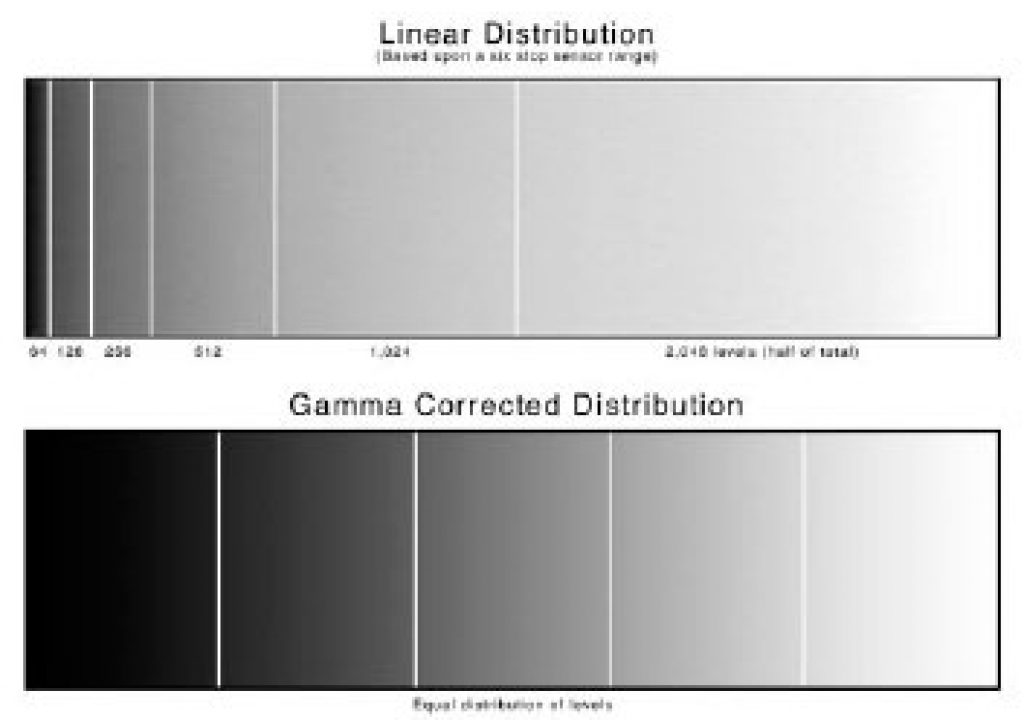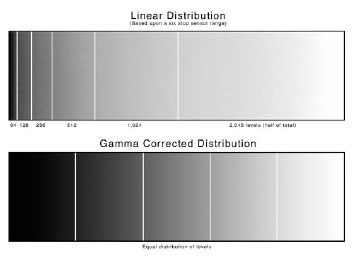
There’s been a lot of talk about “exposing to the right” in the RED community: instead of relying solely on your meter, the idea is to watch the RED’s histograms and use whatever room is available on the right side. If your meter says to shoot at 2.8, and there’s nothing hitting the right side of the histogram, open up the stop and move all the values over until something clips or you run out of stop.
I did this on my last two RED shoots and it worked great. Using REDSpace as my color and gamma preset allowed me to see more-or-less exactly how the image would be seen once processed using those settings in post, and by setting the zebras to come on at their maximum of 103 (I assume that’s 103 ire on a scale of 0-109) I could use them the same way I would on any other HD camera. Processing the footage through RedRushes using the REDSpace preset resulted in images that were very close to what I saw on location while still offering me all the grading latitude that I’d expect from RED raw footage.
This white paper on Adobe’s web site explains what “expose to the right” is and why it works. I highly recommend it.

Filmtools
Filmmakers go-to destination for pre-production, production & post production equipment!
Shop Now