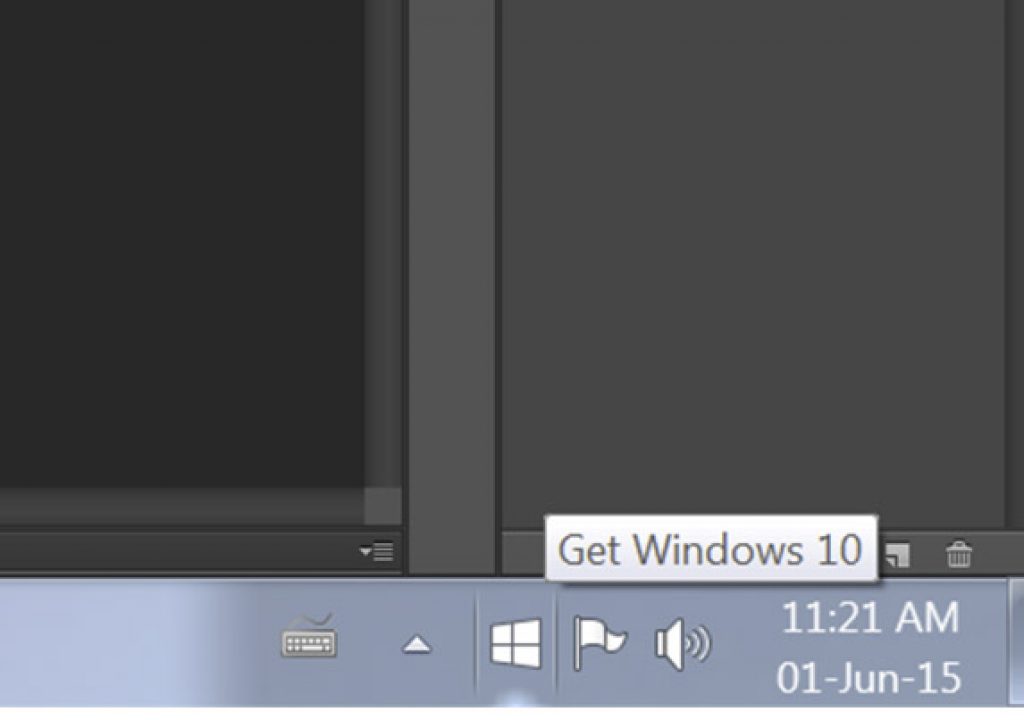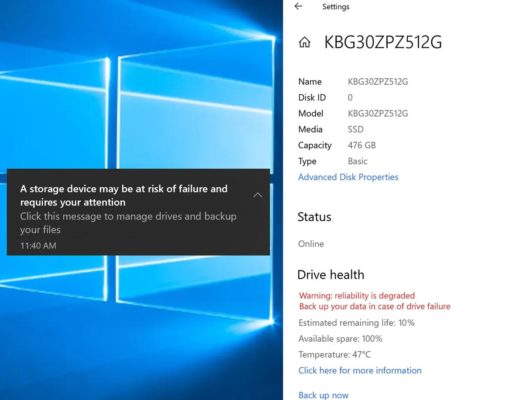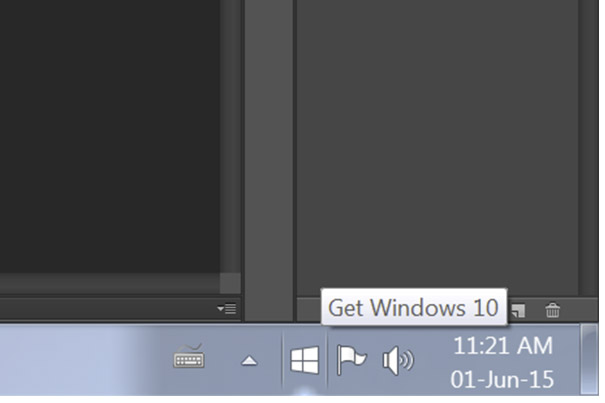
This morning I noticed a new icon in my taskbar. A simple Windows like icon which, once I moved the mouse over it, showed me an invitation to “Get Windows 10”. Microsoft has started their campaign to invite users to move to the new version of the OS. And this time they offer it FREE… for qualified Windows 7 and Windows 8.1 devices.
As Microsoft has said previously and keeps saying, the Windows 10 is FREE. This is a full version of Windows, not a trial or introductory version, although it is available for a limited time: you have one year from the time Windows 10 is available to take advantage of this offer. Microsoft wants everybody to embark into their new OS, as they shift their business model, apparently towards a subscription that will allow users to keep updating the software. It will be interesting to see how this will work in the near future.
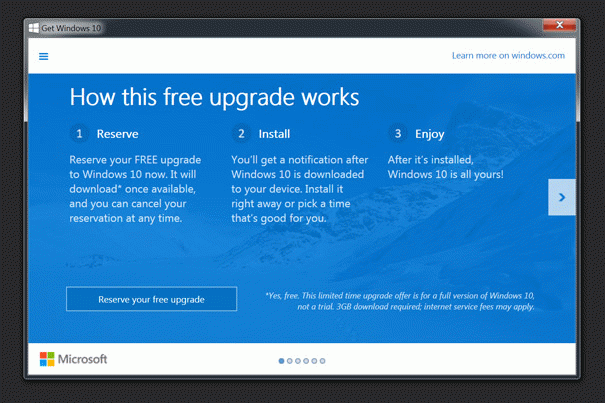
Following the invitation, users are taken to a page with all the information available at this moment about the launch, and a FAQ that will answer the most common questions. Meanwhile, online stores like Newegg already have shown the prices for Windows 10 – $109,99 for the Home and $149,99 for the Professional edition. Windows 10 will be available starting July 29, 2015.
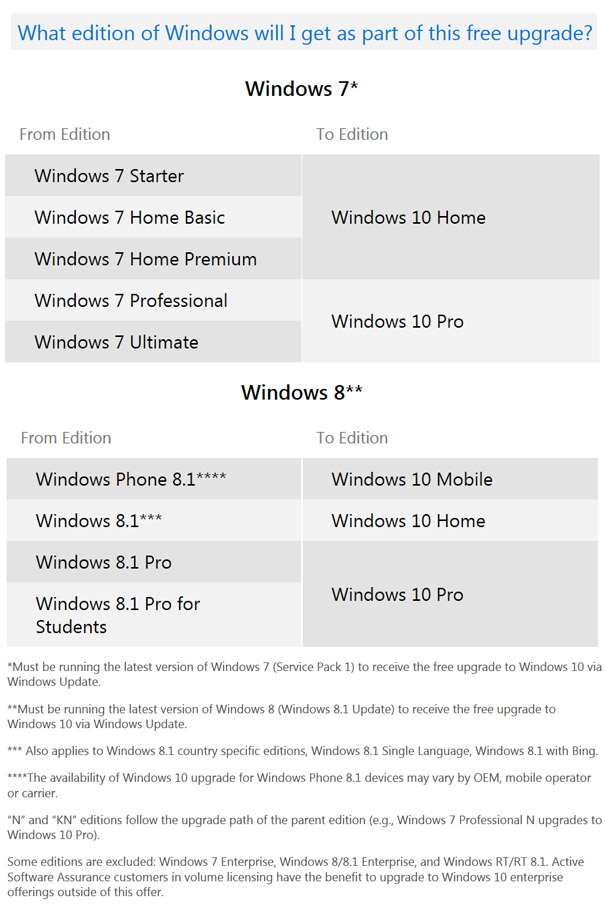
With Windows 10 Microsoft goes back to an interface that partially resembles the desktop from Windows 7, eschewing the not so famous 8.1 interface. The Start Menu is also back, for all those who missed it. When it comes to the Internet, Microsoft has a new browser, Edge, which everybody expects is better than Internet Explorer 11. Aware of the advancement in web browser media experiences, Microsoft integrates in Edge HTML5, and support for a new audio format: Dolby Audio.
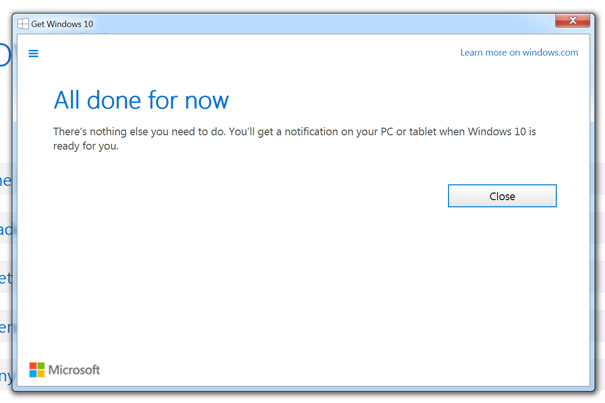
The final screen after you reserve your FREE copy of Windows 10. Behind the scenes, Microsoft is counting the numbers…
This move makes sense, as many of todays multimedia experiences happen through a computer screen. With Dolby Audio, websites can explore, along with the compelling visuals of H.264 video, multi-channel audio. According to Microsoft, “Dolby Audio supports the multi-channel Dolby Digital Plus audio format that provides crisp, clear audio in a broad range of channel configurations. Microsoft Edge is the first browser to include support for Dolby Digital Plus. Websites will now be able to selectively support Dolby Audio as a premium sound experience, and use HTML5, MSE and EME capability checks to fall back to other supported formats on browsers other than Microsoft Edge.”

Windows 10, they continue, “includes support for the Dolby Digital Plus Portable Mode, which is a dynamic range control setting that is optimized for playback over built-in speakers and headphones. Dolby content will play back louder and clearer with a dynamic range more appropriate for portable devices. This improves the experience from Windows 8 where content could occasionally render softly over built-in speakers and headphones, and the advantages will apply equally to websites running in Microsoft Edge.”
Dolby Audio is compatible with current DASH (MP4) and HLS (M2TS) file formats, and so can be included with progressive download HTML5 content, adaptive streaming HLS or MSE/EME MP4 content.
Dolby Audio completes, to a certain extent, the Professional Quality Video experience Microsoft aimed to offer users already with Internet Explore 11 and Windows 8.1. By Professional Quality Video Microsoft means Web video that is just as great for personal videos as it is for premium TV and movies, and can be viewed without the need for plug-ins. Microsoft partnered with Netflix, in 2013, to show the technology.
In terms of video formats, Windows 10 supports more than previous editions of the OS. Besides MKV video files, the OS will also support HEVC (High Efficiency Video Coding) a video compression standard which is the successor to H.264/MPEG-4 AVC (Advanced Video Coding). HEVC is able to double the data compression compared to H.264/MPEG-4 AVC and still offer the same video quality, and can support 8K UHD, meaning it is a format for the future.
See under for more Windows 10 playable media formats:
| Video formats: | Audio formats: |
|
• Advanced Systems Formats (.ASF) |
• Windows Media Audio (.WMA) • MPEG Audio Layer III (.MP3) • MPEG Audio Layer II (.MP2, .MPA) • Audio for Windows (.WAV) • CD Audio Track (.CDA) • MP4 Audio File (.M4A) • Windows Audio File (.AAC, .ADT, .ADTS) • Free Lossless Audio Codec (.FLAC) |

Filmtools
Filmmakers go-to destination for pre-production, production & post production equipment!
Shop Now