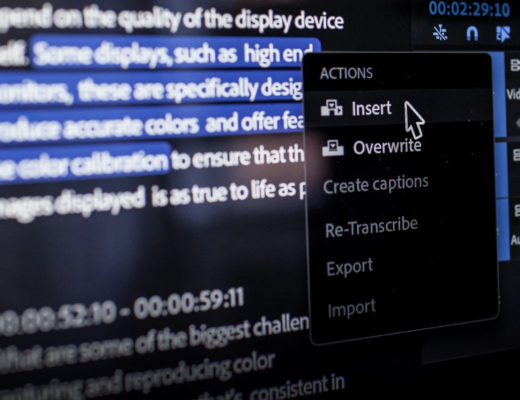Leah Earle loves her job. As a video editor for Phanta Media in Toronto, she looks forward to going to work. Founded by Mark Drager in 2006, Phanta Media is a rising star in the corporate video universe, known for delivering great work on real-world timelines. Earle describes the 10-person company as cozy but rapidly growing, with a staff comprising business development representatives, producers, motion graphics, and video editors. Earle often works late and sometimes on weekends—and can’t get enough of it.
 (Most of) the Phanta Media team: Mark Drager on the left, Leah Earle front center.
(Most of) the Phanta Media team: Mark Drager on the left, Leah Earle front center.
Adobe: What makes Phanta Media unique compared to other corporate video production companies?
Earle: We are extremely passionate, even if we are working on what some might consider a mundane corporate training video. We work hard and collaborate as a team. No one here is interested in being second best. This can lead to frustration, because I may get criticism from eight other people on my one great idea for an edit. But in the end it gives the client with the best possible product. We are a small company, and every client has a personal and highly creative experience with us. We “bring it,” every time to create beautiful projects on tight deadlines.
Adobe: What is it like working with Mark Drager?
Earle: Mark is the reason I took this job and also the reason I am still here. He is 31 years old and started this company when he was only 23. He had the confidence to know that he could make better videos then the next guy, and his enthusiasm is infectious—it makes us motivated to push ourselves. He promises clients that we will blow them away with our skills, and we always do.
Adobe: How did you get into this line of work?
Earle: I always wanted to do something technical, but I went to school for English literature because I was uncertain about what path to take. A few people guided me toward journalism. That led me to a video journalism postgraduate program at Conestoga College. I really liked shooting, and I didn't mind being on camera or reading a teleprompter, but what I loved right away was editing.
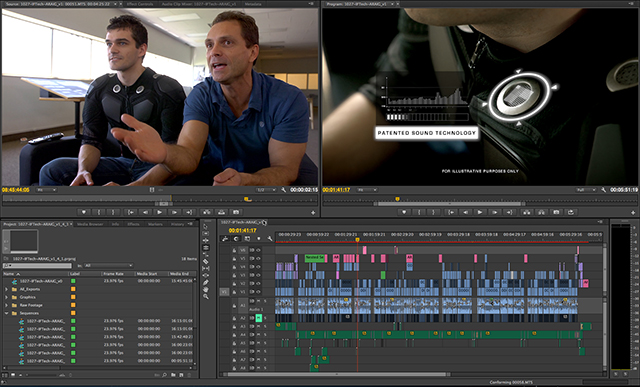 Adobe: When did you start using Adobe Premiere Pro CC?
Adobe: When did you start using Adobe Premiere Pro CC?
Earle: I had never used Premiere Pro before I came to Phanta Media. Previously, Phanta Media was a Final Cut Pro shop, but like many in the industry, the company started looking for other options as soon as Final Cut Pro X came out. Premiere Pro is very “editor-friendly,” and that’s been a huge plus in growing my career.
Adobe: How would you compare Premiere Pro to other editing software?
Earle: For starters, you don't have to log and capture footage. The scrubbing and playback in Premiere Pro is much faster than Final Cut, and not having to render something just to to watch it is a dream. I find the program makes it really easy to adjust my shortcuts and organize my workspace and projects. I like being able to save things such as title templates to use throughout projects, because I do a lot of subtitle work. Even the addition of the tiny window at the top left where you can preview your clip when you click once is helpful. I need to sort through mountains of footage fast. I like being able to export using Adobe Media Encoder as I work, because no one wants to have to stop and wait to export.

Adobe: What else do you use in your pipeline?
Earle: I use Photoshop and After Effects for most graphics. I can bring graphics files straight into the Premiere Pro timeline, without having to export them every time I change the file, which is so great. I can click on something and edit it on the spot, rather than having to look for the file and open it in another program. This saves so much time on projects, especially those with hundreds of After Effects files that you’d normally have to re-time.
I sometimes edit in Adobe Audition when I am facing a complex audio problem or when I’m tasked with voiceovers. When I first started I was in charge of setting up new DVD templates and Adobe Encore was so easy to learn and use to burn DVDs. Now, I use Adobe Media Encoder a lot to create files for various media: the Internet, PCs, or DVDs—whatever clients want.
 Adobe: What was your experience in moving to Adobe Creative Cloud?
Adobe: What was your experience in moving to Adobe Creative Cloud?
Earle: My favorite thing about the switch to Adobe Creative Cloud, was the new finding and re-linking function in Premiere Pro. This is crucial, because a few of us may be working on the same project. Files often reside in different places and get moved around a lot.
All in all, the interfaces, shortcuts, and other commands among Adobe’s creative software apps are so uniform that I grow more familiar with the tools and the workflows every day. This makes me increasingly more efficient and gets rid of that frustrating gap between what the technology can do and what you think it should be able to do. With Creative Cloud, I can take greater advantage of each program’s full potential to realize any creative ideas we dream up.
Mark Drager and Kyle Wilson of Phanta Media recently presented an Ask a Video Pro session called How to Build a Successful Corporate Video Business. We have a recording of that session available for on-demand viewing.
Visit the Phanta Media website
Learn more about Adobe Creative Cloud
Download a free trial of Adobe Creative Cloud

Filmtools
Filmmakers go-to destination for pre-production, production & post production equipment!
Shop Now